Aspect Records
Aspects and Objectives Overview Diagram
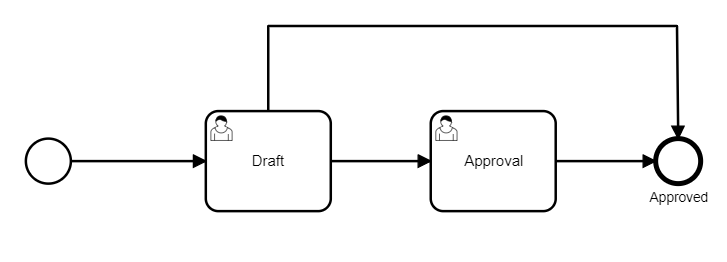
An out-of-the-box workflow of an Aspects and Objectives consists of these steps:
- Draft
- Approval
- Approved
Aspects and Objectives Form Sections
- Aspect Details Section
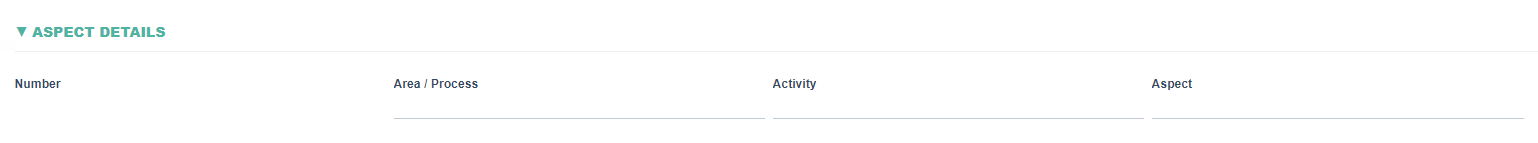
|
Fields |
Field Explanation |
|
Number |
|
|
Area/Process |
|
|
Activity |
|
|
Aspect |
|
- Impact Section
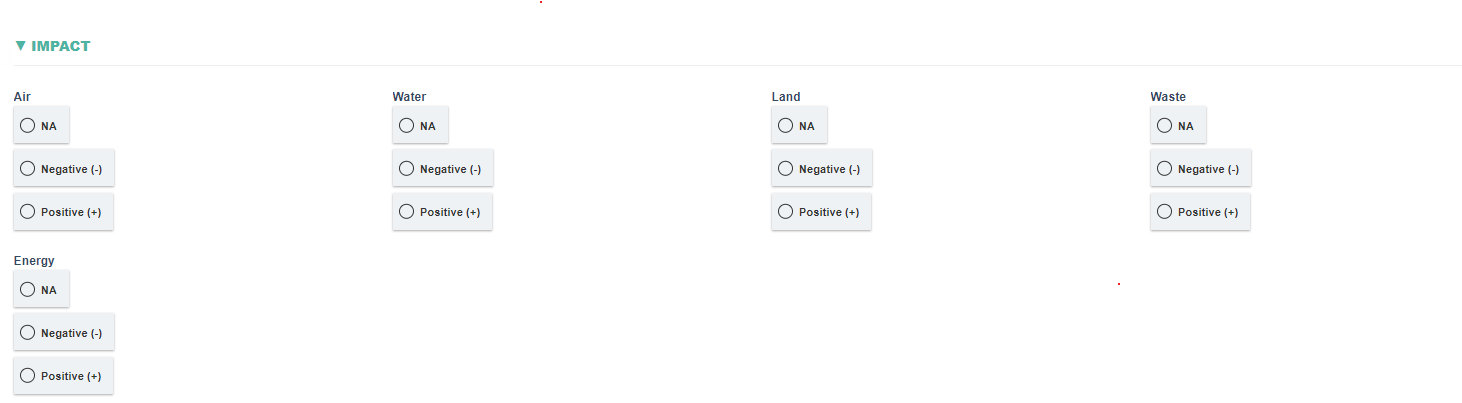
|
Fields |
Field Explanation |
|
Air |
|
|
Water |
|
|
Land |
|
|
Waste |
|
|
Energy |
|
- Significance Criteria Section
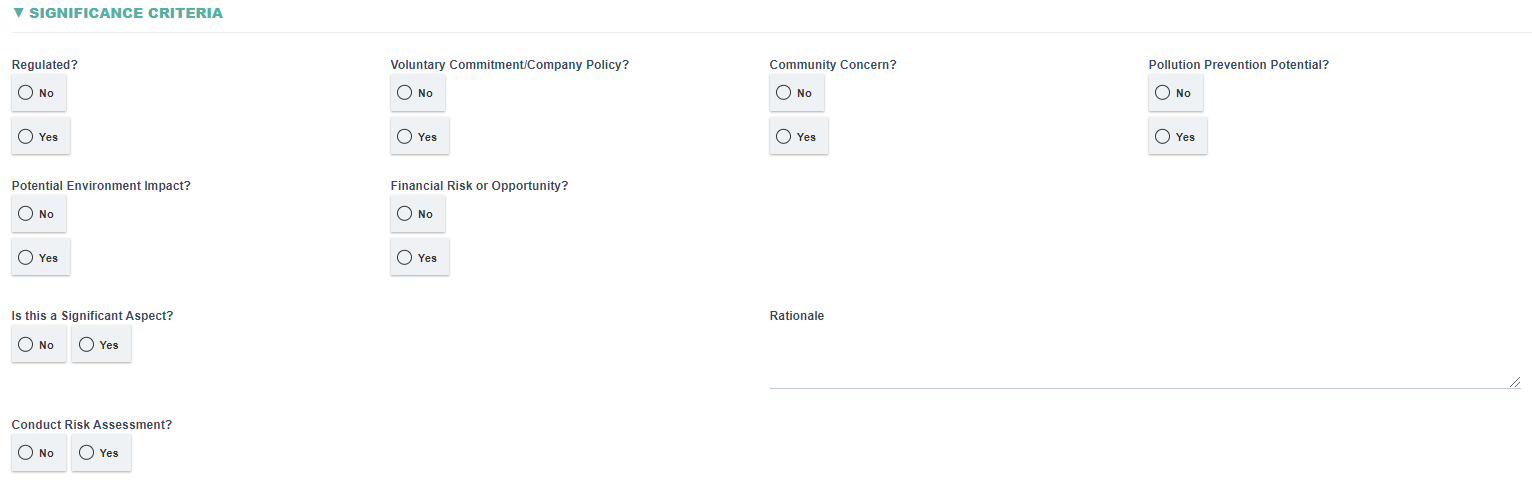
|
Fields |
Field Explanation |
|
Regulated |
|
|
Voluntary Commitment/Company Policy |
|
|
Community Concern |
|
|
Pollution Prevention Potential |
|
|
Potential Environment Impact |
|
|
Financial Risk or Opportunity |
|
|
Is this a significant aspect ? |
|
|
Rationale |
|
|
Conduct Risk Assessment |
|
- Risk Assessment Section
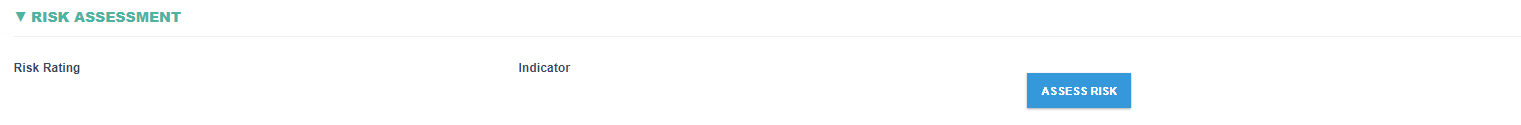
|
Fields |
Field Explanation |
|
Risk Rating |
|
|
Indicator |
|
|
ASSESS RISK |
|
- Relevant Legislation Section
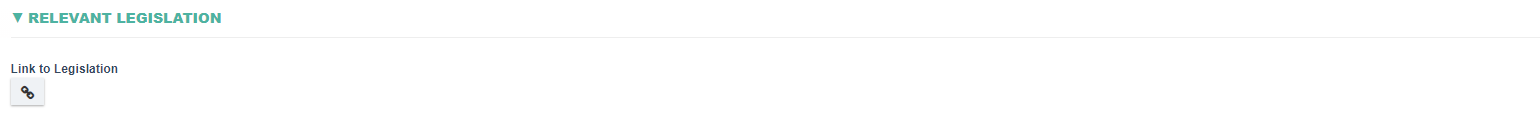
|
Fields |
Field Explanation |
|
Link to Legislation |
|
- Controls and Objectives Section
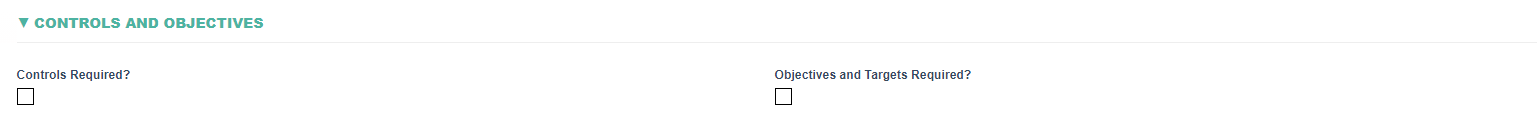
|
Fields |
Field Explanation |
|
Controls Required? |
|
|
Objective and Targets Required? |
|
- Controls Section
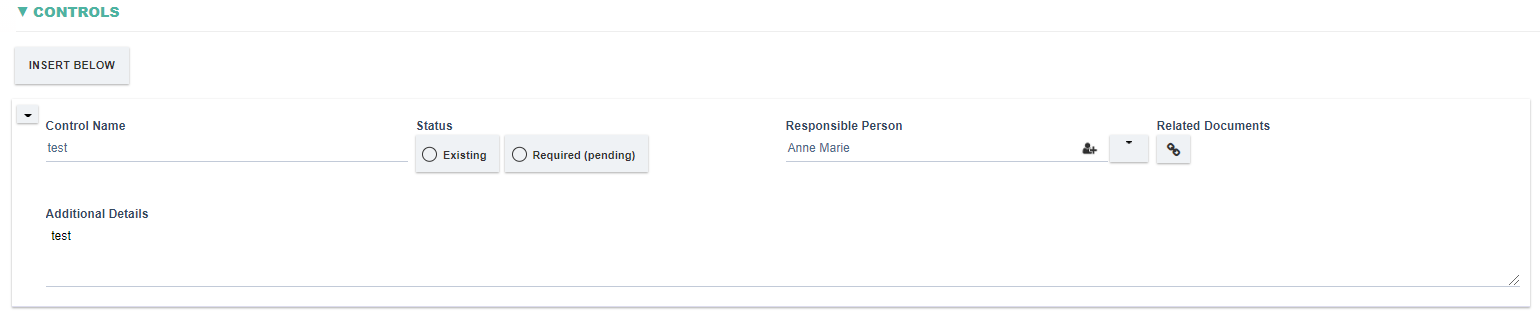
|
Fields |
Field Explanation |
|
Control Name |
|
|
Status |
|
|
Responsible Person |
|
|
Related Document |
|
|
Additional Details |
|
- Objectives Section
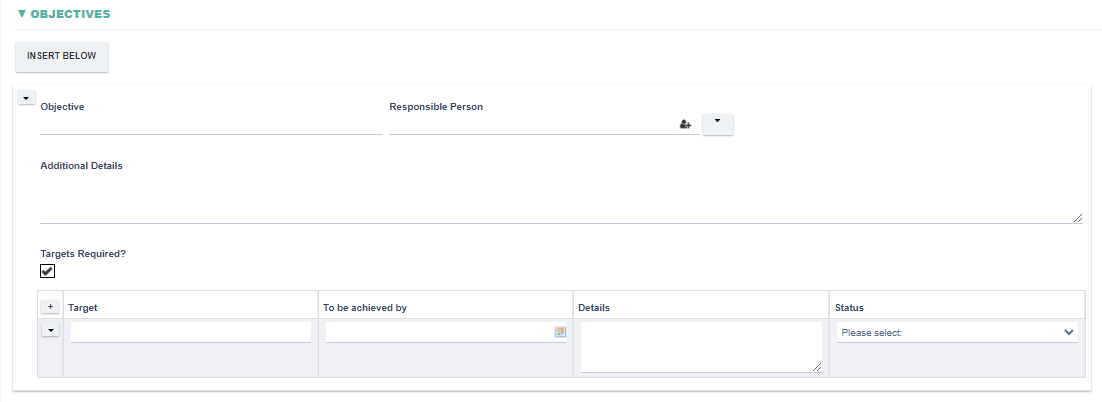
|
Fields |
Field Explanation |
|
Objective |
|
|
Responsible Person |
|
|
Additional Details |
|
|
Targets Required? |
|
|
Target |
|
|
To be achieved by |
|
|
Details |
|
|
Status |
|
