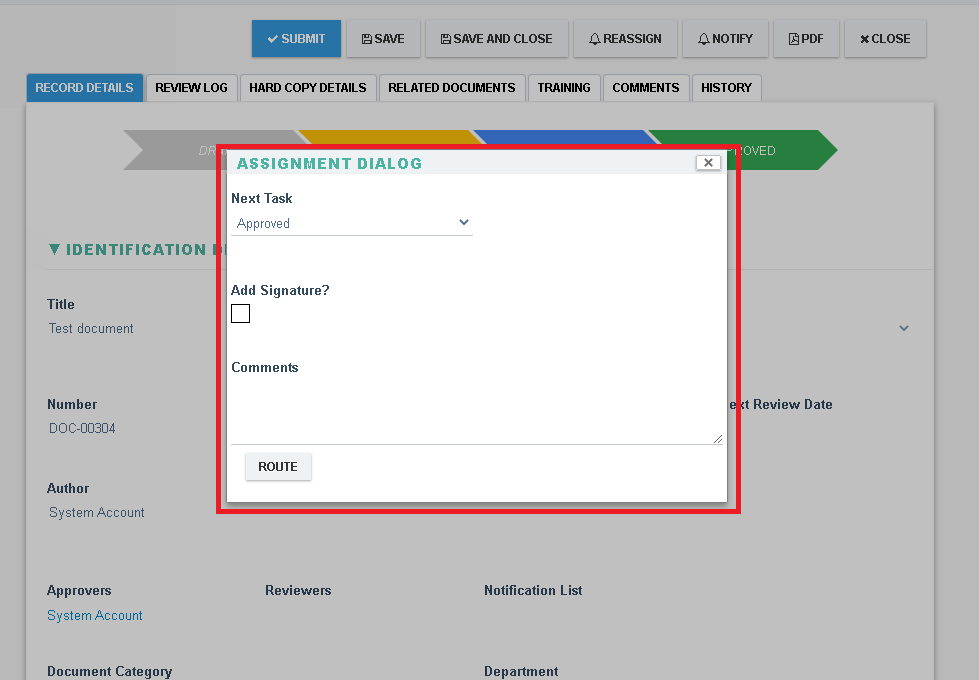Closing a Process
Closing a Process
You may be allowed to complete a Process if the workflow allows it. For example, all steps are completed on the workflow and you are on the last step of the workflow, the next logical step is to close the workflow.
To close/complete the Process:
- Click on the step of workflow to push the record to the Closed Phase (if the Closed Task is available). Alternatively, you may also click on the ‘Submit’ button on the top right or bottom right of the record.
- In the Next Task dialog, the last step is selected as the next task.
- Specify any Comments if required and then click on ‘Route’ to proceed to the Approved task.
- NOTE: A user shall not be assigned to the Closed task as there is no one accountable for the Process once it has been completed