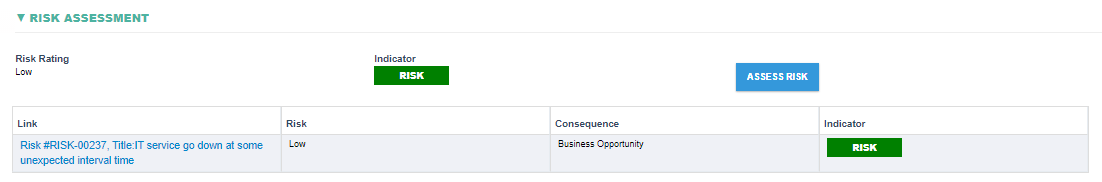Creating an Action for a Target
Conducting an Risk Assessment
- Overview
- An action associated with a target can be created.
- How to create an Action
Step 1: Choose the CREATE ACTION button under repeating section targets.
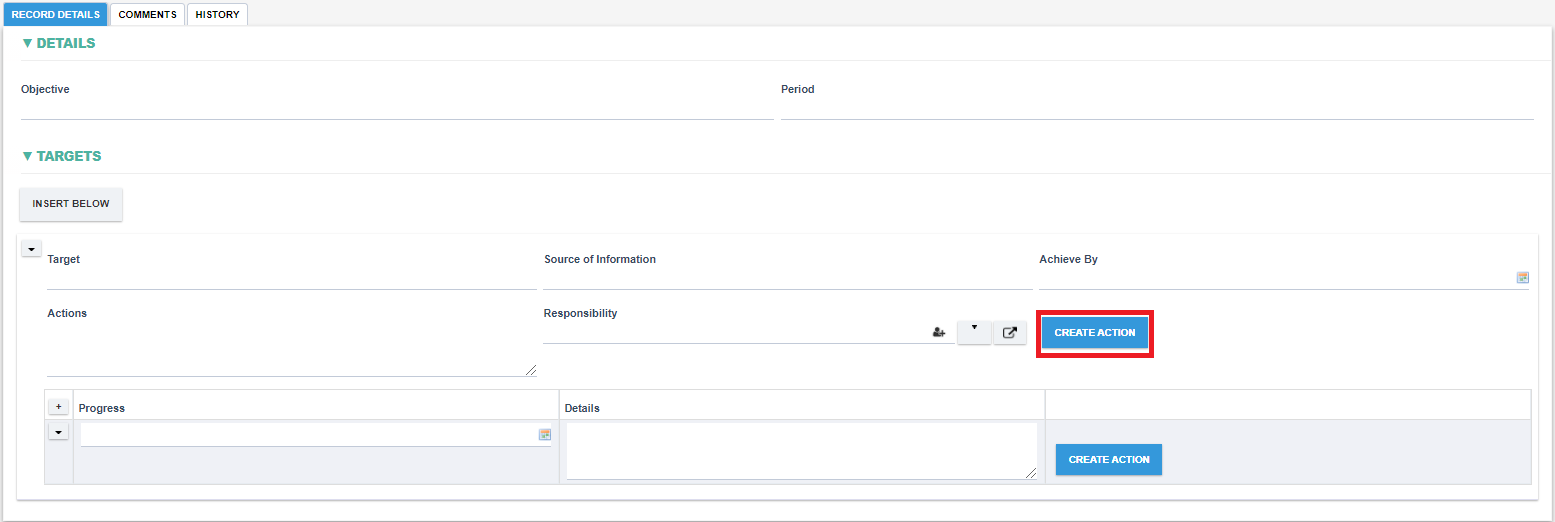
Step 2:An action dialog shall appear to allow creating an action.
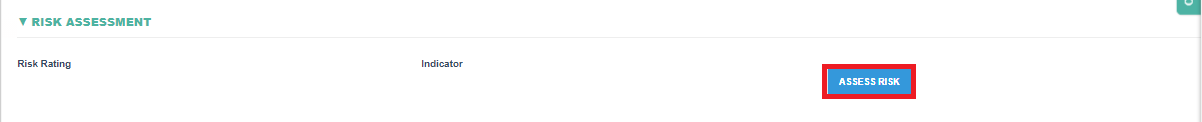
Step 3: An action shall be recorded under the repeating section Targets after created.
- Please refer to the Risk Assessment module on how to conduct a risk assessment.
- Here is a sample Risk Assessment.
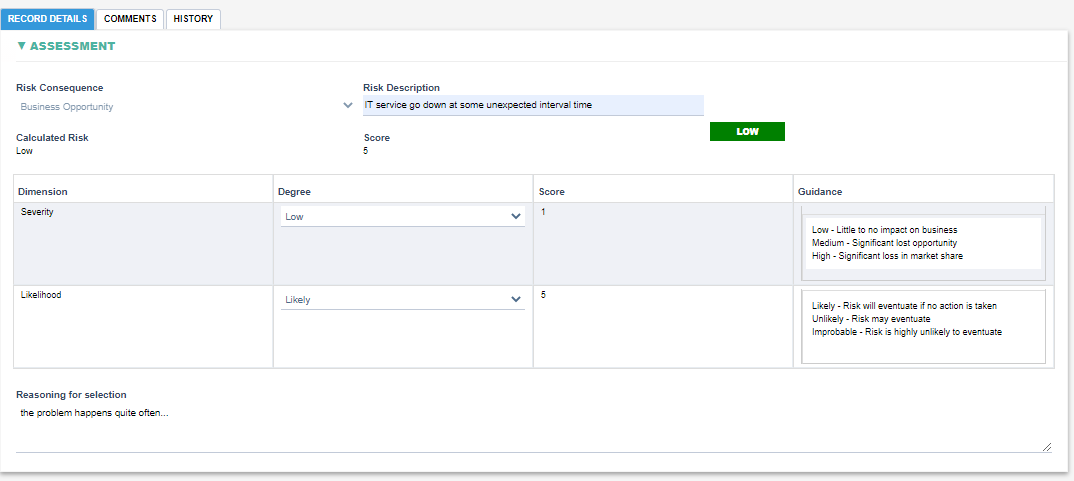
- Risk assessment information shall be recorded under Risk Assessment section as follows after it is created: