Delegation Module
Overview
The Delegation module is used to delegate tasks to a user (delegatee) in the system when the delegator is unavailable (on leave or has left the organisation for example). Tasks currently assigned to the delegator from all modules will be accessible to the delegatee provided that the delegatee also has access to those modules.
Delegation Workflow Diagram
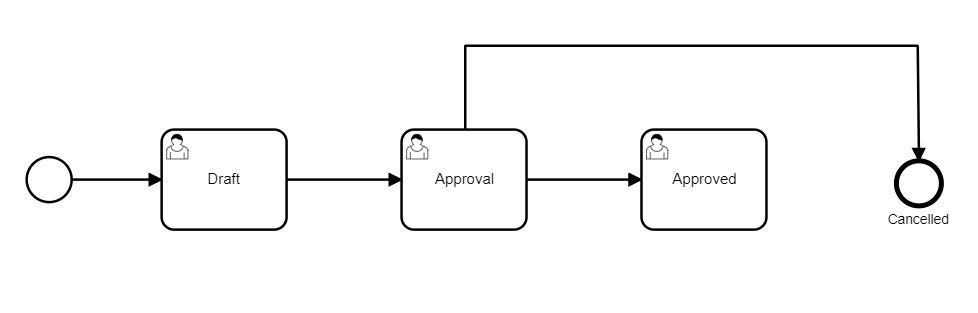
An out-of-the-box workflow of Document forms consists of these steps:
- Draft
- Approval
- Approved
- Cancelled
Delegation Form Sections and Fields
- Delegation Details Section
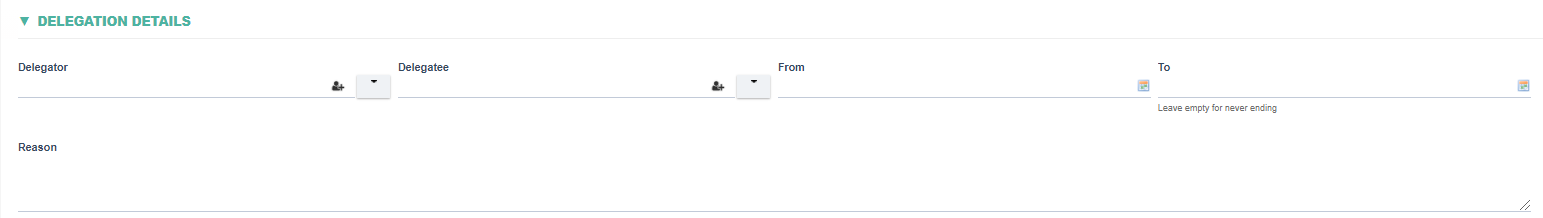
|
Fields |
Field Explanation |
|
Delegator |
|
|
Delegatee |
|
|
From |
|
|
To |
|
|
Reason |
|
- Status Section
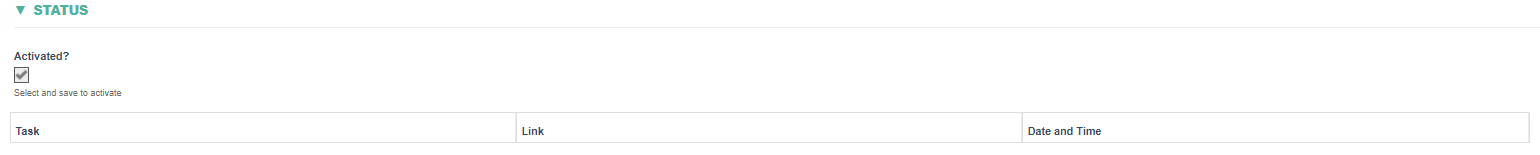
|
Field |
Field Explanation |
|
Activated? |
|
|
Task |
|
|
Link |
|
|
Date and Time |
|
