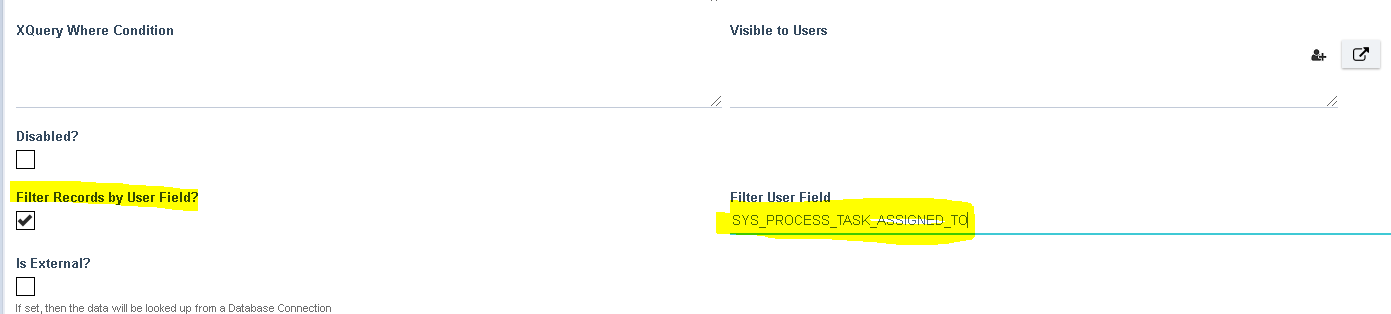Edit Records in Table
Edit Records in Table allows a user to perform in line editing of data (excluding repeating sections or grids) directly within a List. This is an advanced feature that is reserved for Super Users and can also be made available to Users for editing records that are assigned to them.
How it works:
1. If the user has Super User access then they may open any list in the system and select Edit Records in Table from the 'Available Actions' field to start editing the data within the list.
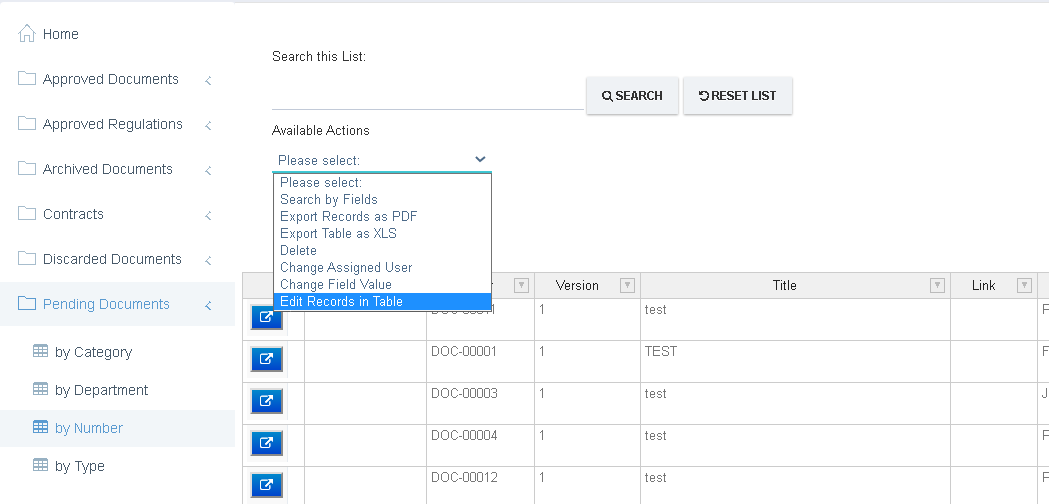
2. The List is refreshed and the user may then double click on any cell to start editing the field. Multiple records may be edited at the same time.
- If the field being edited is a keyword field (e.g a Dropdown) then the list of options shall be displayed (as shown below).
- If the field being edited is a Date field then a Calendar shall be displayed for selecting a date.
- If the field being edited is the current workflow step (Status or SYS_PROCESS_CURRENT_TASK), then the next available step in the workflow will be displayed. This allows the user to route multiple records in a single operation. It is a requirement that if a record is going to be routed directly from a List then the next step should be automatically Assigned based on the Task Setting.
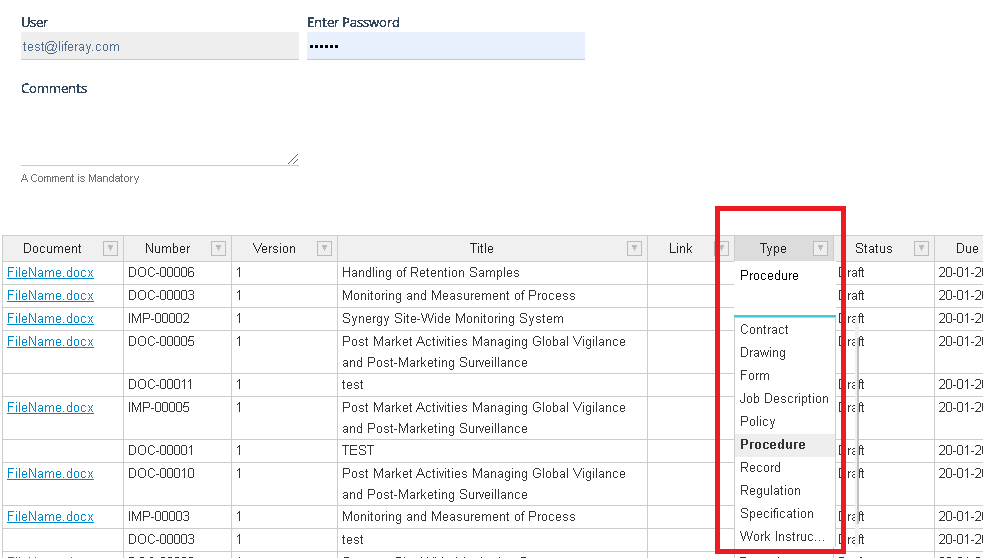
3. Make the required changes on one of more records then key in a Comment, Password and click Submit to make the changes permanent.
Allowing Normal Users to use the Edit Records feature
Care must be taken when allowing normal users to use the Edit Records in Table feature, this is because once the normal user is allowed access they shall be able to edit any data visible in the list (excluding repeating sections/grids).
To minimize the risk of unintentional fields being updated the List in question should only display fields that the Assigned (normal) user is allowed to change.
To enable Edit Records for Normal Users, open (or create) the List Setting, set the Filter Records by User Field? to checked and Filter User Field to SYS_PROCESS_TASK_ASSIGNED_TO. This will ensure that the list shall only display records that are assigned to the current user and any columns that are being displayed are acceptable for the assigned user to change.