Equipment
Master Data Equipment Workflow Diagram
No workflow shall be required for the Master Data form. This form shall be used to record the material records in the system.
Master Data Equipment Form Sections and Fields
- Details Section
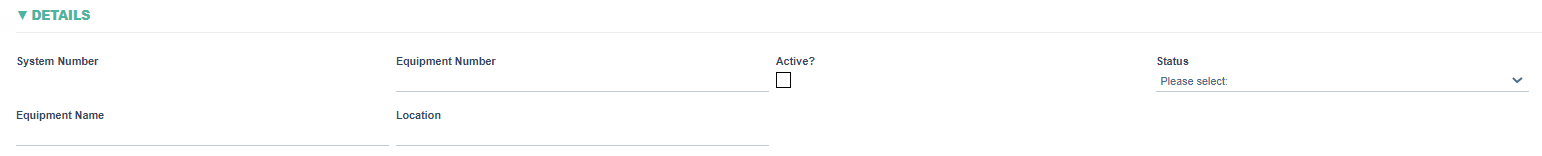
|
Fields |
Field Explanation |
|
System Number |
|
|
Equipment Number |
|
|
Active? |
|
|
Status |
|
|
Equipment Name |
|
|
Location |
|
- Manufacturing Details Section
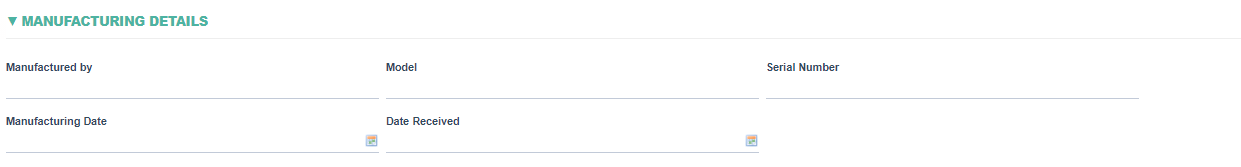
|
Field |
Field Explanation |
|
Manufactured by |
|
|
Model |
|
|
Serial Number |
|
|
Manufacturing Date |
|
|
Date Received |
|
- Maintenance
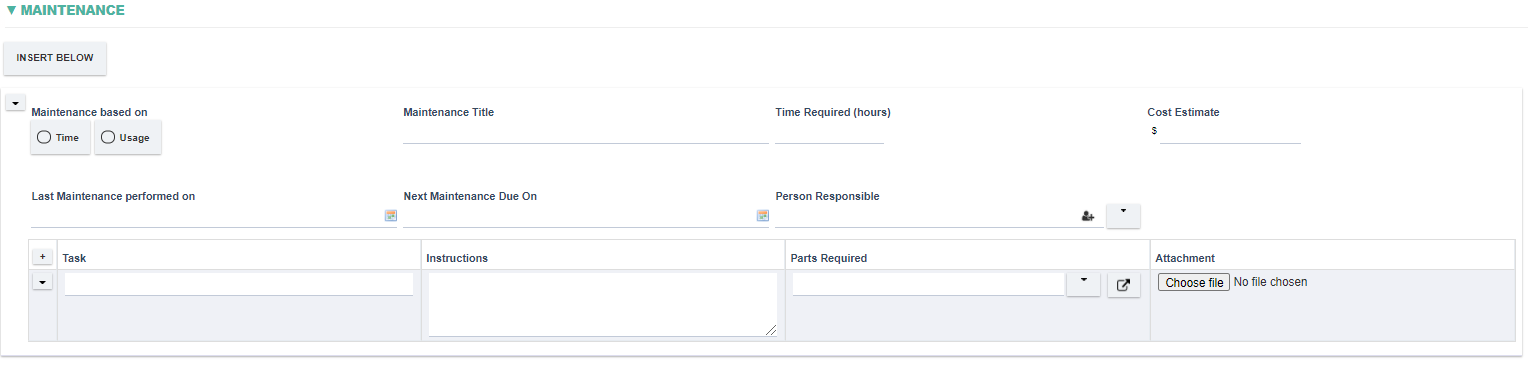
|
Field |
Field Explanation |
|
Maintenance based on |
|
|
Maintenance Title |
|
|
Time Required (hours) |
|
|
Cost Estimate |
|
|
Last Maintenance performed on |
|
|
Next Maintenance Due On |
|
|
Person Responsible |
|
|
Instructions |
|
|
Task |
|
|
Parts required |
|
|
Attachment |
|
- Calibration
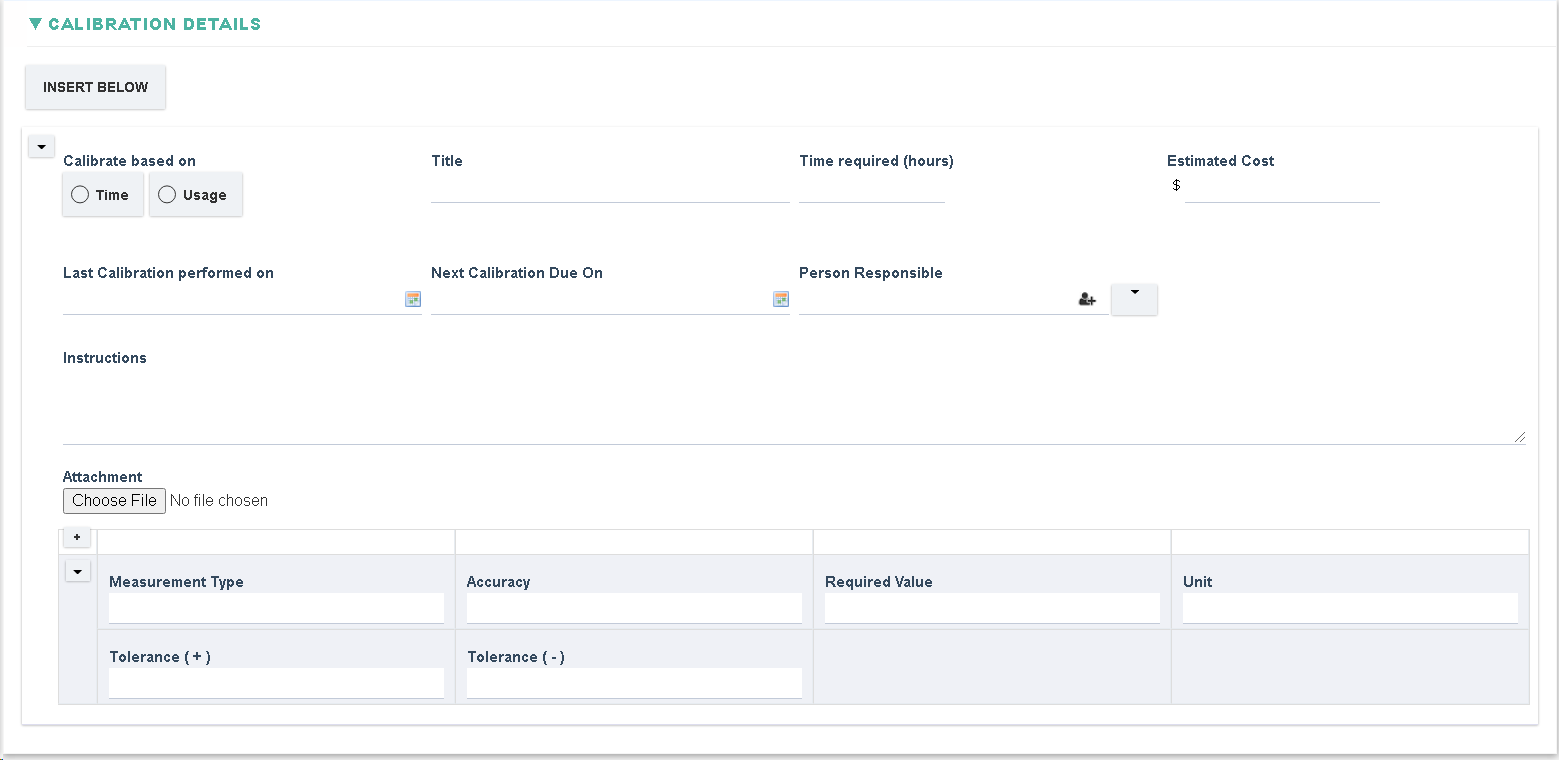
|
Calibrate based on, allow selection from ‘Usage’ and ‘Time’ |
|
Title, allow free text entry of a name for this calibration schedule (e.g Yearly Calibration) |
|
Time required (hours), allow entry of a numeric value |
|
Estimated Cost, allow entry of a numeric value (currency) |
|
Every, allow entry of a numeric value (e.g 1, for a yearly calibration) |
|
Unit, allow selection from ‘Day(s)’, ‘Month(s)’, ‘Year(s)’ if ‘Calibration based on’ is set as ‘Time’ allow selection from ‘time(s) ’, ‘km(s) ’, ‘mile(s) ’ if ‘Calibration based on’ is set as ‘Usage’ |
|
Last Calibration performed on, allow selection from a calendar |
|
Next Calibration Due On, allow selection from a calendar |
|
Person Responsible, allow selection from all available users in the system |
|
Instructions, allow free text entry |
|
Attachment, allow user to attach a file (guidance document) |
|
For each calibration schedule, multiple Specifications (tolerance limits) can be specified |
|
Measurement Type, allow free text entry (e.g Height) |
|
Accuracy, allow entry of free text which sets the accuracy level required (e.g 0.000) |
|
Required Value, allow free text entry (desired value, e.g 10.000) |
|
Unit, allow free text entry |
|
Tolerance ( + ), allow free text entry of a + tolerance (e.g if set to 0.005, acceptable value 10.005) |
|
Tolerance ( - ), allow free text entry of a – tolerance (e.g if set to 0.005, acceptable value 9.995) |
