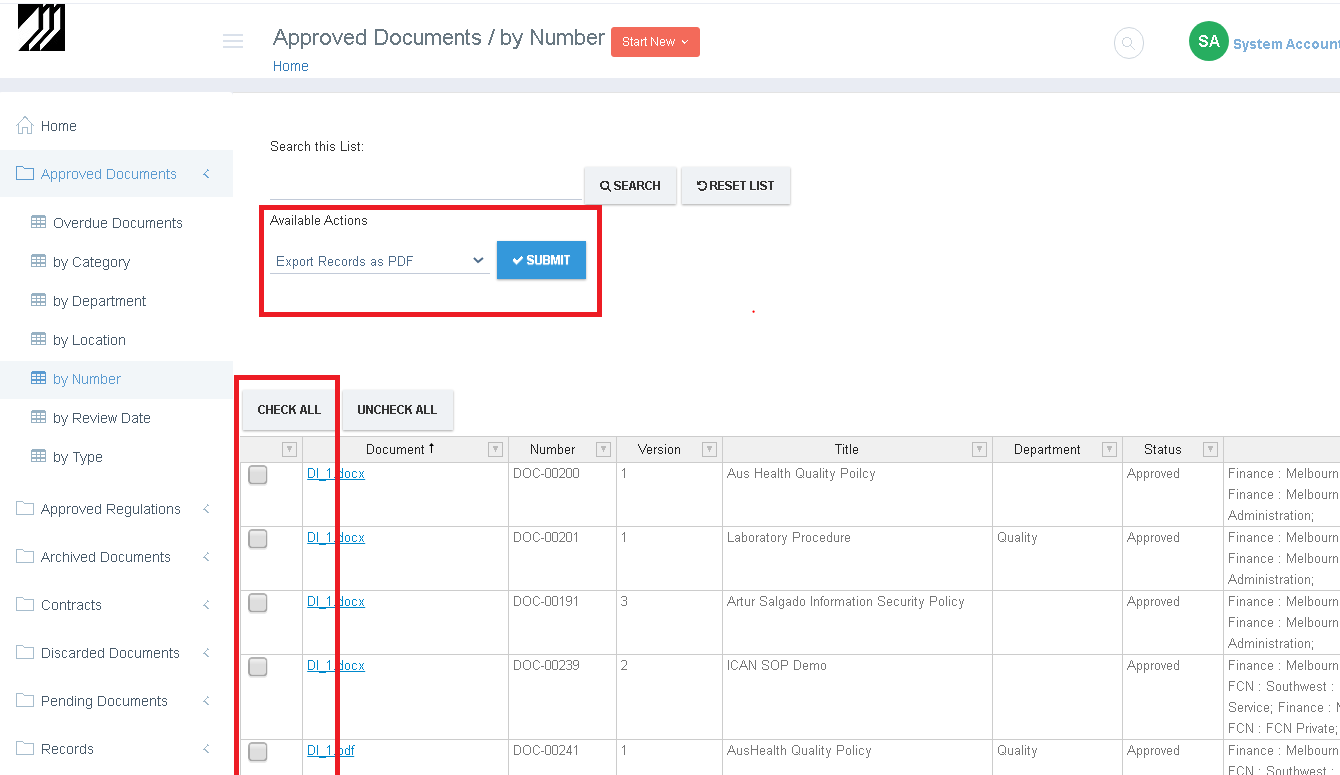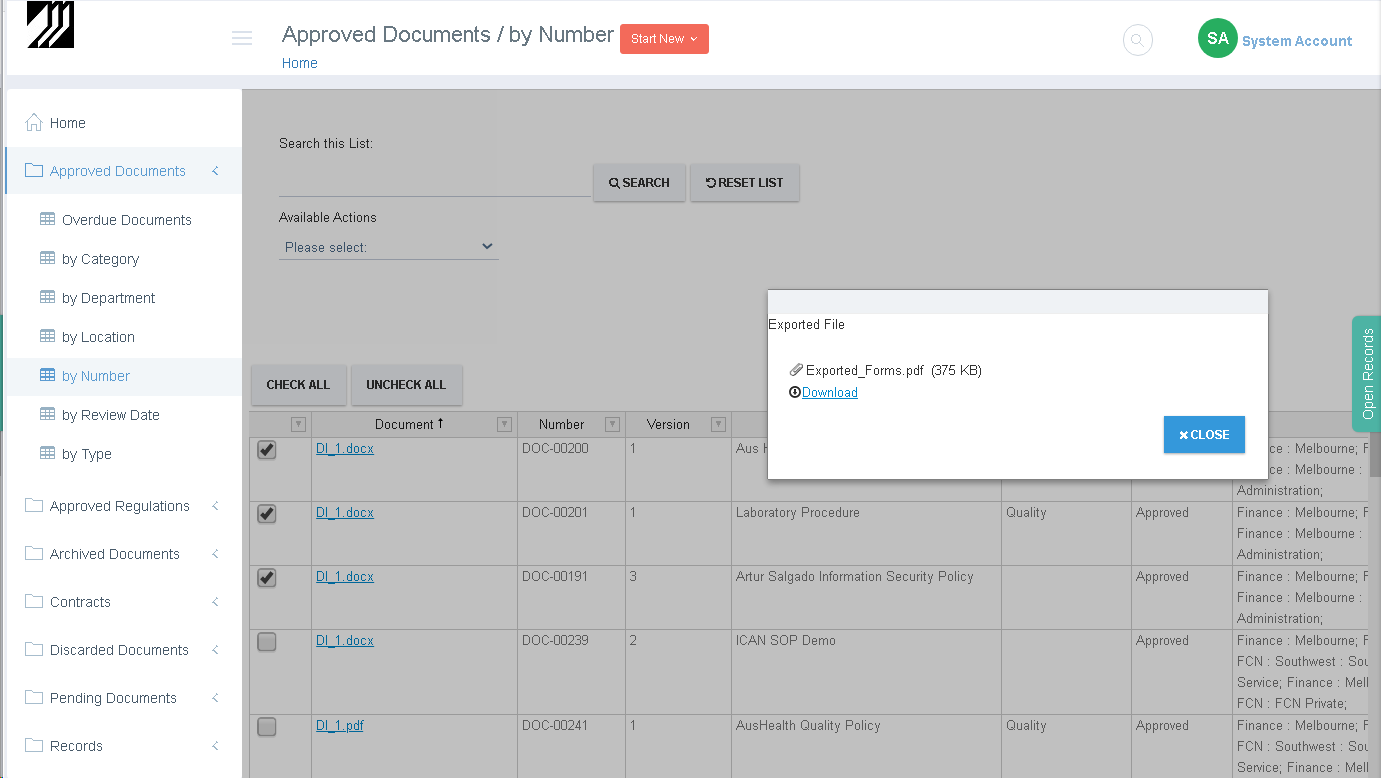Export to PDF
Export to PDF
From time to time it may be required to export the record out in PDF for sharing with external stakeholders. To do this open the list that contains the records that need to be exported, click on Available Action and select Export Records as PDF. The list shall now refresh and check boxes shall appear against each record, select that records that need to be exported and click Submit, a confirmation dialog shall now be displayed and if confirmed then all selected records in the list are exported into a single PDF file and made available to you for download. The PDF shall contain the date of creation, the current user and the count of records exported.