Groups and Users
It is recommended that when setting up security on applications, lists, forms, and processes within the system that groups of users be created. A group could consist of a single user or multiple users or other groups.
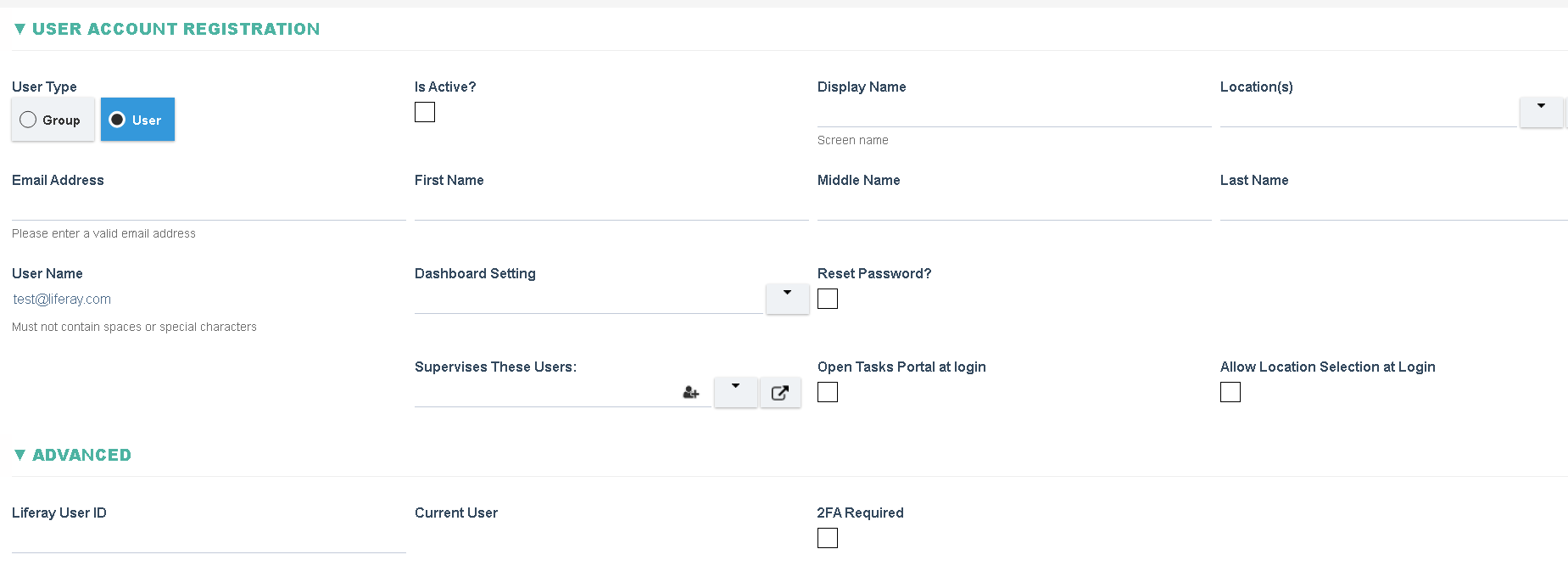
Field Details:
- User Type, Available options are User and Group. If Group is selected then all user related fields shall be hidden and Group Members shall be specified
- Is Active? If checked then the user may login to the system, otherwise the user cannot login and the user cannot be assigned to tasks in the system.
- Display Name: This is the name that appears in the system when selecting the user in a form.
- Location (s): If set, then the user will only be able to view documents from this location.
- User Name, if the Type is User then set the user name as an email address. If the Type is Group then give the group a unique name e.g (DEPARTMENT_MANAGERS)
- Email Address: This is the email and user name of the user.
- First and Last Name: First and last name of user.
- Dashboard Setting: The dashboard that is displayed when the user logs in.
- Reset Password: If checked, and the user setting saved, the user shall be prompted to select a new password at login. Default password: momentumqms
- Supervises These Users: Allows selection from users. If the current user is selected as a supervisor for the selected user then the Supervisor may be notified as part of alerts or as part of assignment (when routing in a workflow)
- Open Tasks Portal at Login: If set, then instead of showing the dashboard on login the user is shown the Tasks Portal.
- Allow Location Selection at Login: If set, then the user shall be allowed to select from all their Location(s) on login.
- Liferay User ID: The ID of the User in the Liferay System
- 2FA Required: If enabled then the user shall be required to enter a secondary code before they can login. The secondary code shall be sent to the user's Email Address
- Current User: Reserved for system use
