HACCP Plan
HACCP Workflow Diagram
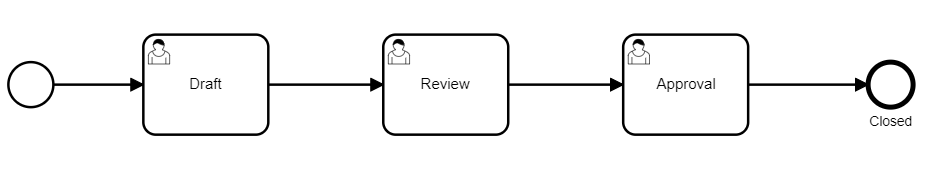
An out-of-the-box workflow of HACCP forms consists of these steps:
- Draft
- Review
- Approval
- Closed
HACCP Form Sections and Fields
- Delegation Details Section
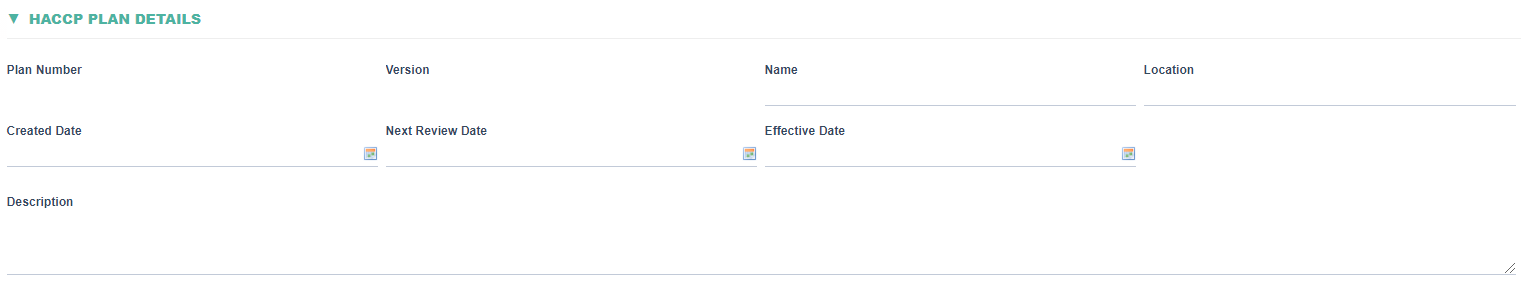
|
Fields |
Field Explanation |
|
Plan Number |
|
|
Version |
|
|
Name |
|
|
Location |
|
|
Created Date |
|
|
Next Review Date |
|
|
Effective Date |
|
|
Description |
|
- Product Information Section
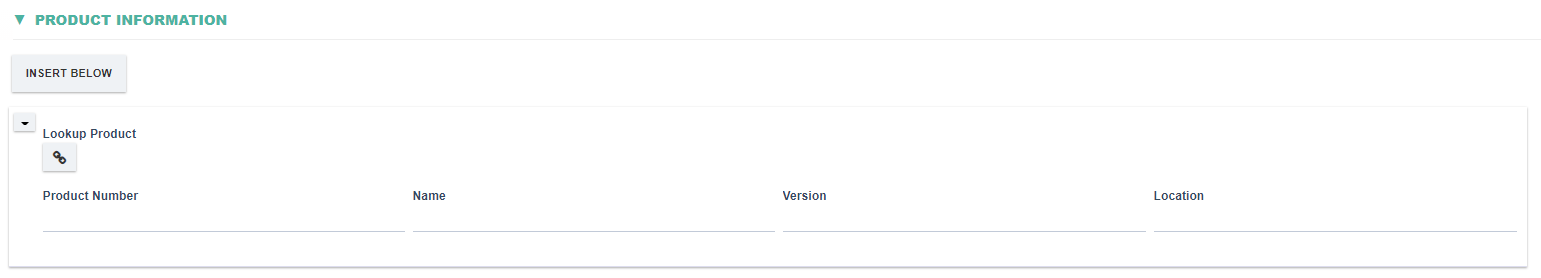
|
Field |
Field Explanation |
|
Lookup Product |
|
|
Product Number |
|
|
Name |
|
|
Version |
|
|
Location |
|
- Process Flow
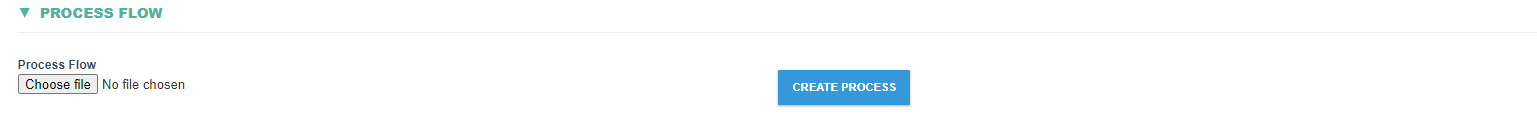
|
Field |
Field Explanation |
|
Process Flow |
|
|
CREATE PROCESS |
|
- Team Section
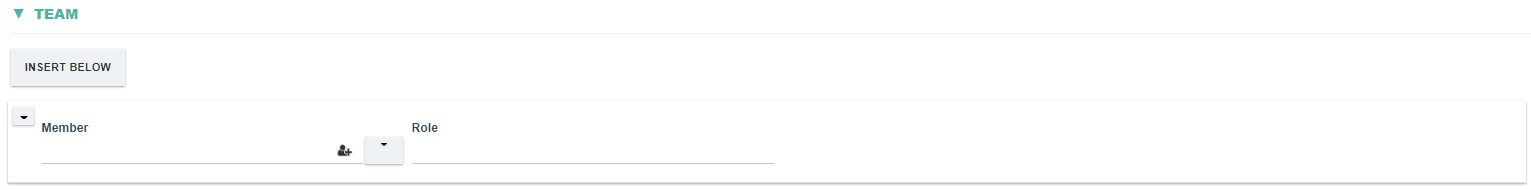
|
Field |
Field Explanation |
|
Member |
|
|
Role |
|
- Review and Approval
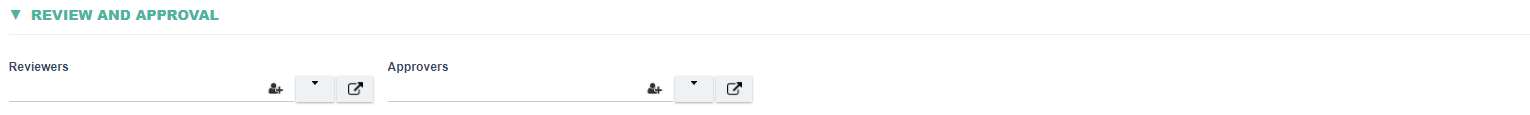
|
Field |
Field Explanation |
|
Reviewers |
|
|
Approvers |
|
- Hazard Analysis
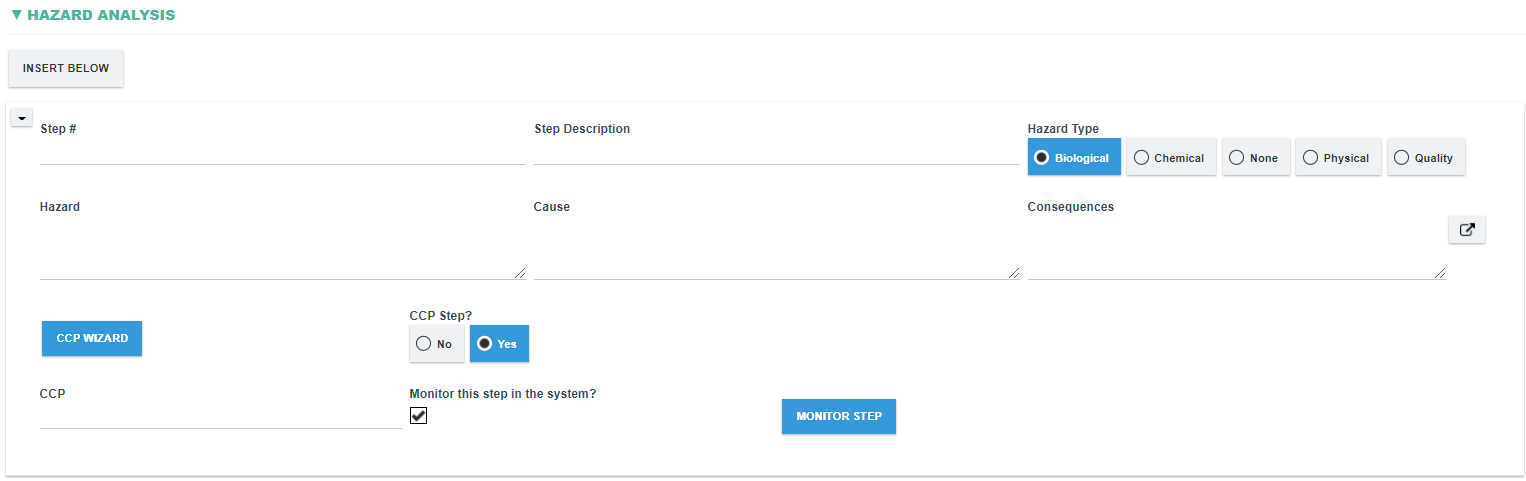
|
Field |
Field Explanation |
|
Step # |
|
|
Step Description |
|
|
Hazard Type |
|
|
Hazard |
|
|
Cause |
|
|
Consequences |
|
|
CCP Wizard |
|
|
CCP Step? |
|
|
CCP |
|
|
Monitor this step in the system |
|
|
Monitor Step |
|
- Related Documents
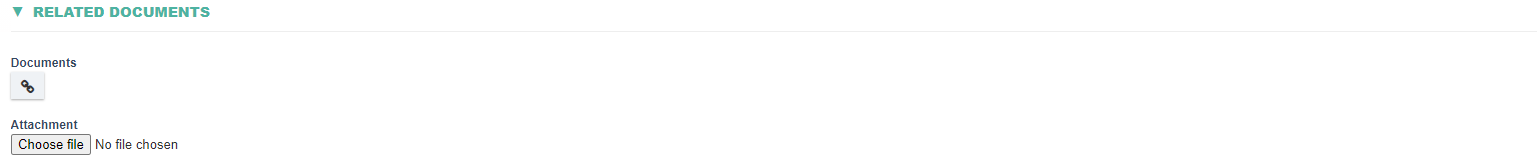
|
Field |
Field Explanation |
|
Documents |
|
|
Attachment |
|
