Incident
Incident Overview Diagram
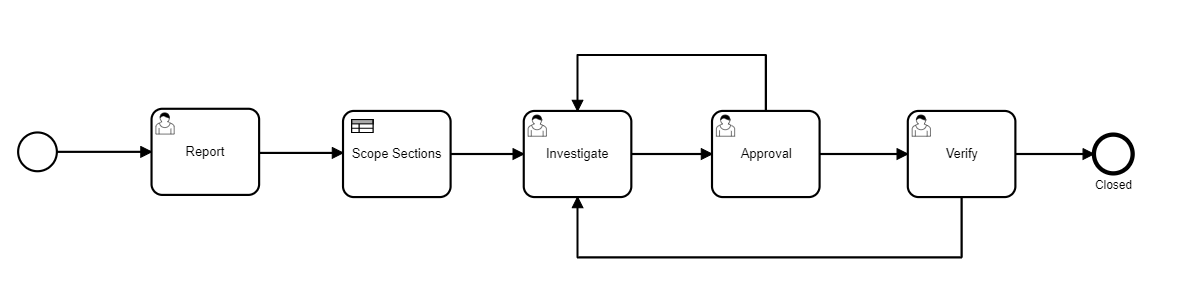
An out-of-the-box workflow of an Incident consists of these steps:
- Report
- Scope Sections
- Investigate
- Approval
- Verify
- Closed
Incident Form Sections
- Basic Details Section
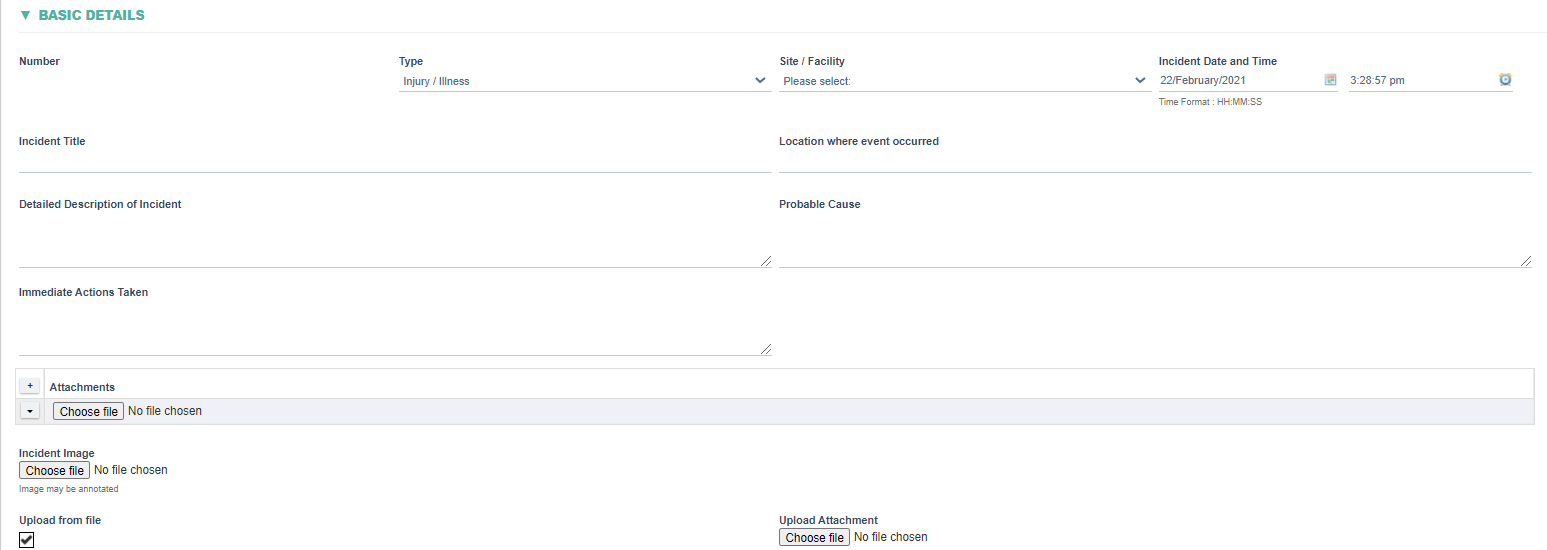
|
Fields |
Field Explanation |
|
Number |
|
|
Type |
|
|
Site/Facility |
|
|
Incident Date and Time |
|
|
Incident Title |
|
|
Locations where event occurred |
|
|
Detailed Description of Incident |
|
|
Probable Cause |
|
|
Immediate Actions Taken |
|
|
Attachment |
|
|
Incident Image |
|
|
Upload from file |
|
|
Upload Attachment |
|
- Reported By Section
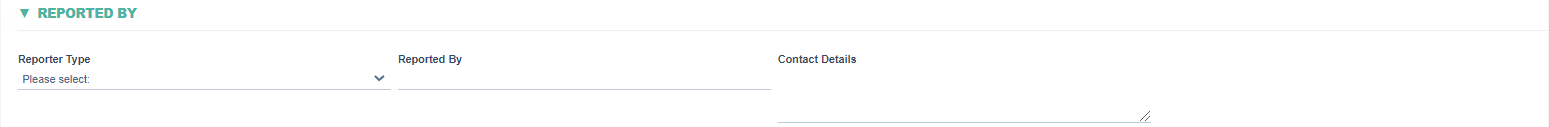
|
Fields |
Field Explanation |
|
Reporter Type |
|
|
Reported By |
|
|
Contact Details |
|
- Parties Involved in the Incident Section
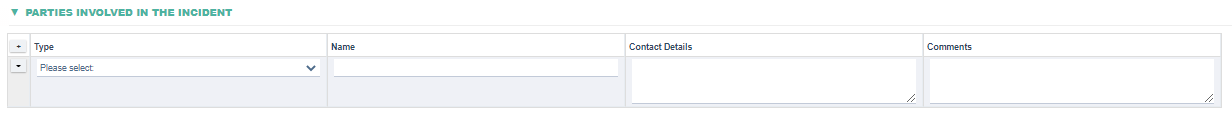
|
Fields |
Field Explanation |
|
Type |
|
|
Name |
|
|
Contact Details |
|
|
Comments |
|
- Investigation Team Section
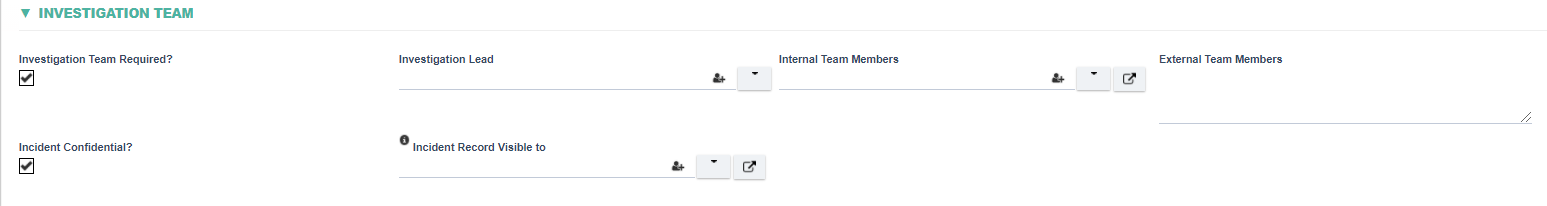
|
Fields |
Field Explanation |
|
Investigation Team Required? |
|
|
Investigation Lead |
|
|
Internal Team Member |
|
|
External Team Member |
|
|
Incident Confidential? |
|
|
Incident Record Visible to |
|
- Injuries/Illness Details Section
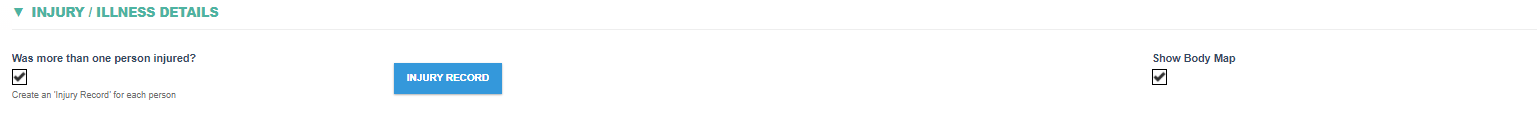
|
Fields |
Field Explanation |
|
Was more than one person injured? |
|
|
Show Body Map |
|
|
INJURY RECORD |
|
- Body Map Section
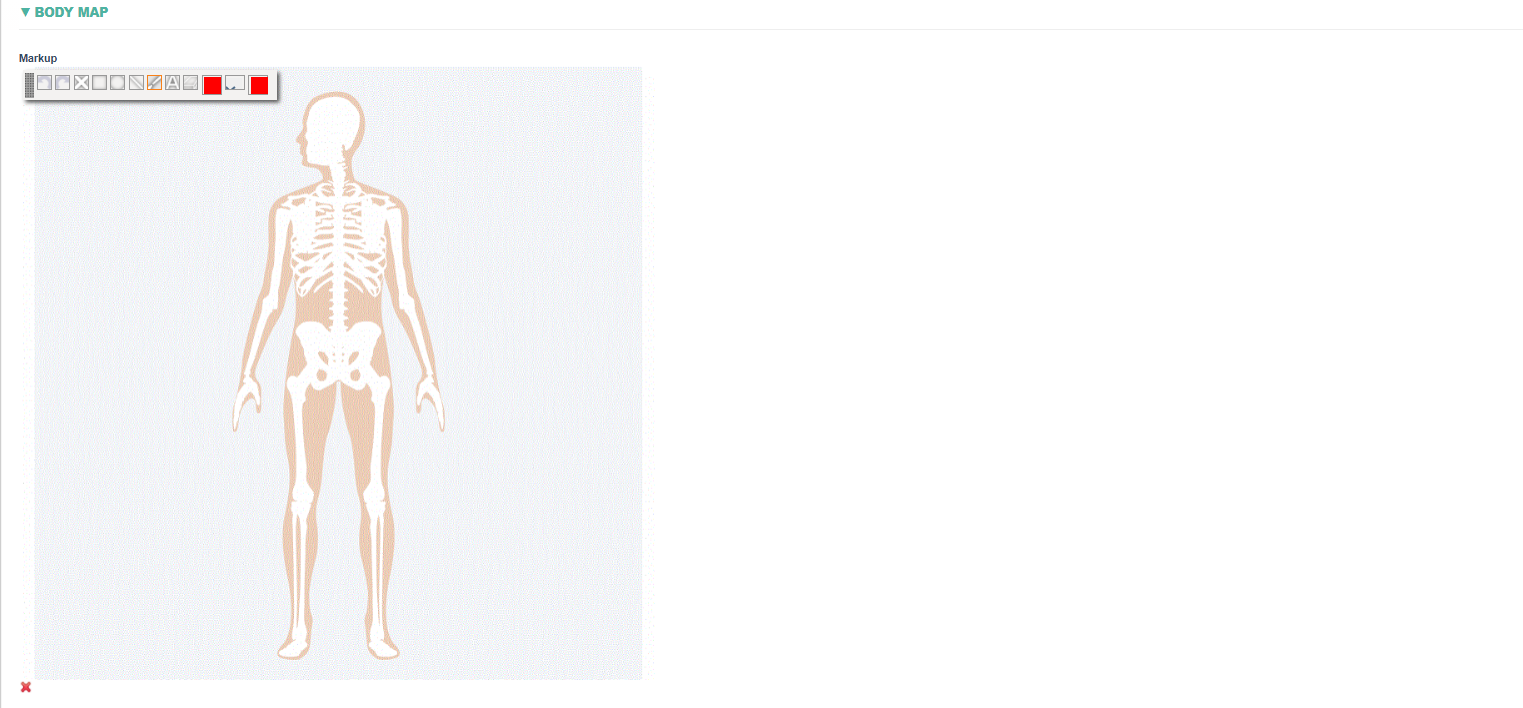
|
Fields |
Field Explanation |
|
Markup |
|
- Person Information Section

|
Fields |
Field Explanation |
|
Employment Type |
|
|
Name |
|
|
Job Title |
|
|
Contracting Company |
|
|
Date Hired |
|
|
Date of Birth |
|
|
Gender |
|
|
Employee ID# |
|
|
Address |
|
|
Phone #1 |
|
|
Phone#2 |
|
|
|
|
- Injury Details section
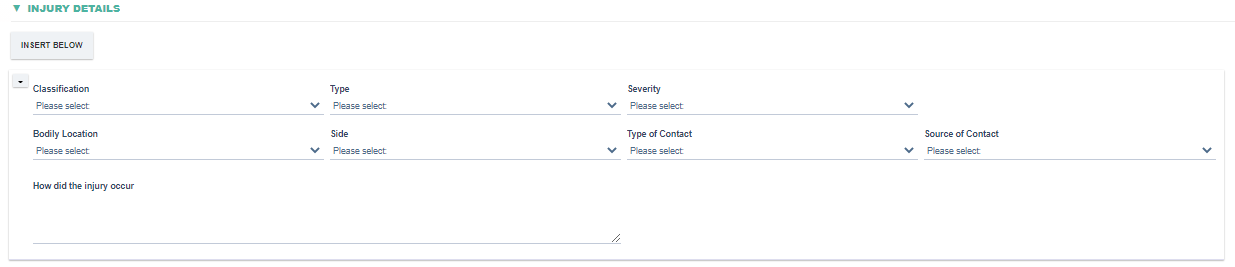
|
Field |
Field Explanation |
|
Classification |
|
|
Type |
|
|
Severity |
|
|
Bodily Location |
|
|
Side |
|
|
Type of Contact |
|
|
Source of Contact |
|
|
How did the injury occur |
|
- Treatment Details section
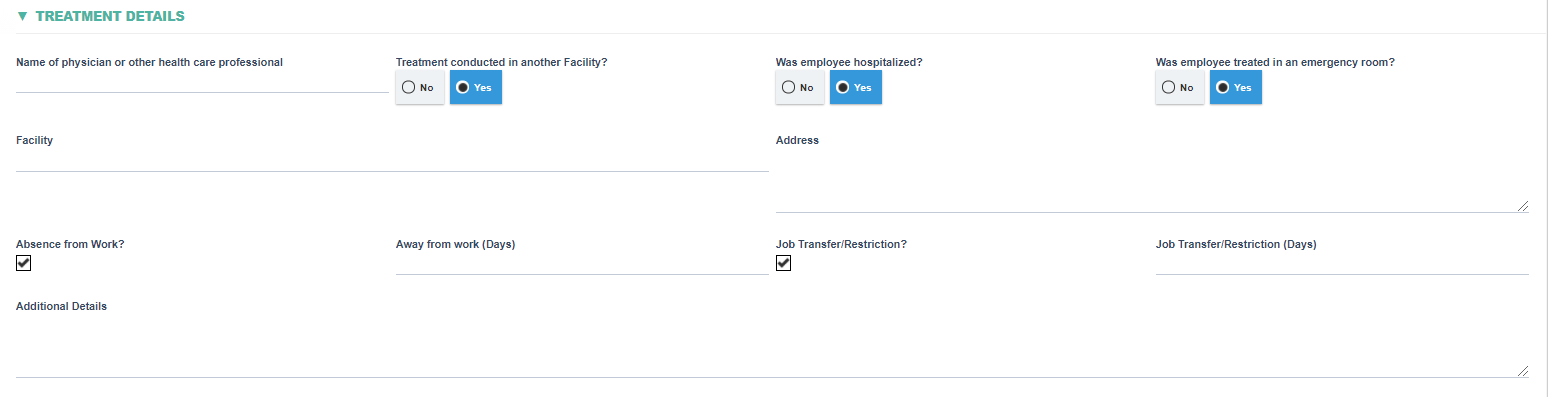
|
Field |
Field Explanation |
|
Name of physician or other health care professional |
|
|
Treatment conducted in another Facility |
|
|
Was employee hospitalized? |
|
|
Was employee treated in an emergency room? |
|
|
Absence from Work? |
|
|
Facility |
|
|
Address |
|
|
Job Transfer/Restriction? |
|
- Environmental Incident section
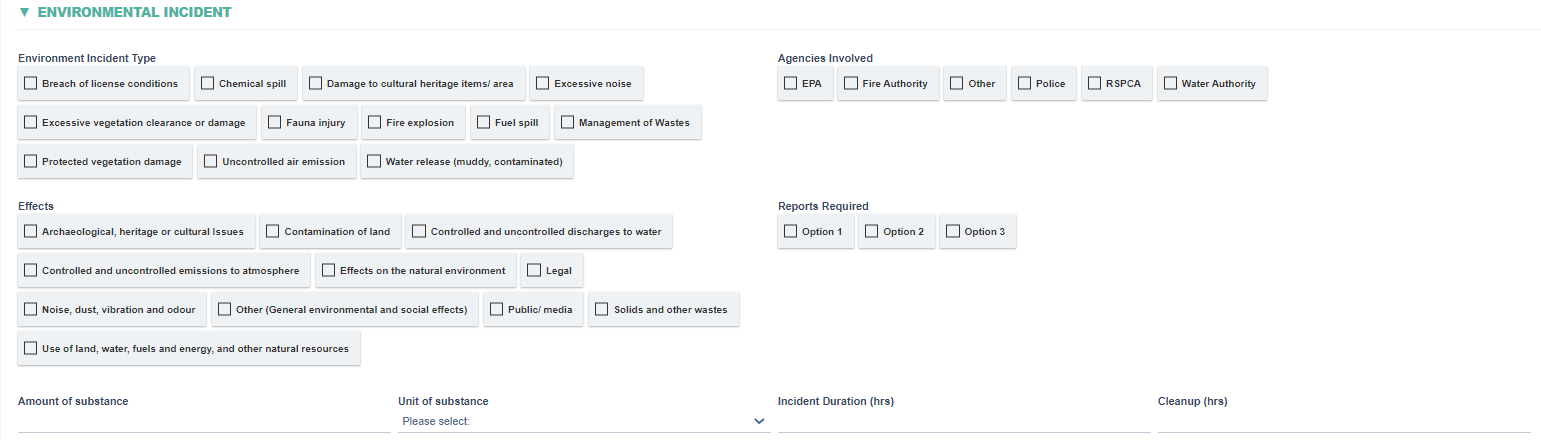
|
Field |
Field Explanation |
|
Environment Incident Type |
|
|
Agencies Involved |
|
|
Effects |
|
|
Reports Required |
|
|
Amount of substance |
|
|
Unit of substance |
|
|
Incident Duration (hrs) |
|
|
Cleanup (hrs) |
|
- Vehicle Incident section
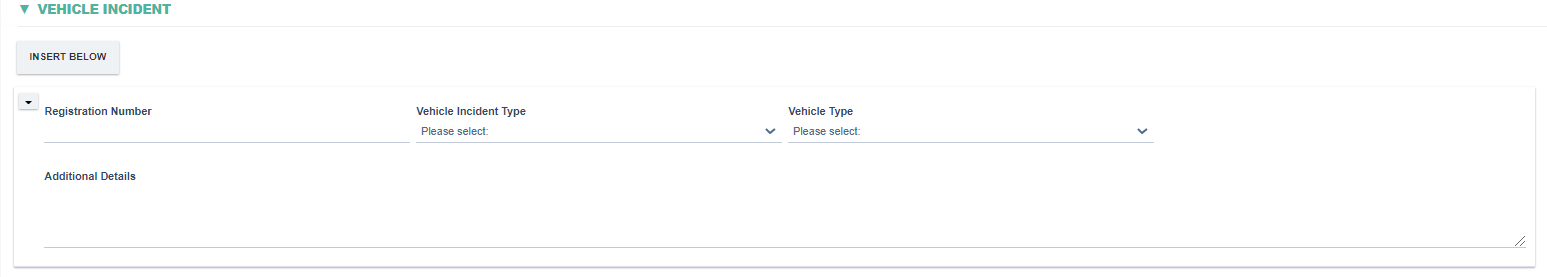
|
Field |
Field Explanation |
|
Registration Number |
|
|
Vehicle Incident Type |
|
|
Vehicle Type |
|
|
Additional Details |
|
- Witness information section
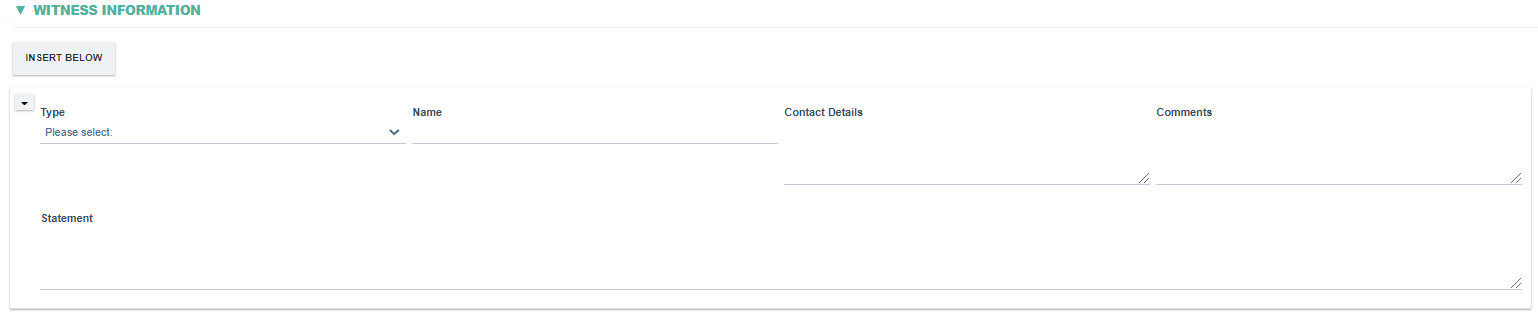
|
Field |
Field Explanation |
|
Type |
|
|
Name |
|
|
Contact Details |
|
|
Comments |
|
|
Statement |
|
- Incident Impact section
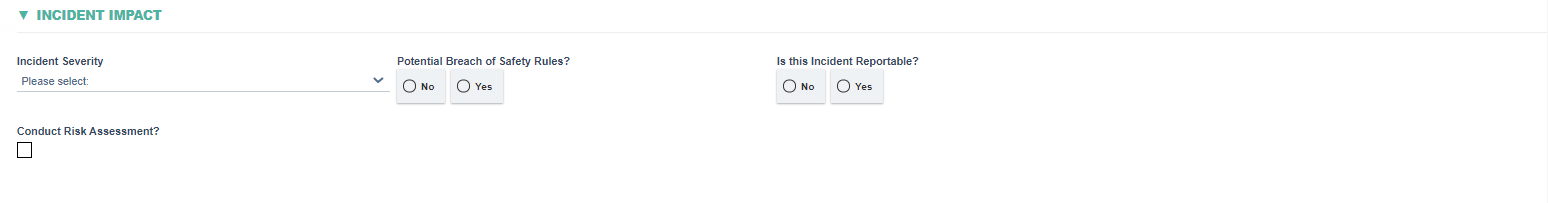
|
Field |
Field Explanation |
|
Incident Severity |
|
|
Potential Breach of Safety Rules |
|
|
Is this Incident Reportable |
|
|
Conduct Risk Assessment |
|
- Sequence of Event section
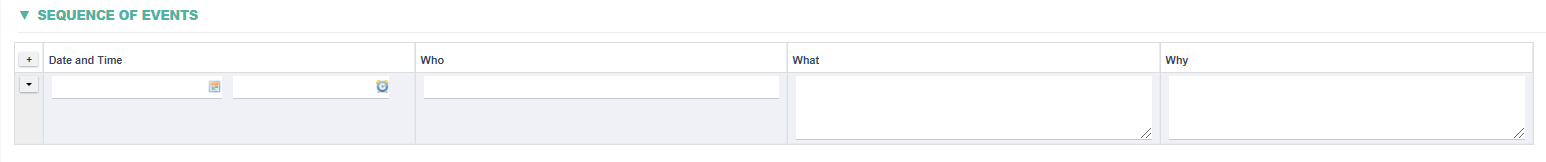
|
Field |
Field Explanation |
|
Date and Time |
|
|
Who |
|
|
What |
|
|
Why |
|
- Incident Cause section
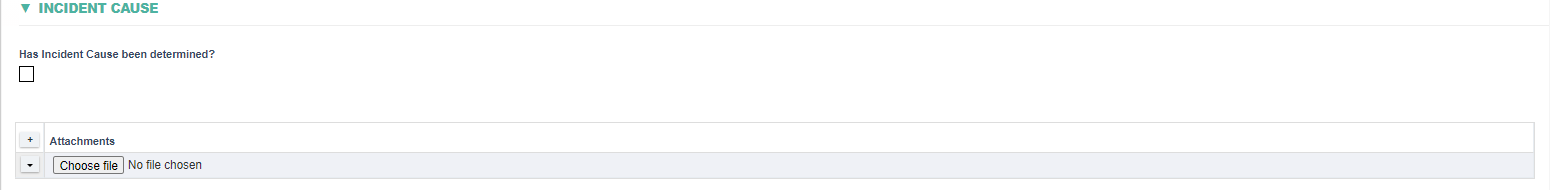
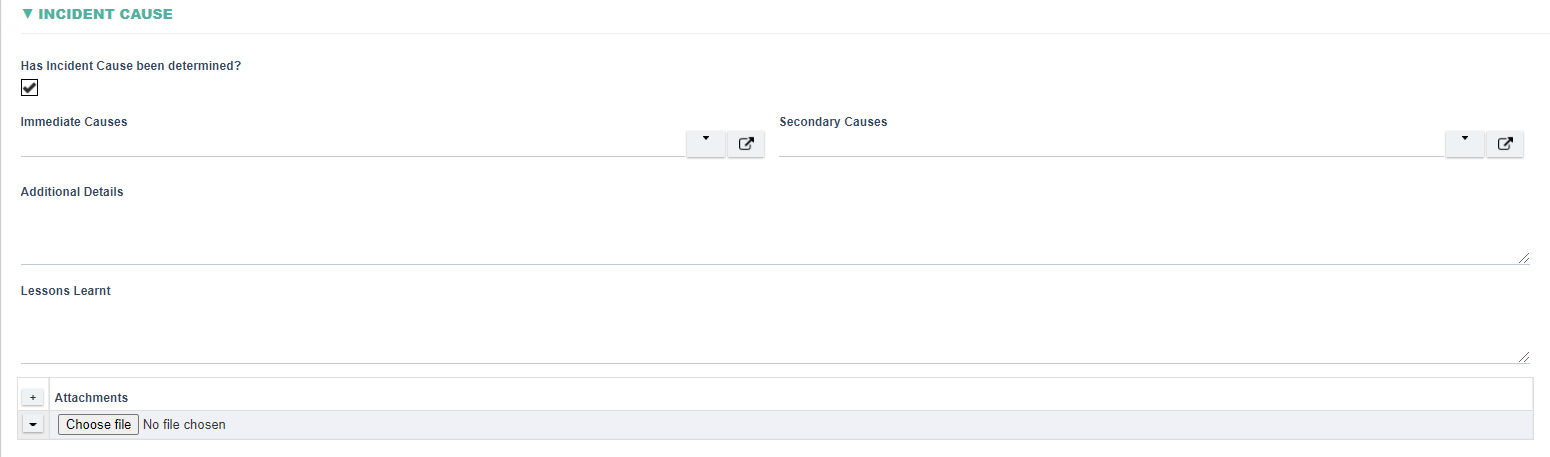
|
Field |
Field Explanation |
|||||||||||||||||||||||||||||||||||||||
|
Has Incident Cause been determined? |
|
|||||||||||||||||||||||||||||||||||||||
|
Attachments |
|
|||||||||||||||||||||||||||||||||||||||
|
Immediate Cause |
|
|||||||||||||||||||||||||||||||||||||||
|
Secondary Cause |
|
|||||||||||||||||||||||||||||||||||||||
|
Additional Details |
|
|||||||||||||||||||||||||||||||||||||||
|
Lessons Learnt |
|
- Action Plan section
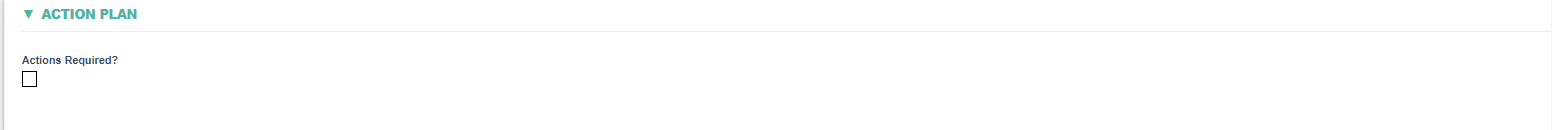
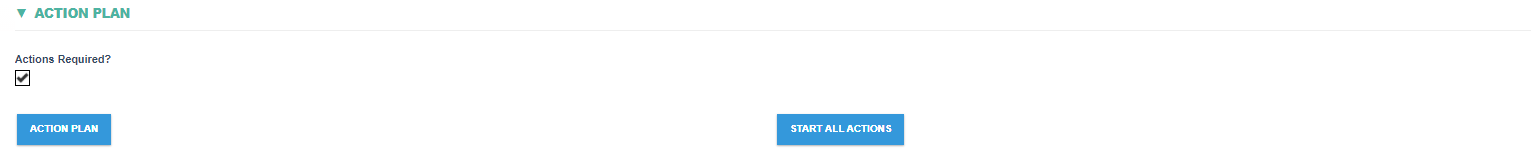
|
Field |
Field Explanation |
|
Actions Required? |
|
|
ACTION PLAN |
|
|
START ALL ACTION |
|
- Cost
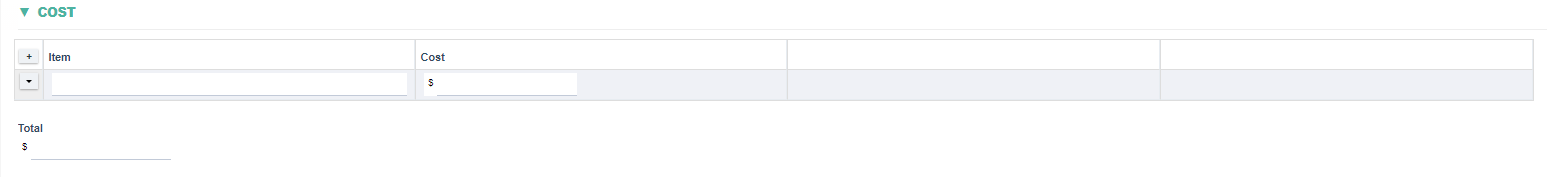
|
Field |
Field Explanation |
|
Item |
|
|
Cost |
|
- Verification
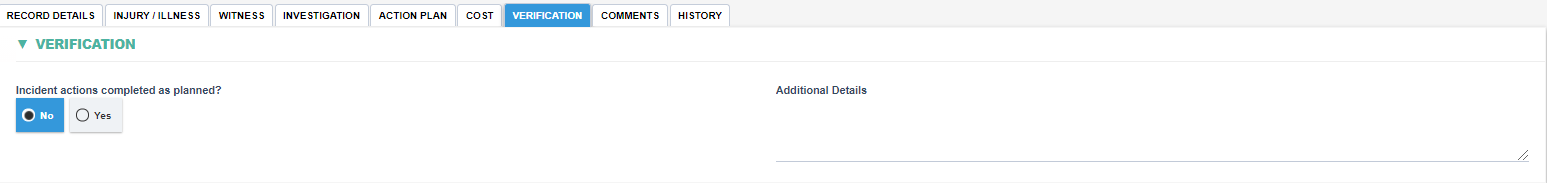
|
Field |
Field Explanation |
|
Incident actions completed as planned |
|
|
Additional Details |
|
