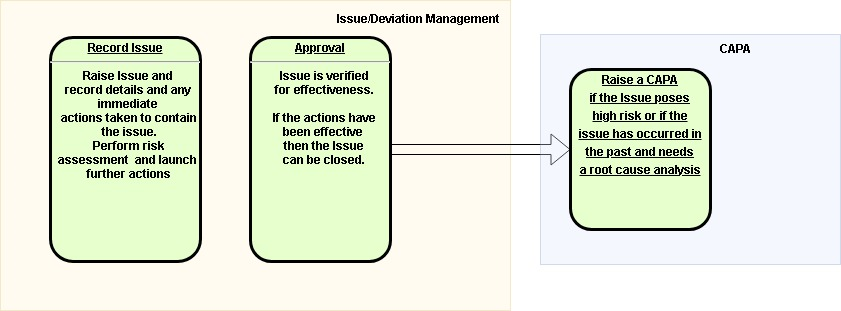Issue Management Module
Overview
An out-of-the-box workflow of an Issue consists of these steps:
- Record Issue
- Approval
- Closed
Issue Form Sections
- Basic Details Section
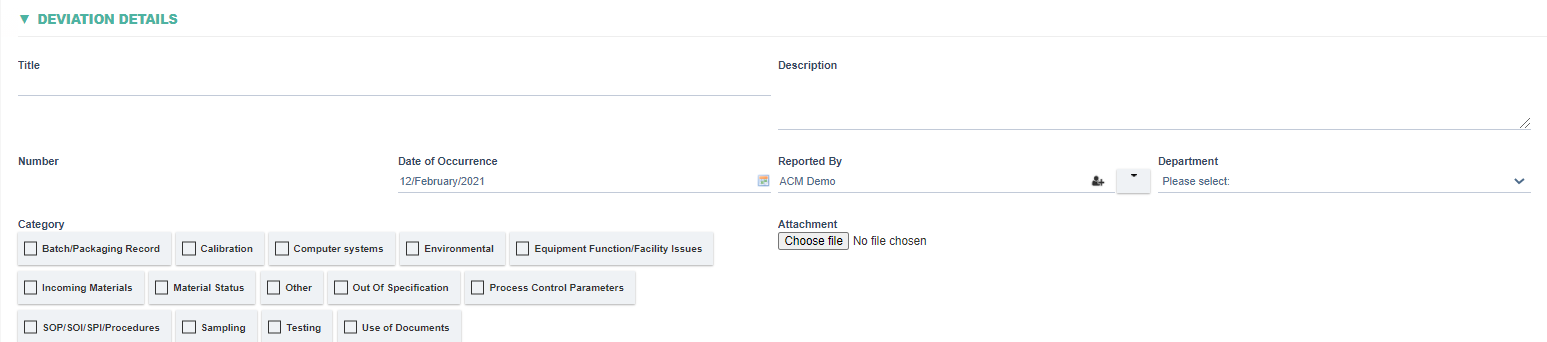
|
Fields |
Field Explanation |
|
Description |
|
|
Number |
|
|
Date of Occurrence |
|
|
Reported By |
|
|
Department |
|
|
Category |
|
|
Attachment |
|
- Immediate Action Section
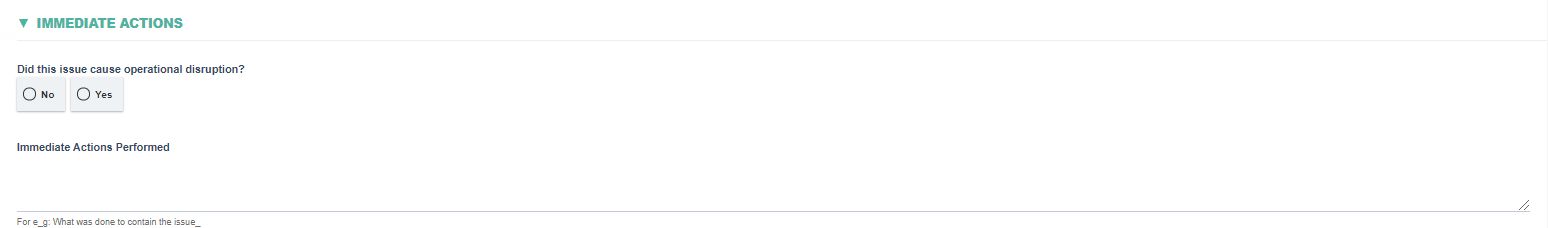
|
Fields |
Field Explanation |
|
Did this issue cause operational disruption? |
|
|
Immediate Actions Performed |
|
- Scope of the Problem section

|
Fields |
Field Explanation |
|
|
|
- Impact Assessment Section
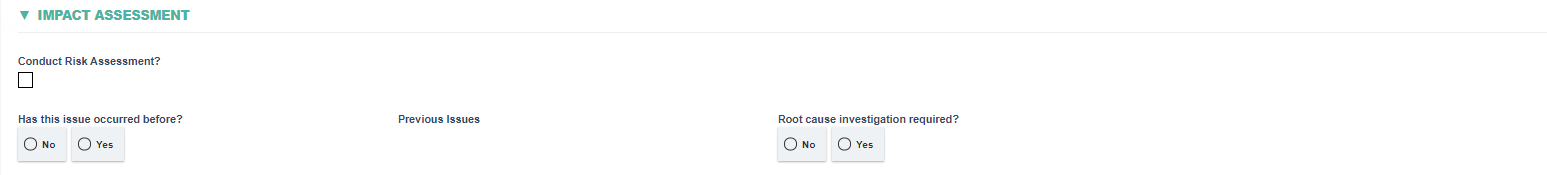
|
Fields |
Field Explanation |
|
Conduct Risk Assessment? |
|
|
Has this issue occurred before? |
|
|
Previous Issues |
|
|
Root cause investigation required? |
|
- Implementation Action Section
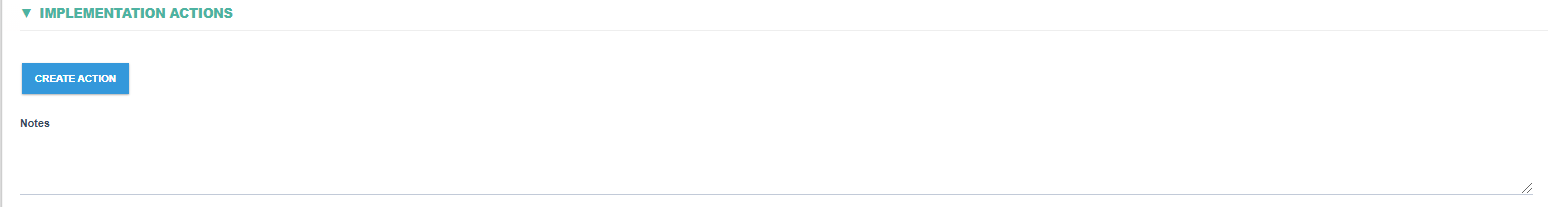
|
Field |
Field Explanation |
|
CREATE ACTION |
|
|
Notes |
|
- Equipment/Instrument Section
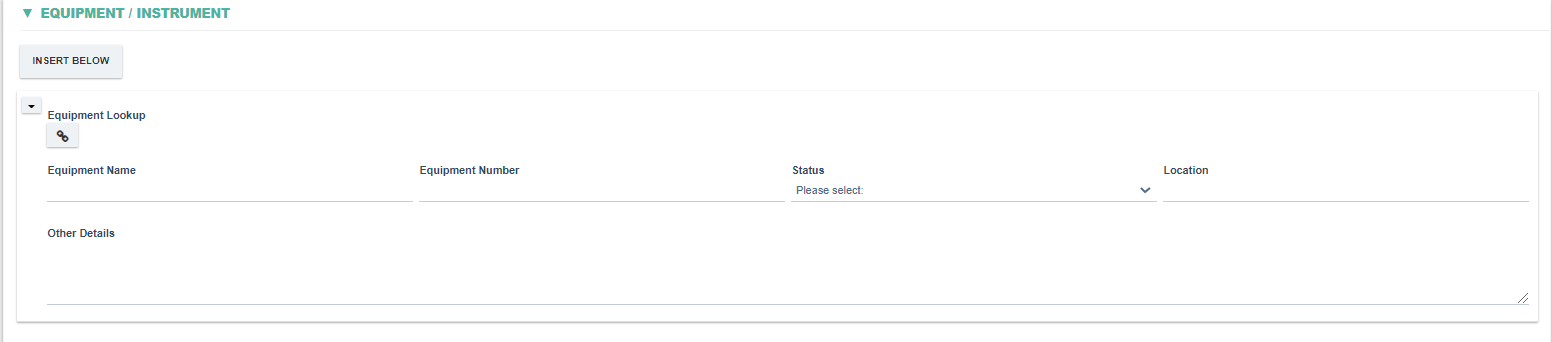
|
Field |
Field Explanation |
|
Equipment Lookup |
|
|
Equipment Name |
|
|
Equipment Number |
|
|
Status |
|
|
Location |
|
|
Other Details |
|
- Customers Section
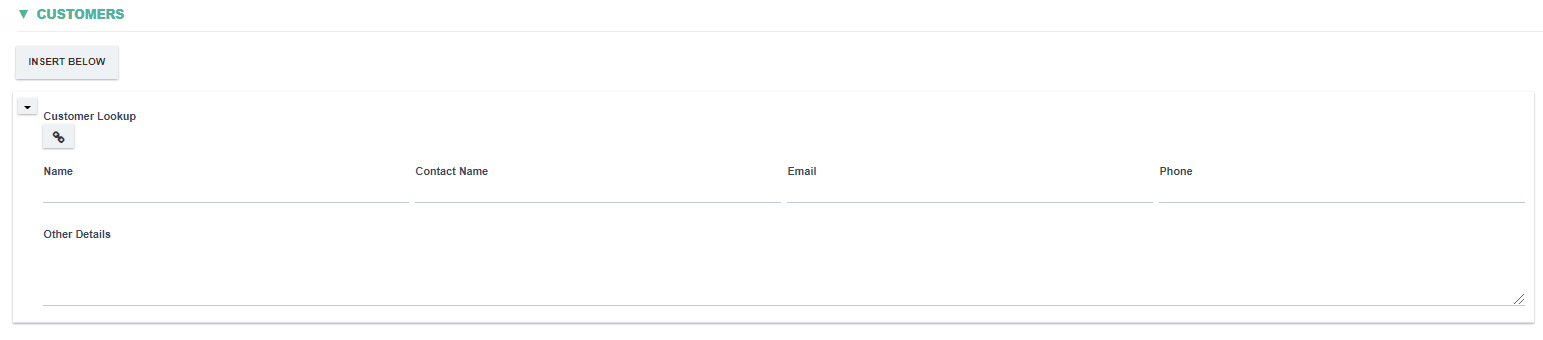
|
Field |
Field Explanation |
|
Customer Lookup |
|
|
Name |
|
|
Contact Name |
|
|
|
|
|
Phone |
|
|
Other Details |
|
- Suppliers Section
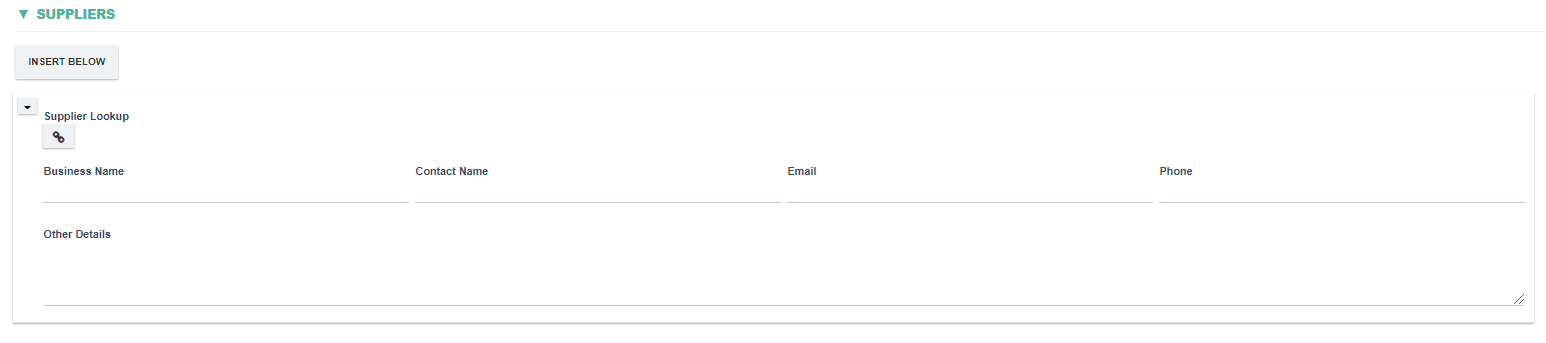
|
Field |
Field Explanation |
|
Supplier Lookup |
|
|
Contact Name |
|
|
|
|
|
Phone |
|
|
Other Details |
|
- Product Section
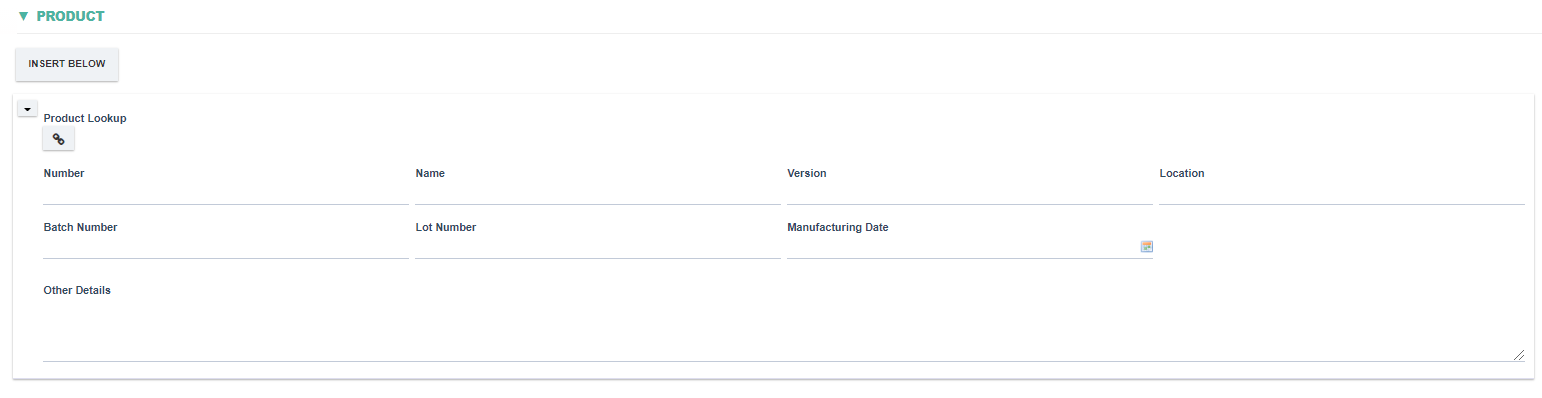
|
Field |
Field Explanation |
|
Product Lookup |
|
|
Number |
|
|
Name |
|
|
Version |
|
|
Location |
|
|
Batch Number |
|
|
Lot Number |
|
|
Manufacturing Date |
|
|
Other Details |
|
- Process/Operations Section
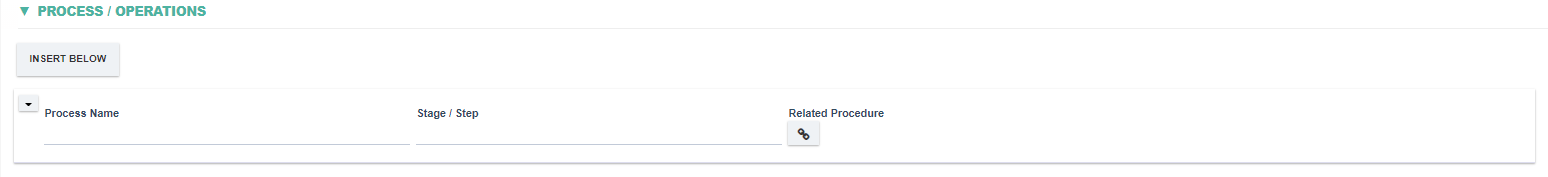
|
Field |
Field Explanation |
|
Process Name |
|
|
Stage/Step |
|
|
Related Procedure |
|