Material
Master Data Equipment Workflow Diagram
No workflow shall be required for the Master Data form. This form shall be used to record the material records in the system.
Master Data Equipment Form Sections and Fields
- Details Section
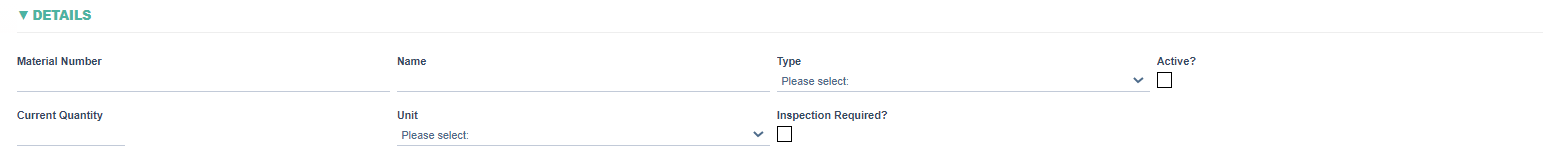
|
Fields |
Field Explanation |
|
Material Number |
|
|
Name |
|
|
Type |
|
|
Active? |
|
|
Current Quantity |
|
|
Unit |
|
|
Inspection Required? |
|
- Suppliers Section
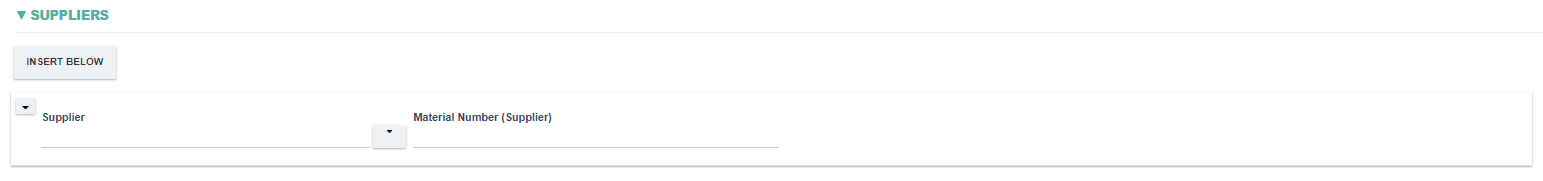
|
Field |
Field Explanation |
|
Supplier |
|
|
Material Number (Supplier) |
|
|
Sampling Plan |
|
- Inspection Details (Delivery) Section
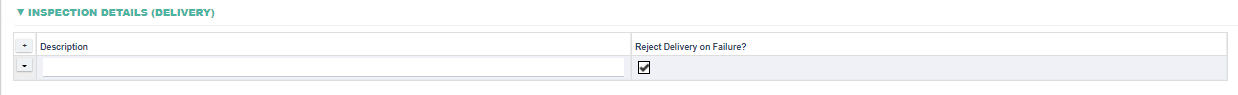
|
Field |
Field Explanation |
|
Description |
|
|
Reject Delivery on Failure? |
|
- Inspection Details (Dimensions) Section
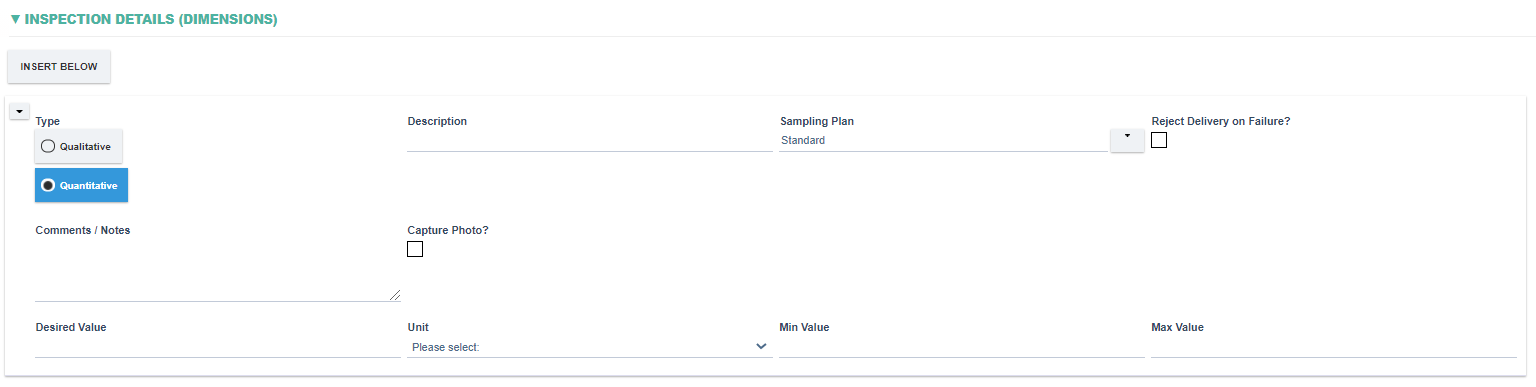
|
Field |
Field Explanation |
|
Type |
|
|
Description |
|
|
Sampling Plan |
|
|
Reject Delivery on Failure? |
|
|
Comments/Notes |
|
|
Capture Photo |
|
|
Desired Value |
|
|
Unit |
|
|
Min Value |
|
|
Max Value |
|
