Meeting
Meeting Workflow Diagram
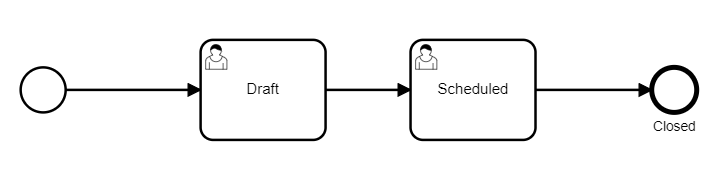
An out-of-the-box workflow of a User Action form consists of these steps:
- Draft
- Scheduled
- Closed
Meeting Sections and Fields
- Meeting Information Section
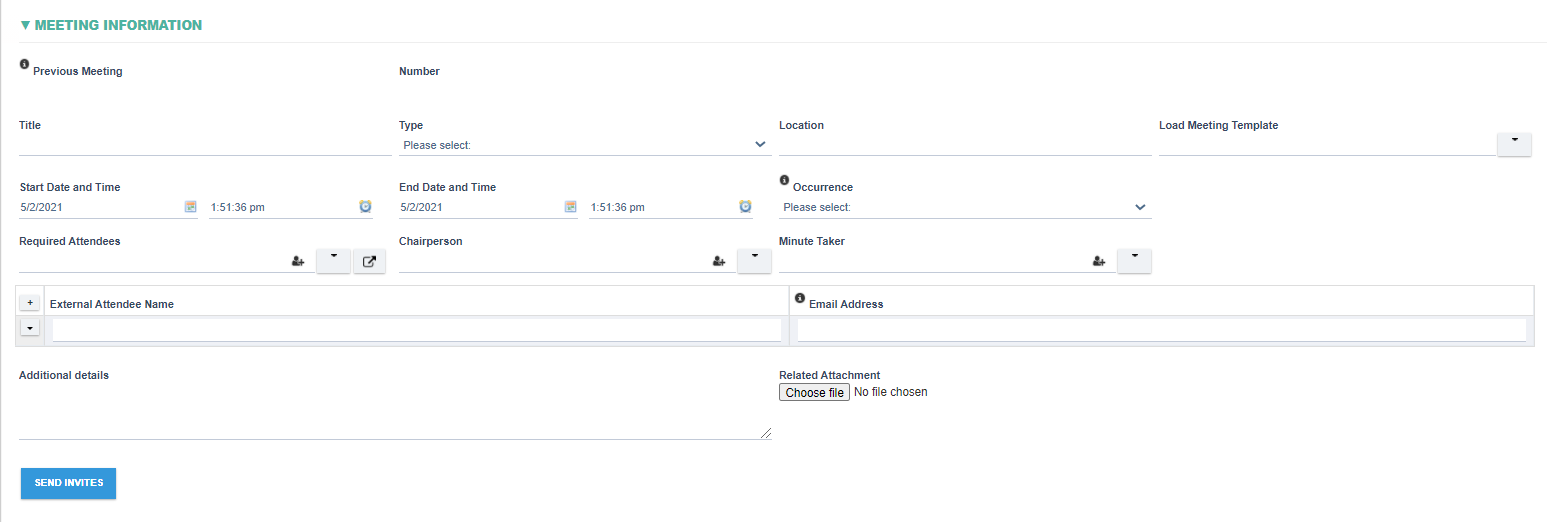
|
Fields |
Field Explanation |
|
Previous Meeting |
|
|
Number |
|
|
Title |
|
|
Type |
|
|
Location |
|
|
Load Meeting Template |
|
|
Start Date and Time |
|
|
End Date and Time |
|
|
Occurence |
|
|
Required Attendees |
|
|
Chairperson |
|
|
Minute Taker |
|
|
External Attendee Name |
|
|
Email Address |
|
|
Additional Details |
|
|
Related Attachment |
|
|
SEND INVITES |
|
- Agenda Section
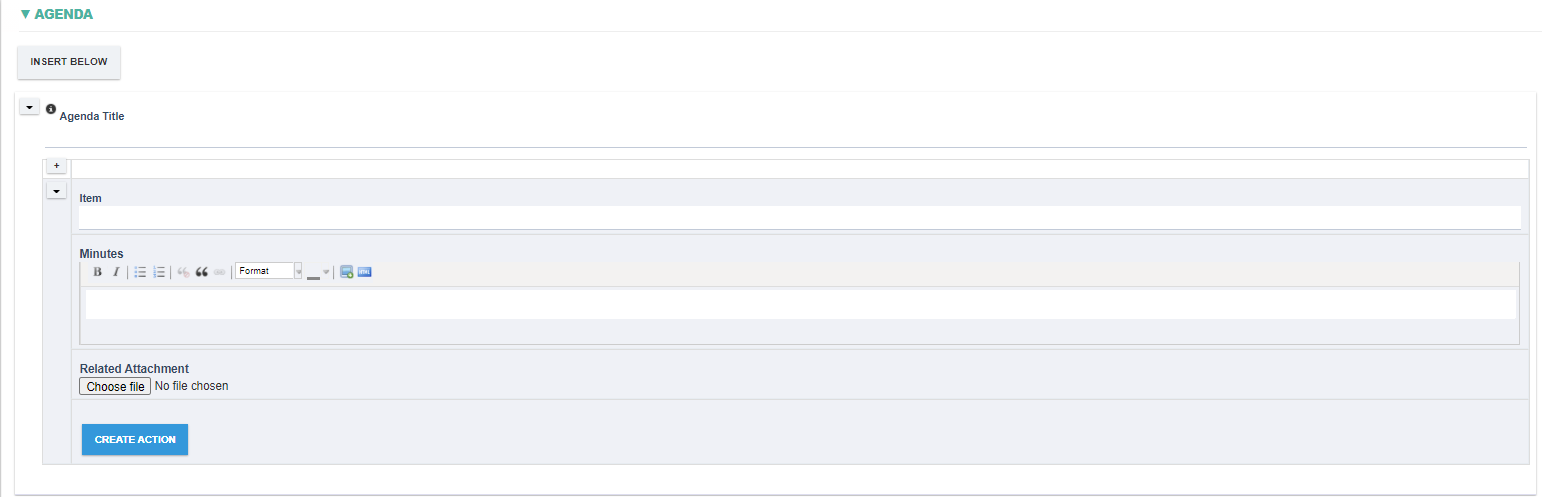
|
Field |
Field Explanation |
|
Agenda Title |
|
|
Item |
|
|
Minutes |
|
|
Related Attachment |
|
|
CREATE ACTION |
|
- Mail Details
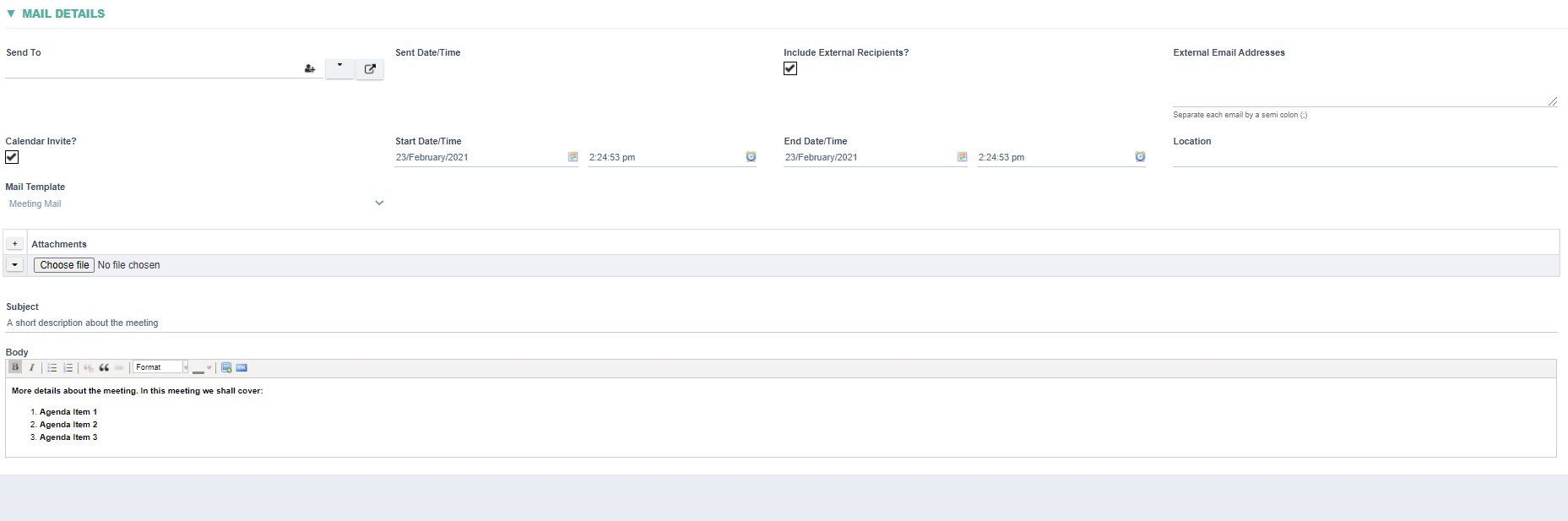
|
Field |
Field Explanation |
|
Send To |
|
|
Send Date/Time |
|
|
Include External Recipients? |
|
|
External Email Addresses |
|
|
Calendar Invite? |
|
|
Start Date/Time |
|
|
End Date/Time |
|
|
Location |
|
|
Mail Template |
|
|
Attachments |
|
|
Subject |
|
|
Body |
|
