Non-Conforming Material Module
Overview
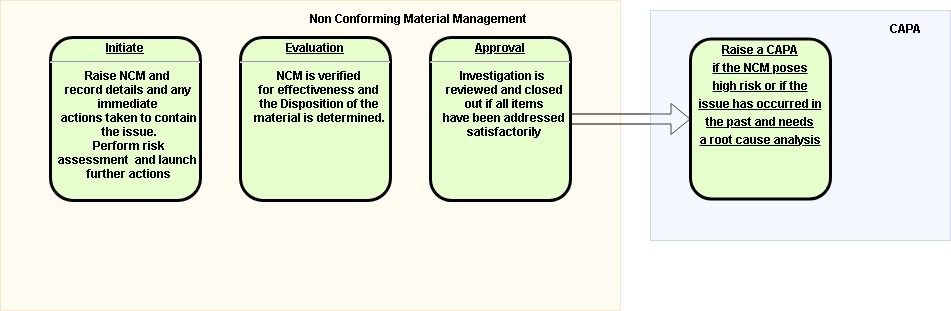
An out-of-the-box workflow of a NCM consists of these steps:
- Initiate
- Evaluation
- Approval
- Closed
NCM Form Sections
- Basic Details Section
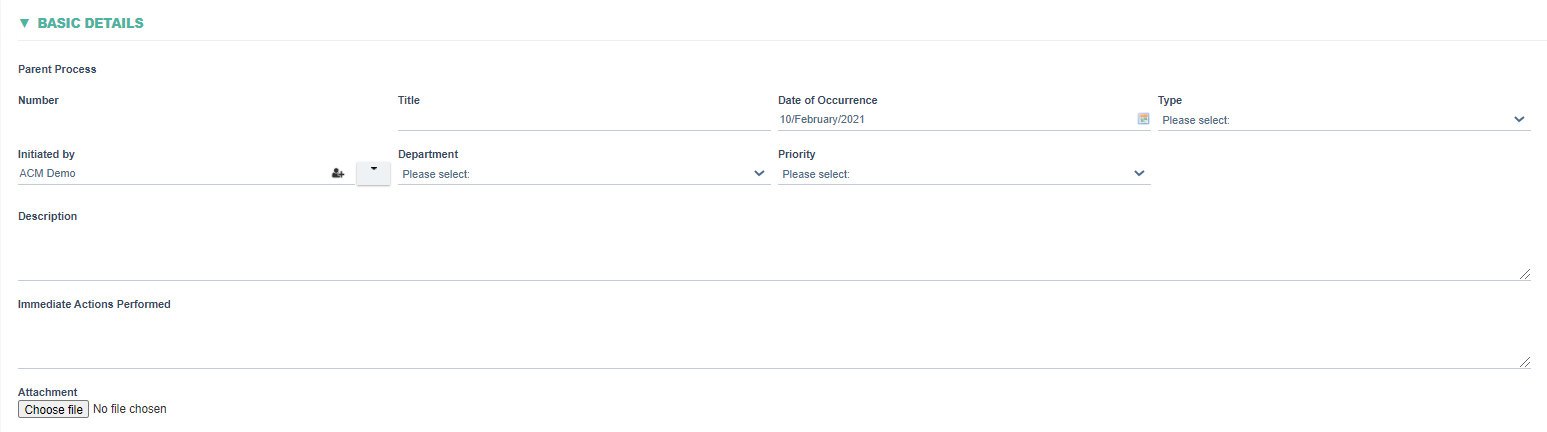
|
Fields |
Field Explanation |
|
Parent Process |
|
|
Title |
|
|
Date of Occurrence |
|
|
Type |
|
|
Initiated by |
|
|
Department |
|
|
Priority |
|
|
Description |
|
|
Immediate Actions Performed |
|
|
Attachment |
|
- Scope Section
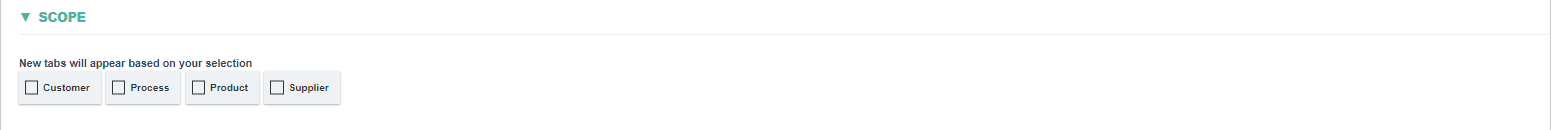
|
Fields |
Field Explanation |
|
|
|
- Evaluation Details Section
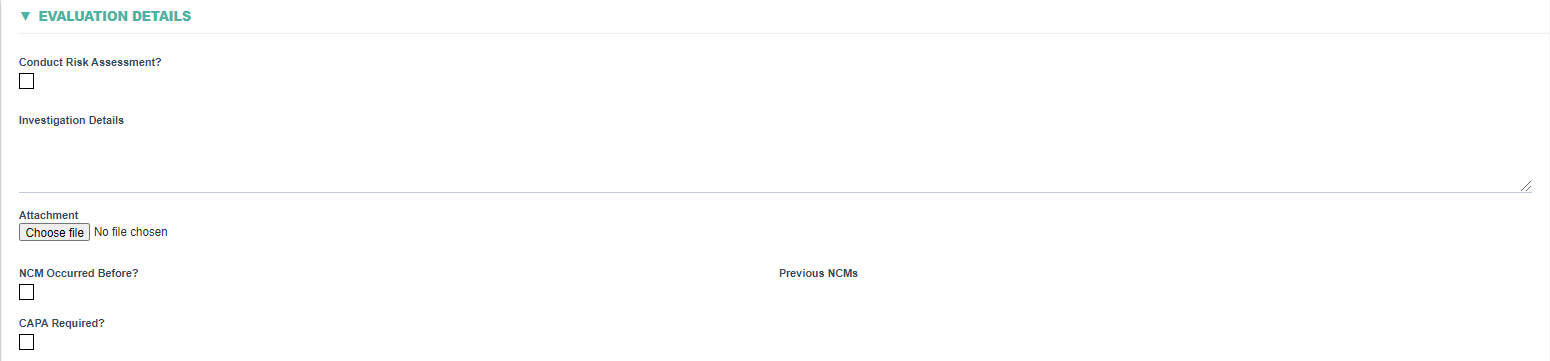
|
Fields |
Field Explanation |
|
Conduct Risk Assessment |
|
|
Investigation Details |
|
|
Attachment |
|
|
NCM Occurred Before? |
|
|
Previous NCMs |
|
|
CAPA Required? |
|
- Disposition Details Section
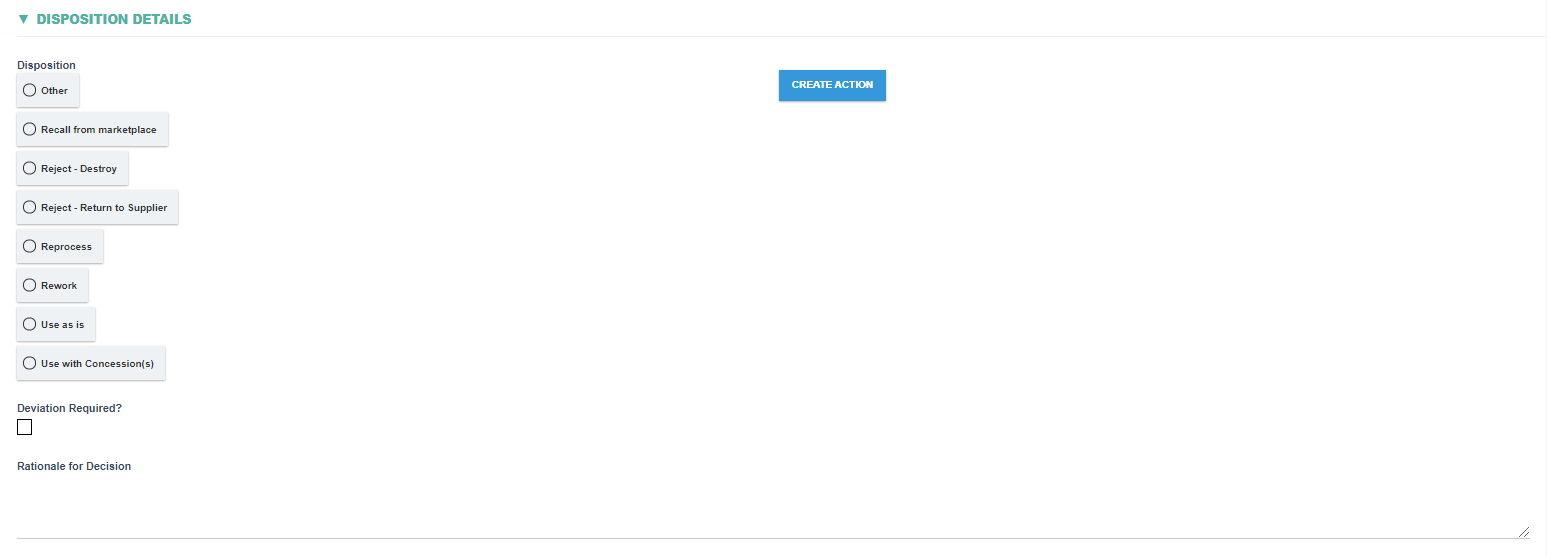
|
Fields |
Field Explanation |
|
Disposition |
|
|
Deviation Required? |
|
|
CREATE ACTION |
|
|
Rationale for Decision |
|
- Cost Section
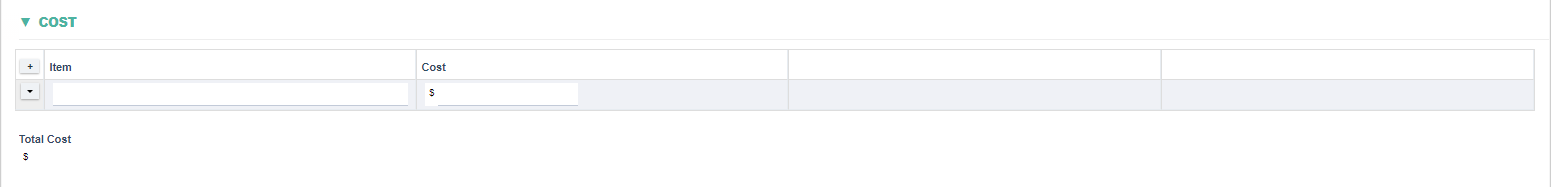
|
Field |
Field Explanation |
|
Item |
|
|
Cost |
|
- Effectiveness Check Section
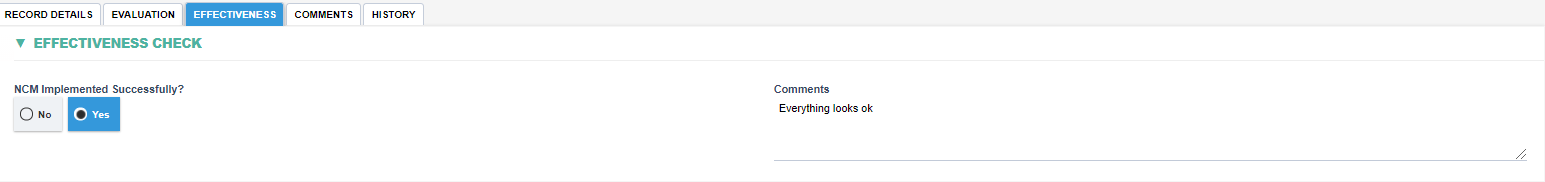
|
Field |
Field Explanation |
|
NCM Implemented successfully? |
|
|
Comments |
|
