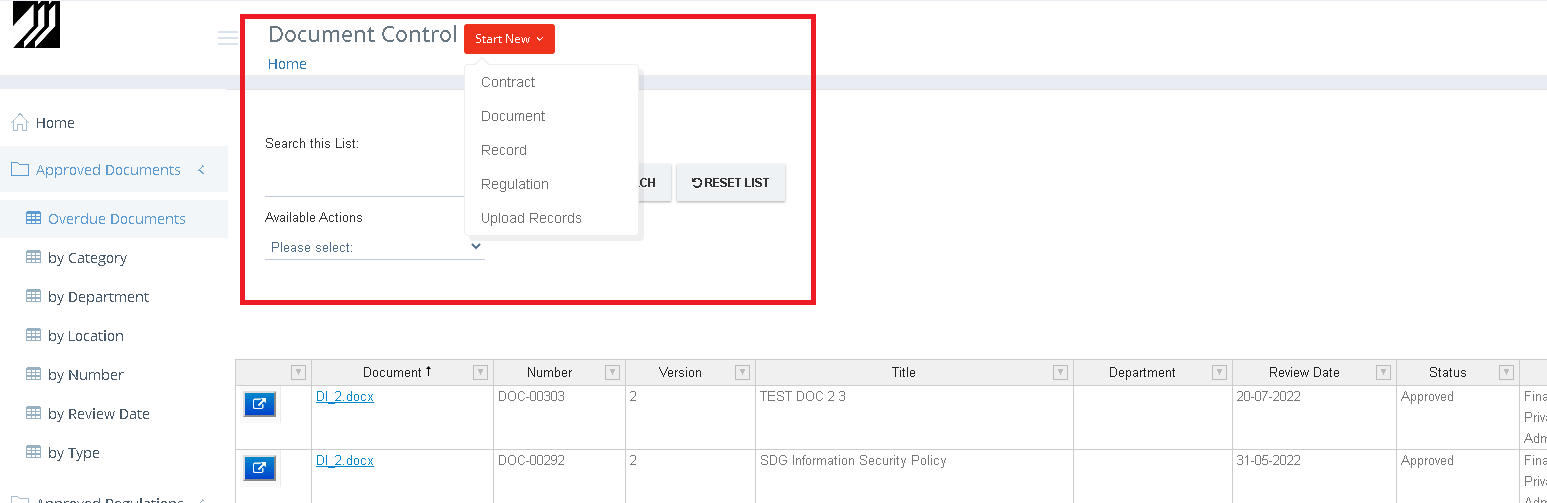Start a new Process
Start a new Process
A new Process can refer to staring a new Document (in Document Control), reporting a new Incident or starting an Audit and so on. It refers to a new workflow that is being started in the system.
One of the key things to make a note is that Processes can be restricted, meaning that only certain users may have access to start a new process. For example, every employee may have access to report an Incident but not everyone may have access to start an Audit or a new Document.
A new Process can be started from either the ‘Favorite Processes’ list in your Dashboard (if it has been added by your Administrator) or from the ‘Start New’ menu or from within an Application itself.
For example, this is how you can start a Process from the Start Menu and Favorite Processes
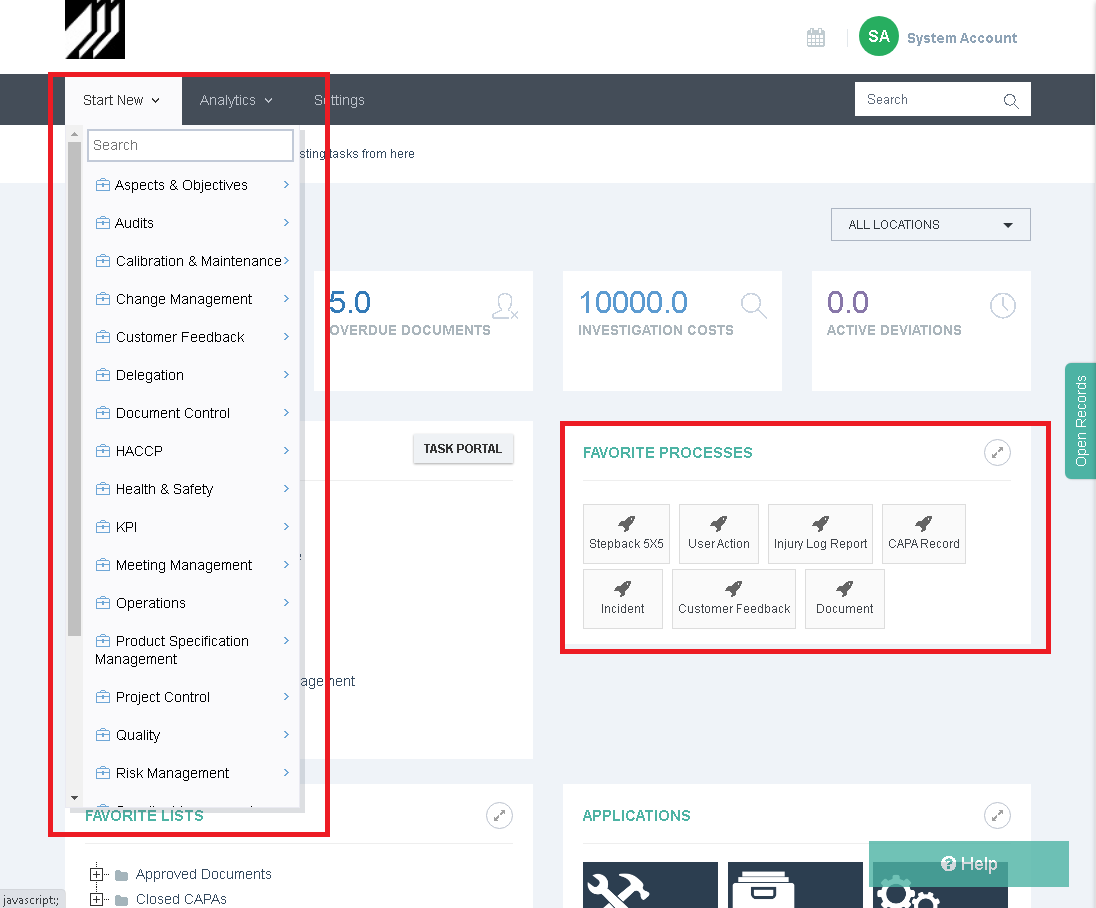
And,this is how you can start a Process from an Application