Training Matrix
A Training Matrix displays the Competency status for one or more Employees. A Training Matrix can be started from the Training module as shown below:
To start a new Training Matrix, login to the system, click on Start New and select ‘Training Matrix Report’ as shown below:
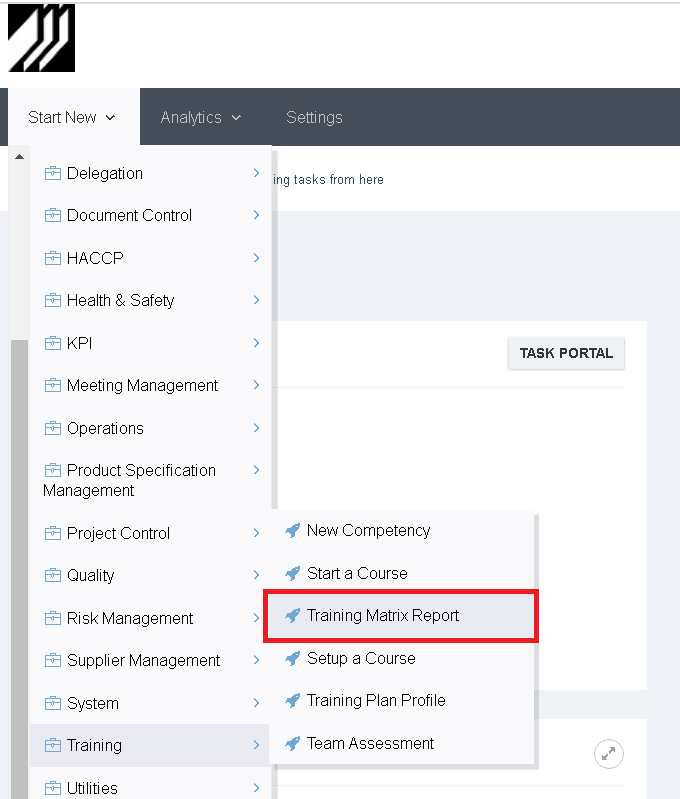
On the Training Matrix form, give the report a name if you would like to access this report again in the future. Click Generate Report to generate a matrix for all Competencies and Users in the system.
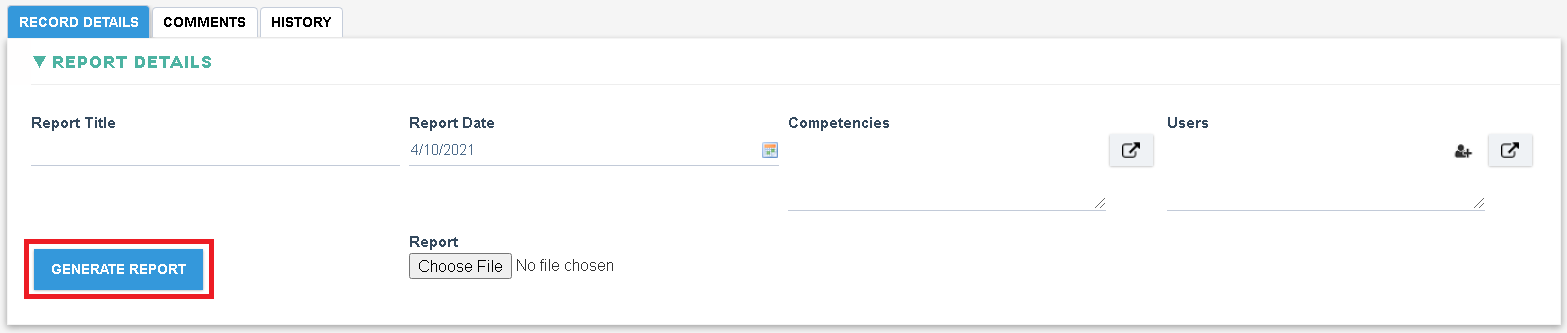
If the report is to be filtered by Competencies and Users then select them as required in the Competencies and Users field and click Generate Report.
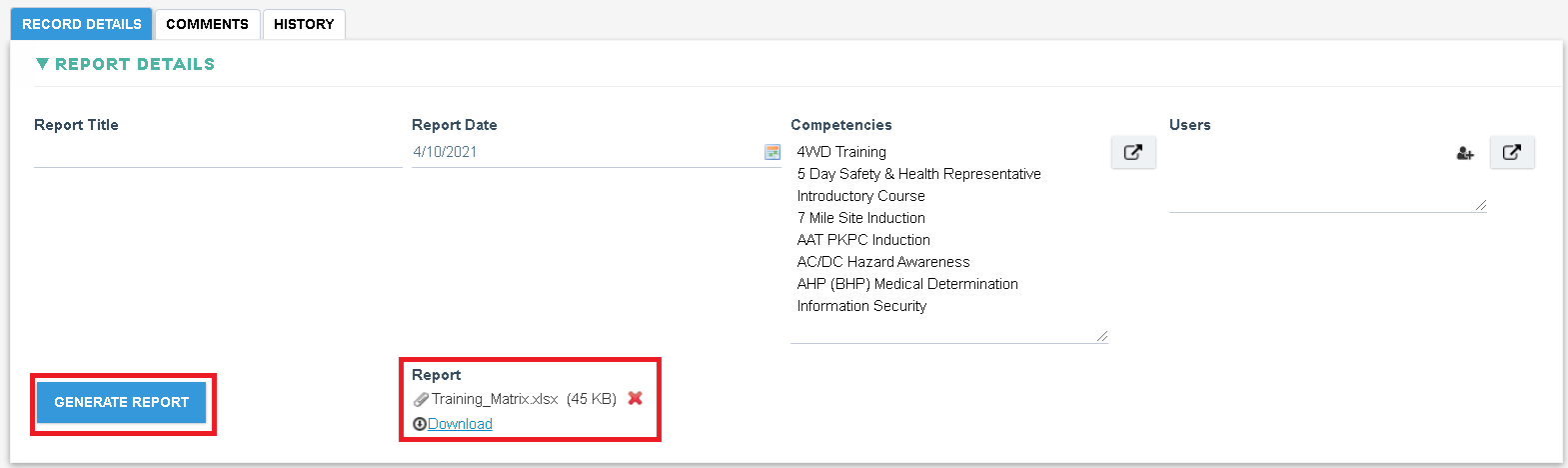
Download the report and open it to view the results as shown below:
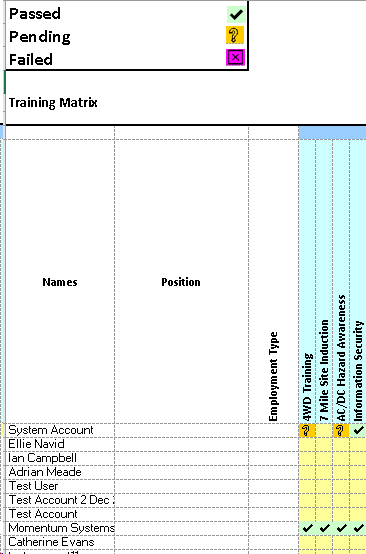
For more details refer to the Training Matrix Profile
