User Action
User Action Workflow Diagram
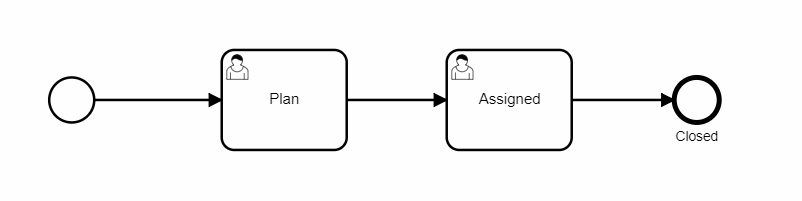
An out-of-the-box workflow of a User Action form consists of these steps:
- Plan (this is where the action is created and the details filled out, e.g the title, the due date, assigned user and so on)
- Assigned (this is where the action is carried out by the assigned user)
- Closed (action is considered closed, the work has either been completed or not)
Explanation of Form Sections and Fields
- Action Details Section
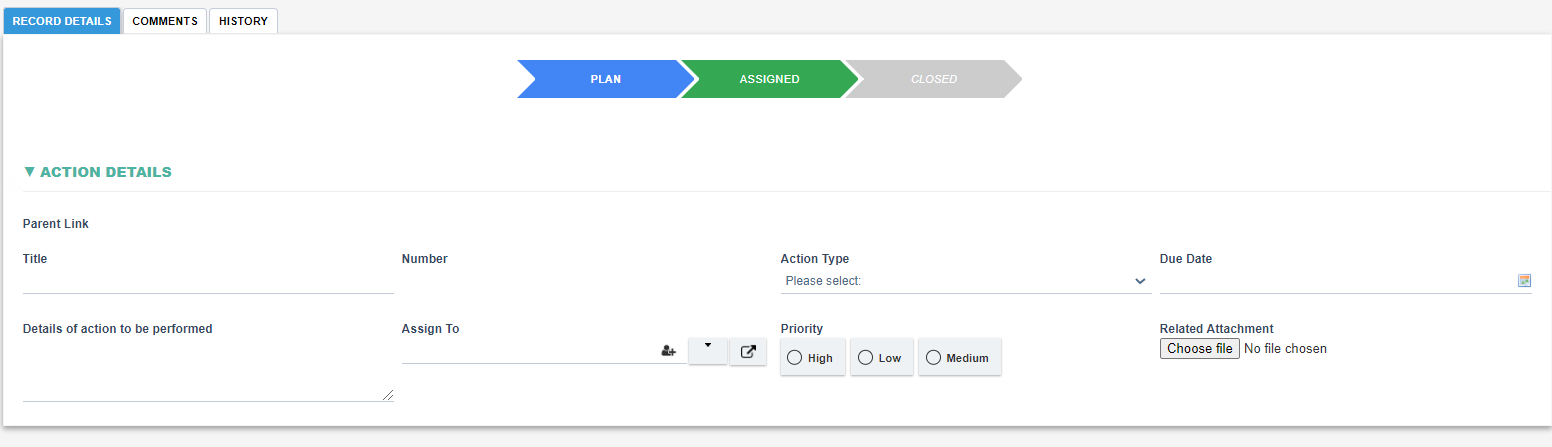
|
Fields |
Field Explanation |
|
Parent Link |
|
|
Title |
|
|
Number |
|
|
Action Type |
|
|
Due Date |
|
|
Details of action to be Performed |
|
|
Assign To |
|
|
Priority |
|
|
Related Attachment |
|
- Action Result Section
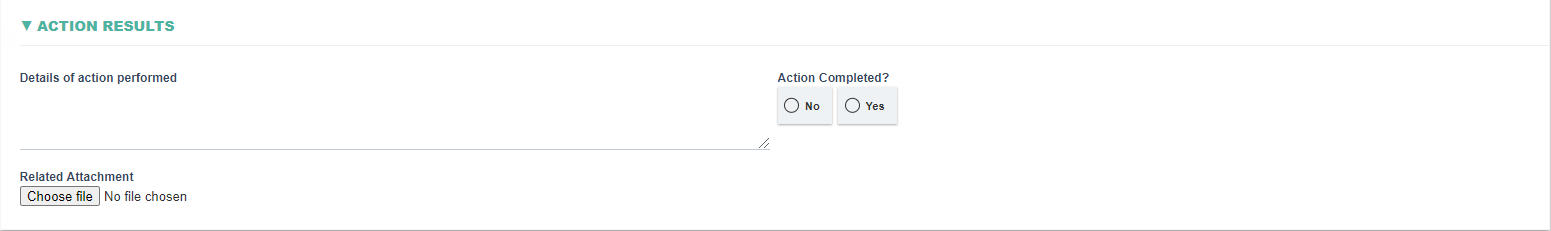
|
Field |
Field Explanation |
|
Details of action performed |
|
|
Action Completed |
|
|
Related Attachment |
|
