Assign a Training for a Document
Assign a Training for Document
- Overview
- A document can be associated with a training task.
- User can create an Exam/Acknowledgement at these following steps of the workflow: Draft, Review, Approval.
- The system will notify users required to undertake the training once the document associated with the training is approved.
- Purpose
- When a document is made effective in the company, it requires users to read and understand it. Additional training can be conducted to ensure that all members have read and understood the document.
- Difference between an Exam and an Acknowledgement
- An Exam will consist of questions specified when creating an exam. Each question will have a score, and exam taker will receive a total score once completing an exam. The training task will only disappear in users task once the users pass the exam.
- An acknowledgement will only require users to check a box that they read and understand the document.
- How to create an exam
- Navigate to Training tab
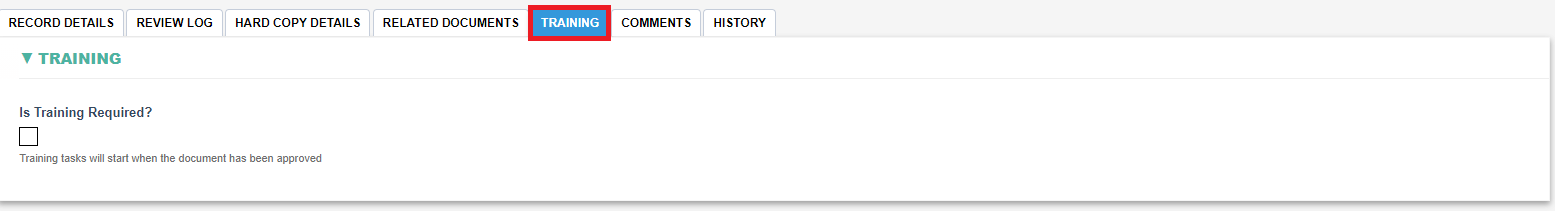
- Choose the checkbox Is Training Required ? and fill the training section fields. Please refer to the training section for the meaning of each field.
- Here is a sample exam:
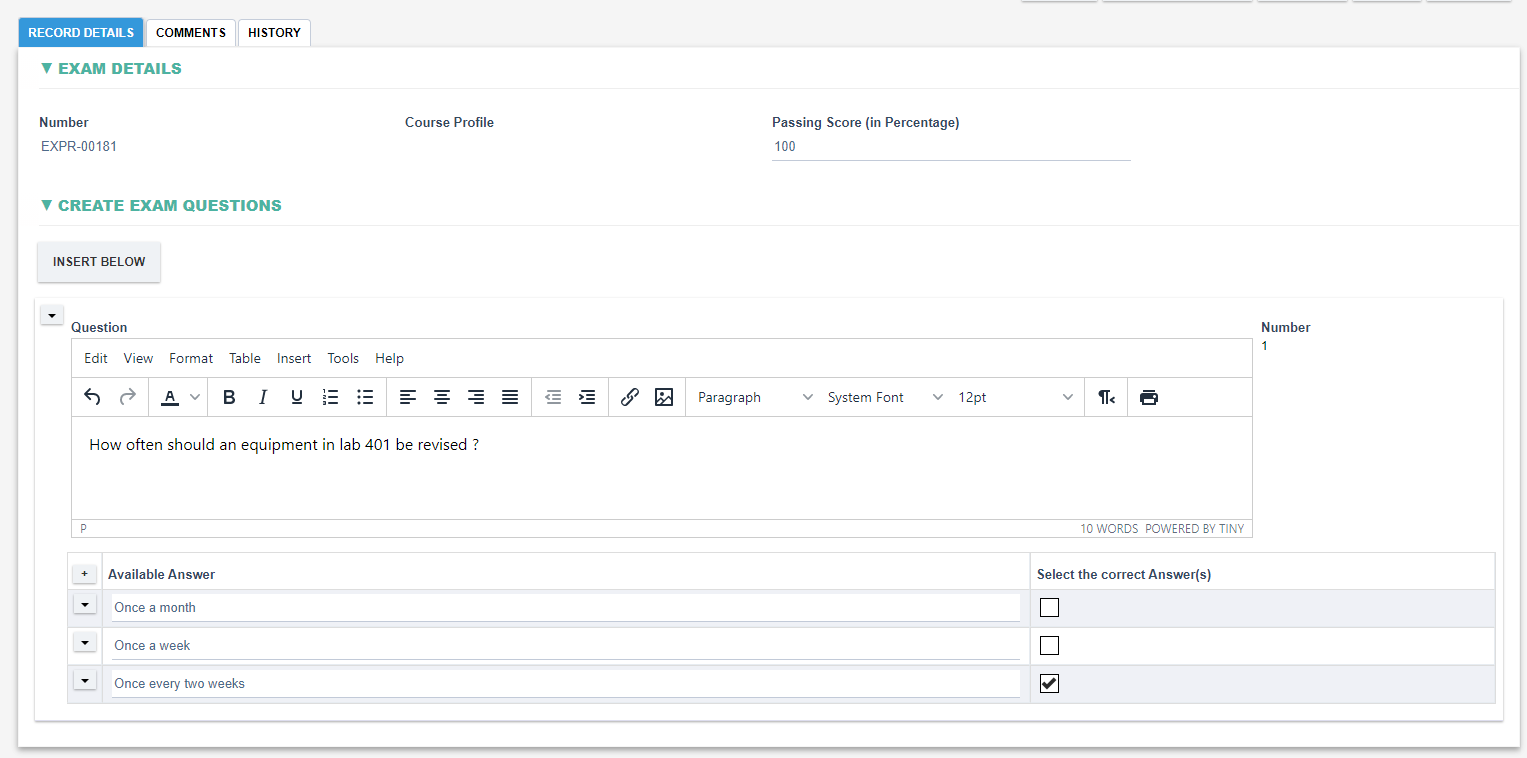
|
Field |
Field Explanation |
|
Number |
|
|
Course Profile |
|
|
Passing Score(In Percentage) |
|
|
Question |
|
|
Number |
|
|
Available Answer |
|
|
Select the correct answer (s) |
|
