Change Field Value
Change Field Value allows a Super User to change to value of a field across multiple records. This is an advanced feature that is reserved for Super Users of the application.
How it works:
1. If the user has Super User access then they may open any list in the system and select Change Field Value from the 'Available Actions' field.
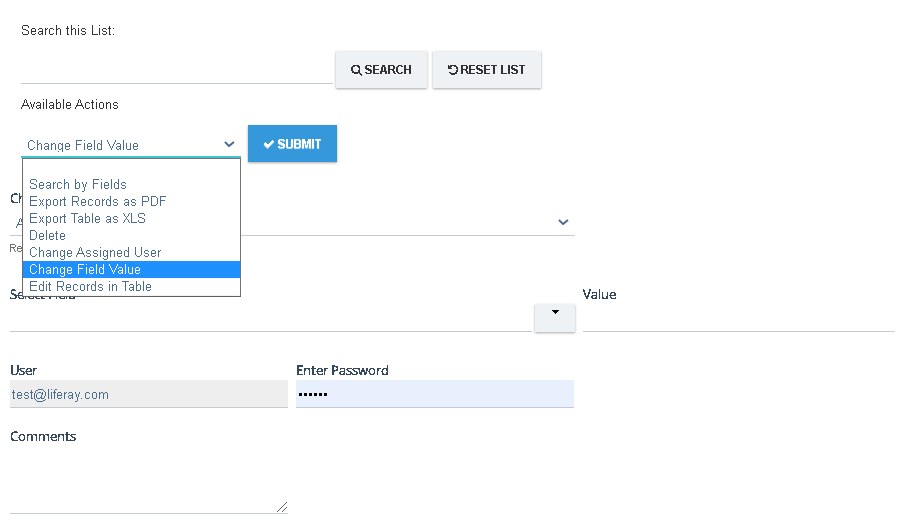
2. The List is refreshed and Change Type, Select Field and Value fields are displayed as shown below. Select a field on the form (using the design name of the field) and set the value to be changed.
- If the field being changed is a Multi Value field and
- If Change Type is 'Add', then the value listed in the Value field shall be added to the Selected Field of all selected records
- If Change Type is 'Remove', then the value listed in the Value field shall be removed from the Selected Field of all selected records
- If Change Type is 'Replace All', then the value listed in the Value field shall overwrite the value of the Selected Field of all selected records
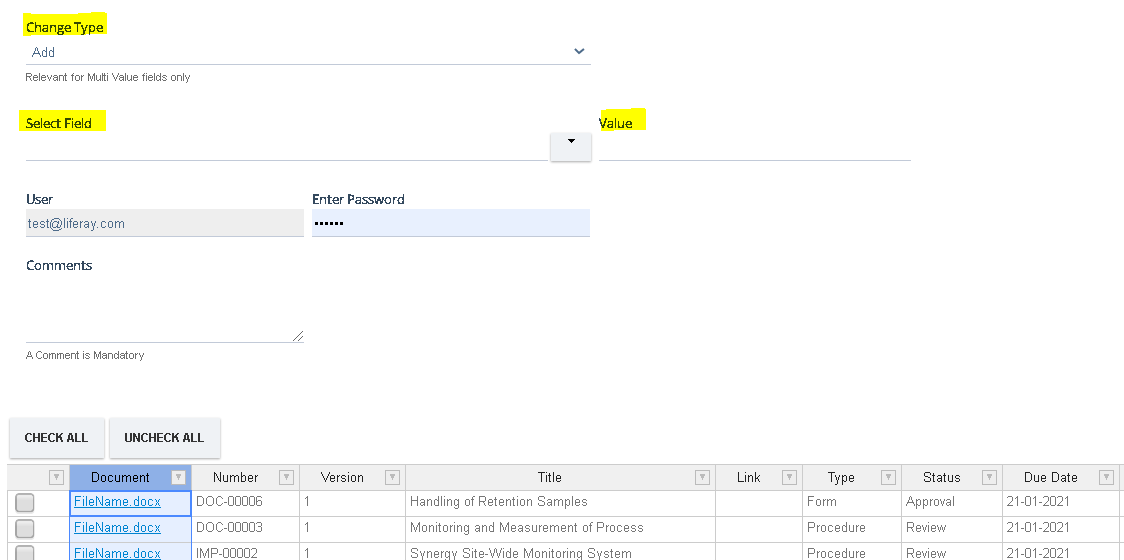
3. Make the required changes on one of more records then key in a Comment, Password and click Submit to make the changes permanent.
