Delete
Delete action allows a System Administrator to Delete records permanently in the system. This is an advanced feature that is reserved for users belonging to the ADMINISTRATORS group only.
How it works:
1. If the user has System Administrator access then they may open any list in the system and select Delete from the 'Available Actions' field.
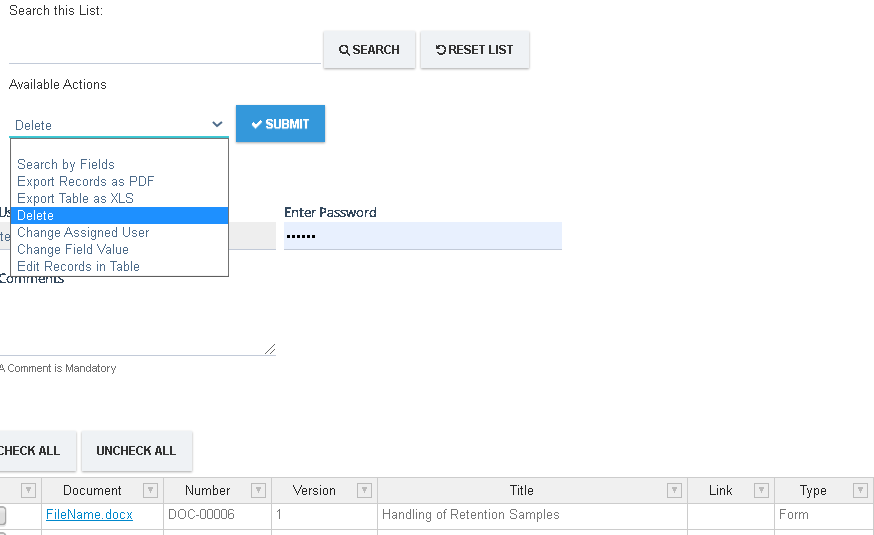
2. The List is refreshed and the records that need to be deleted can now be selected.
3. Select one or more records that need to be deleted, then key in a Comment, Password and click Submit to delete the records permanently. Note that deleting a record does not delete its Field History (if it is enabled).
