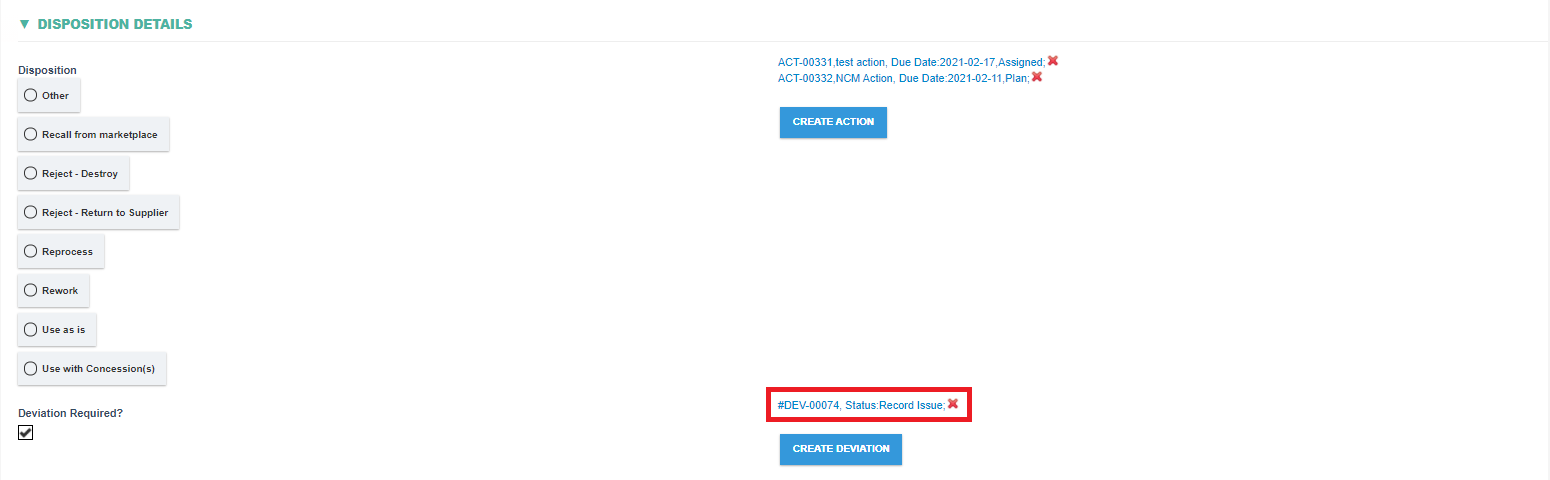Creating a Deviation
Creating a Deviation
- Overview
- Any required deviation associated with the NCM shall be recorded.
- How to create an Action Plan
Step 1: Navigate to Evaluation tab
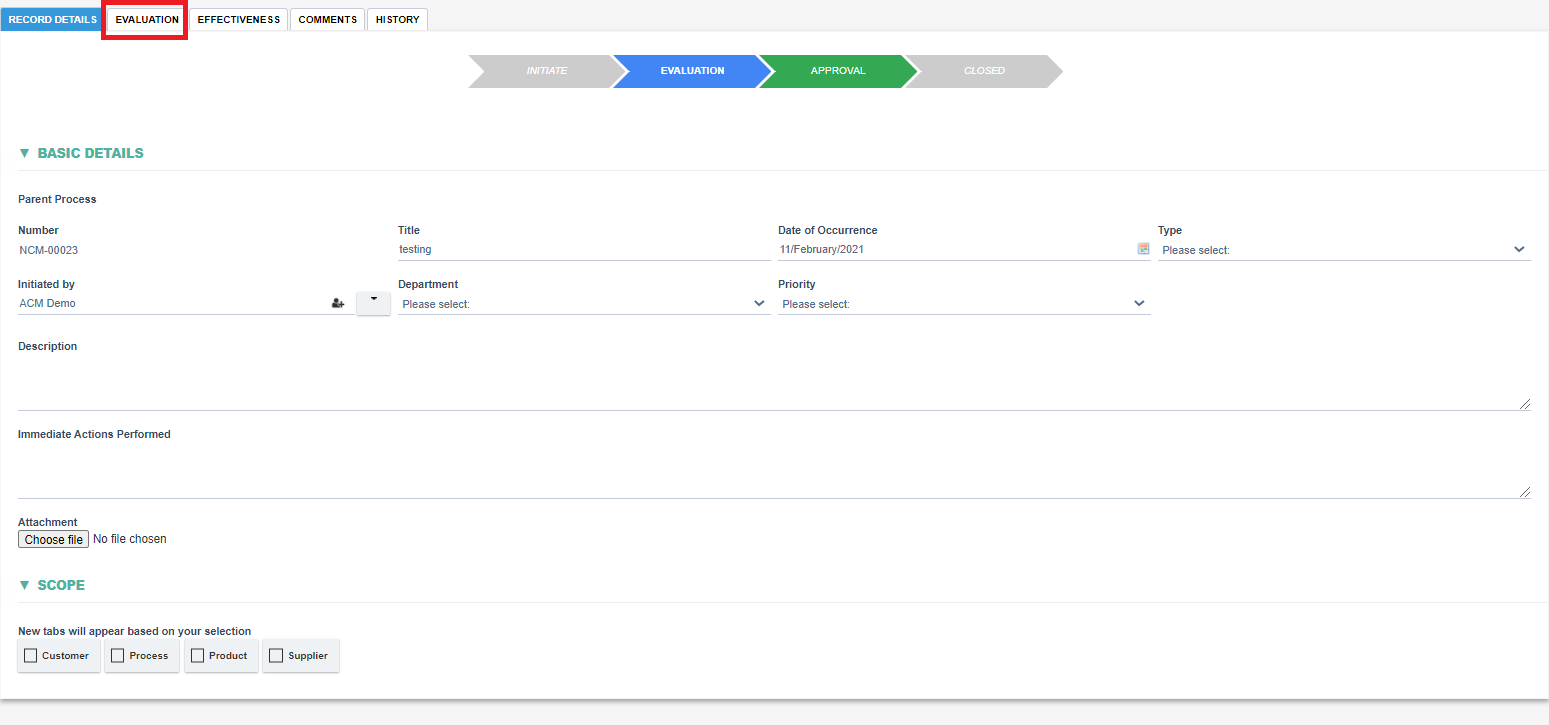
Step 2: Tick the Deviation Required? checkbox.
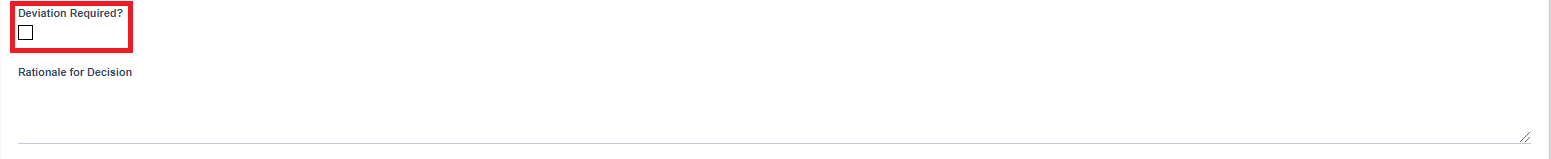
Step 3: A dialog shall appear to allow creating a deviation.
- Please refer to the Issue Management module on how to conduct a Deviation.
- Here is a sample Action.
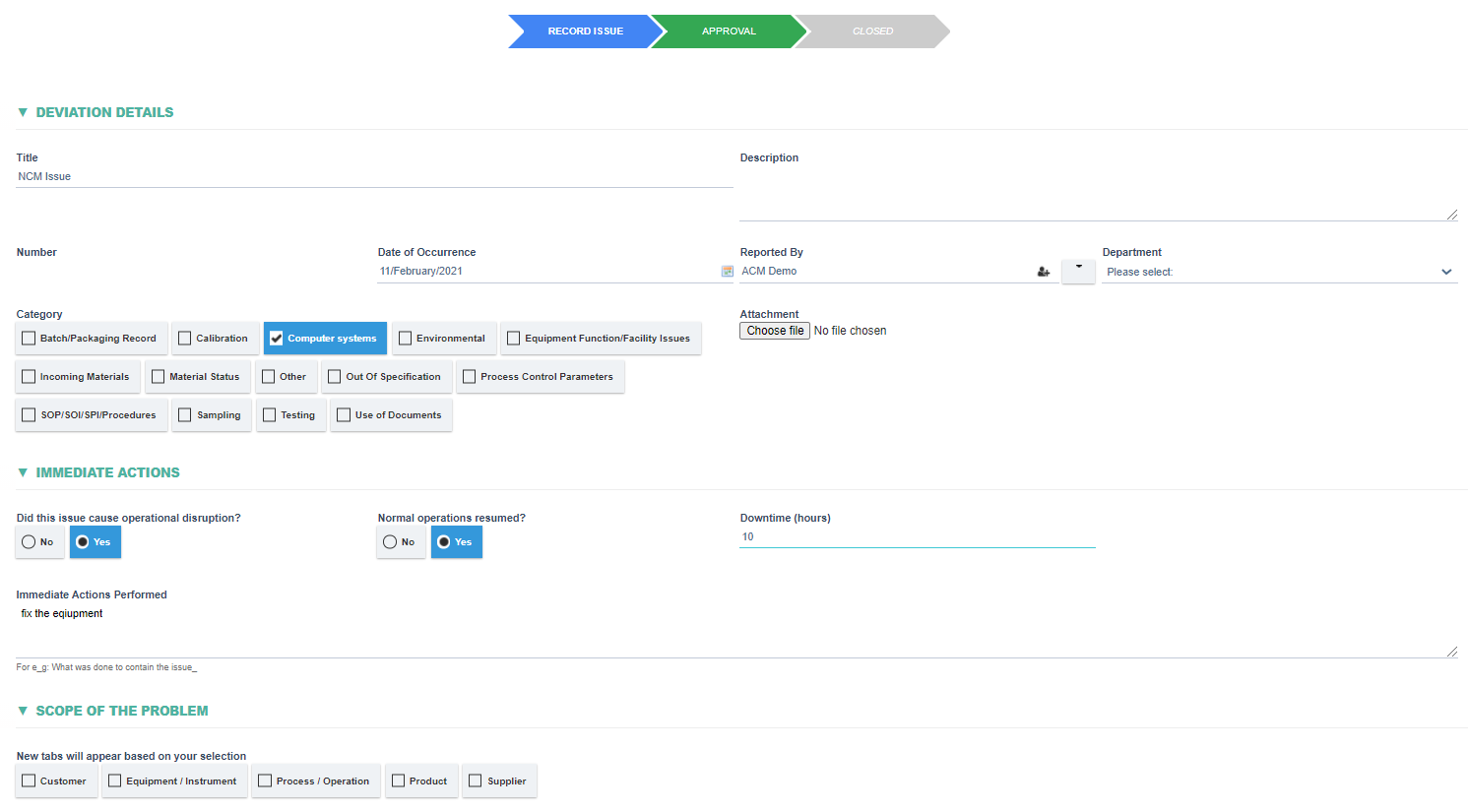
Step 5: Hit "SAVE AND CLOSE" after finish setting all the details in the Action Plan dialog.
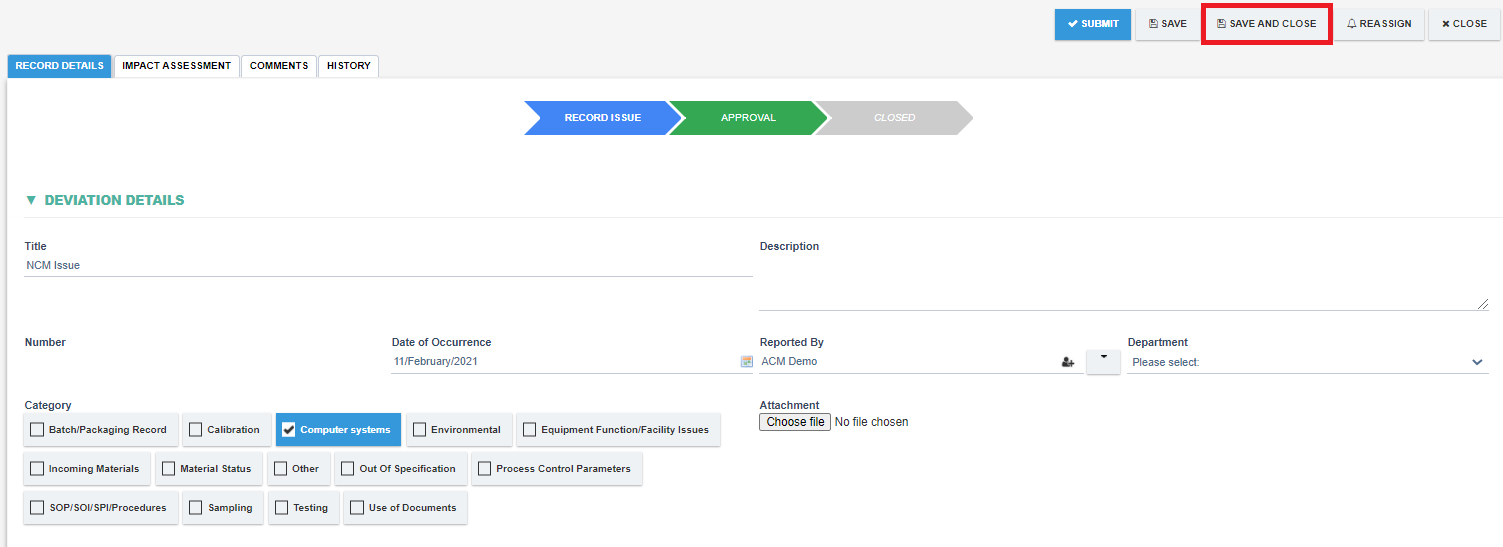
Step 6: Created deviation shall be recorded under disposition details section