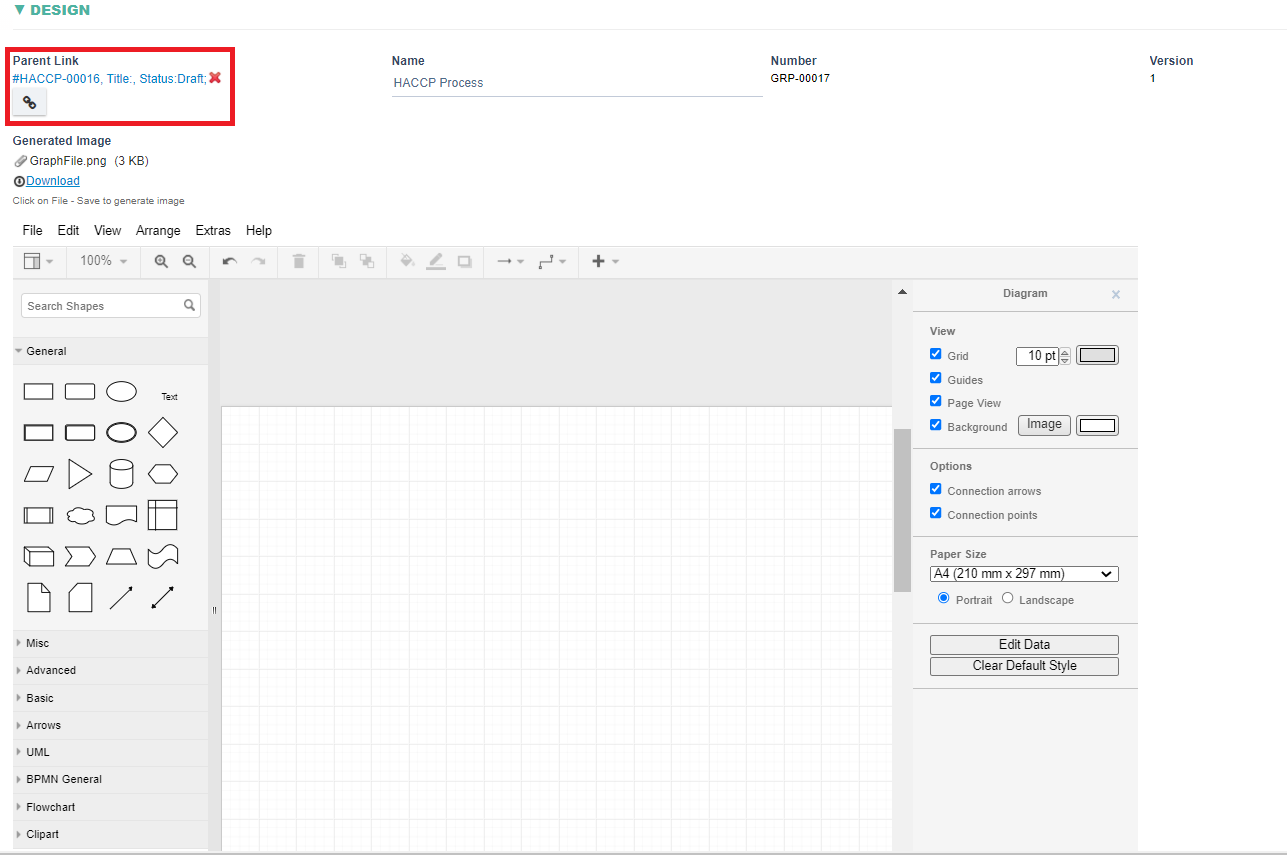Creating a process flow
Creating a process flow
- Overview
- A process flow related to the HACCP plan can be created and attached under the process flow section.
- Step-by-Step instruction on how create a process flow
Step 1: Click on CREATE PROCESS under the Process Flow section
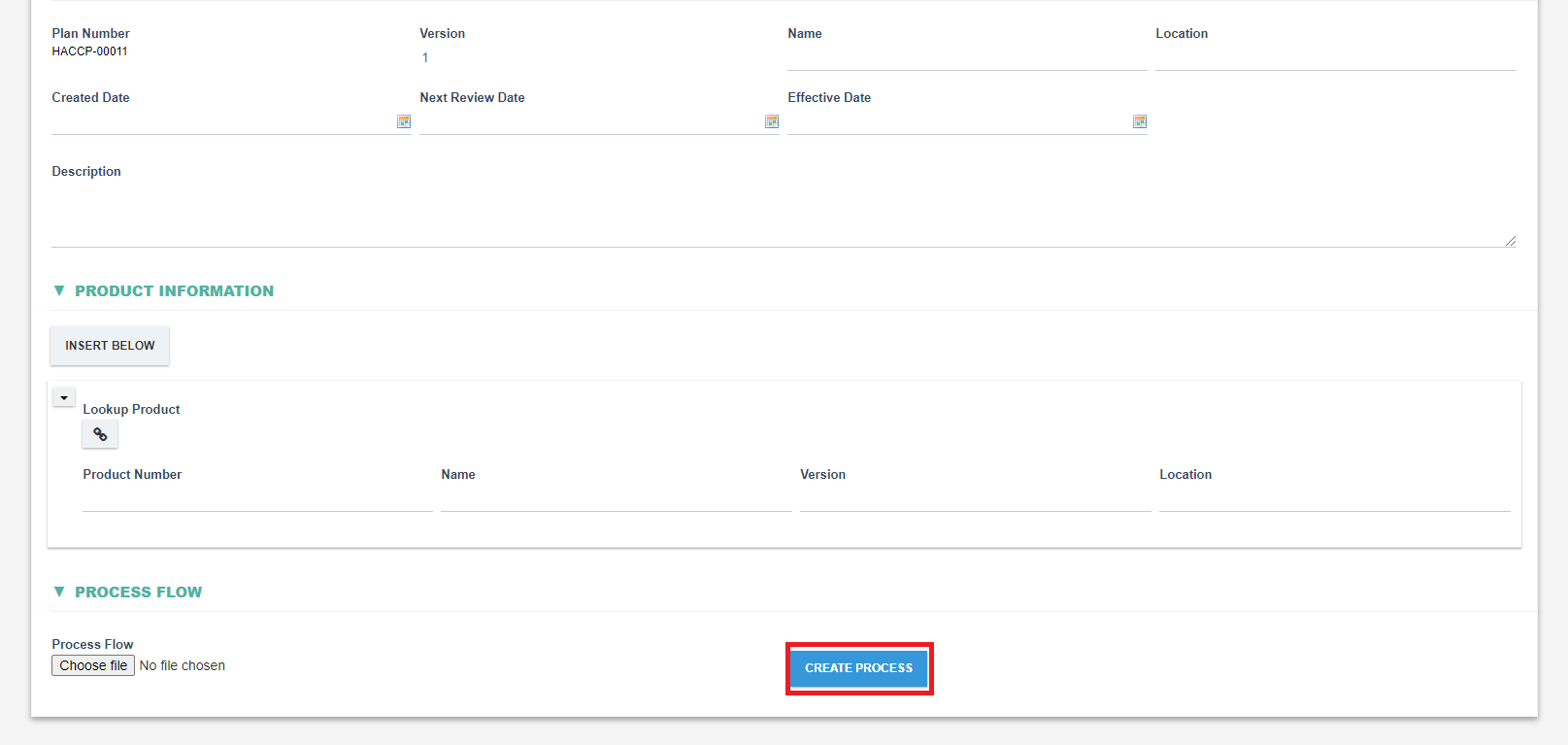
Step 2: After the previous step, a link to the process flow shall be created, click on the link to start customizing the process flow
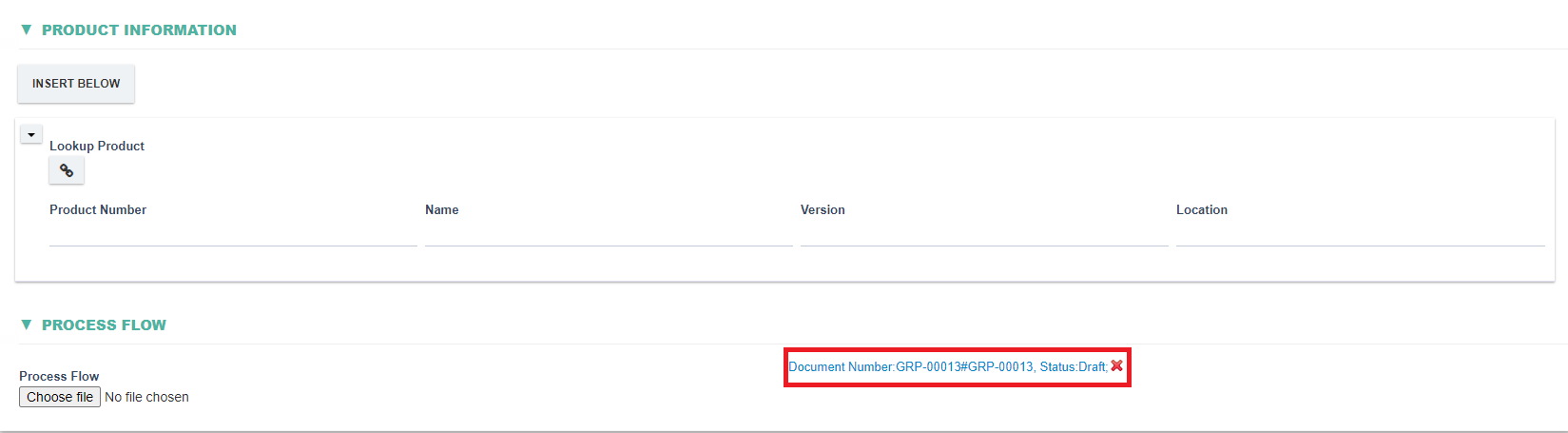
Step 3: After the previous step, user will be navigated to a new page.
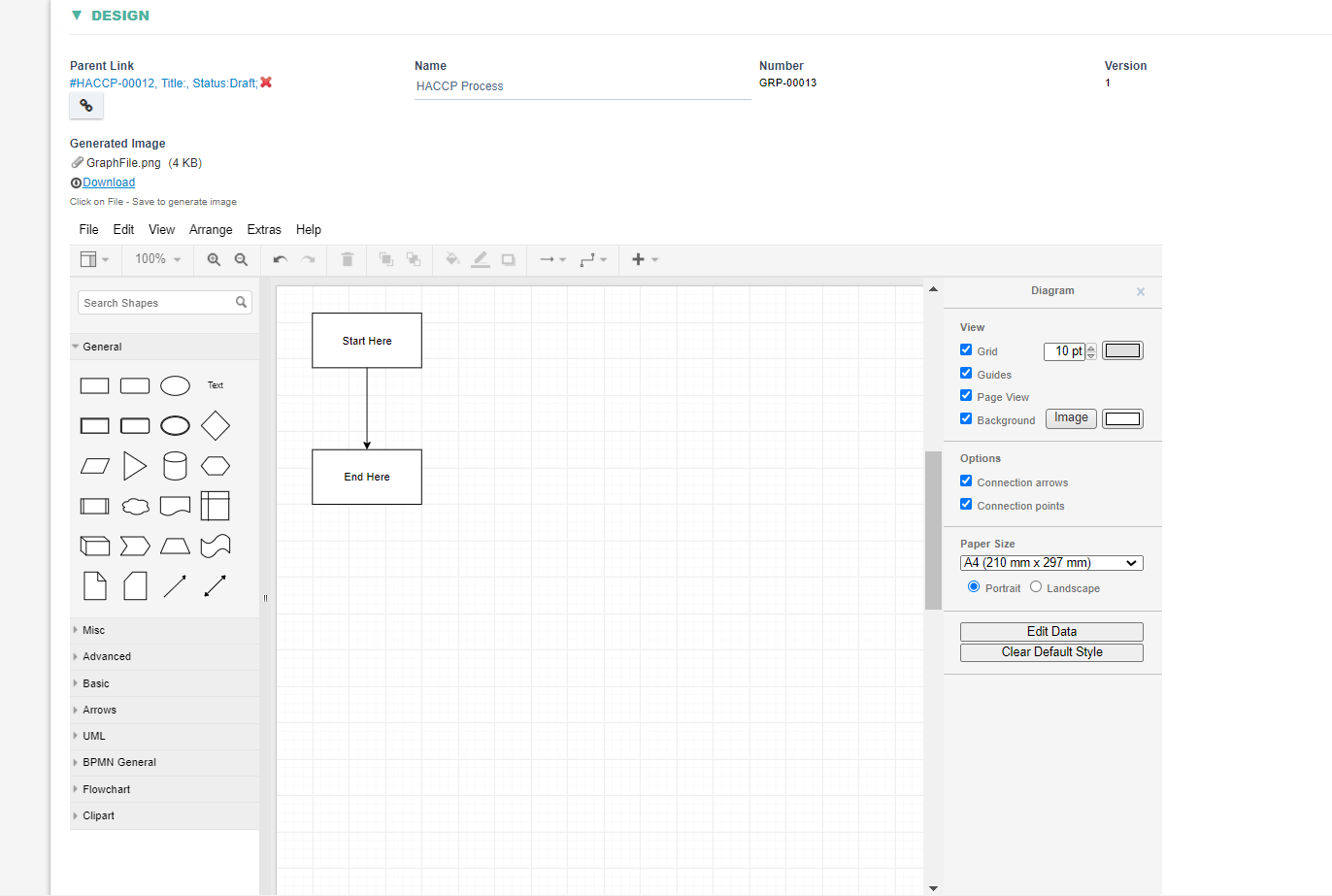
Step 4: When finish building the process click save to generate an image attached under the Generated Image field.
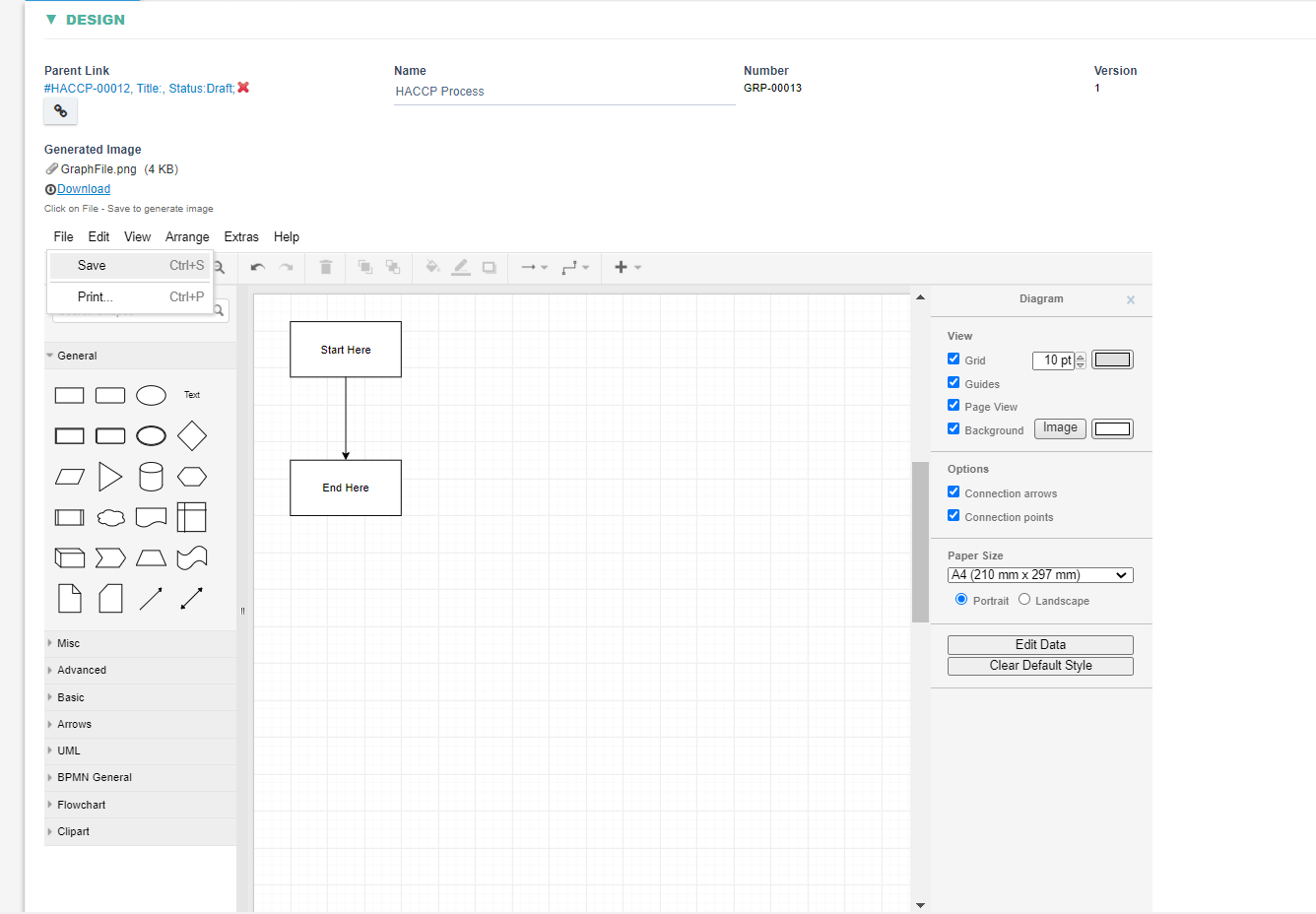
Step 5: Now you can click the link under parent link field to go back to the parent form