Deleting Settings
It is sometimes necessary to delete settings that are no longer required. Delete access is reserved for System Administrators and can be used to delete Settings.
To perform this action, add the System module to your dashboard, then open the Application to view all the settings as shown below:
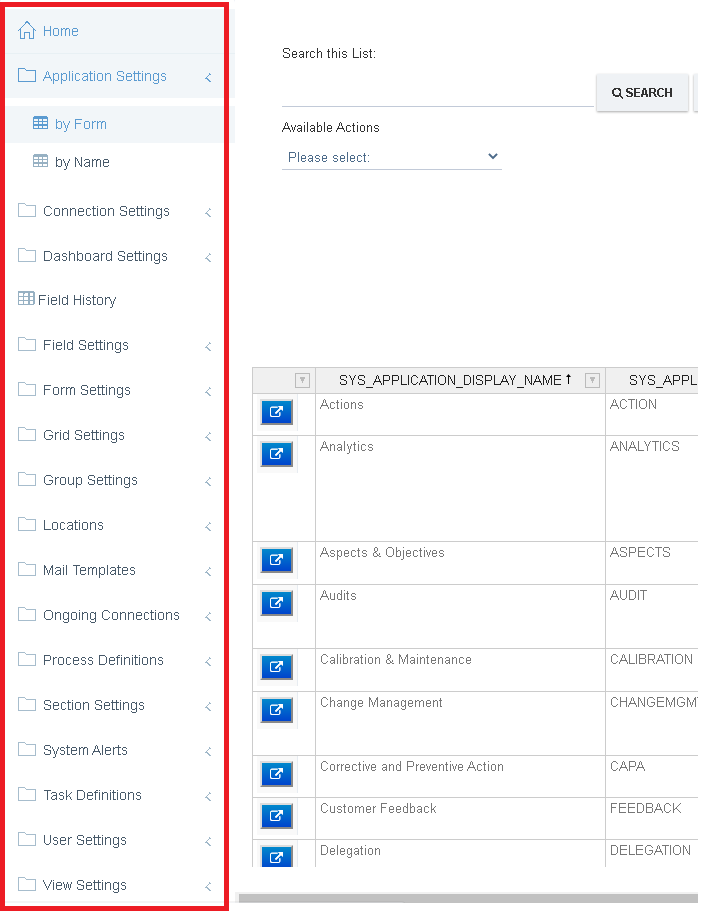
Navigate to the appropriate list, and use the delete access to find and delete any settings that are no longer required.
