Employee
Employee Form Field and Sections
- Employee Details Section
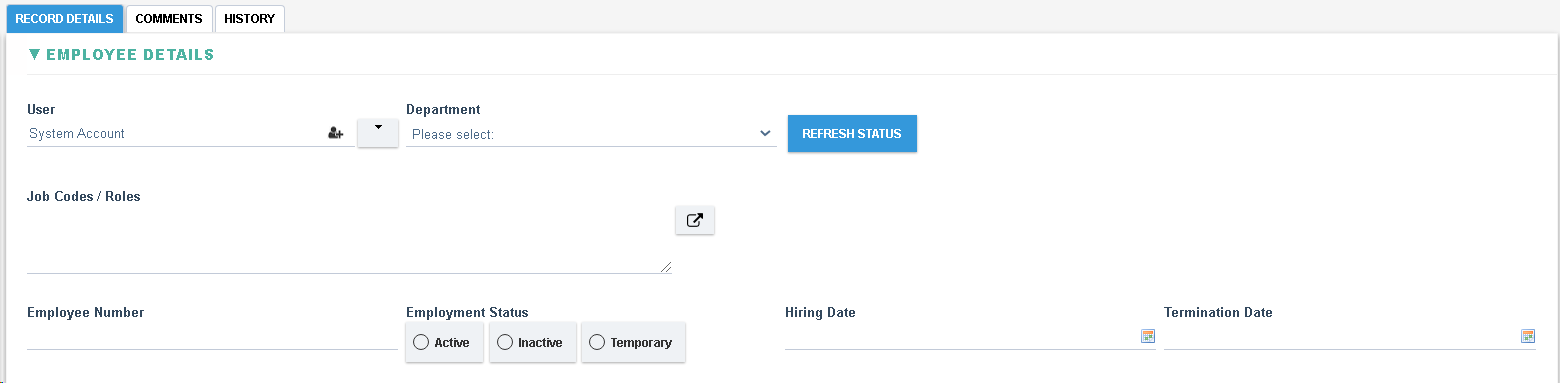
|
Field Explanation |
|
User, set with the User Setting of the Employee by default. Allows selection from all available users in the system |
|
Department, allows select from all available Departments in the system. |
|
Refresh Status, when clicked, refreshes the Training Status section to display all current training requirements and its status |
|
Job Codes / Roles, allows selection from all available Job roles in the system. |
|
Employee Number, allow free text entry. |
|
Employment Status, allows selection from: Active, Inactive and Temporary |
|
Hiring Date, allow selection from calendar |
|
Termination Date, allow selection from calendar |
- Tasks Status Section
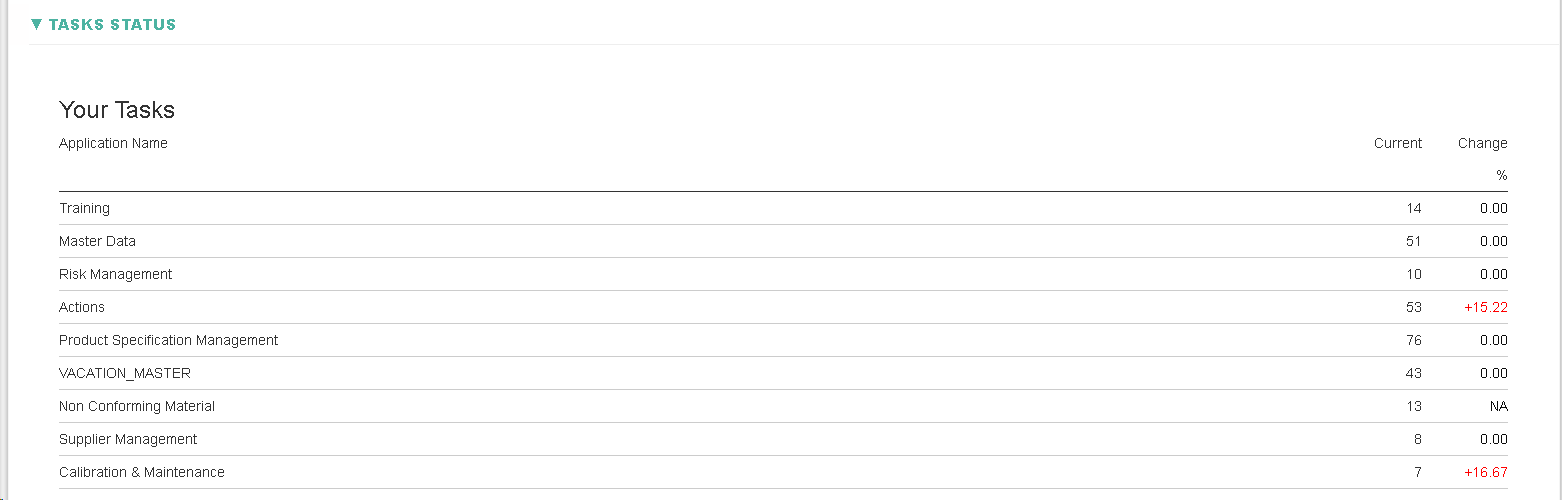
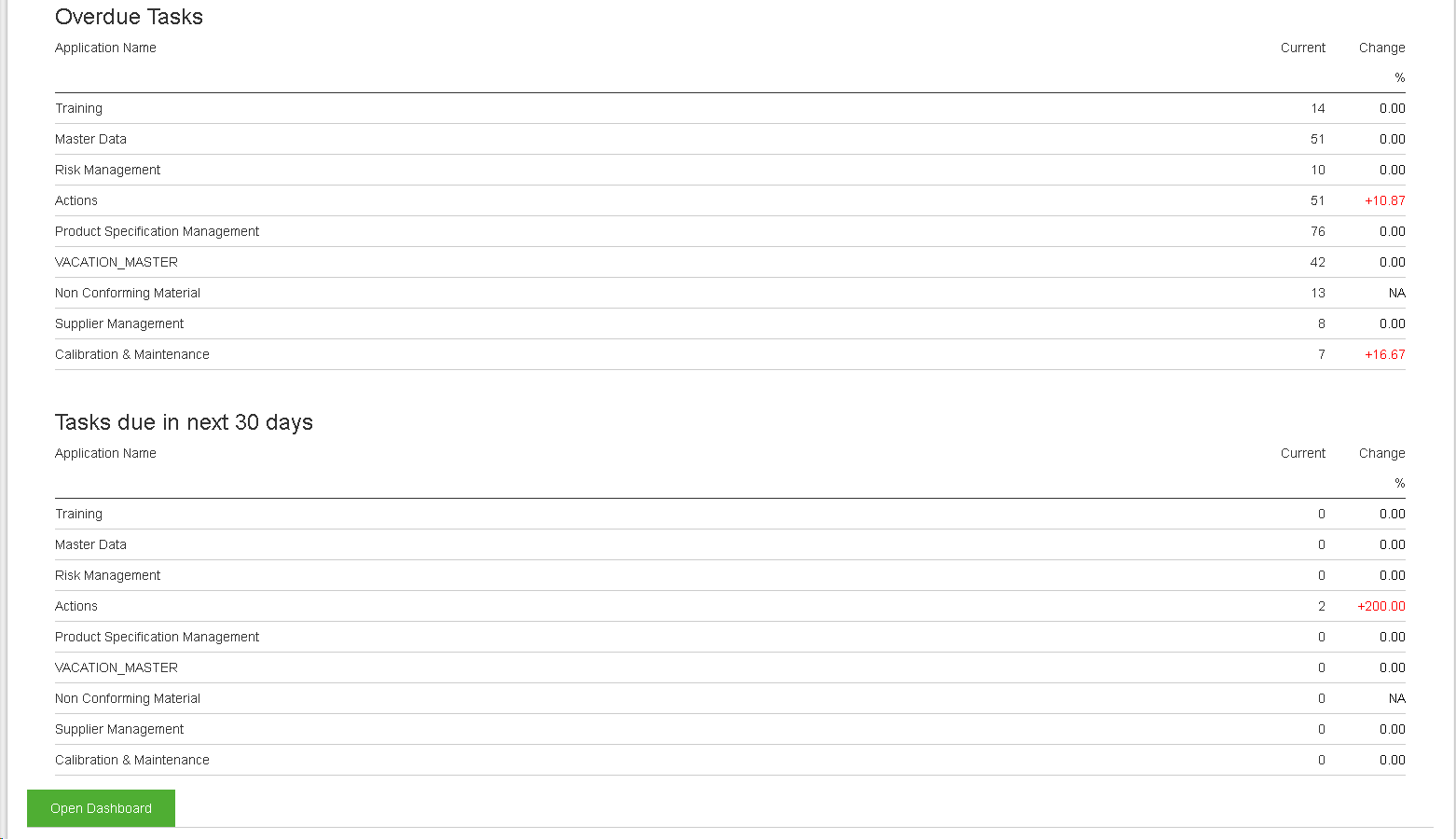
|
Field Explanation |
|
Your Tasks, set with the total number of tasks assigned to the Employee across all Applications that are visible in the Dashboard. In addition to the total number of tasks a % Change is also displayed from the last time the Tasks Status was refreshed (or when Employee record is saved). |
|
Overdue Tasks, set with the total number of Overdue tasks that are assigned to the Employee across all Applications that are visible in the Dashboard. In addition to the number of tasks a % Change is also displayed from the last time the Tasks Status was refreshed (or when Employee record is saved) |
|
Tasks due in next 30 days, set with the total number of tasks that shall be due in the next 30 days that are assigned to the Employee across all Applications that are visible in the Dashboard. In addition to the number of tasks a % Change is also displayed from the last time the Tasks Status was refreshed (or when Employee record is saved) |
|
Open Dashboard, link to the Home Page/ Dashboard of the system. |
- Training Status Section
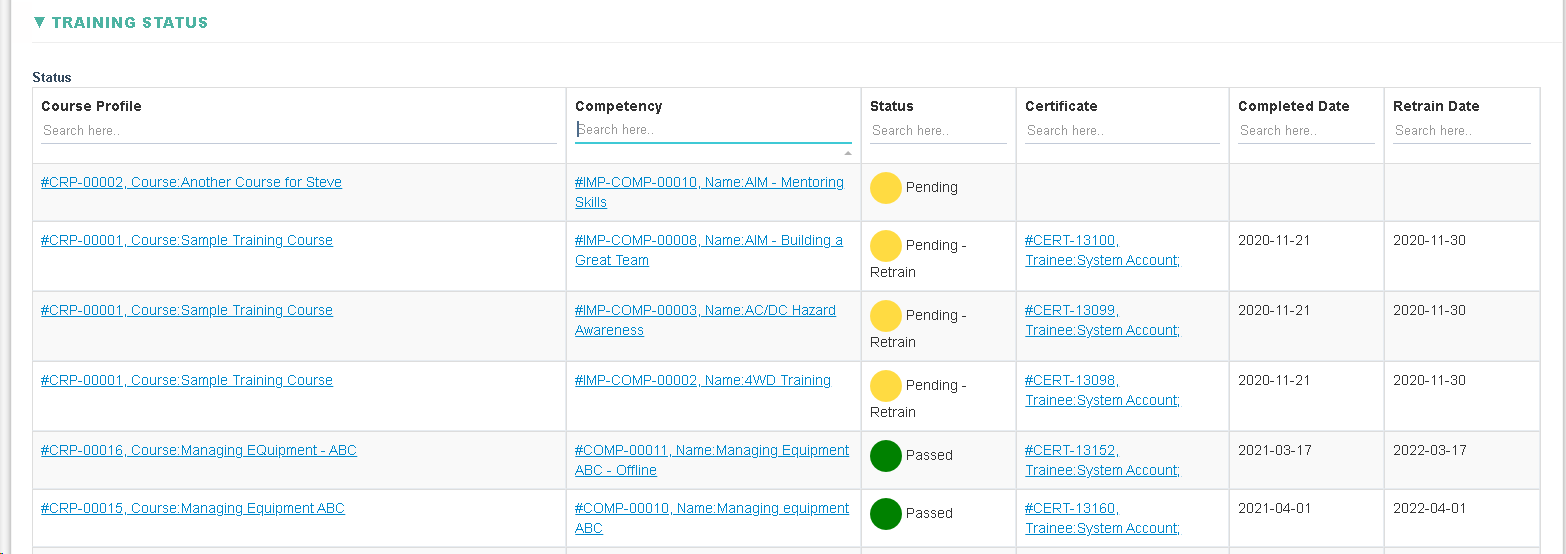
|
Field Explanation |
|
Course Profile, displays all Course Profiles that have the current Employee listed in its User List. |
|
Competency, displays the related Competency for the Course Profile |
|
Status, displays the current Training status for the Competency If a Certificate exists and is not past the Retrain Date then the Status is set as ‘Passed’ or ‘Failed’ depending on the Status in the Certificate. If a Certificate exists and is past the Retrain Date and the status is not 'Failed' then the Status is set as ‘Pending- Retrain’. If a Certificate does not exist then the Status is set as ‘Pending’. |
|
Certificate, set with the latest Certificate related to the Competency (if one exists). |
|
Completed Date, set with the Completed Date from the Certificate. |
|
Retrain Date, set with the Retrain Date from the Certificate. |
