Exam Plan
Exam Plan Form Fields and Sections
- Exam Plan Section
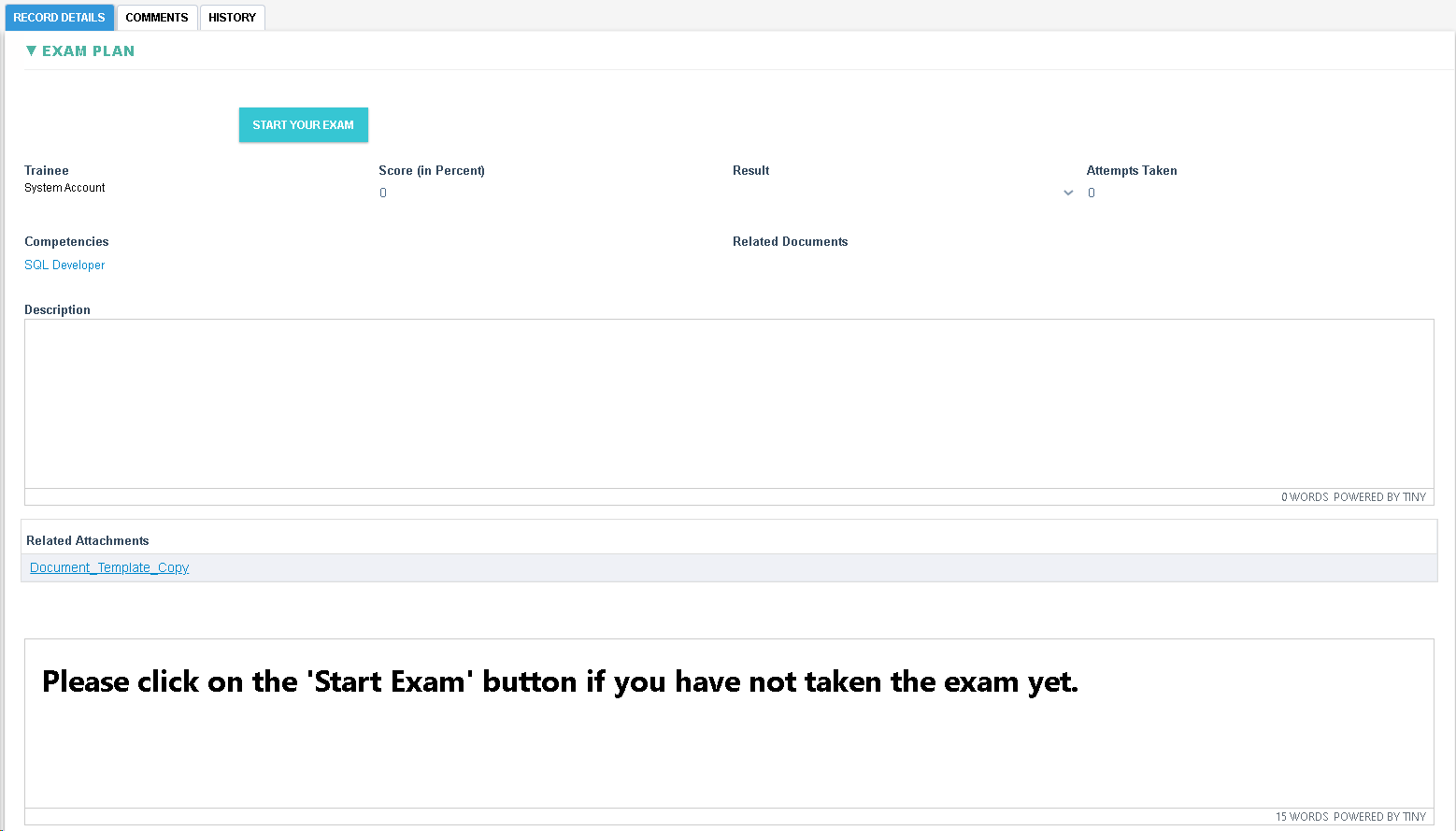
|
Field Explanation |
|
Trainee, displays the currently logged in user’s name |
|
Start Your Exam, displayed if the Current logged in user is assigned to the Exam Plan and has yet to complete their Exam successfully and have not exhausted the number of attempts allowed. When clicked starts the user's Exam. |
|
Score, the latest Exam's score attempted by the current user or zero if the exam has not been attempted yet |
|
Result, set with the result of the latest exam, possible options are Pass, Fail |
|
Attempts Taken, seeded with the number of attempts made by the current user. |
|
Competencies, set with the related Competency from the Parent Course. |
|
Description, set with the description from the Parent Course |
|
Related Documents, set with Document Control Links from the Parent Course |
|
Related Attachments (multiple), set with related Attachments from the Supporting Material section of the Parent Course or the Approved Attachment from the Related Documents (if specified). |
|
Display Message, displays the status of the exam. If the user has not attempted the exam yet, then the following message is displayed: Please click on the 'Start Exam' button if you have not taken the exam yet. If the user has attempted and passed the exam, then the following message is displayed: You have successfully completed the exam! If the user has attempted and failed an attempt at the exam (and there are more attempts remaining) then the following message is displayed: You have been unsuccessful in completing the exam, please try again If the user has attempted and failed an attempt at the exam (and there are no more attempts remaining) then the following message is displayed: You have been unsuccessful in completing the exam, please contact the administrator |
