Exam
Exam Form Fields and Sections
- Exam Details Section
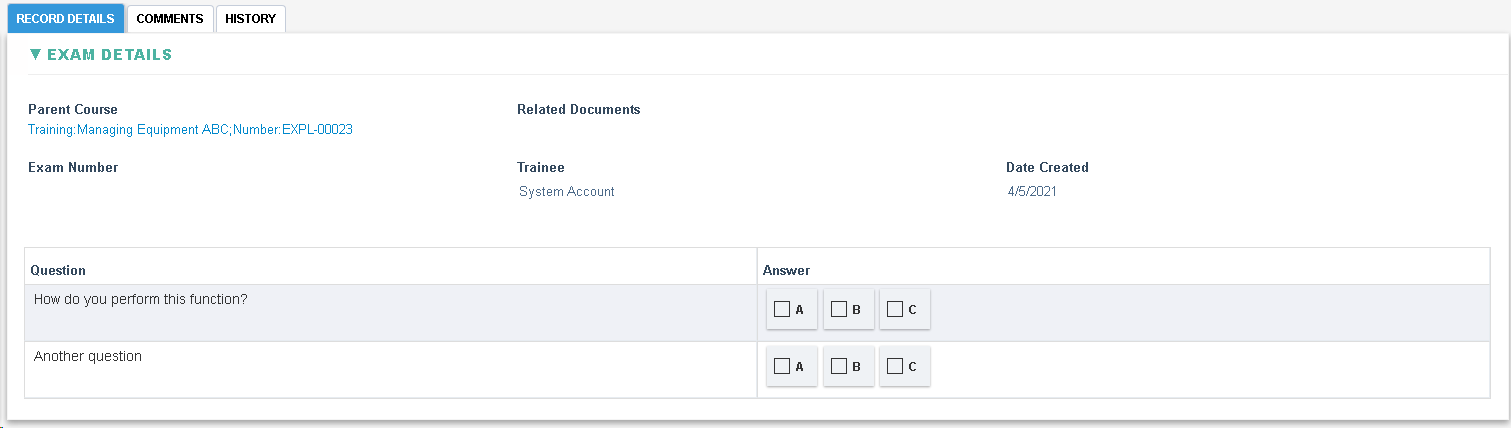
|
Field Explanation |
|
Parent Course, set with the link to the Parent Course |
|
Related Documents, set with links to Related Documents in the Parent Course |
|
Exam Number, automatically generated with the following format: EXAM-XXXXX where XXXXX is the next sequential number |
|
Trainee, set with the user that created the Exam |
|
Date Created, set with the date the Exam was created |
|
Question, displays all the questions from the Exam Profile of the parent Course Profile. If more than one Exam Profile is set then a random Exam Profile shall be selected. |
|
Answer, displays all the available answers for each corresponding questions from the selected Exam Profile of the parent Course Profile. |
|
Exam - Completed |
|
When the Assigned Exam is submitted and hence Completed the Exam shall be closed and return the user to the Exam Plan |
|
Document shall have the following data during Completed step:
|
|
A Training Certificate is generated when the exam is submitted. |
|
If the result (%) is greater than or equal to the Passing Score of the Exam then the Certificate’s Status shall be set as Passed, otherwise the Status is set as Failed. |
