Training Certificate
Training Certificate Profile Form Fields and Sections
- Certificate Section
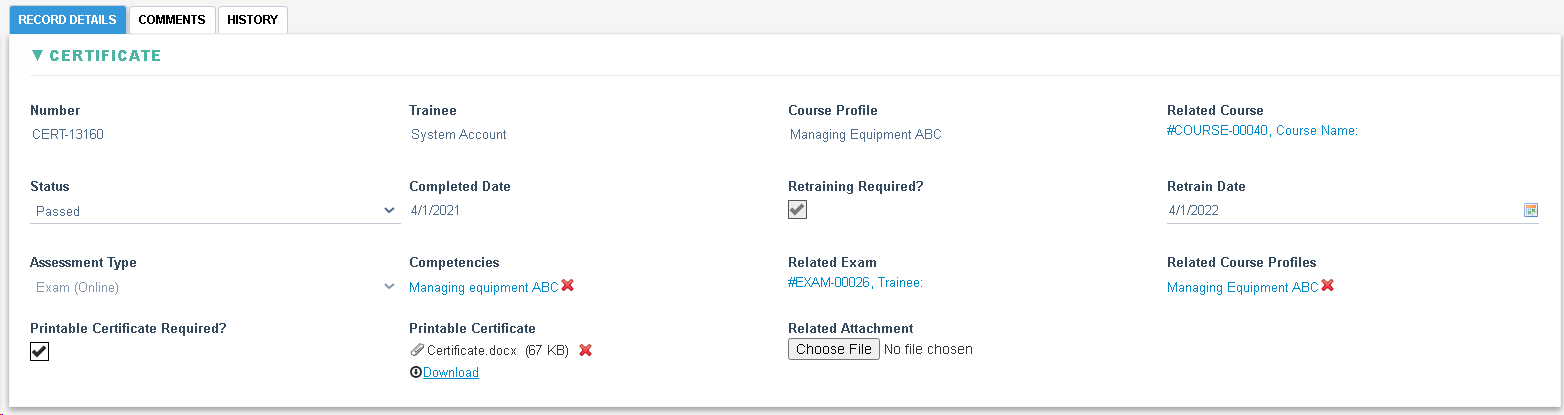
|
Field Explanation |
|
Number, automatically generated with the following format: CERT-XXXXX where XXXXX is the next sequential number |
|
Trainee, set with name of the Trainee |
|
Course Profile, set with the name of the relevant Course Profile. Read only field. |
|
Related Course, set with a link to the relevant Course Record. Read only field. |
|
Status, set with the result of the Assessment of the relevant Course Profile. Editable field, available options are 'Passed', 'Failed' and 'Suspended' |
|
Completed Date, displays the date the Training was completed. Read only field. |
|
Retraining Required? Set based on whether the related Competency has Retraining Required? Read only field. |
|
Retrain Date, displayed if Retraining Required? Is set and seeded with the completed date + the Retrain After (months) from the related Competency. |
|
Assessment Type, set with the Assessment Type from the parent Course. Read only field. |
|
Competencies, set with the related Competency from the parent Course. Read only field. |
|
Related Exam, displayed if the Assessment Type is of Exam (online) and set with the Exam the user undertook. Read only field. |
|
Related Course Profiles, set with the related Course Profile. Read only field. |
|
Printable Certificate Required? if set (and certificate is saved) a Printable Certificate shall be created based on a Template |
|
Printable Certificate, displayed if Printable Certificate Required? is set |
|
Related Attachment, set with the attachment when an Offline Course is completed (if an attachment is provided) |
