Export Table as XLS
Data that is currently on display in a list can be exported in a csv format by following the actions below. Note that only data that is currently visible on screen is exported. If you would like to search specific information then perform a search first and then export the information.
Open the list that needs to be exported, filter the data as necessary and then click on the 'Export Table as XLS' from the Available Actions list:
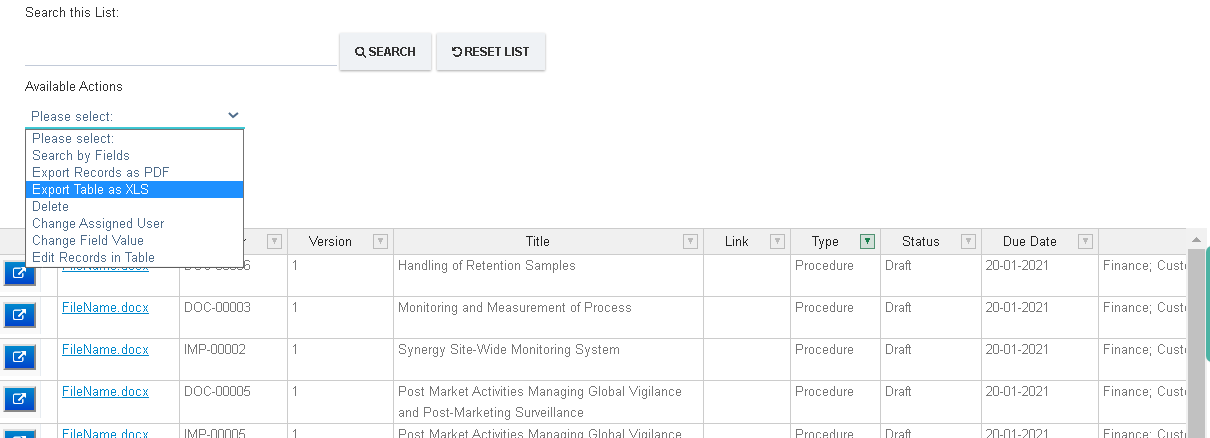
Data is exported and can be downloaded by following the instructions on your browser.
