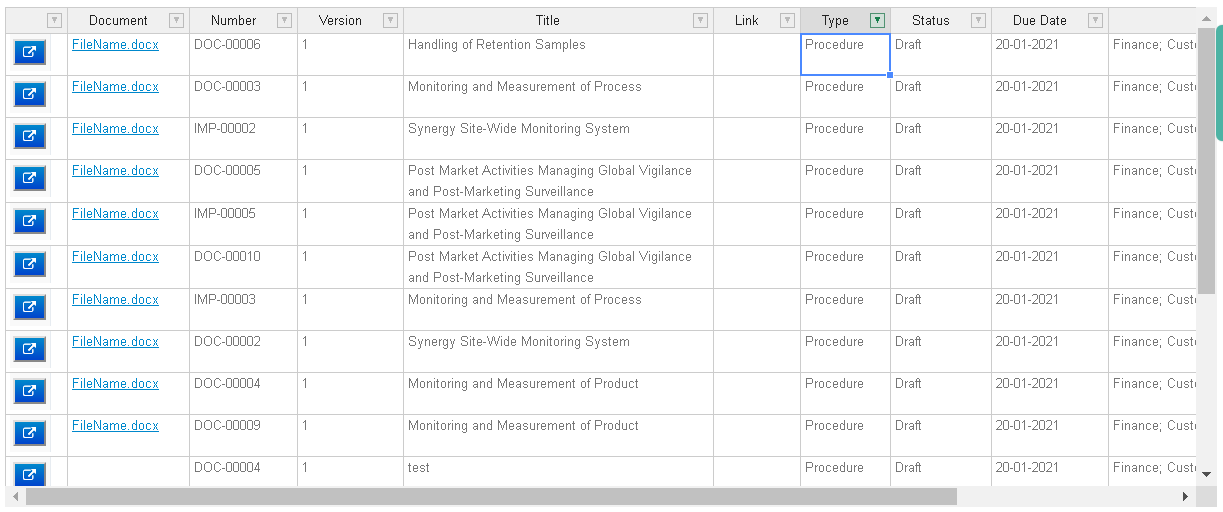Filter data by columns
A List can be pre-filtered by a criteria in the List Setting, however, the List can be searched and filtered further.
If the data displayed on screen needs to be filtered by a particular column then the following approach can be taken.
Click on the filter icon next to the column that needs to be filtered.
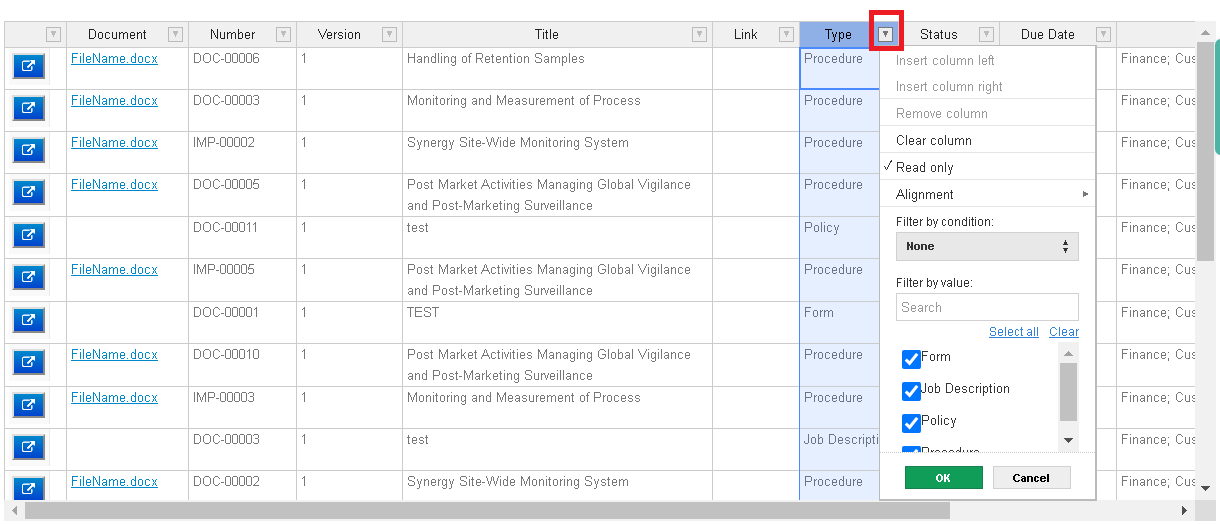
A dialog shall be displayed with all available options already selected. In orded to filter the list, click on the Clear link and then select the options you would like to filter by. Alternatively click Clear link and then type the value in the Filter by value to further filter the available options and select the option that is relevant for the search.
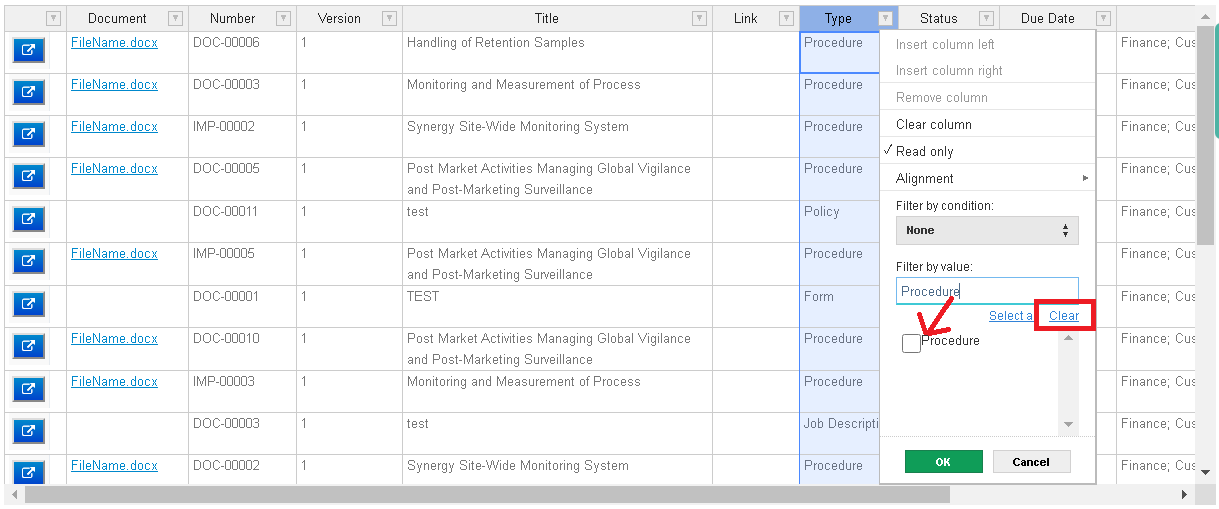
Click ok to confirm the search.
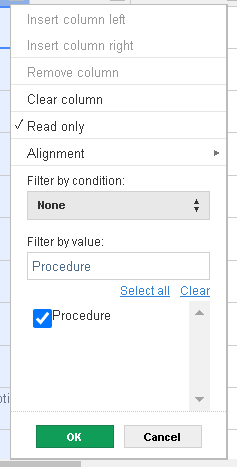
The List shall now be filtered to show the values with the filtered column.