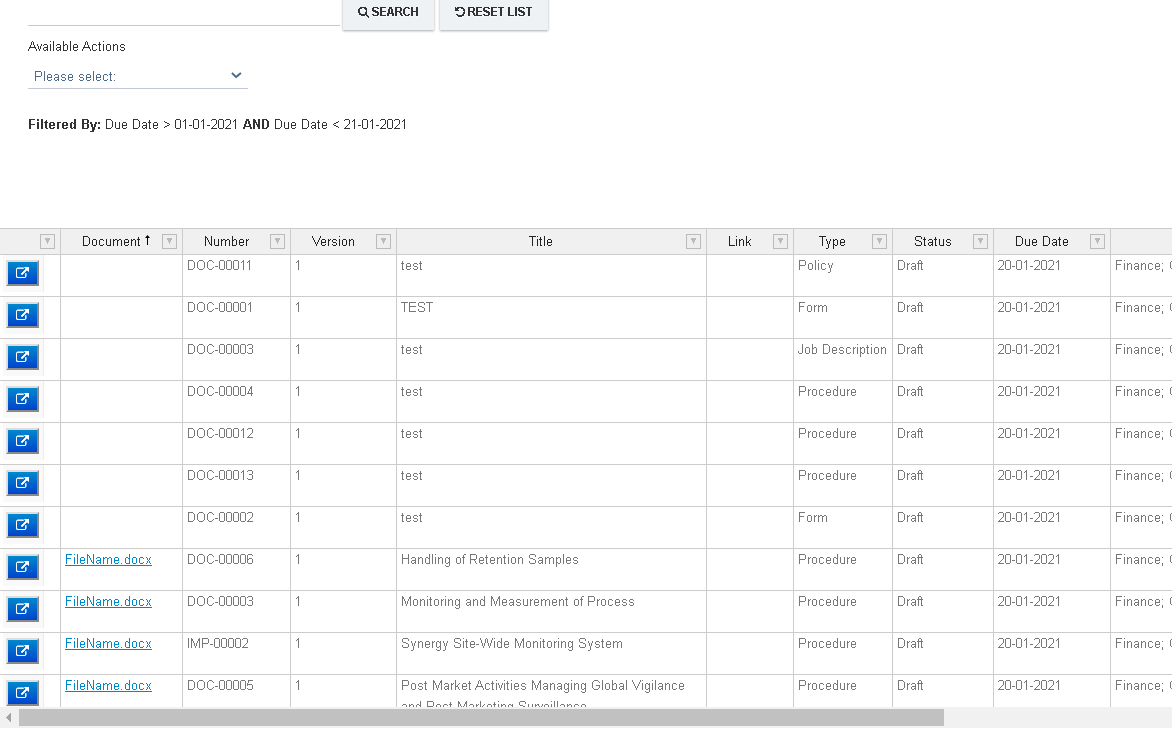Search by Fields
A List can be pre-filtered by a criteria in the List Setting, however, the List can be searched and filtered further.
Perform a basic search based on any of the columns currently on display by typing it the 'Search this List' field and hitting the Search Button.
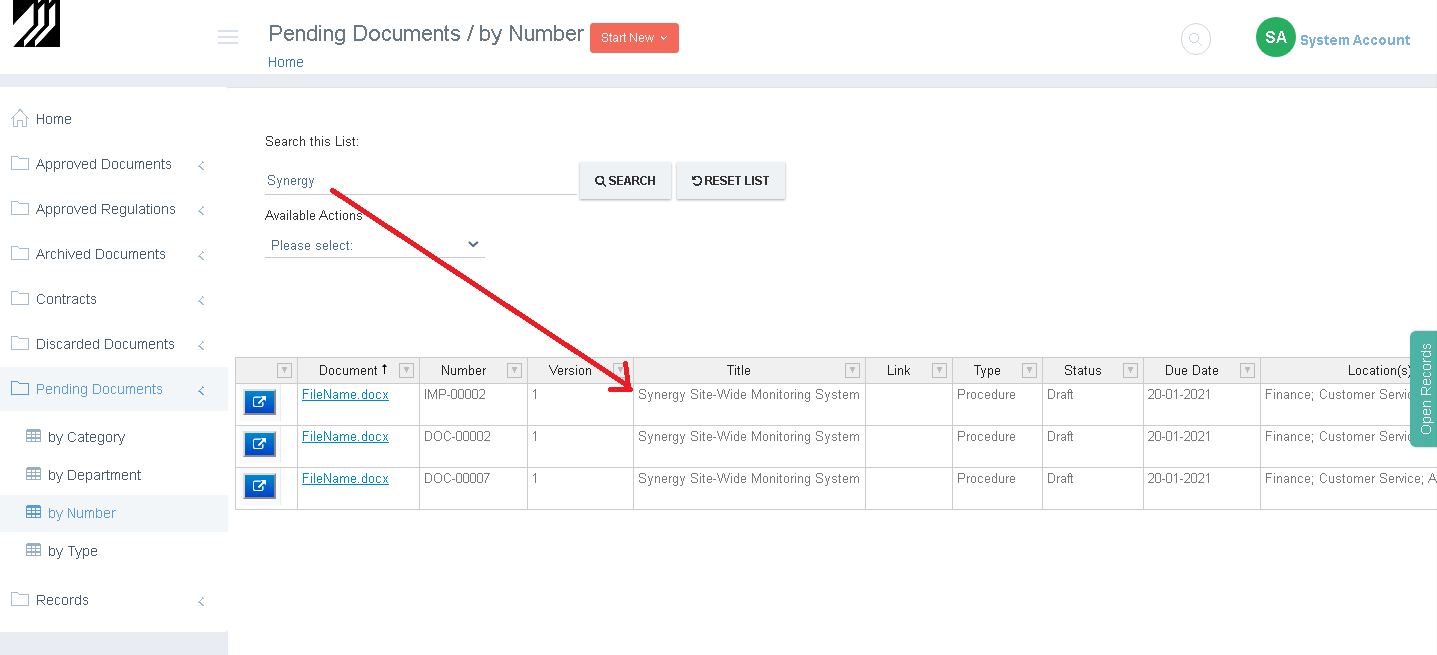
To search by a Field that is not currently being displayed in the List use the Search By Fields Action in the 'Available Actions' list.
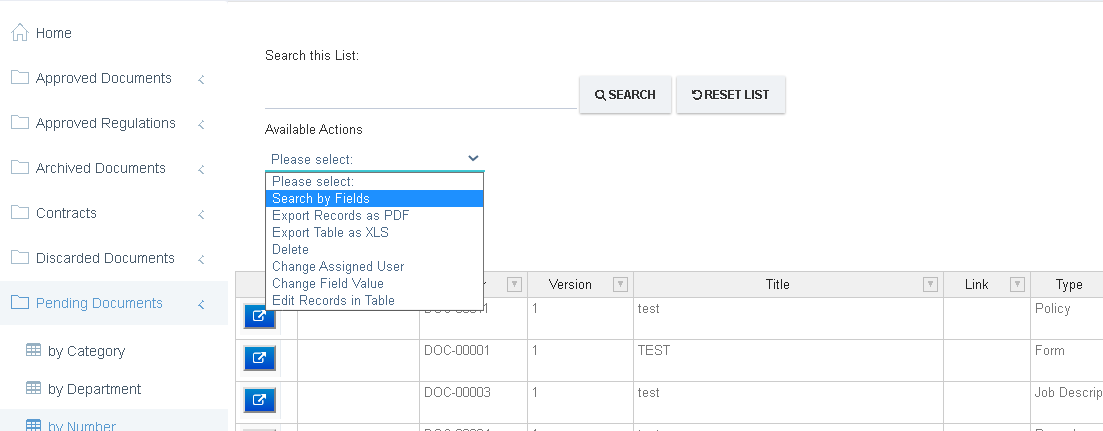
On the next screen all currently displayed columns shall be displayed, however, the available columns can be changed to any available field for the Form.
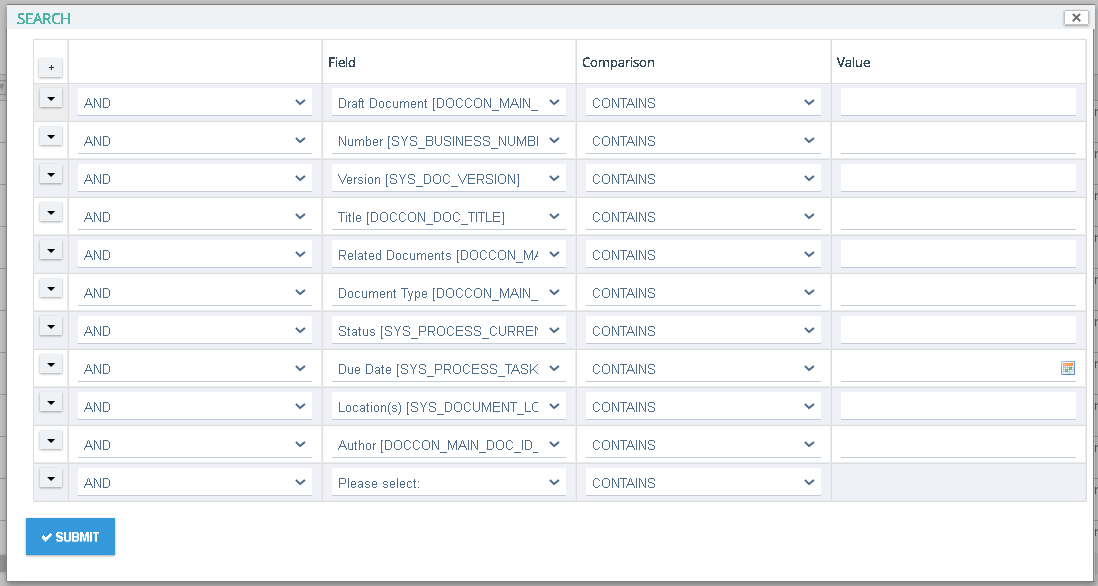
Add the criteria as required, for e.g if you need to search all records between a certain Due Date then add another entry for the Due Date field and specify the criteria as shown below:
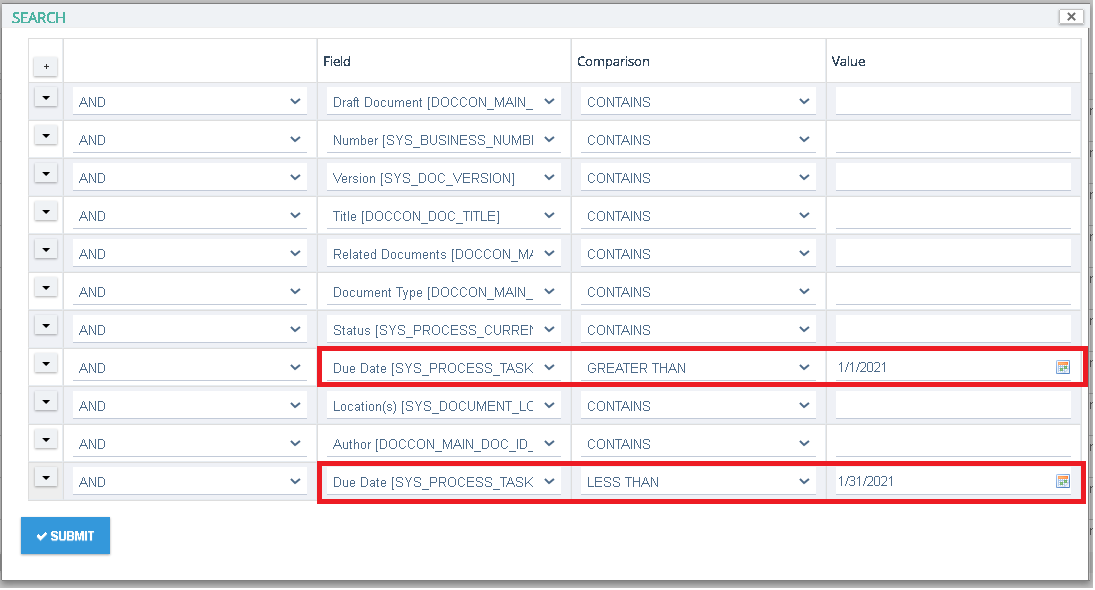
Click Submit to view the filtered results