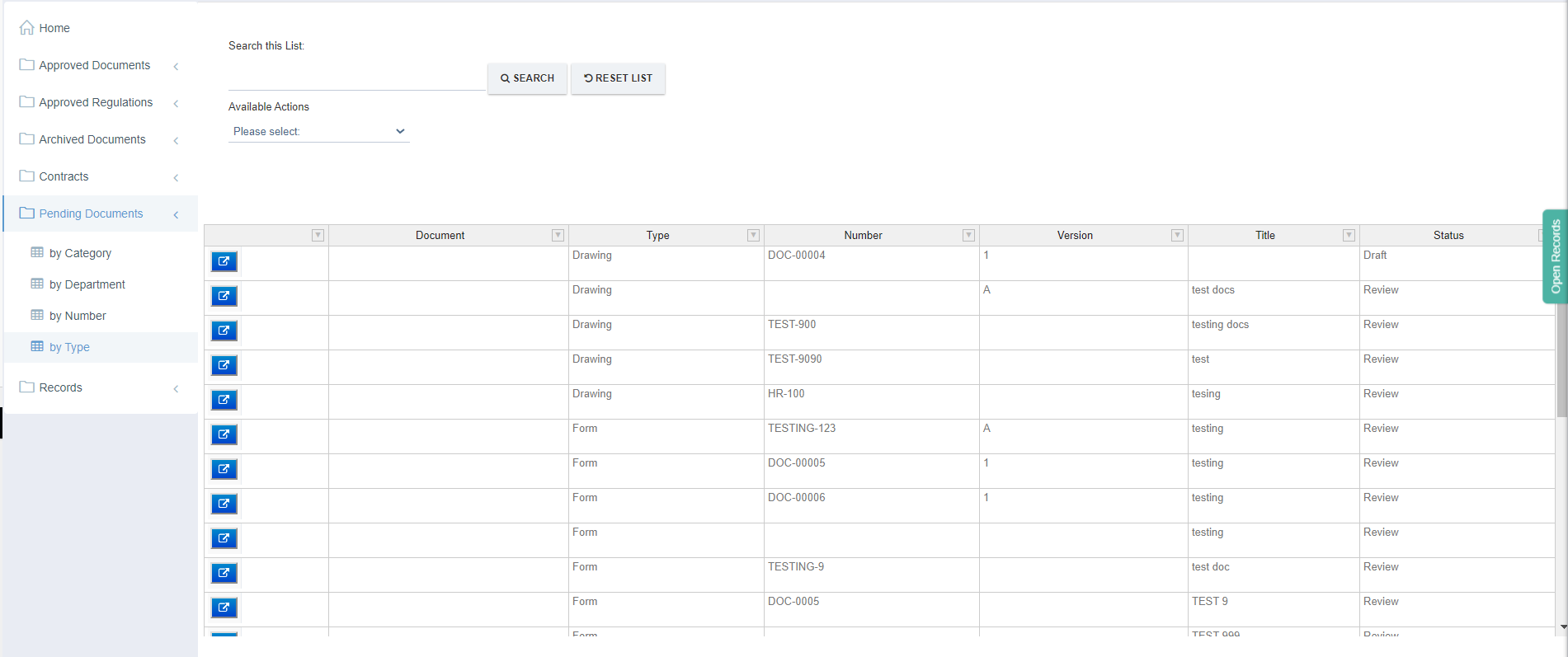Finding and Editing Documents
Finding and Editing documents
Document Control Lists:
- Approved Documents /by Category:
It displays ALL Approved Documents within the system, sorted by Category.
It contains the following fields :
- Document
- Category
- Number
- Version
- Title
- Status
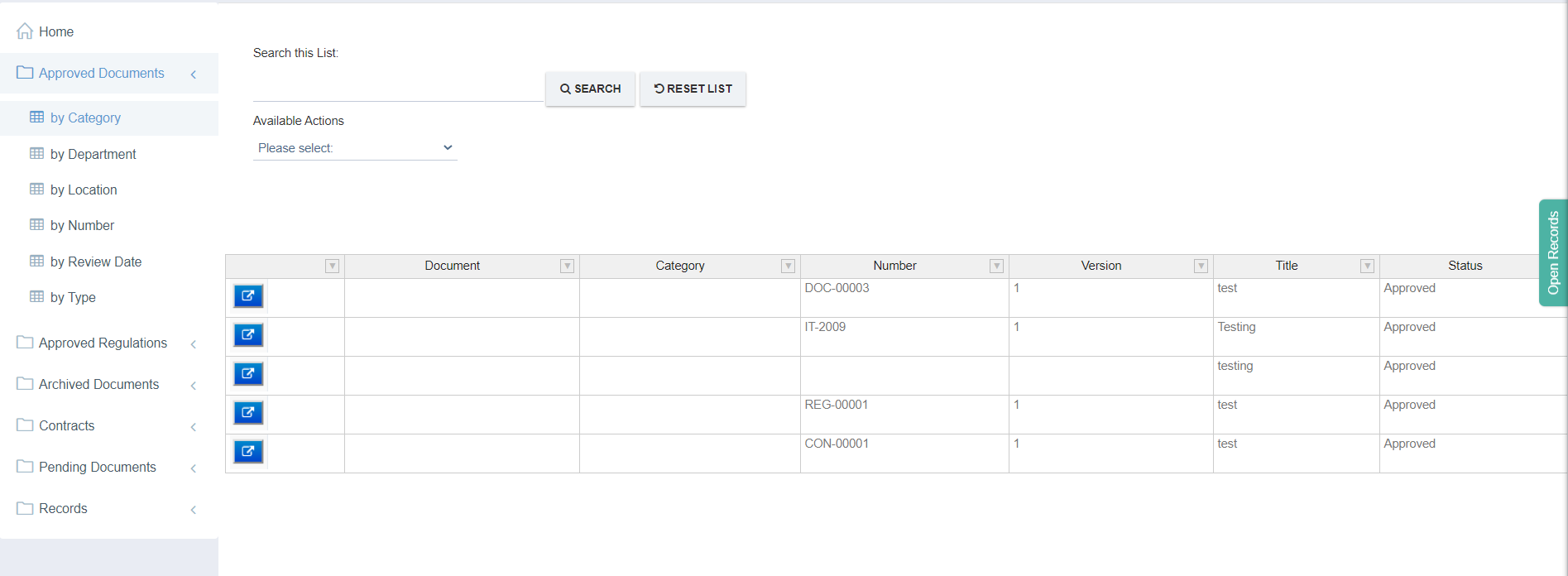
- Approved Documents /by Department:
It displays ALL Approved Documents within the system, sorted by Department.
It contains the following fields :
- Document
- Department
- Number
- Version
- Title
- Status
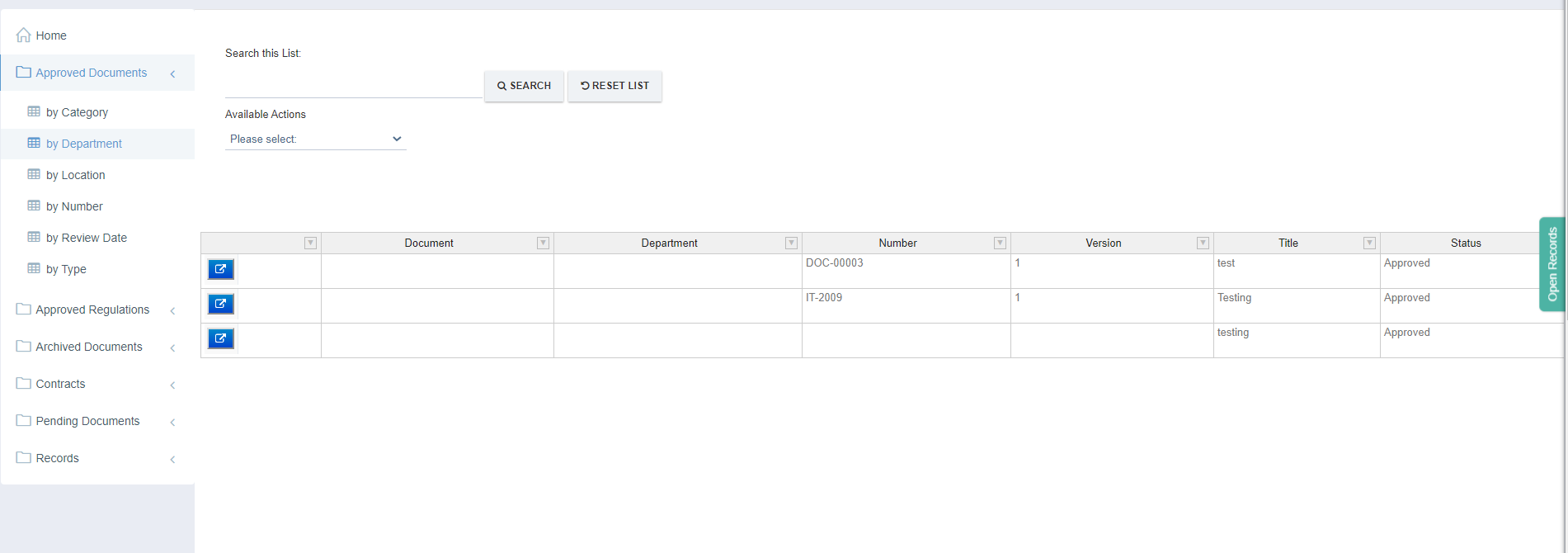
- Approved Documents /by Location:
It displays ALL Approved Documents within the system, sorted by Location.
It contains the following fields:
- Number
- Version
- Title
- Status
- Hard Copy Location
- Distribution Date
- Number of Copies
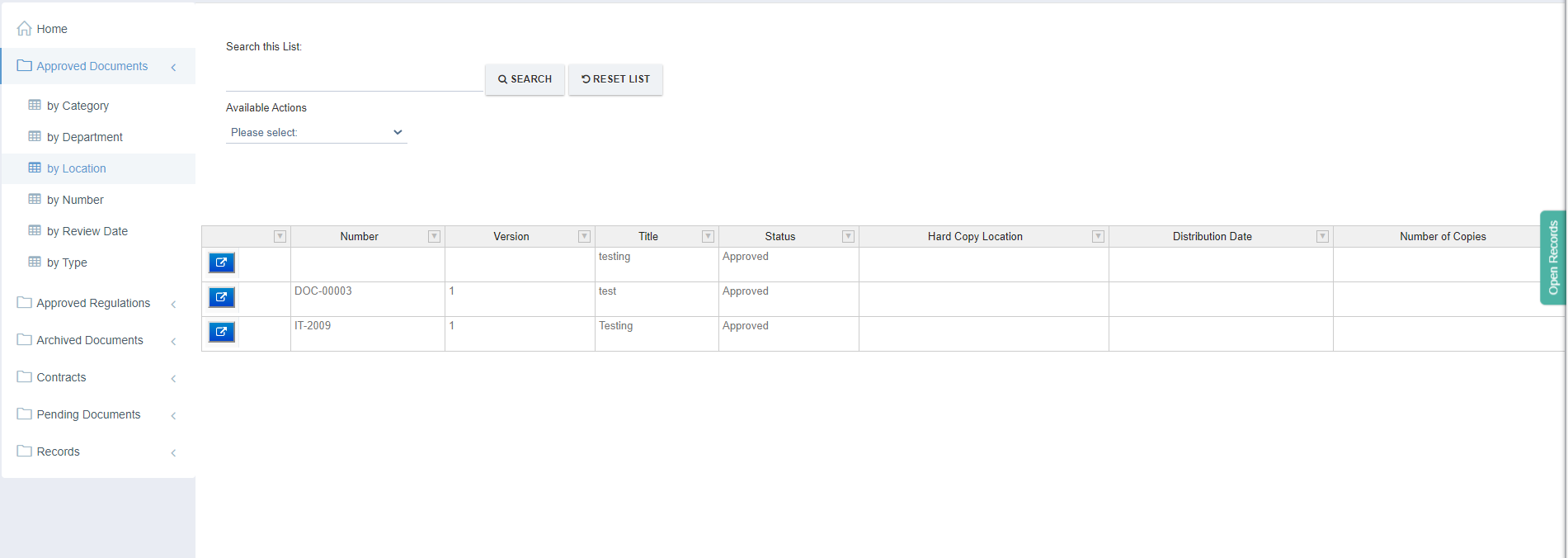
- Approved Documents /by Number:
It displays ALL Approved Documents within the system, sorted by Number.
It contains the following fields:
- Document
- Number
- Version
- Title
- Department
- Status
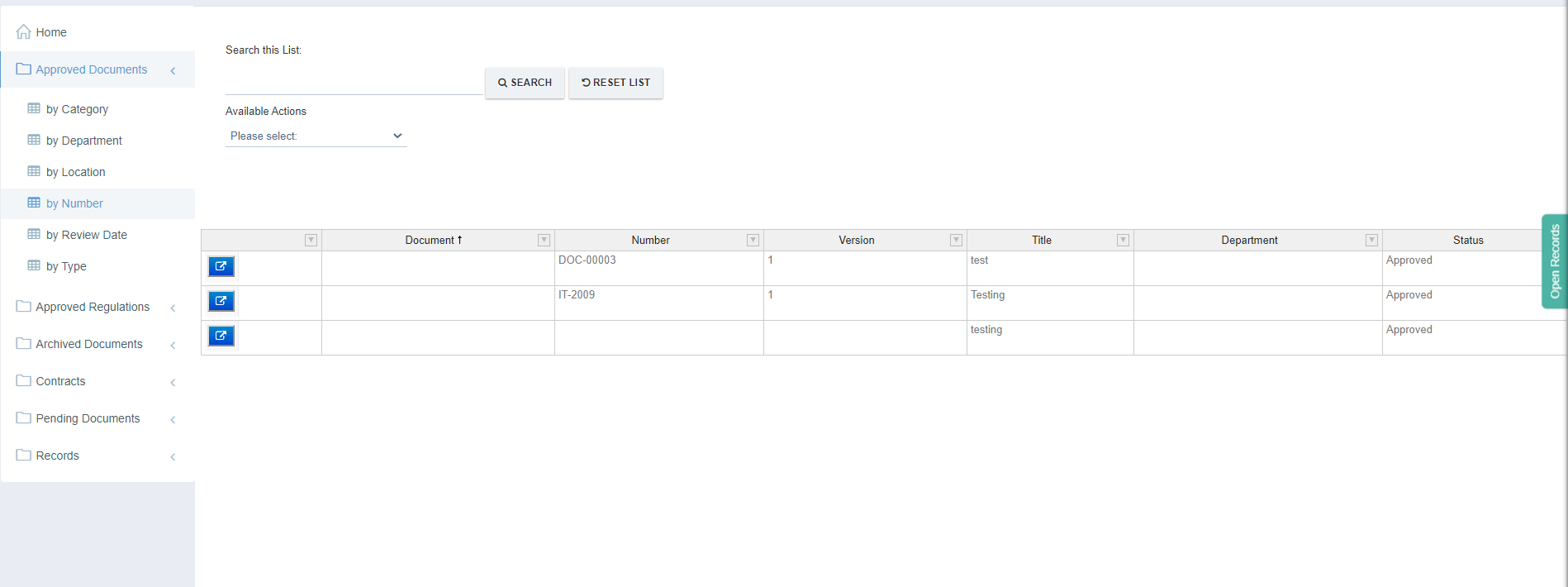
- Approved Documents /by Review Date:
It displays ALL Approved Documents within the system, sorted by Review Date.
It contains the following fields:
- Document
- Review Date
- Number
- Version
- Title
- Status
- Author
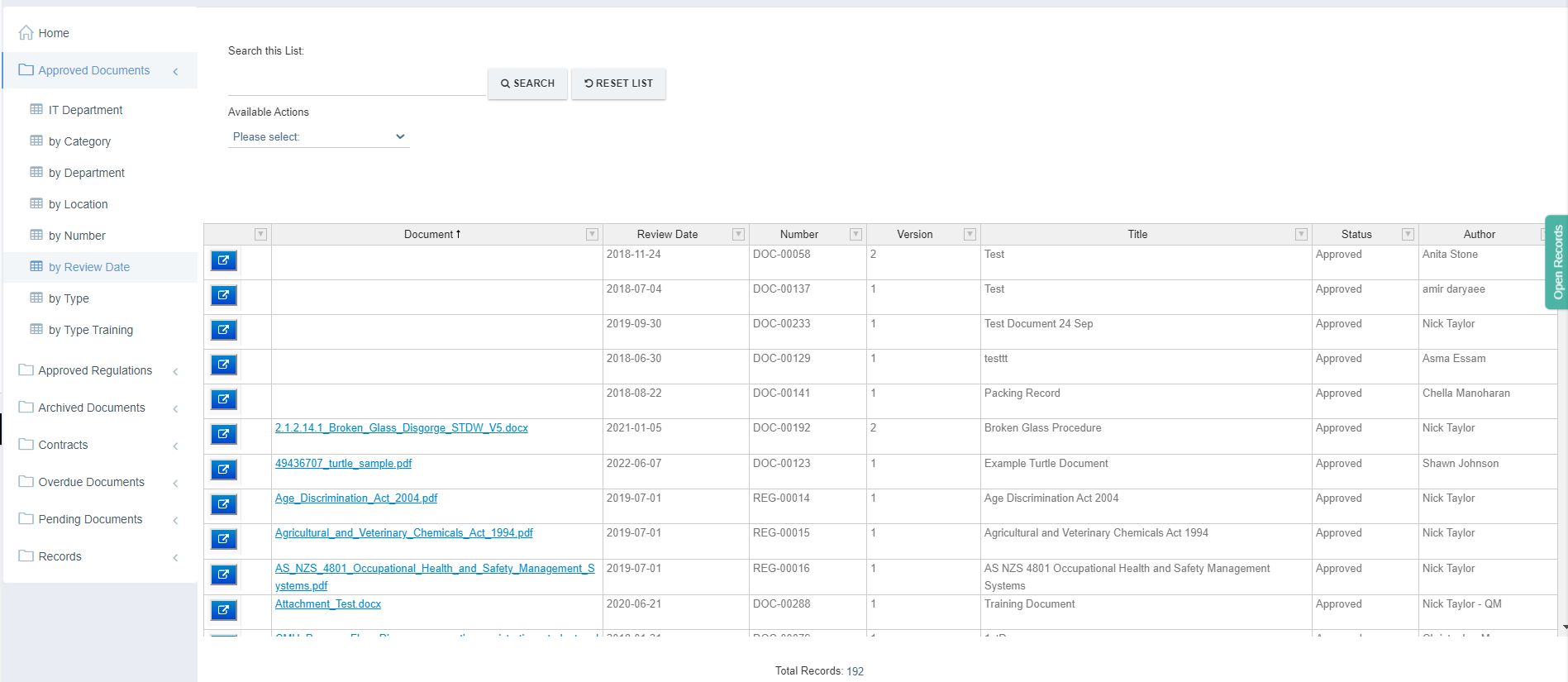
- Approved Documents / by Type:
It displays ALL Approved Documents within the system, sorted by Department.
It contains the following fields:
- Document
- Type
- Number
- Version
- Title
- Status
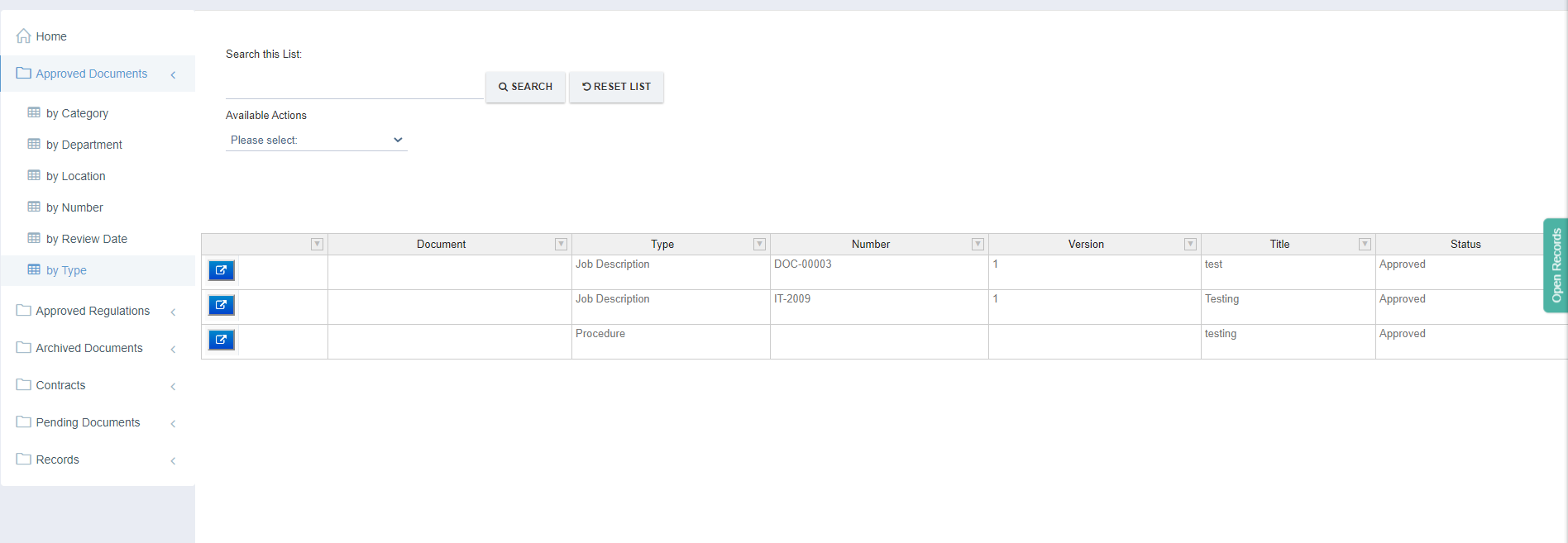
- Archived Documents / by Department:
It displays ALL Archived Documents within the system, sorted by Department.
It contains the following fields:
- Document
- Department
- Number
- Version
- Title
- Status
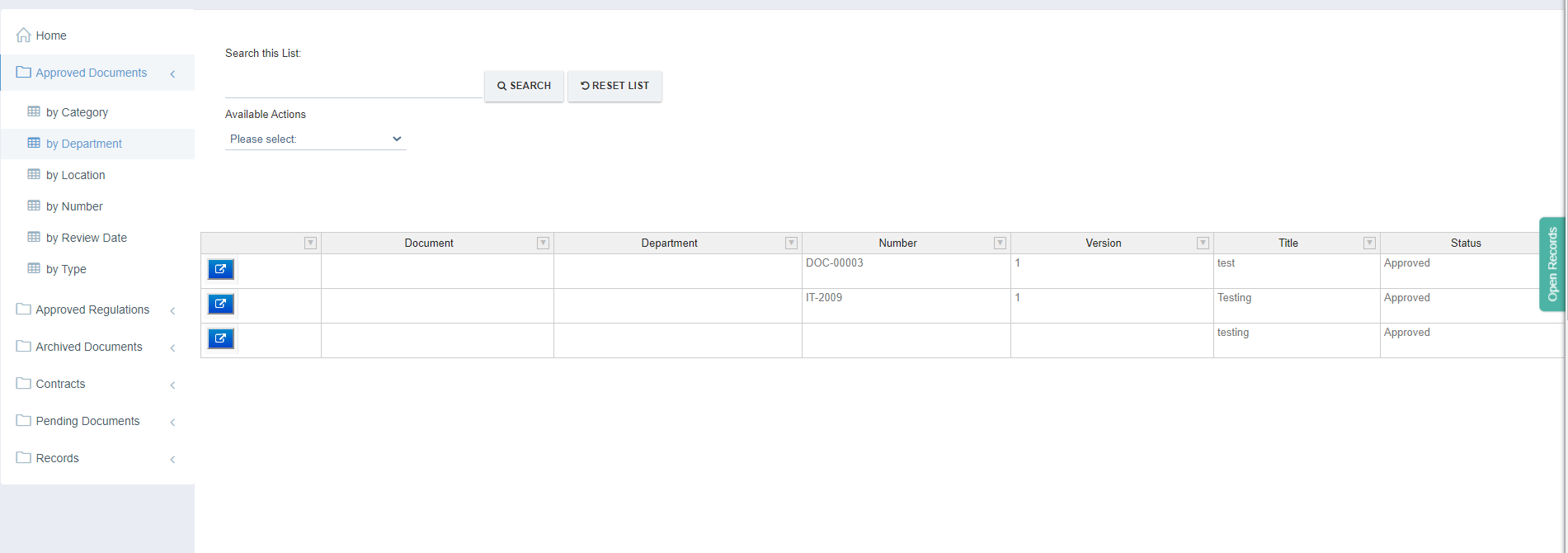
- Archived Documents / by Number:
- It displays ALL Archived Documents within the system, sorted by Number.
- It contains the following fields:
- Document
- Number
- Version
- Title
- Department
- Status
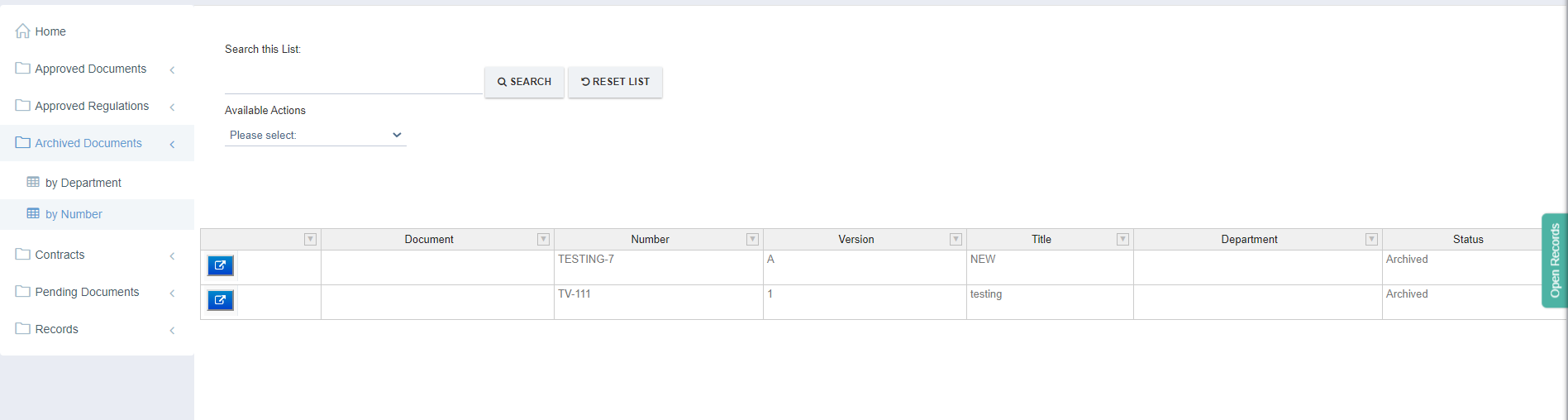
- Pending Documents/ by Category:
It displays ALL Pending Documents within the system, sorted by Category.
It contains the following fields:
- Document
- Category
- Number
- Version
- Title
- Status
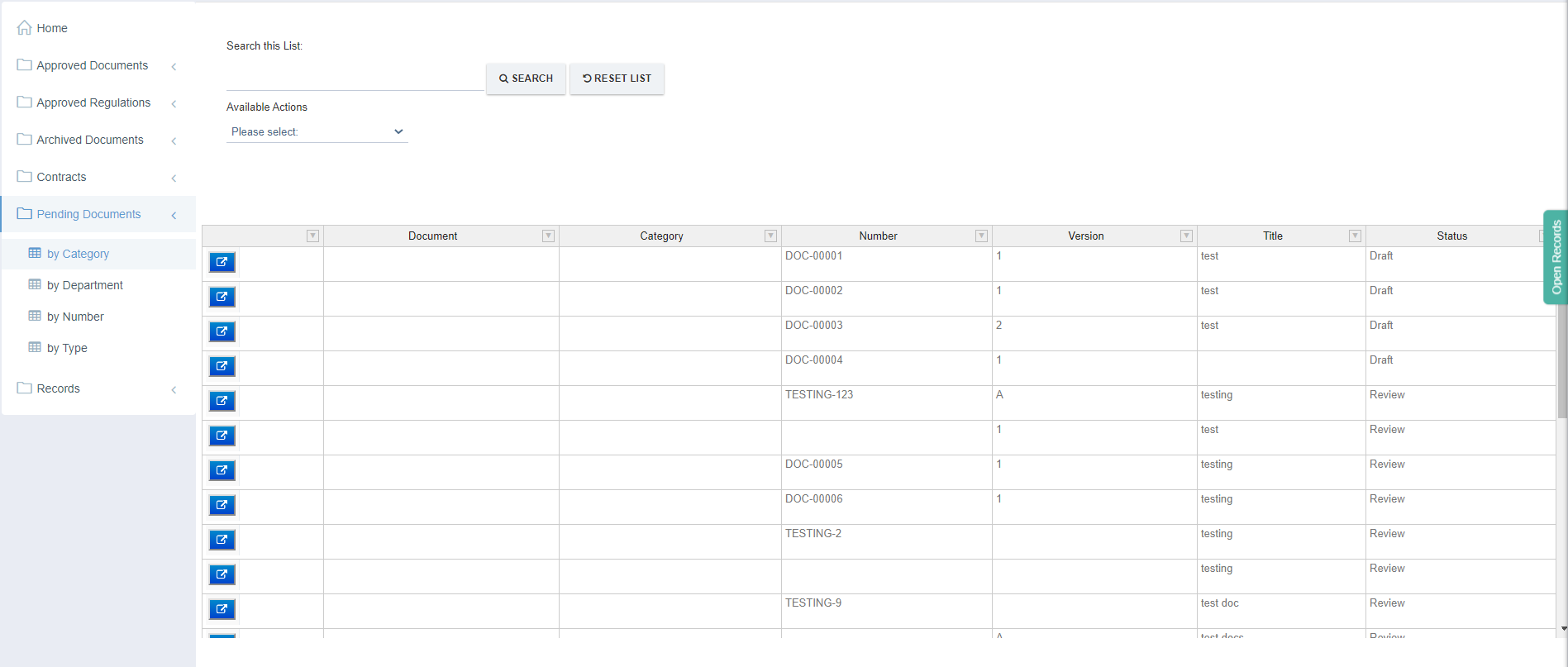
- Pending Documents/ by Department:
It displays ALL Pending Documents within the system, sorted by Department.
It contains the following fields :
- Document
- Department
- Number
- Version
- Title
- Status
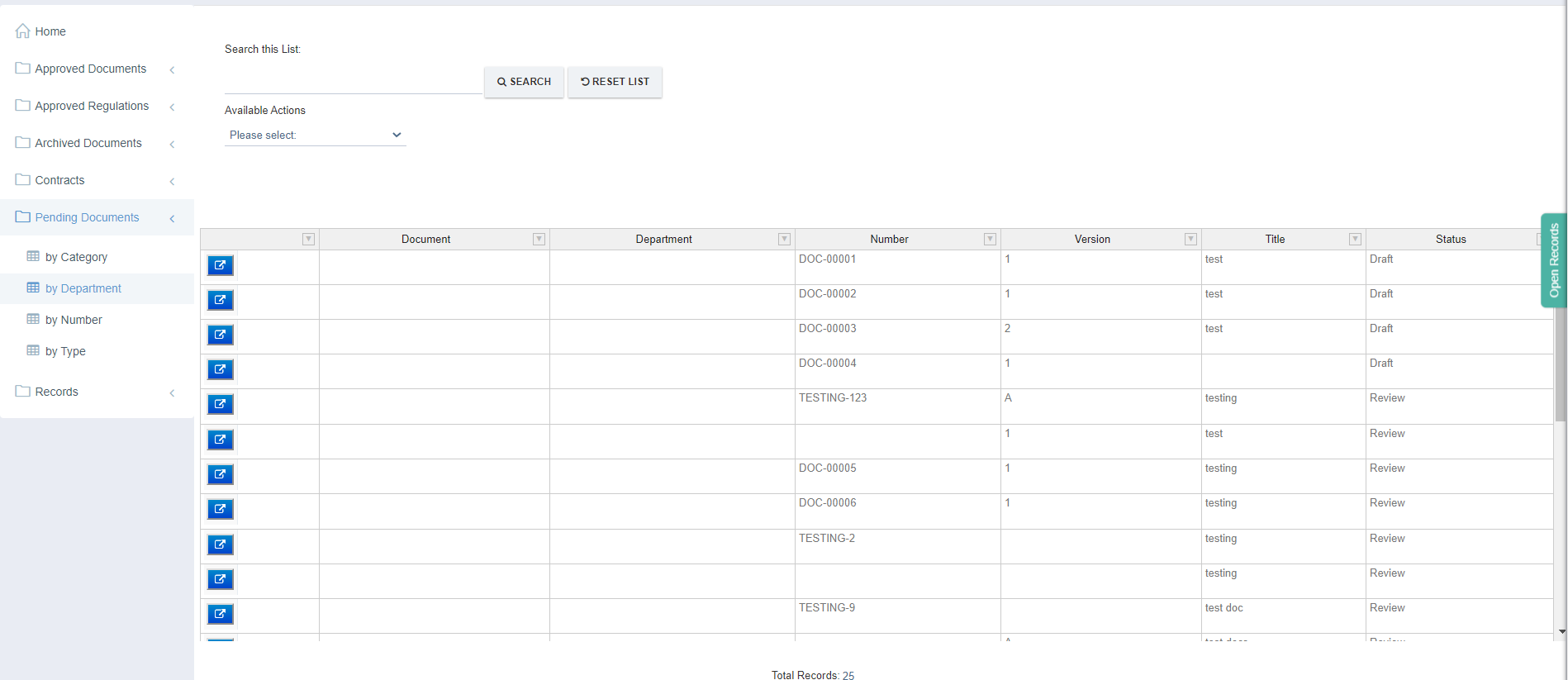
- Pending Documents/ by Number:
It displays ALL Approved Documents within the system, sorted by Number.
It contains the following fields:
- Document
- Number
- Version
- Title
- Department
- Status
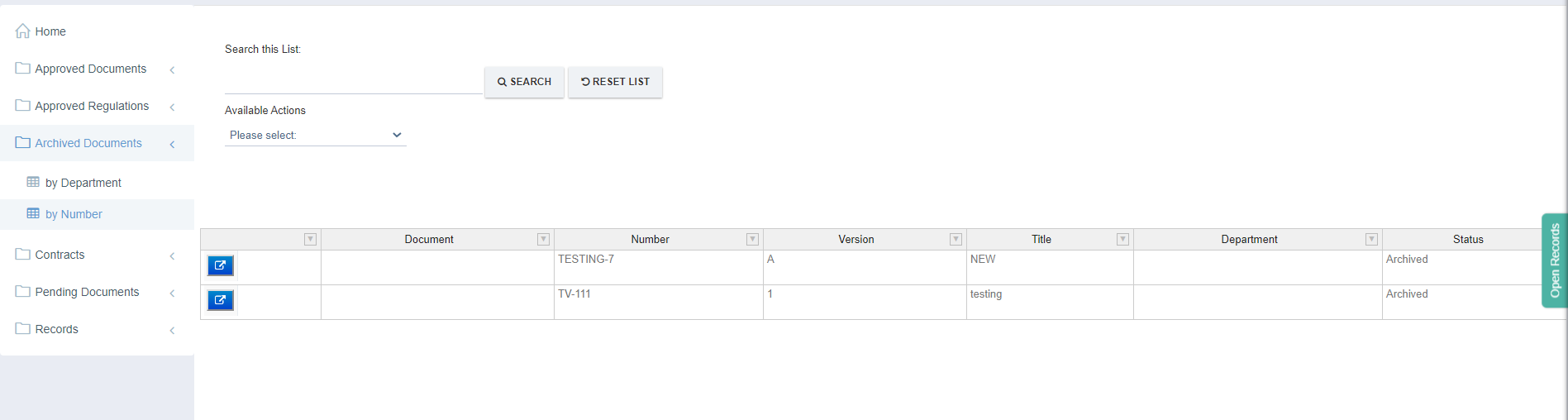
- Pending Documents/ by Type:
It displays ALL Approved Documents within the system, sorted by Department.
It contains the following fields:
- Document
- Type
- Number
- Version
- Title
- Status