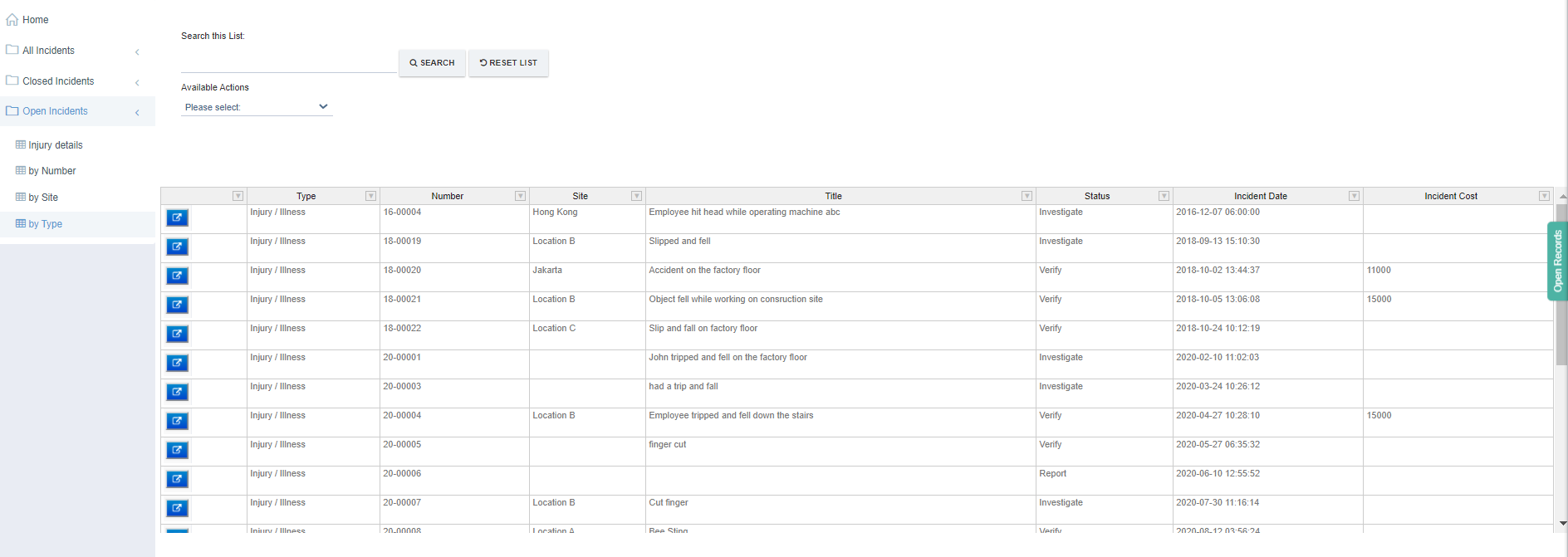Finding and Editing Incidents
Finding and Editing an Incident
Incident Lists:
- All Incidents / High Risk
It displays ALL High Risk Incident within the system.
It contains the following fields:
- Number
- Type
- Site
- Title
- Indicator
- Status
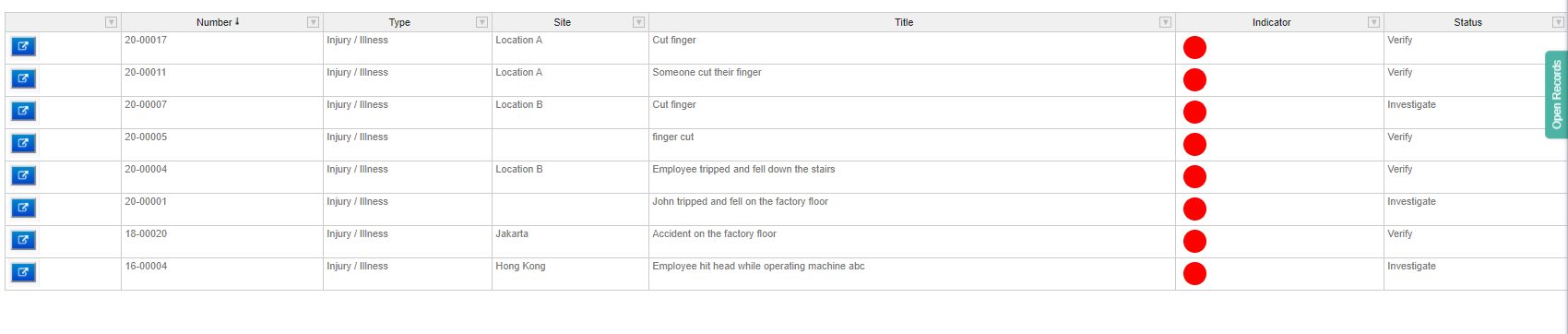
- Closed Incidents / by Number
It displays ALL closed Incidents within the system, sorted by Number.
It contains the following fields:
- Number
- Type
- Site
- Title
- Status
- Risk
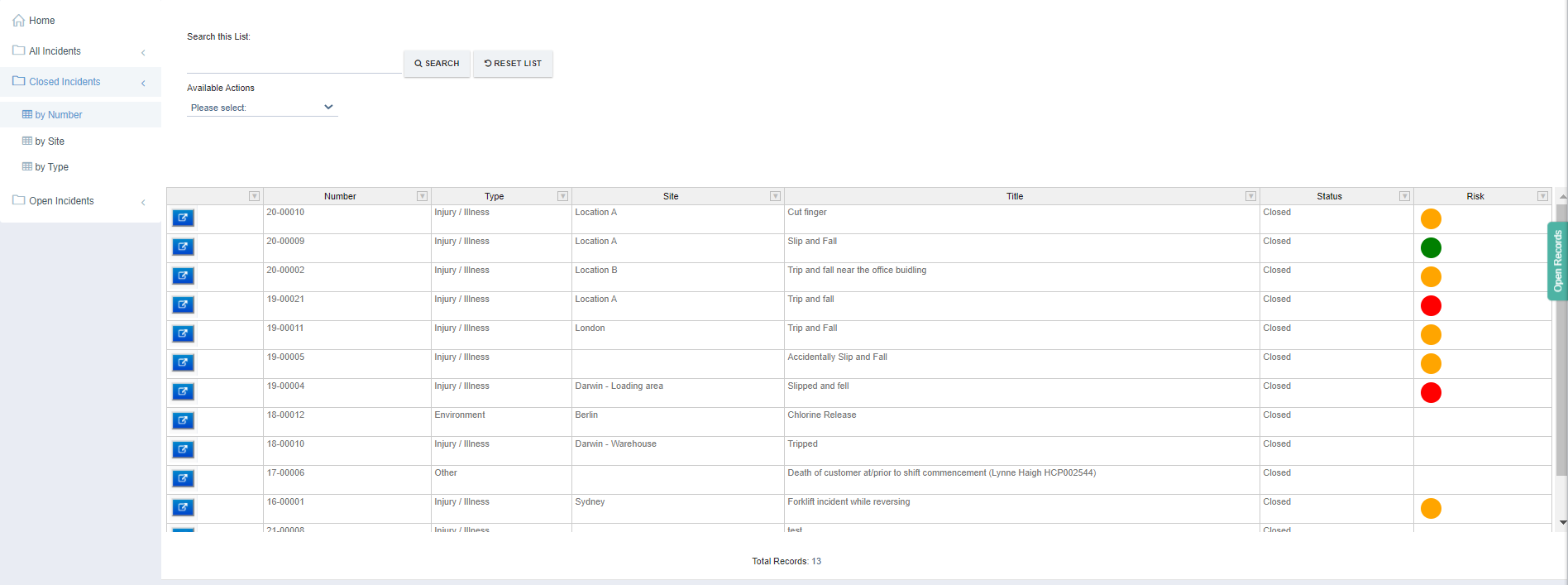
- Closed Incidents / by Site
It displays ALL closed Incidents within the system, sorted by Site.
It contains the following fields:
- Site
- Number
- Type
- Title
- Status
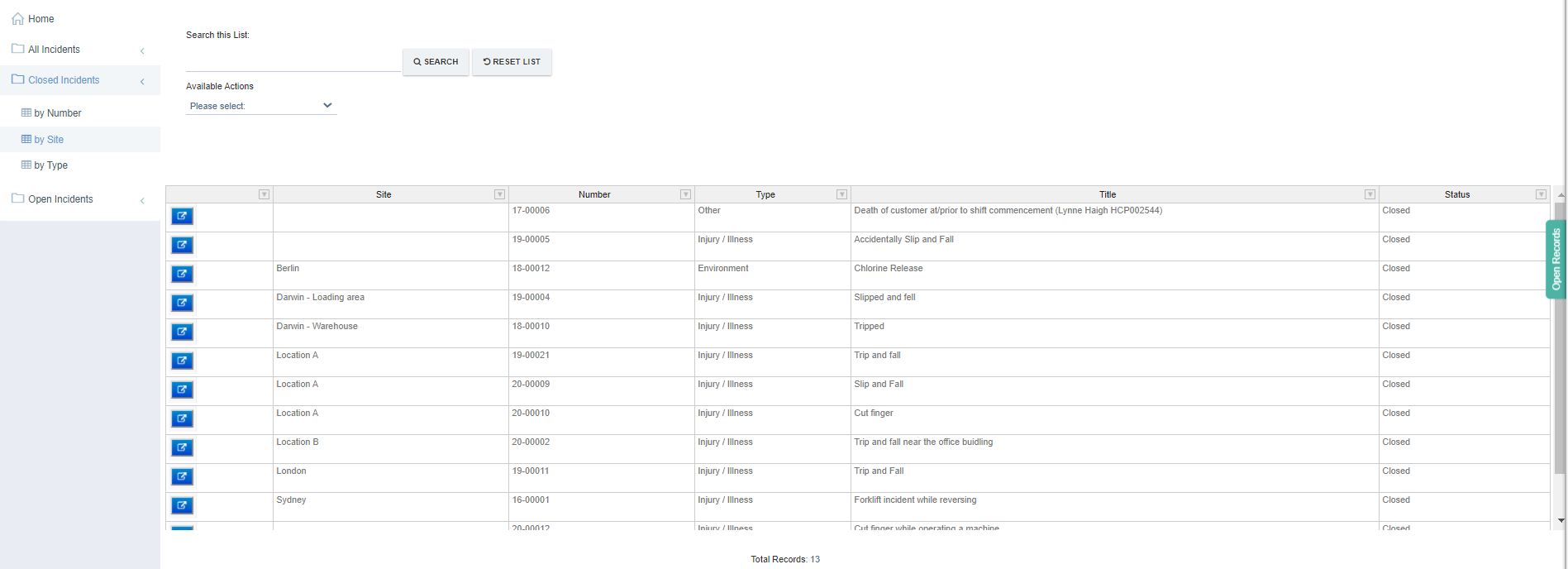
- Closed Incidents / by Type
It displays ALL closed Incidents within the system, sorted by Type.
It contains the following fields:
- Type
- Number
- Site
- Title
- Status
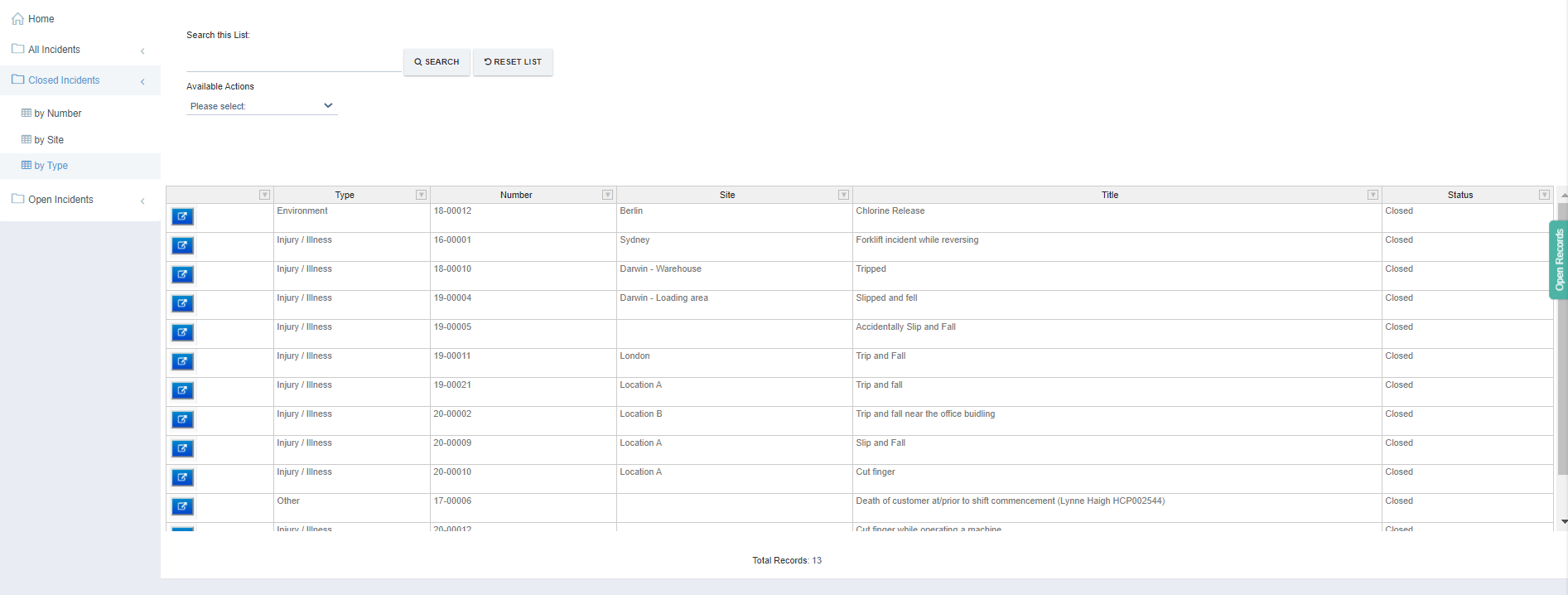
- Open Incidents / Injury Details
It displays ALL Open Incidents within the system and the injury details
It contains the following fields:
- Number
- Type
- Site
- Title
- Name
- Days of Absence
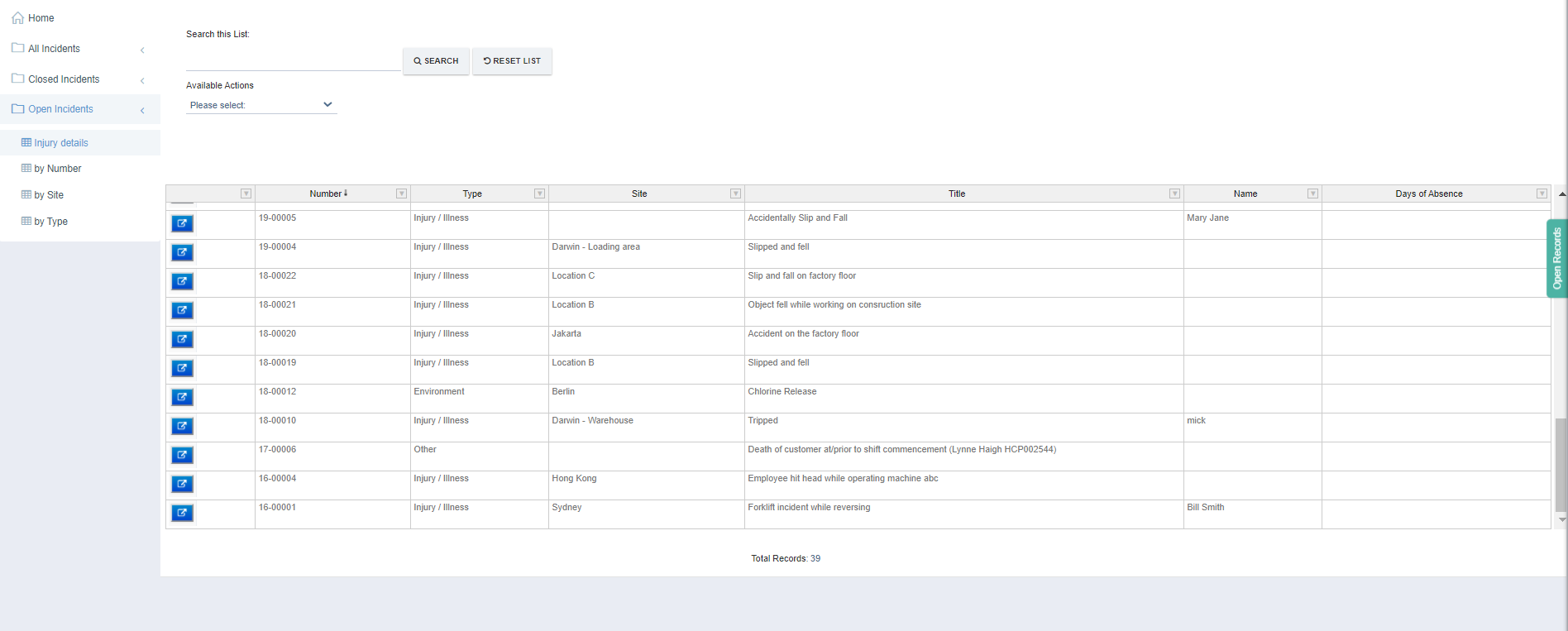
- Open Incidents / by Number
It displays ALL Open Incidents within the system, sorted by Number
It contains the following field:
- Number
- Type
- Site
- Title
- Indicator
- Status
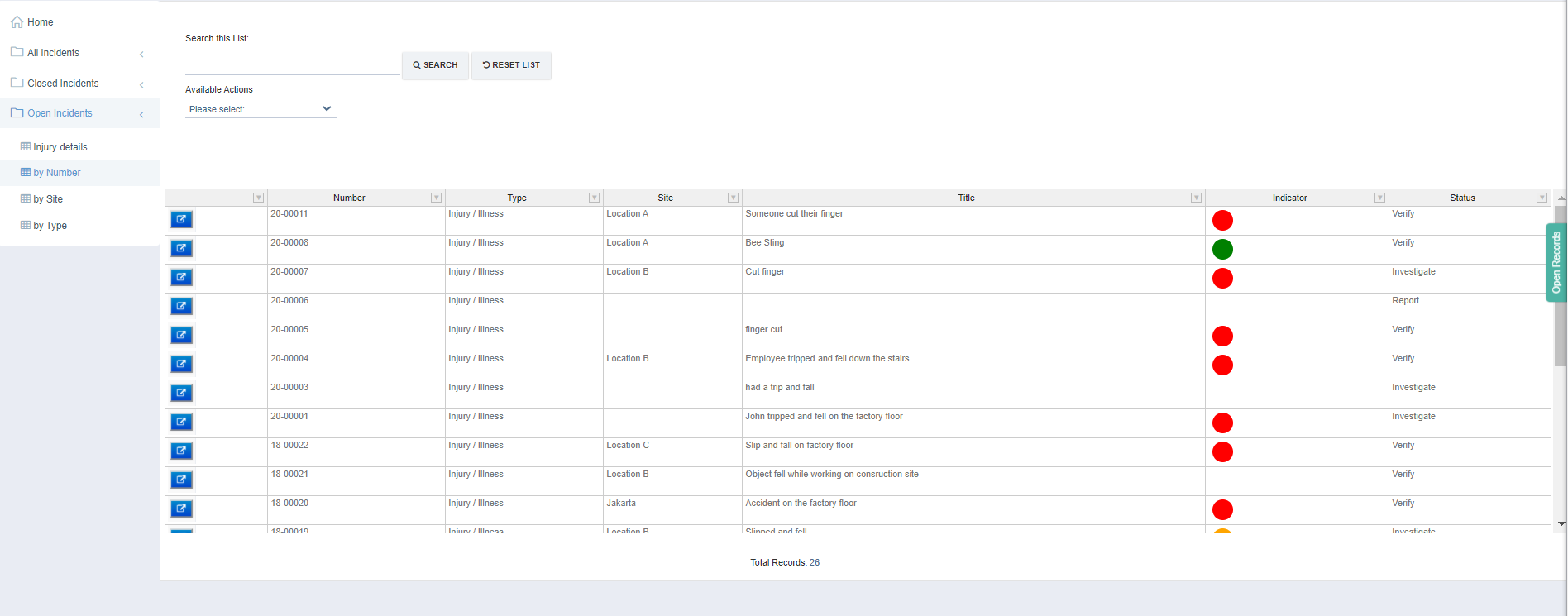
- Open Incidents / by Site
It displays ALL Open Incidents within the system, sorted by Site.
It contains the following fields:
- Site
- Number
- Type
- Title
- Status
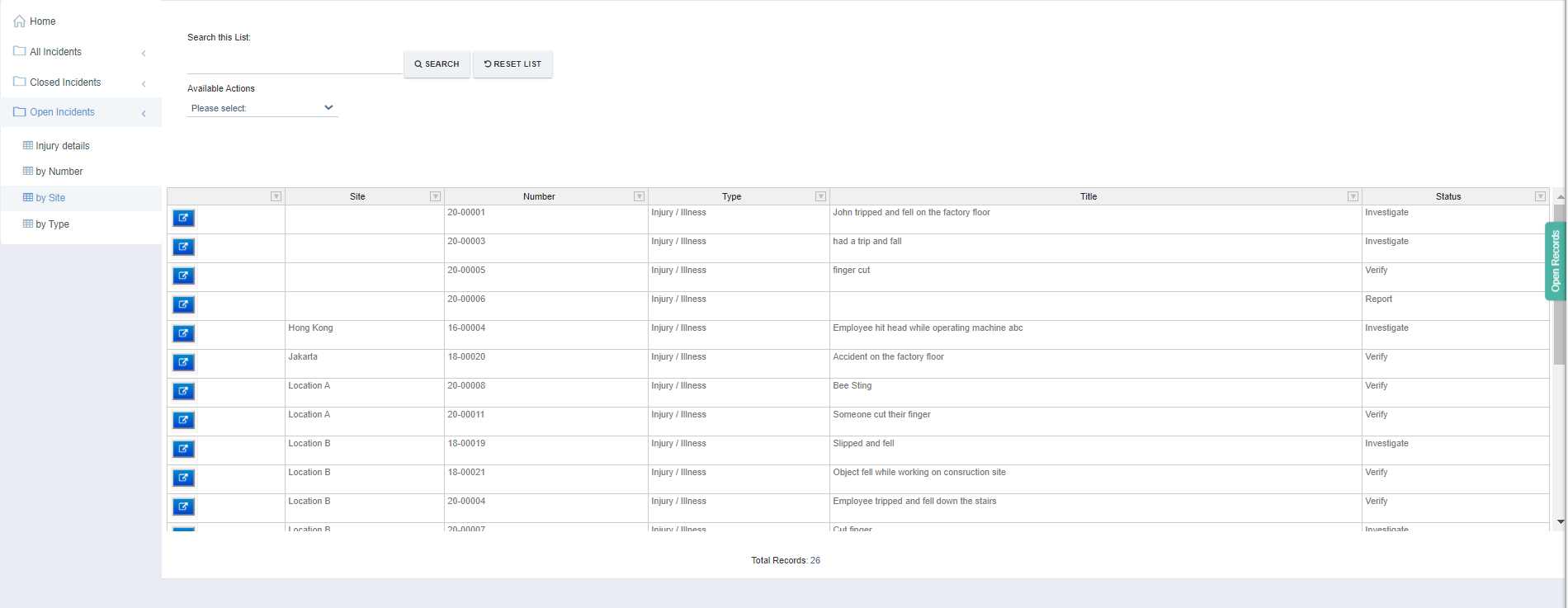
- Open Incidents / by Type
It displays ALL Open Incidents within the system, sorted by Type.
It contains the following fields:
- Type
- Number
- Site
- Title
- Status
- Incident Date
- Incident Cost