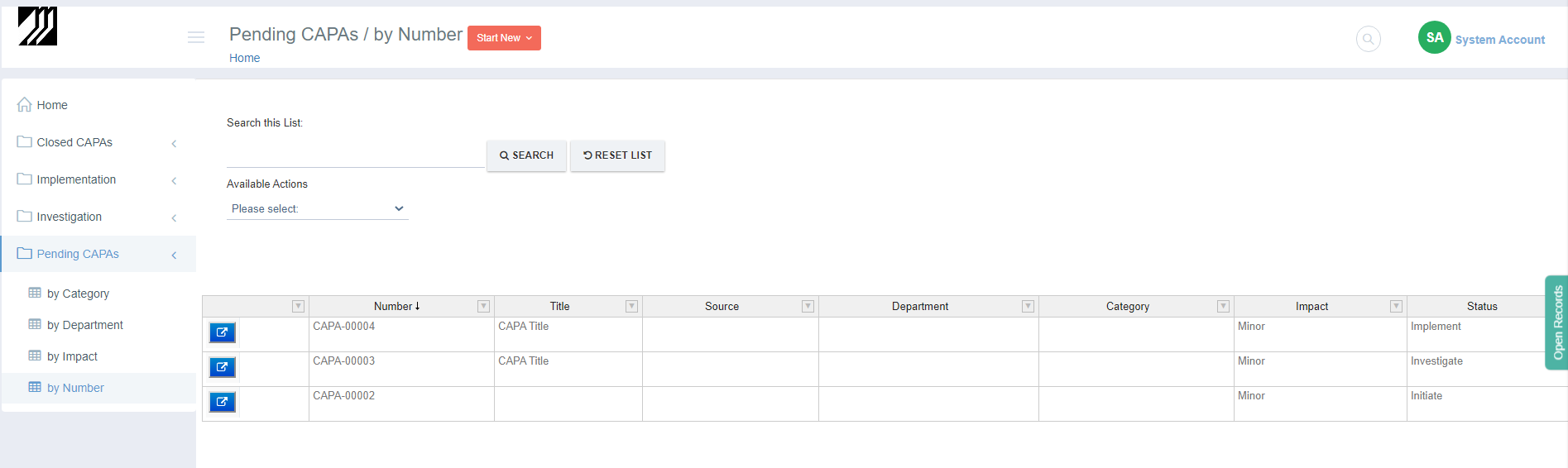Finding and Editing a CAPA
Finding and Editing a CAPA
CAPA Lists:
- Closed CAPAs / by Impact
It displays ALL closed CAPAs within the system, sorted by Impact Type.
It contains the following fields (as per design):
- Impact Type
- Number
- Category
- Title
- Source
- Department
- Status
- Risk
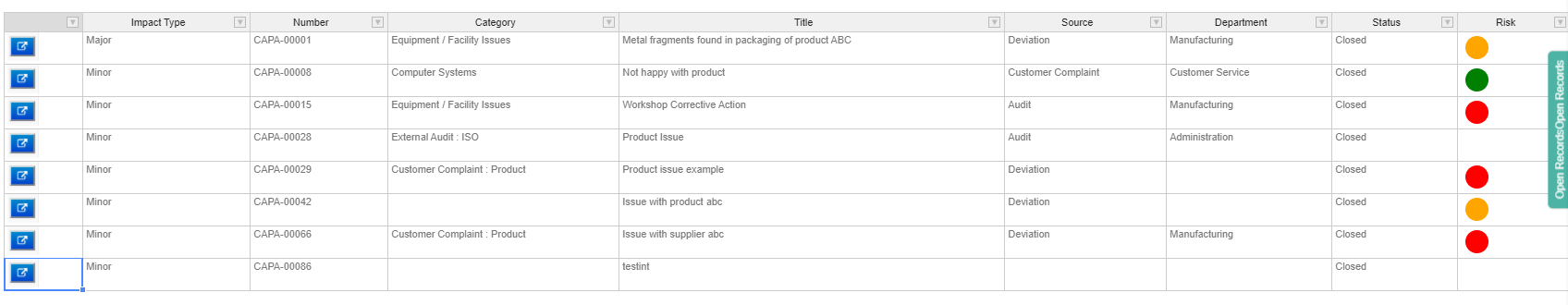
- Closed CAPAs / by Number
It displays ALL closed CAPAs within the system, sorted by Number.
It contains the following fields (as per design):
- Number
- Category
- Title
- Source
- Department
- Impact
- Status
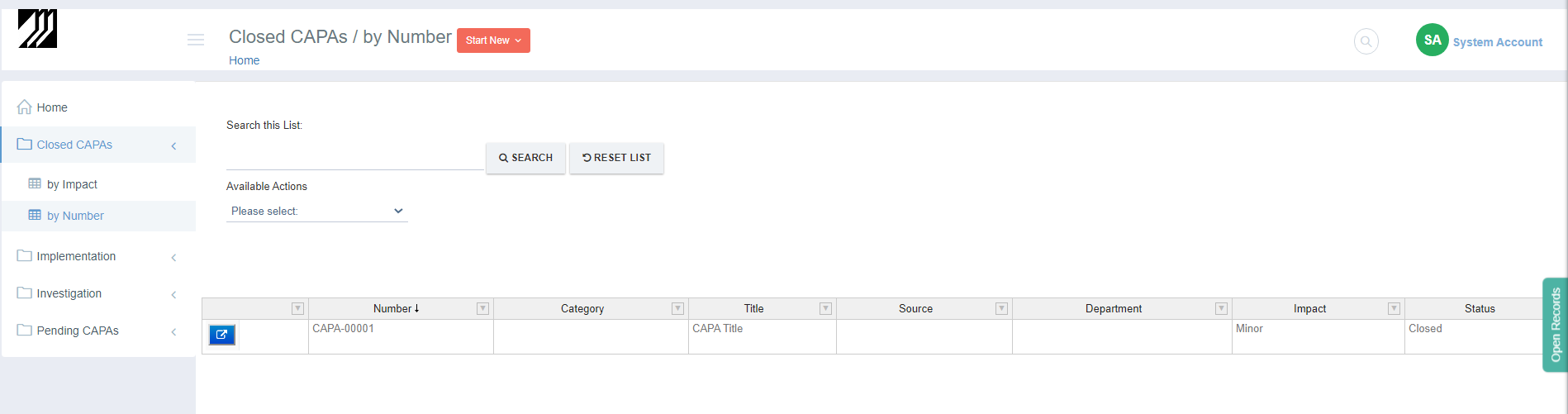
- Implementation / by Number
It displays ALL Pending CAPAs that are currently in the Implementation Step within the system, sorted by Number.
It contains the following fields (as per design):
- Number
- Title
- Category
- Source
- Department
- Impact
- Status
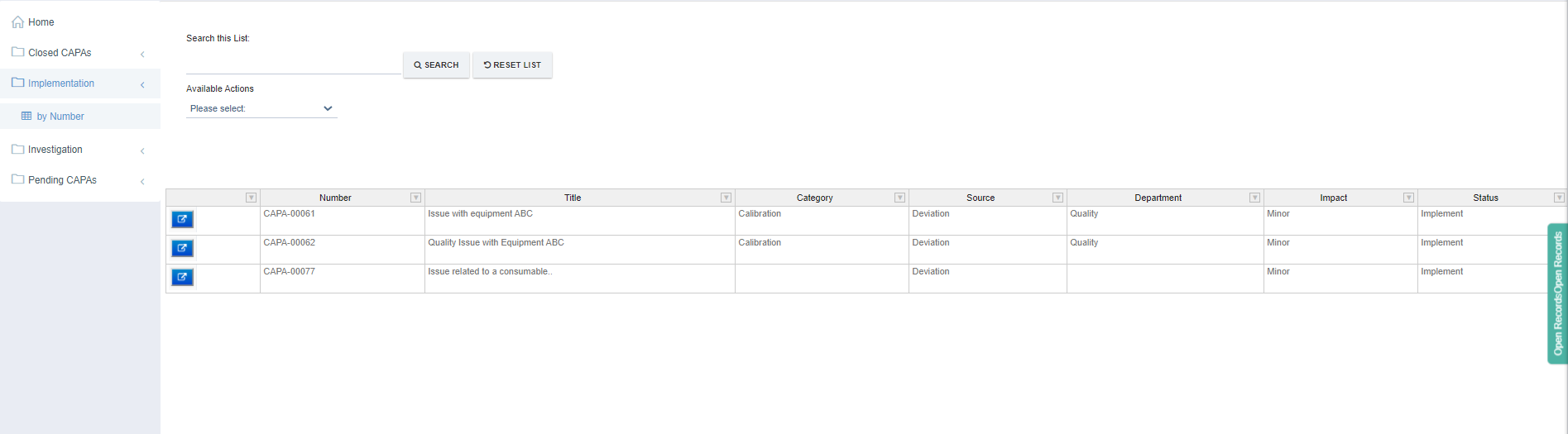
- Investigation / by Number
It displays ALL Pending CAPAs that are currently in the Investigation Step within the system, sorted by Number.
It contains the following fields (as per design):
- Number
- Title
- Category
- Source
- Department
- Impact
- Status
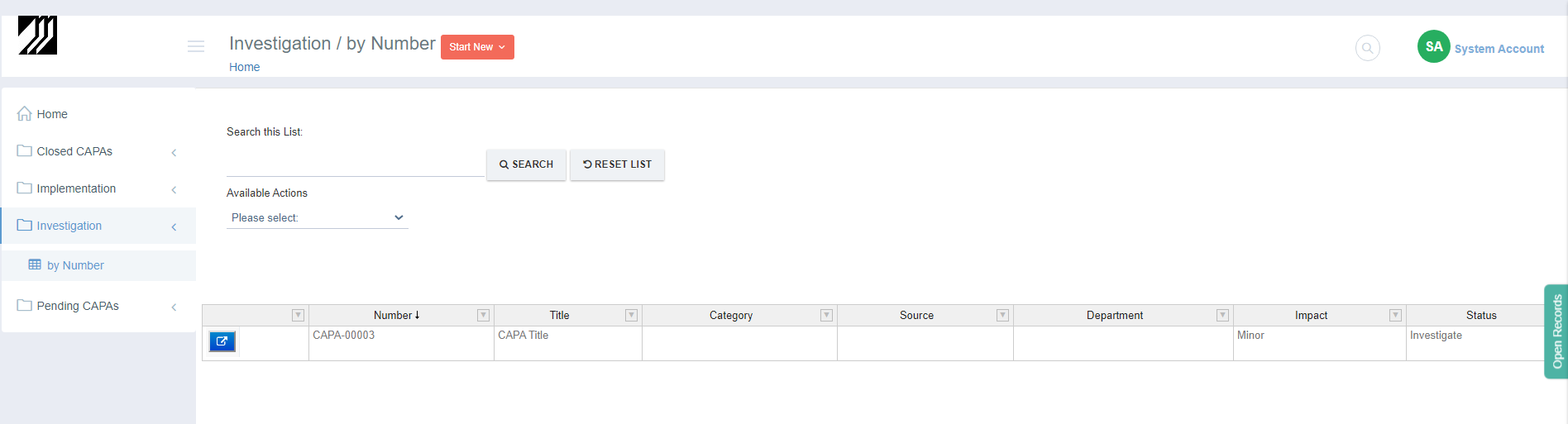
- Pending CAPAs / by Category
It displays ALL Pending CAPAs within the system, sorted by Category.
It contains the following fields (as per design):
- Category
- Number
- Title
- Source
- Department
- Impact
- Status
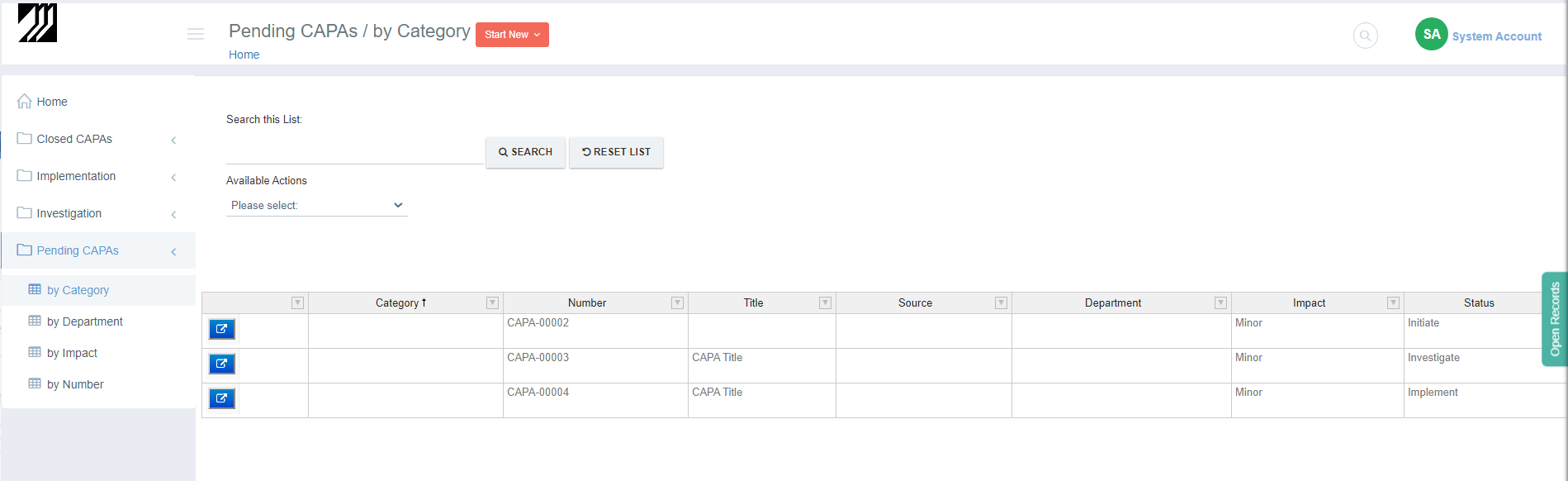
- Pending CAPAs / by Department
It displays ALL Pending CAPAs within the system, sorted by Department.
It contains the following fields (as per design):
- Department
- Number
- Title
- Source
- Impact
- Category
- Status
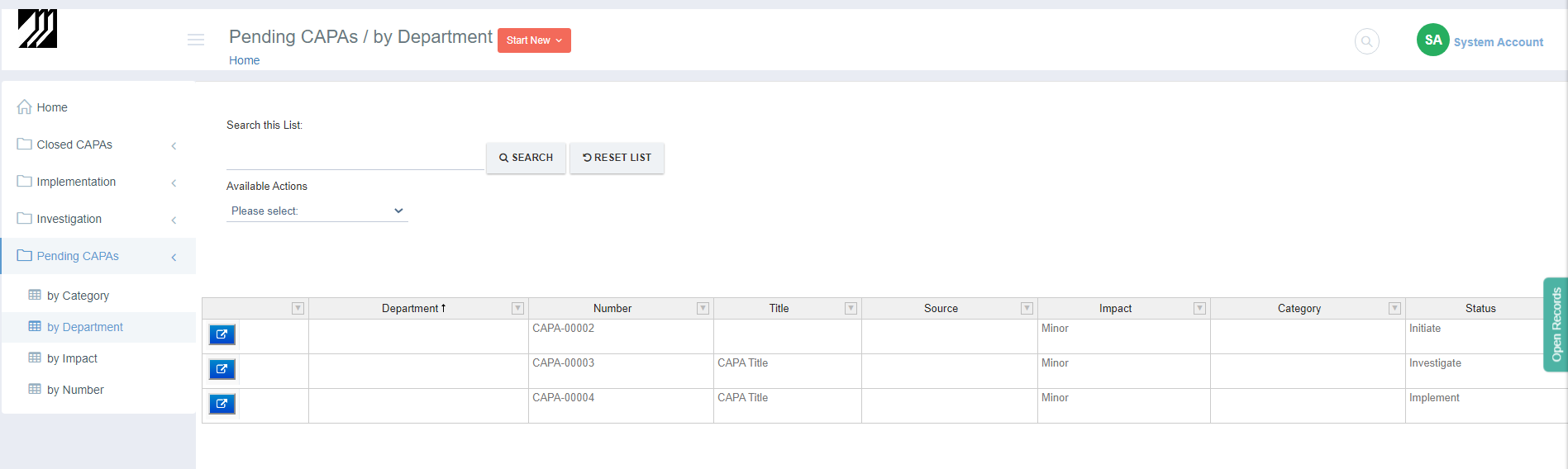
- Pending CAPAs / by Impact
It displays ALL Pending CAPAs within the system, sorted by Impact.
It contains the following fields (as per design):
- Impact
- Number
- Title
- Source
- Department
- Category
- Status
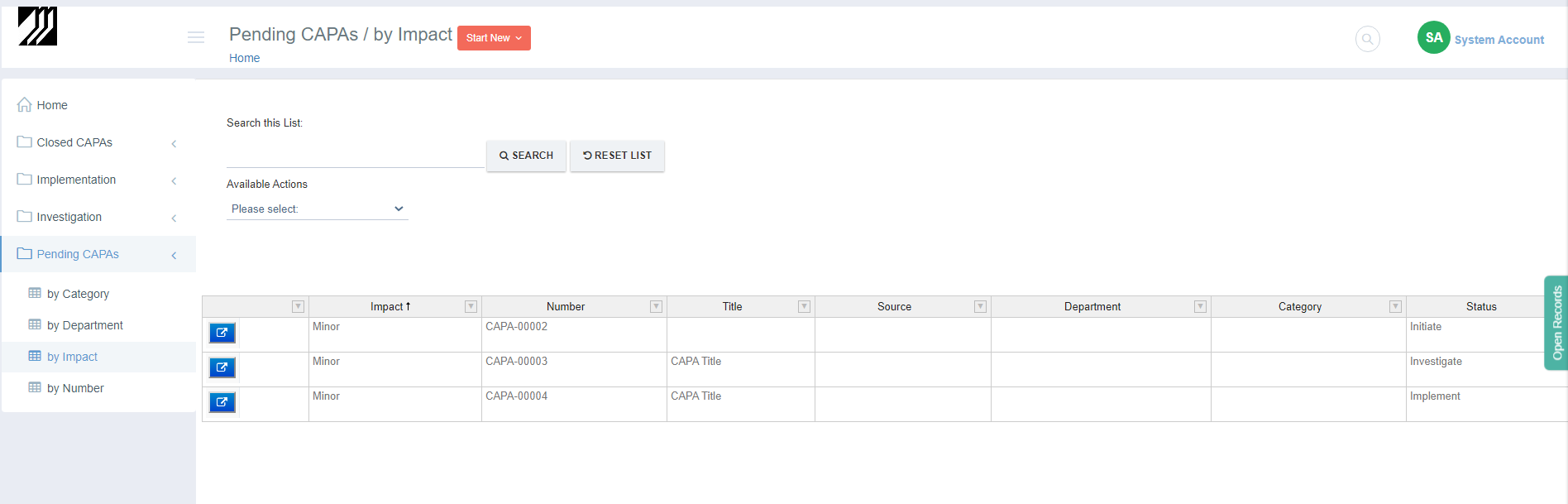
- Pending CAPAs / by Number
It displays ALL Pending CAPAs within the system, sorted by Number.
It contains the following fields (as per design):
- Number
- Title
- Source
- Department
- Category
- Impact
- Status