Guide on How to create a Risk Template
How a Risk Template works
- Overview
- A Risk Template must exist before a Risk Assessment can be conducted in the system.
- How to create a Risk Template
Step 1: Specify Template Details
- Each template shall have a Unique 'Template Name' and 'Consequence Type'
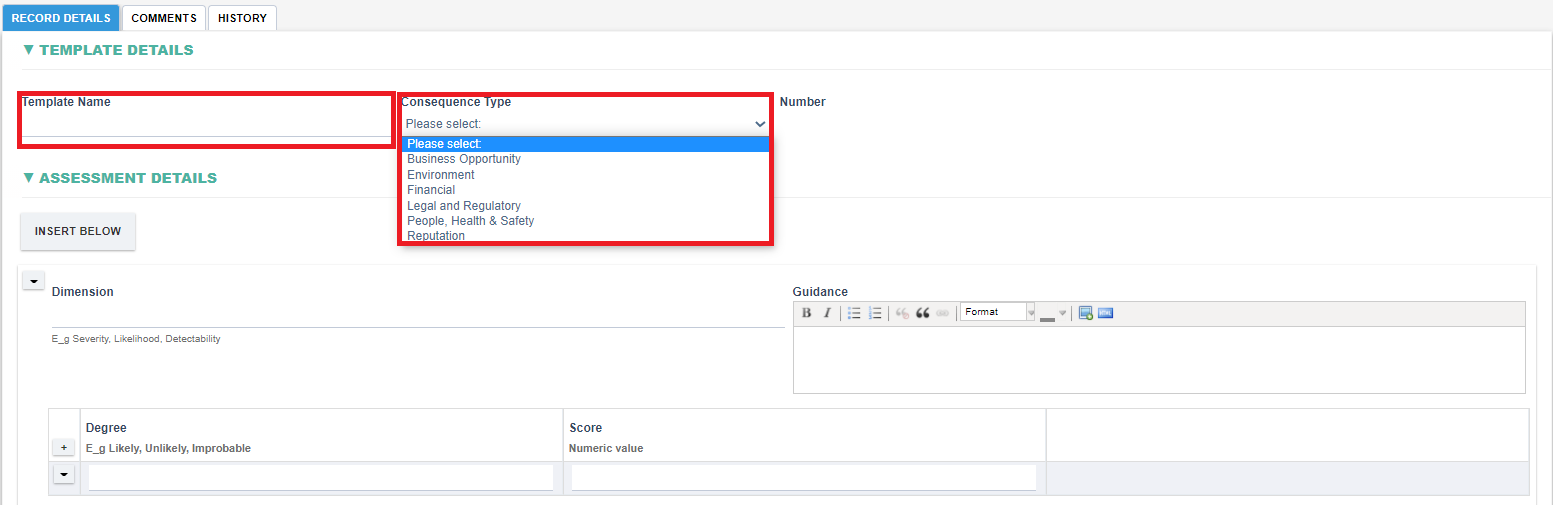
Step 2: Specify Assessment Details
- There shall be a single template for each 'Consequence Type' . If a consequence type already has a template a new template of that type can only be created if the old template is deleted.
- Users can choose multiple degrees associated with a template. Below is a sample template for Business Opportunity Risk with two dimensions Severity and Likelihood.
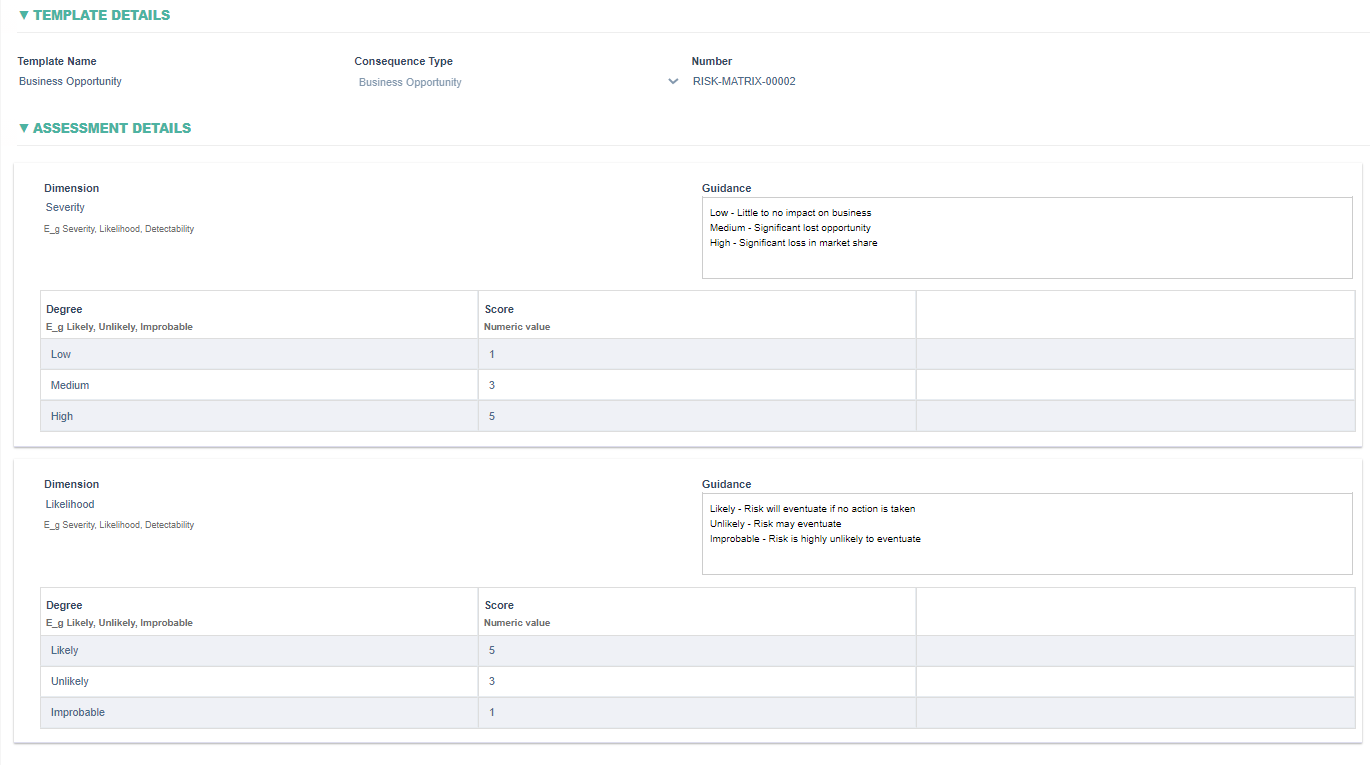
Step 3: Specify Risk Range Details
- Risk Range must start from Low to High values and the values must not overlap.
- For each Range specify the Impact in free text and a colour for indication purposes.
- The Impact and Colour shall be displayed at the time of Assessment.
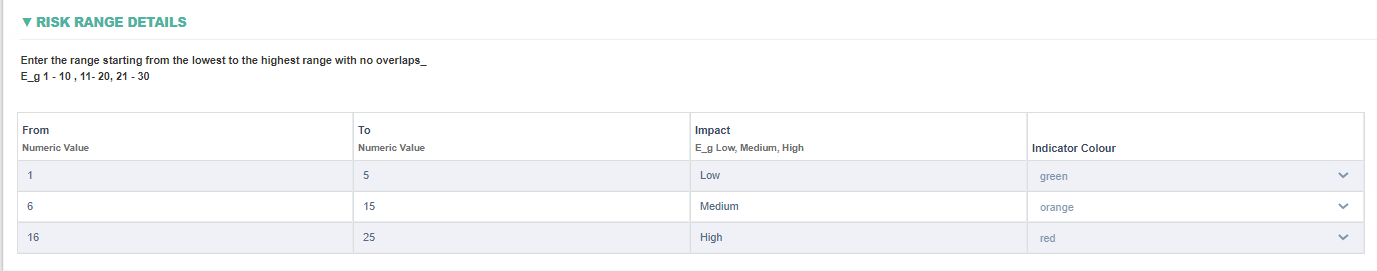
- How the final Risk Score is determined ?
- When a Risk Assessment is carried out, the selected Scores from all Dimensions are multiplied altogether and compared against the Risk Range. Hence, the Risk Range must start From the lowest Score possible to the highest Score possible.
