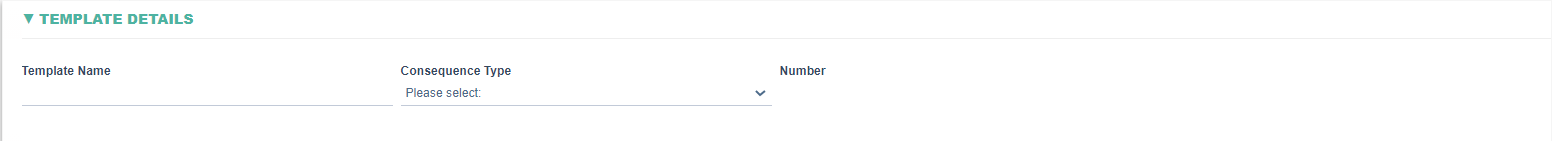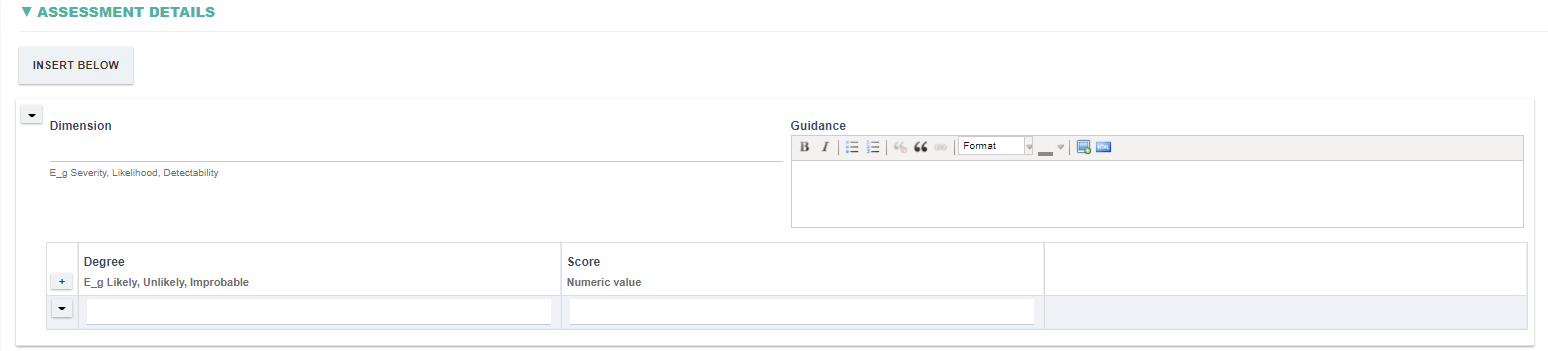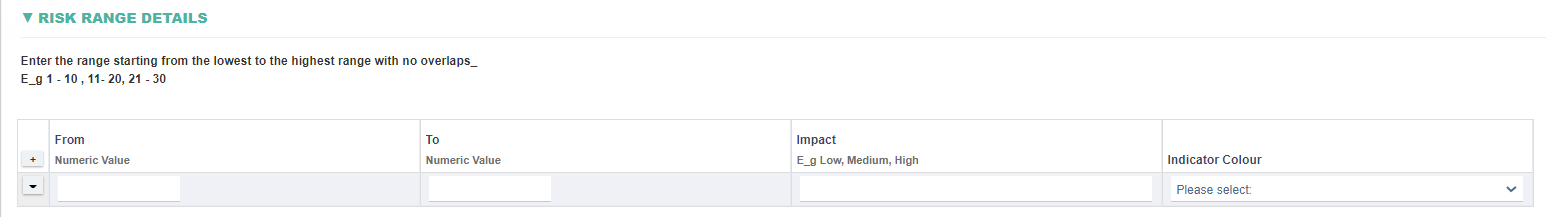Risk Template
Risk Template Workflow Diagram
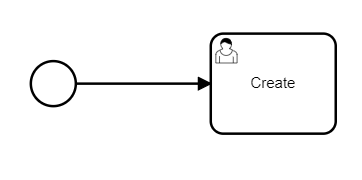
An out-of-the-box workflow of a Risk template consists of one step:
- Create
Risk Template Sections and Fields
- Template Details Section
|
Fields |
Field Explanation |
|
Template Name |
|
|
Consequence Type |
|
|
Number |
|
- Assessment Details Section
|
Fields |
Field Explanation |
|
Dimension |
|
|
Guidance |
|
|
Degree |
|
|
Score |
|
- Risk Range Details Section
|
Fields |
Field Explanation |
|
From |
|
|
To |
|
|
Impact |
|
|
Indicator Colour |
|