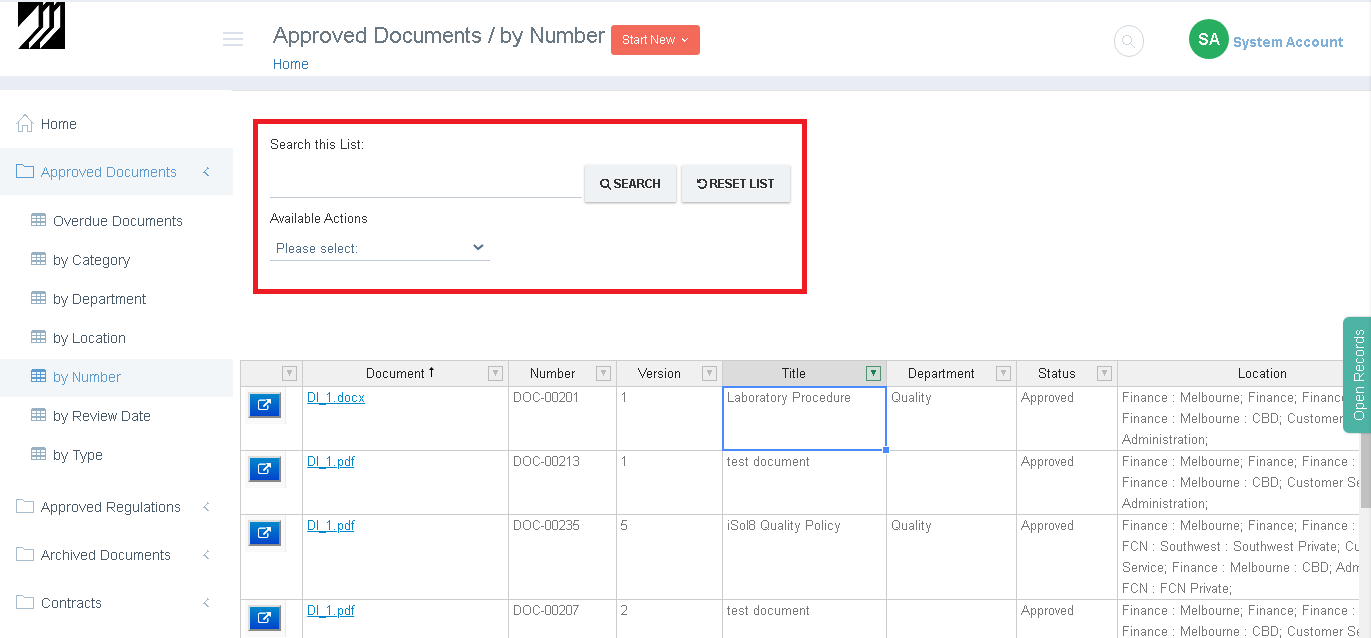Lists
Lists
Lists are the primary mechanism for searching in the system. Lists can also be thought of as 'Views', 'Data Tables' or 'Web Spreadsheets'.
You can access lists directly form the dashboard using Favourite Lists (these have to be added to your Dashboard by an Administrator) to navigate to your record.
If a favourite list does not exist for your search then click on the relevant Application where the data is stored to access all lists in that Application (as long as you have been given access to those lists).
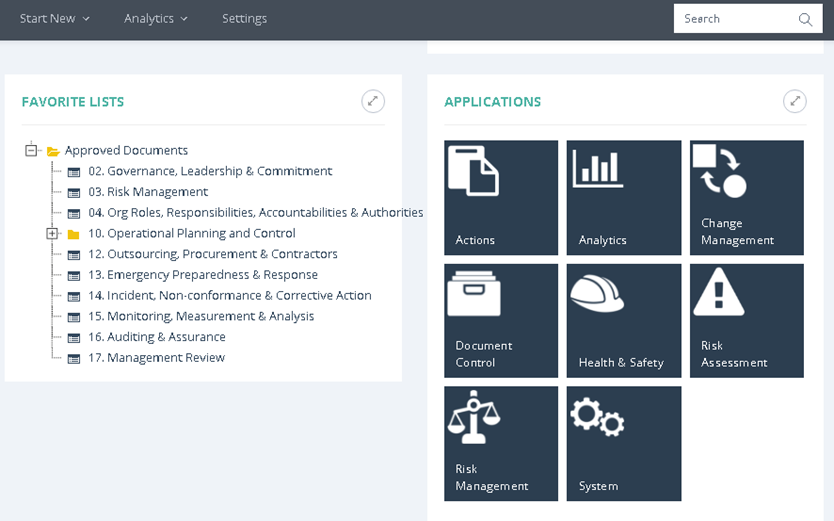
To search a List, enter your search query in the 'Search this List' field and hit Enter or click Search. If that search query is visible anywhere in the list then the list shall be filtered to just those entries where the search query appears. To reset the list click on 'Reset List' button and the search query shall be removed and all records shall be displayed. To open the document or record click on the blue button against each row to open the record.