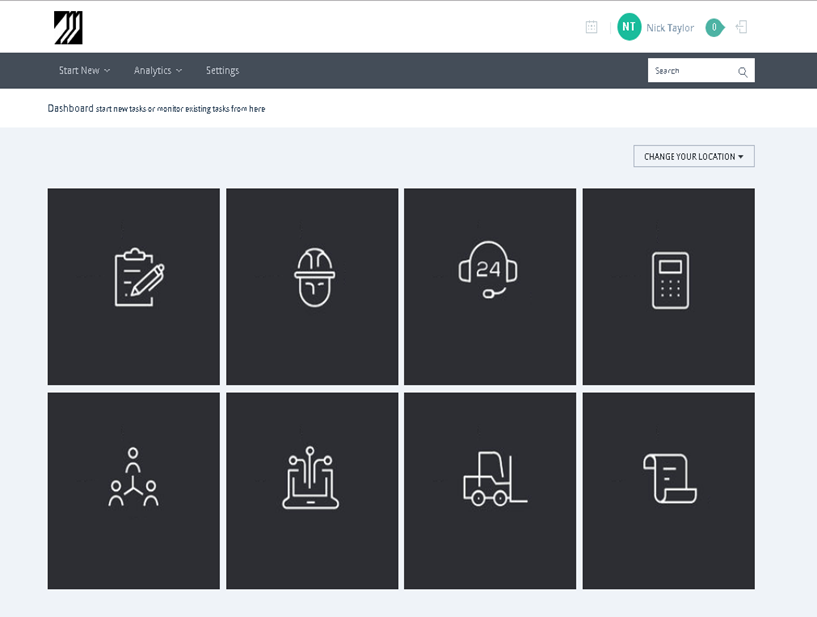Location Selection
Location Selection
If the user has multiple locations specified, they may be displayed a location selection upon login.
Select a location to set it as your default location for viewing and creating data within the system. The current location selection is valid for each login session, but can also be manipulated from the user's dashboard, while logged in.
Warning: Selecting all locations can be used to see data for all locations (that you have access to), however, take care when creating a new document/record in this mode, as the document or record will also be created under and visible to all locations. It is advisable to return to the home screen and set the location to the location for which the document/record is intended for.