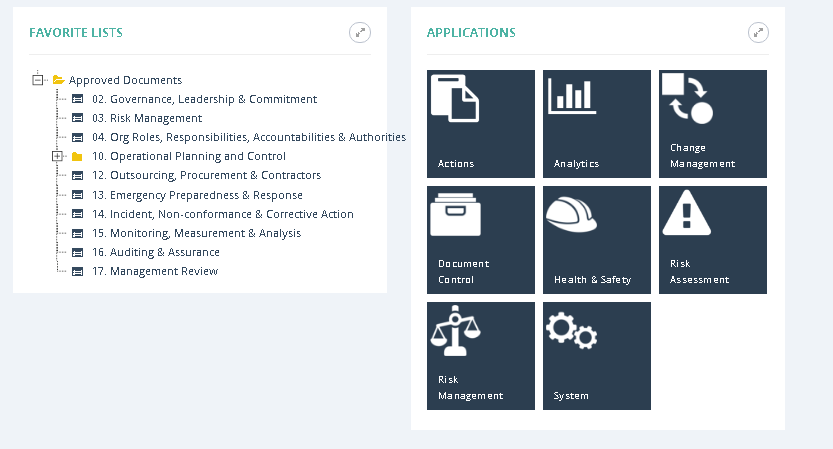Dashboard
Dashboard
When logging into the system you shall be presented with a Dashboard associated with your user account or a Tasks Portal. The Dashboard determines what you can see when you login to the system and each type of Dashboard has to be configured by the Administrators of the system.
Below are the components of the Dashboard:
- ‘Start New’ lists all the processes that you can start in the system
- ‘Analytics’ lists all the reports that you can view (including PowerBI reports, if they are included in your support plan)
- ‘Search’ allows you to perform a system wide search on a query
- ‘Tasks’ lists all tasks that are currently assigned to you
- ‘Favorite Processes’ is a shortcut to processes that you can start in the system (assuming you have access to that process)
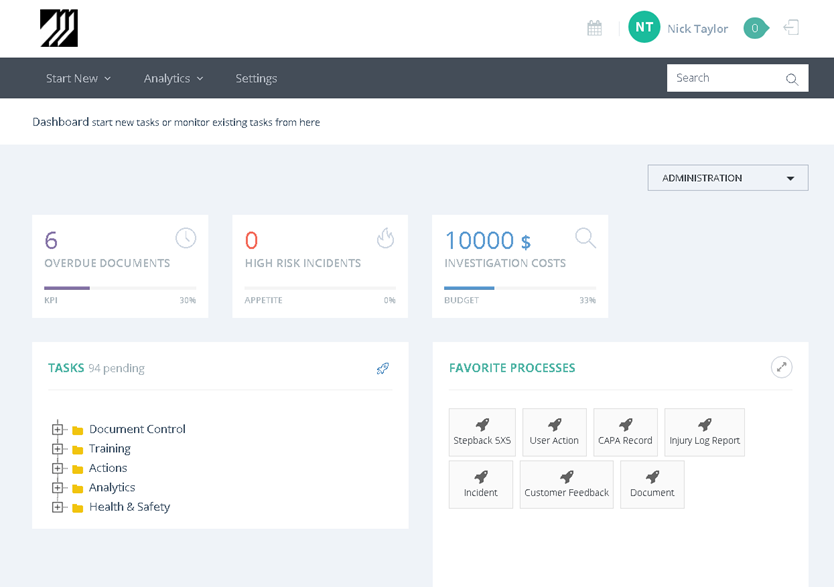
- ‘Favorite Lists’ provides shortcuts to lists from various Applications in the system. This is a quick way to get to frequently accessed data in the system.
- ‘Applications’ lists all the applications. Applications is where your data is going to be stored and can be accessed from.