Tasks Portal
Tasks Portal
Click on My Tasks to view all tasks assigned to you in the Tasks Portal. Tasks Portal allows you to view and action all your assigned tasks all in the same page. The Tasks Portal can also be the default landing page for users (instead of a Dashboard) and is recommended for users that typically have to complete tasks rather than create them (you can still create new tasks from the Tasks Portal).
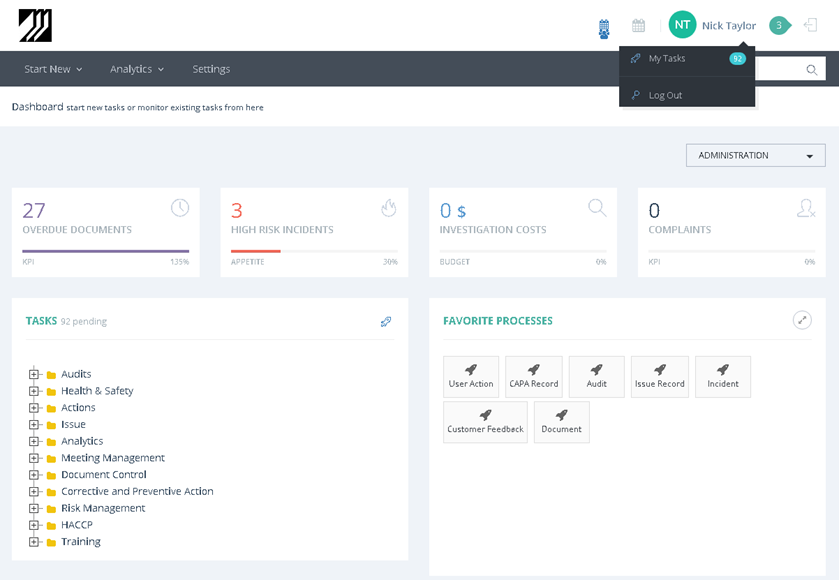
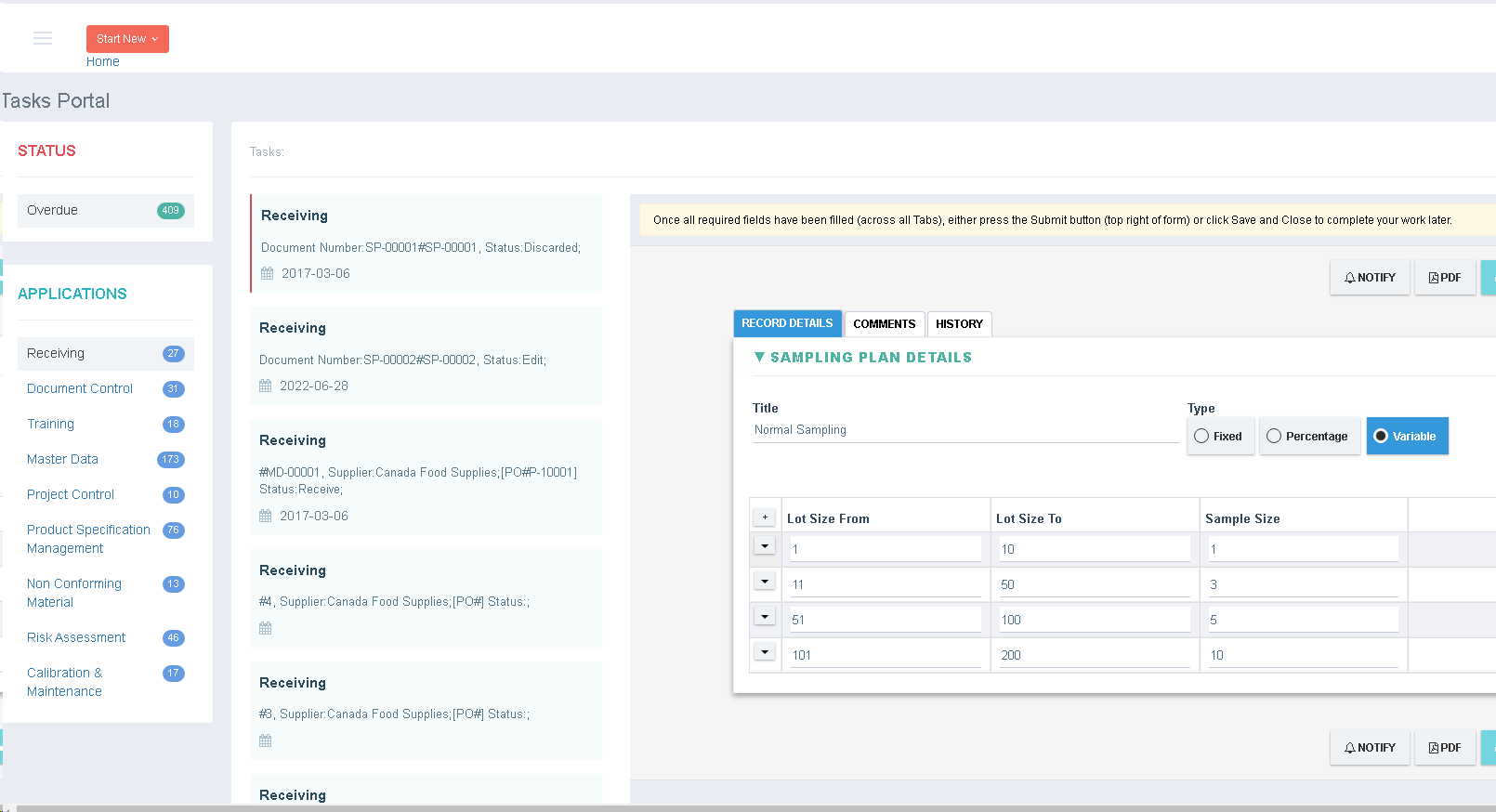
All tasks currently assigned to the user are grouped by their due date and a number is displayed for the total. The grouping is as follows:
- Overdue : The task has past its due date
- Due today : The task is due today
- Due within a week: The task will be due this week (7 days)
- Due after a week: The task will be due after this week (7 days)
When clicked, the Tasks List and Task List window shall refresh to display the tasks for that status.
All tasks currently assigned to the user are grouped by their Parent Application and a number is displayed for the total. When clicked, the Tasks List and Task List window shall refresh to display the tasks for that status
Displays a list of Tasks currently assigned to the user (based on previously filtered Status or Application) and opens the selected Task in the Task Window (4)
