Locations
Locations can be used to filter content in the system so that users from one location are prevented from seeing another location's data. For example Locations may be geographical (Sydney, Melbourne etc) if the company has multiple sites, or may be based on departments or data content type (e.g Confidential, Normal etc).
For location security to take effect the following must be set:
- A Location profile must be created for each location
- Users must be linked with one or more locations
- Location filtering shall be set for each Form that has to have its data filtered
How Location filtering works:
When a new electronic record is created that record's location is set to the current user's location. If the user has more than one location selected as their current location then the electronic record shall also have all those locations set.
If location filtering is enabled, then the system shall match the current user's location against the location value saved on an electronic record, if the values match then the user shall be allowed to see the electronic record. Note however that further authorization constraints may prevent the user from opening and viewing the contents of the record.
An electronic record with no locations set shall also be visible, but the user shall be unable to view the contents until an appropriate location has been specified.
An electronic reocrd with a different location to the current user shall not be visible, however if the user has been assigned such a record then the user (or a super user) shall be able to view and edit the record provided that they have a link to the record (through an email or on the tasks list)
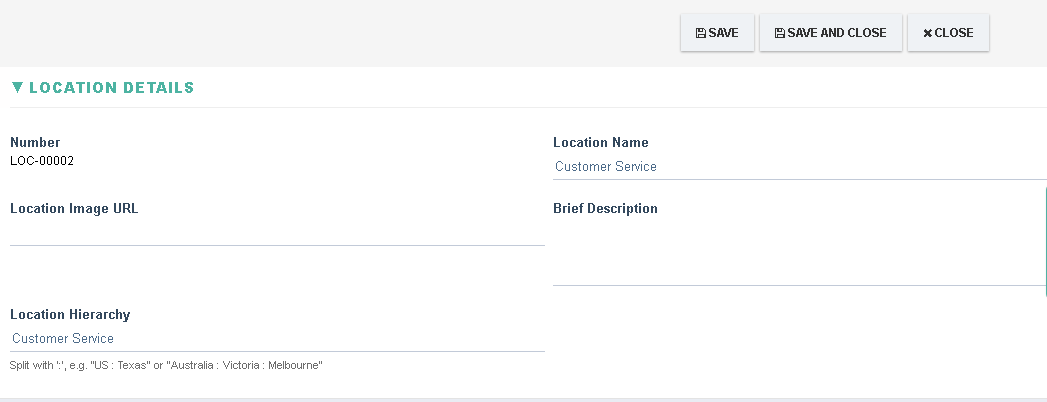
Field Details:
- Number: Unique number for the location. Generated automatically by the system.
- Location Name: The display name for the location as displayed to the user.
- Location Image URL: If an image/icon is required to depict the location then a location URL can be specified.
- Brief Description: Displayed with the location at the point of user login.
- Location Heirarchy: Locations can be structured in an heirarchical manner. Each location can be separated by a ":" in its name.
