Change the Email Address of System Admin
It may be necessary to change the System Admin email address under certain conditions. In order to change the account follow the steps below:
1. Create a new Admin User account directly in Liferay (through Liferay Control Panel)
2. Once the account has been created, Login to Momentum QMS and on the ‘Settings’ page click on User Settings/by Active or by Inactive to view the users in the system.
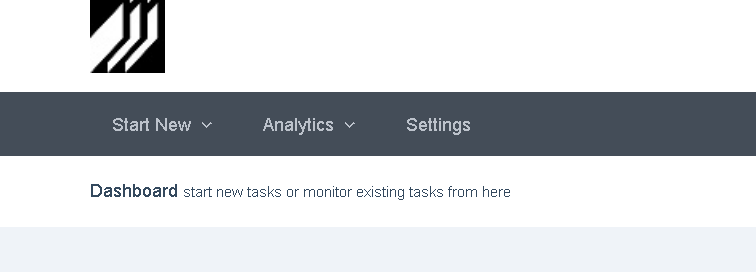
↓
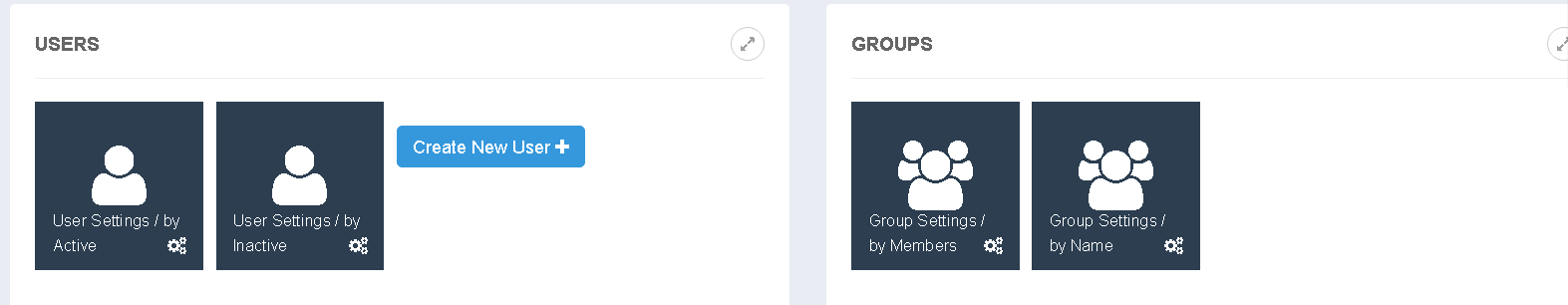
3. Search for the System Admin account using the Search action and then open the record by clicking on to view the details of the user. Click on the open link next to each record to open and edit that record
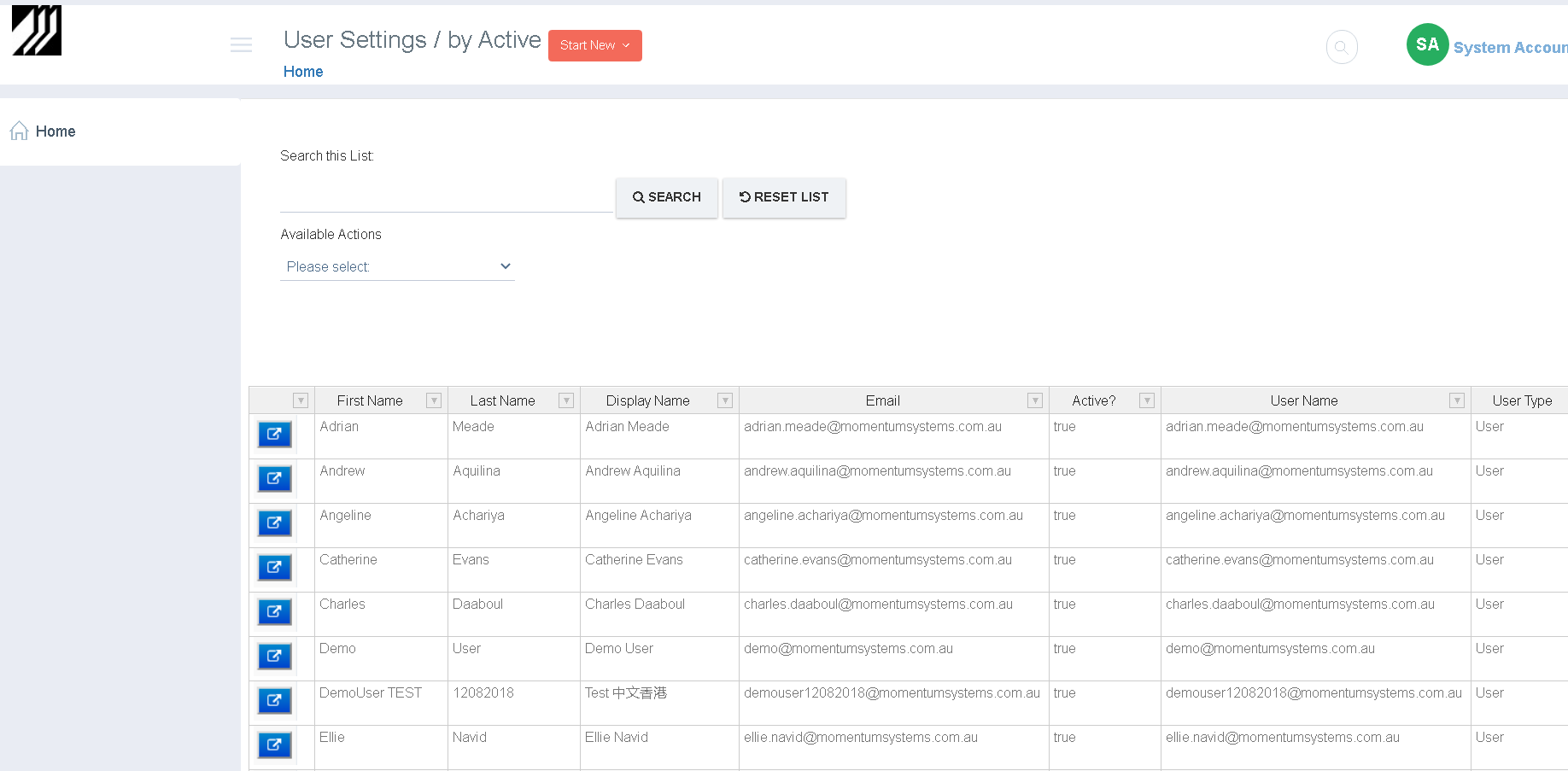
4. On the User Record, change the Email Address to the new Admin Email and Save the record
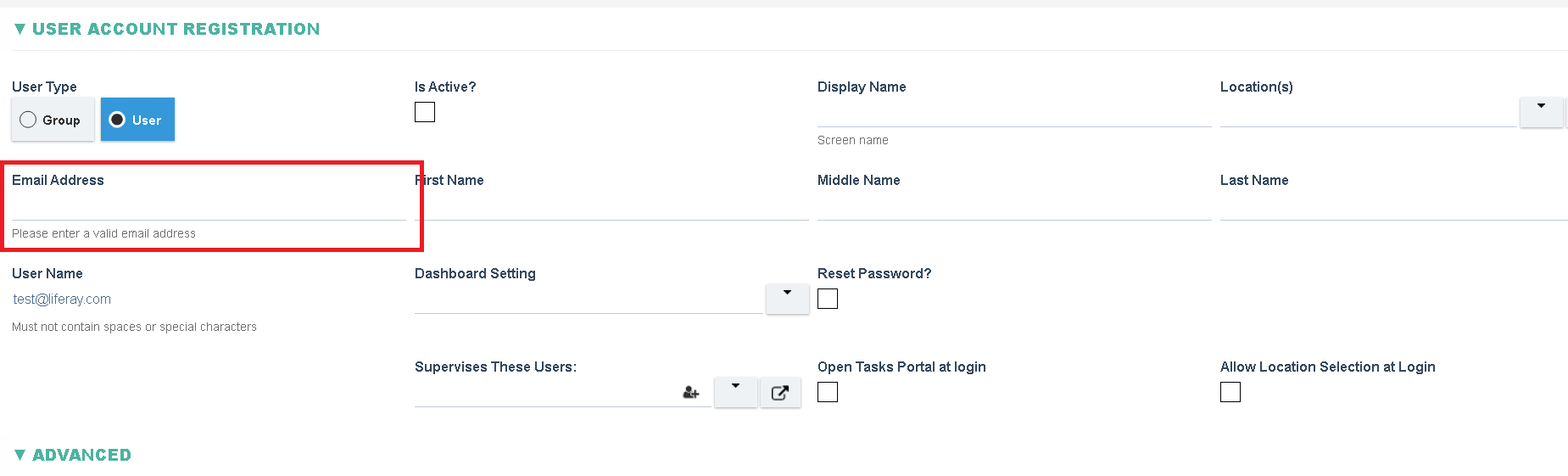
5. Open the following Properties and replace the Old Admin Email Address with the new URL
tomcat-7.0.42\webapps\forms46\WEB-INF\properties\portal-ext.properties
tomcat-7.0.42\webapps\forms410\WEB-INF\properties\portal-ext.properties
tomcat-7.0.42\webapps\portal\WEB-INF\classes\properties\portal-ext.properties
6. Restart the server and you can now login using the new Admin (the old Admin account in Liferay may now be deleted or disabled)
