Mail Templates
Mail Templates can be used to send specific information from within a form as an email. For e.g if a Customer Complaint has been reported in the Customer Feedback module then a Mail Template could be used to acknowledge the receipt of that complaint by providing the originator with the complaint number (Business Number) and an initial response (from a field within the Complaint form)
Sample Template
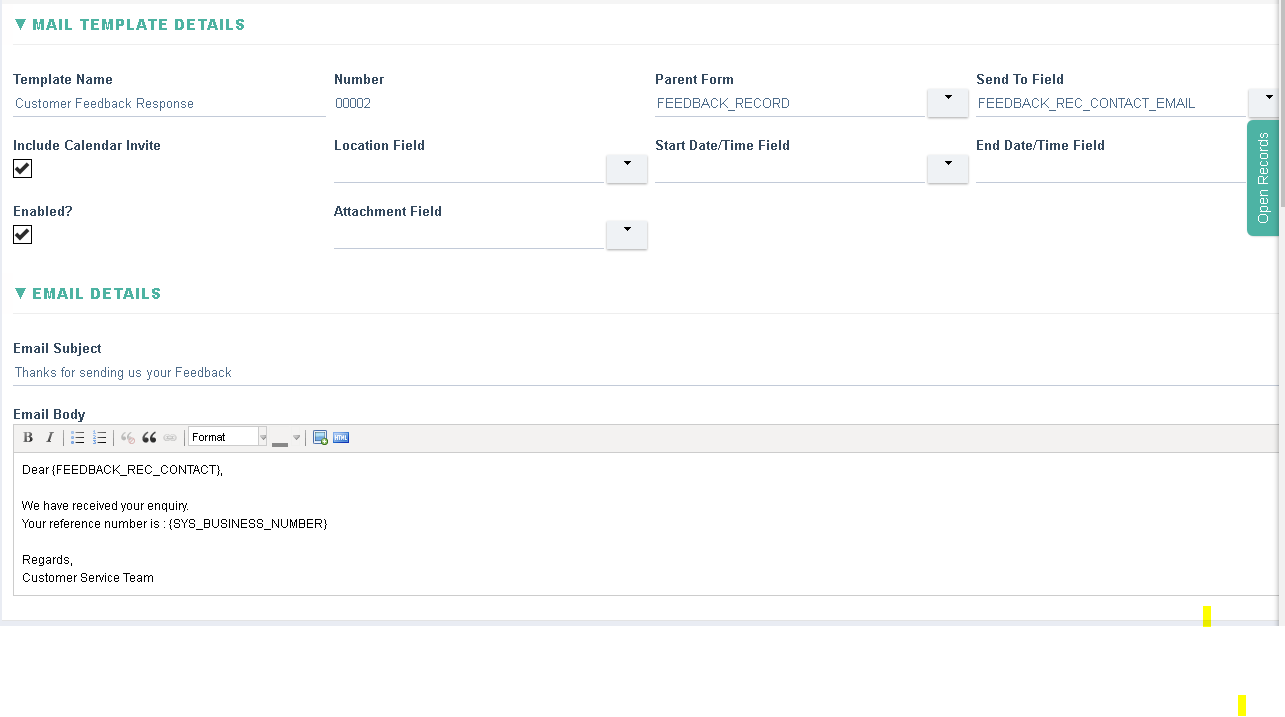
Field Details:
- Template Name: A unique name for the template
- Parent Form: The form from which the email will be created. Any information that is to be embedded within the email shall be picked from fields within this form
- Send to Field: The field that contains the user that needs to be emailed. If the field is a Names field then all selected users shall be notified, if the field is a text field then the field content must be an email address of the recipient
- Include Calendar Invite: If checked the email shall be sent as a Calendar entry.
- Location Field: The field that contains the location of the meeting (if calendar invite)
- Start Date / Time Field: The start date for the invite (if calendar invite)
- End Date / Time Field: The end date for the invite (if calendar invite)
- Attachment Field: Email Inherits attachment from this field, if the attachment field is in a repeating grid then all attachments shall be added from that grid
- Enabled? A template must be enabled in order to be available to be used.
- Email Subject and Body: Free text field, if values are to be inherited from the Parent Form then those fields shall need to have their design names enclosed within a "{}" brackets.
