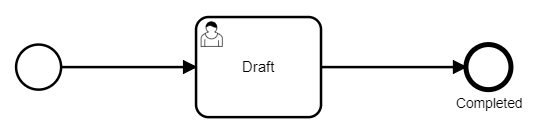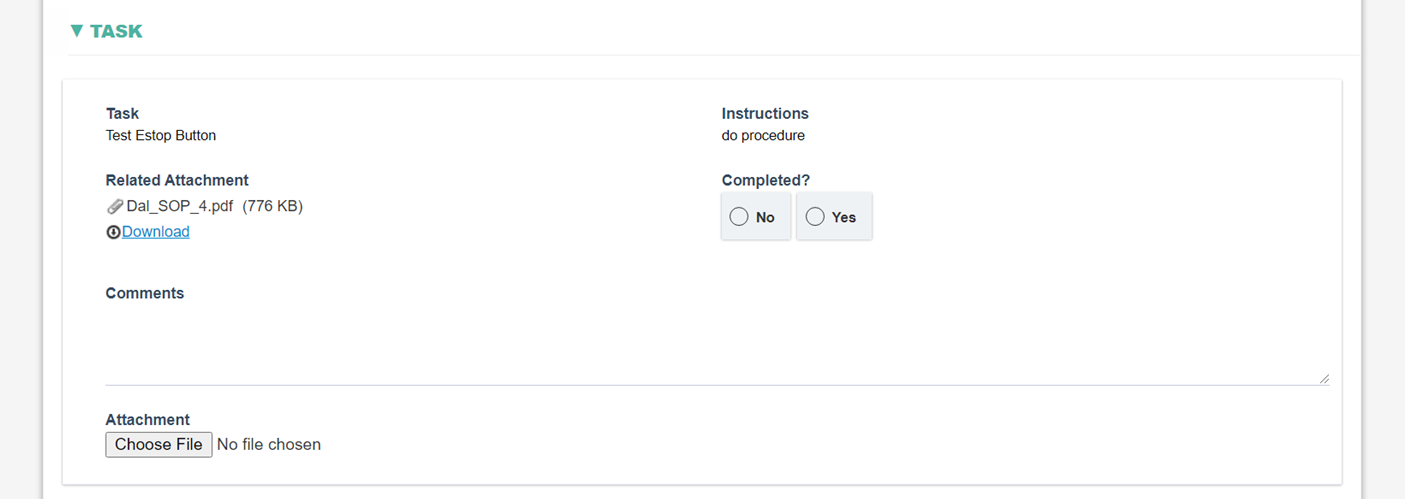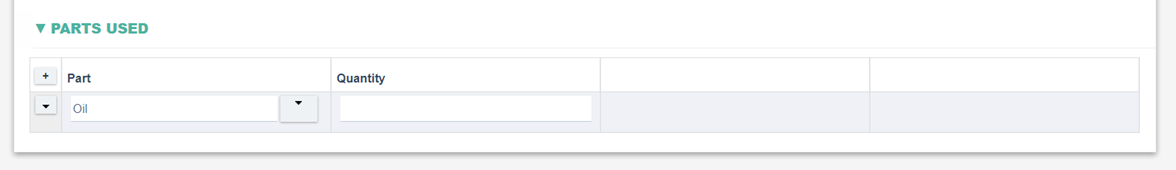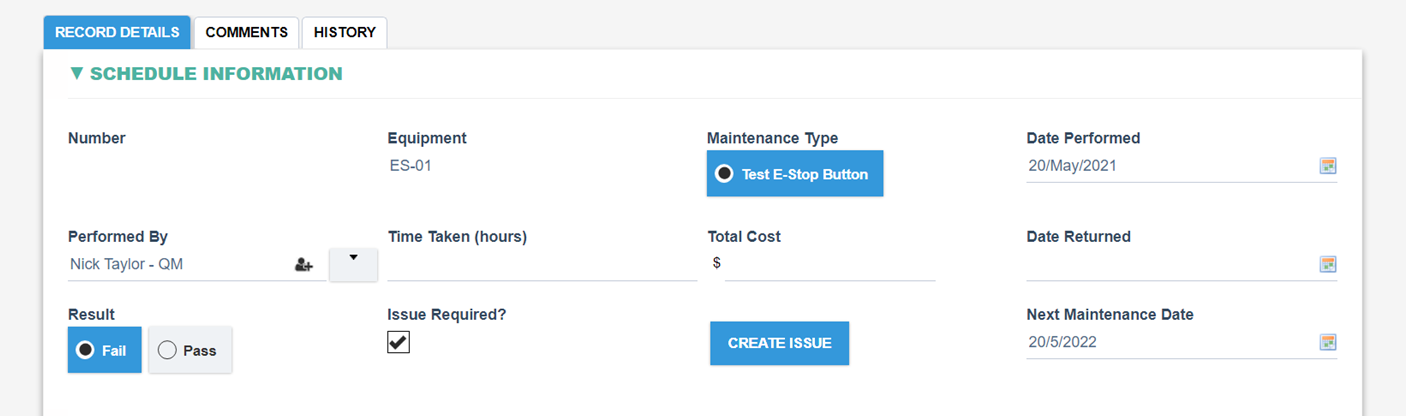Maintenance Module
Maintenance Workflow Diagram
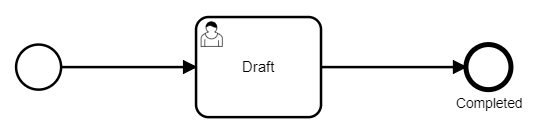
An out-of-the-box workflow for the Maintenance Form consists of these steps:
Hence, the Maintenance activity does note require a review and approval and can be completed by a user that has access to start Maintenance.
Explanation of Maintenance Form Sections and Fields
1. Schedule Information Section
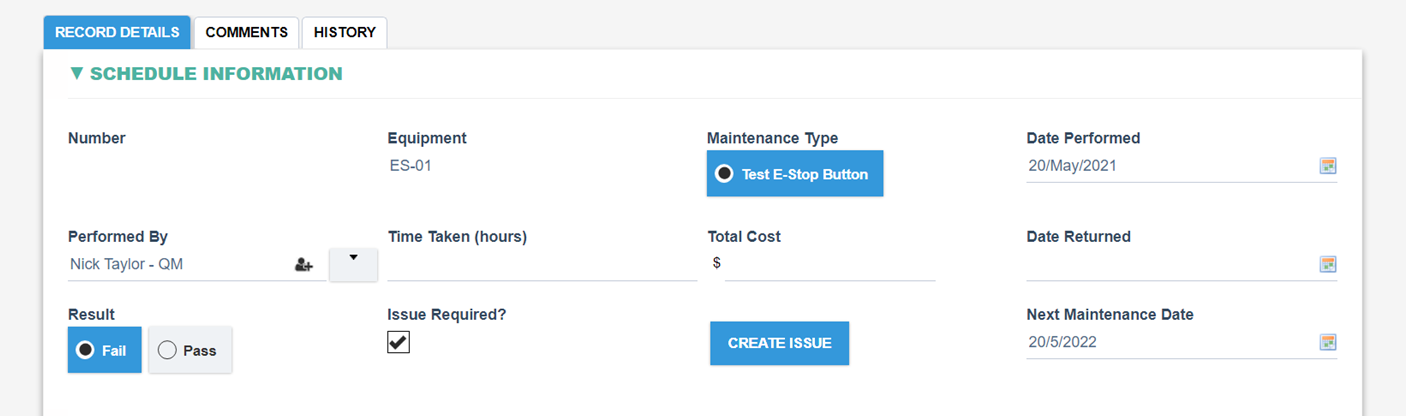
|
Fields
|
Field Explanation
|
|
Number
|
- Unique identification number for the calibration.
- Automatically generated by the system.
|
|
Equipment
|
- Allows selection from all of the active Equipment Records in the Master Data module.
- When selected the various Maintenance Schedules specified for the Equipment will be set in the Maintenance Type.
|
|
Maintenance Type
|
- Allow selection from all Maintenance Schedules from the selected Equipment form Record (e.g Weekly, Monthly etc).
- When selected the following will be set directly from the Equipment (and corresponding Maintenance Type)
- Next Maintenance Date
- Task Section (one or more)
|
|
Date Performed
|
- Allow selection from a calendar.
- Set to current date by default.
|
|
Performed By
|
- Allow selection from all the active users in the system.
- By default, set to the user who created the record.
|
|
Time taken (hours)
|
- Allow entry of a numeric value.
|
|
Total Cost
|
- Allow entry of a dollar value.
|
|
Date Returned
|
- Allow selection from a calendar.
|
|
Result
|
- Allow selection from the following options: Pass or Fail.
|
|
Issue Required?
|
- Displayed if the maintenance was not successful.
- Allows selection from Yes or No
|
|
Create Issue
|
- Allows the creation of a new Issue record.
- Becomes visible if the Issue Required field is set to Yes.
|
|
Next Maintenance Date
|
- if the selected Maintenance Type is based on Time, then this field will be set to a date based on the frequency on the selected Maintenance schedule (Every and Unit fields). The Next Maintenance Date shall be set back in the selected Maintenance Type of the Equipment once the Maintenance has been completed.
|
Task Section
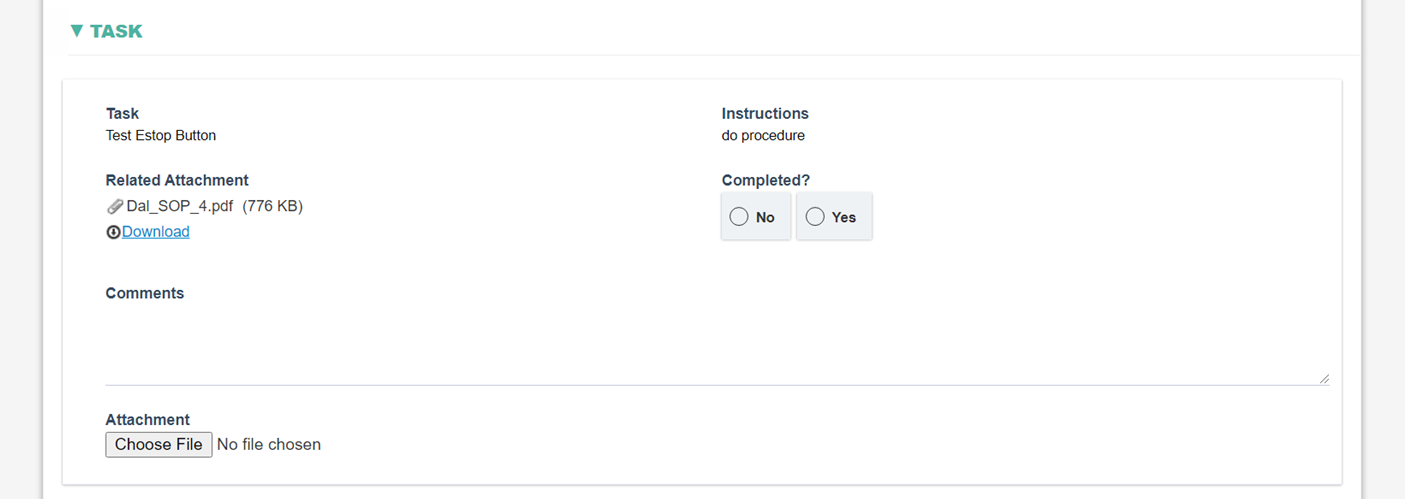
|
Fields
|
Field Explanation
|
|
Task
|
|
|
Instructions
|
- Displays the Instruction from the Master Equipment form record.
- Read-only field.
|
|
Related Attachment
|
- Displays the Attachment from the Master Equipment form record.
- Read-only field.
|
|
Completed?
|
- allow selection from the following options: Yes and No.
|
|
Comments
|
|
|
Attachment
|
- Allow the user to attach a file.
|
3. Parts Used Section
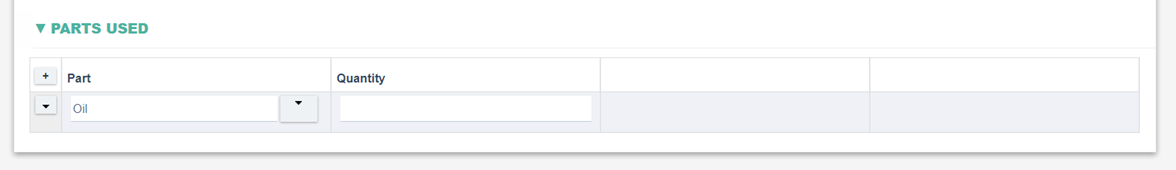
|
Fields
|
Field Explanation
|
|
Part
|
- Pre-Filled with the list of Parts from the selected Maintenance Schedule.
|
|
Quantity
|
- Allow entry of a numeric value.
|