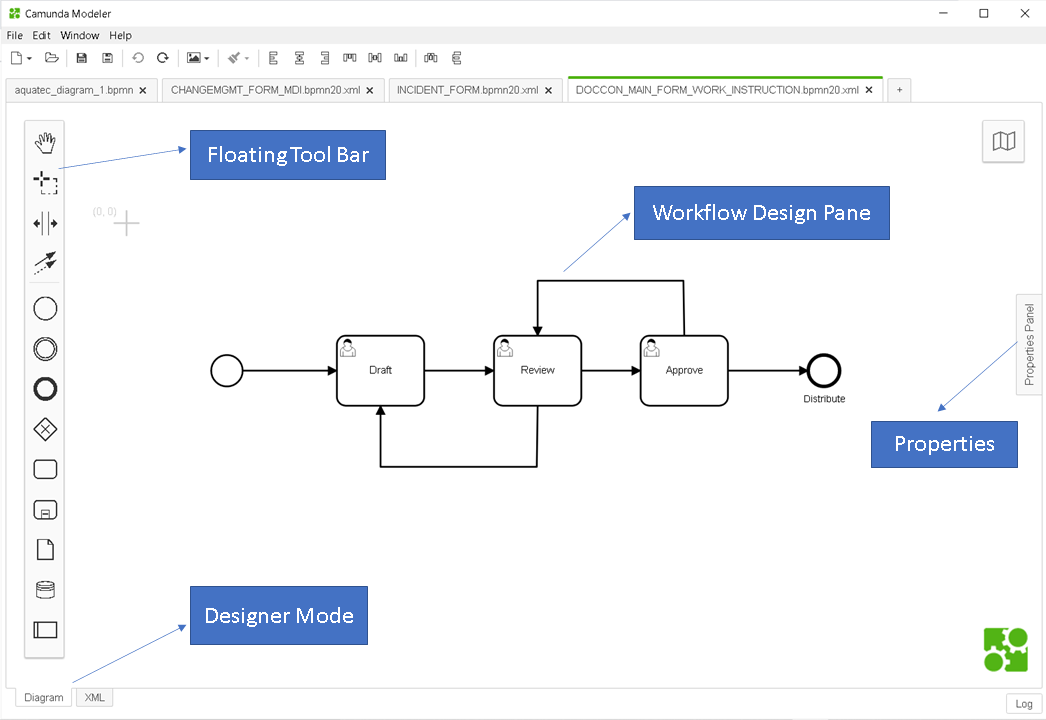Process Builder Elements
Camunda Modeler has the following elements:
Floating Tool Bar: These are the actions or objects that can be added to the workflow
Workflow Design Pane: This is the working space where a workflow gets designed
Properties: Stores and displays the ID and name of the workflow and tasks on the workflow
Designer Mode: Workflow can be displayed in a visual format (Diagram) or as source code (XML)