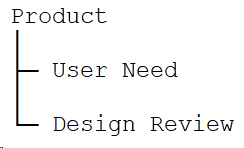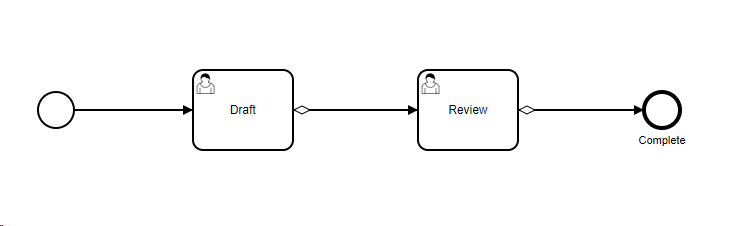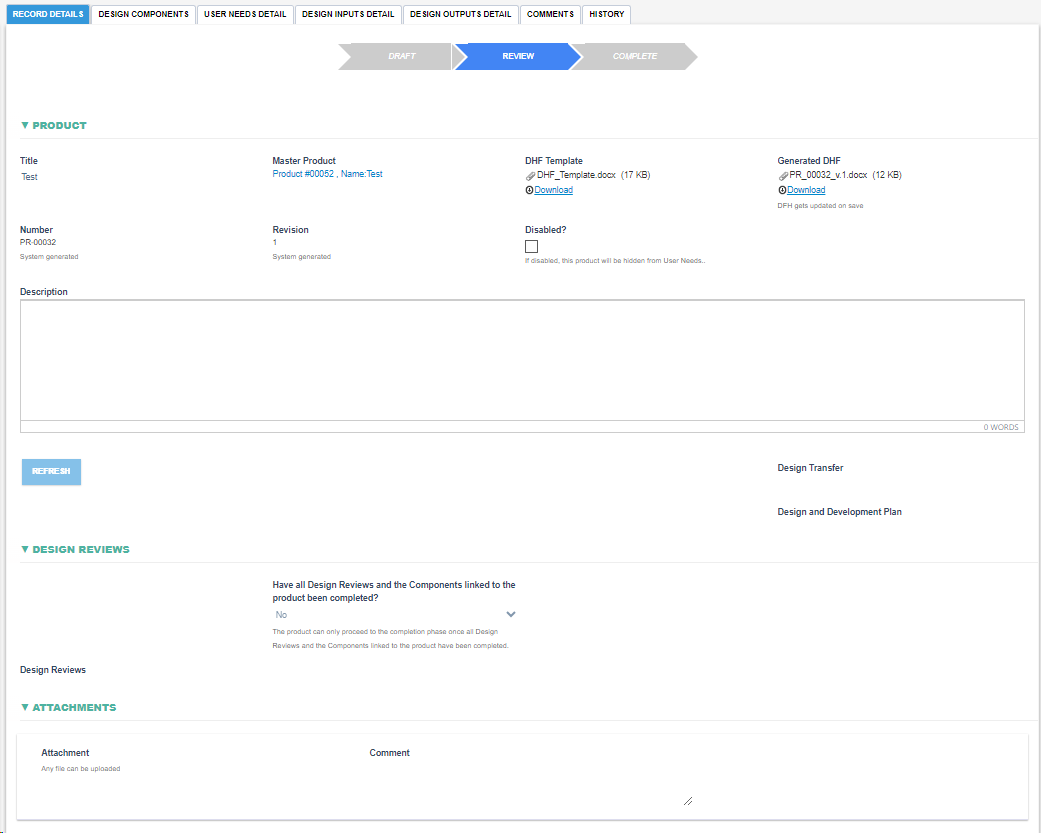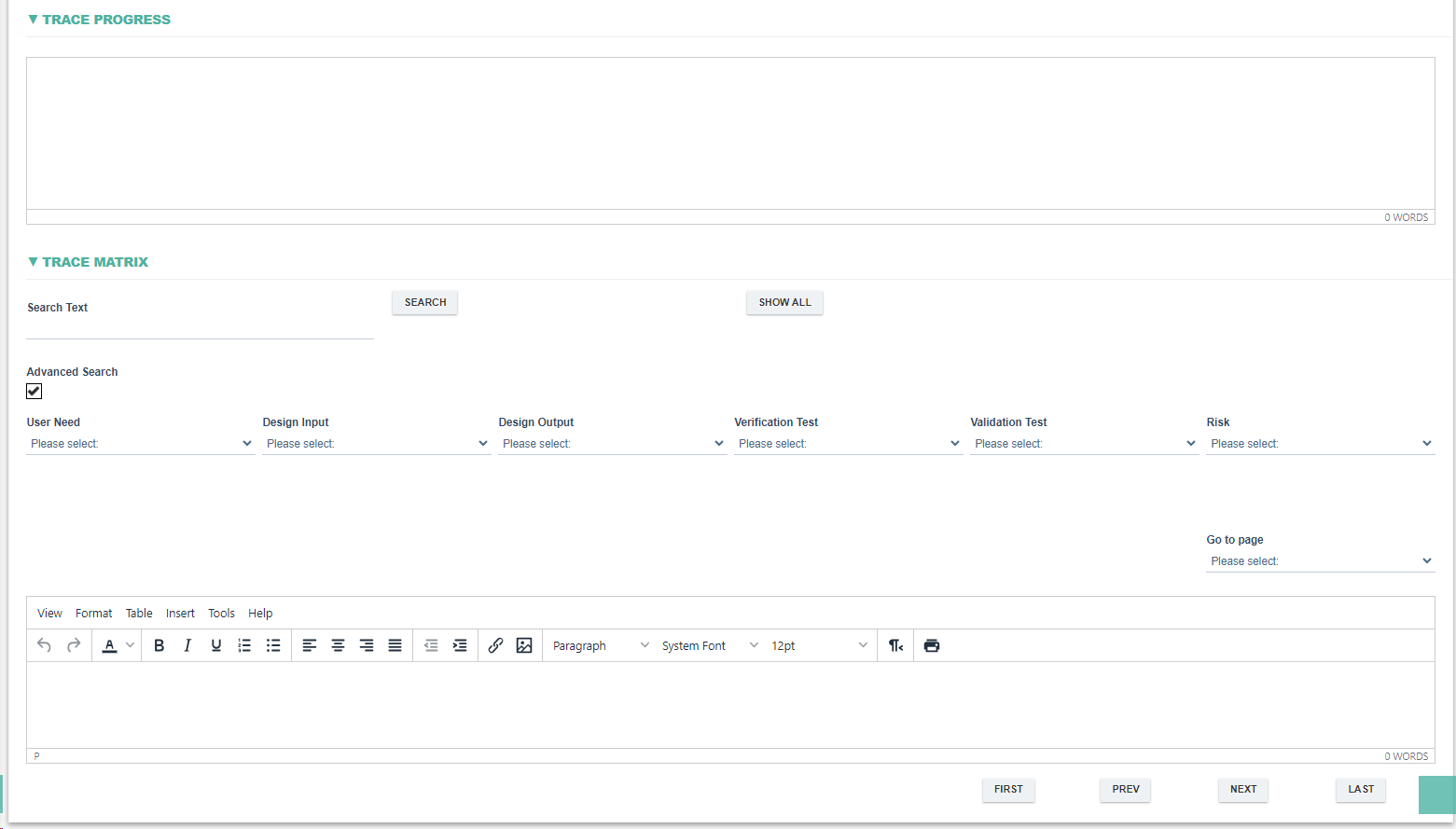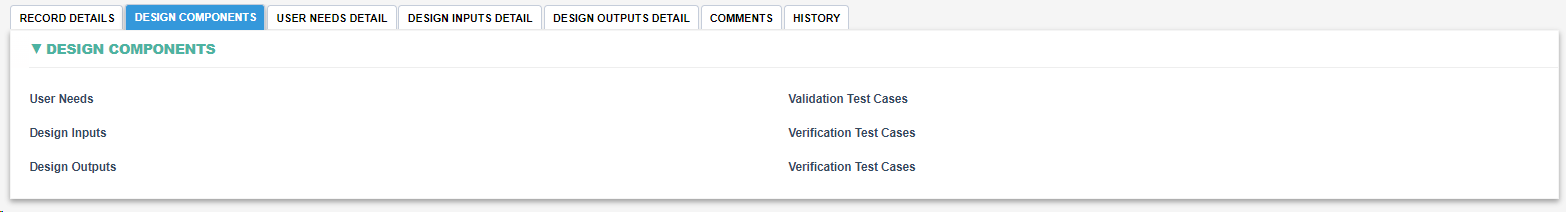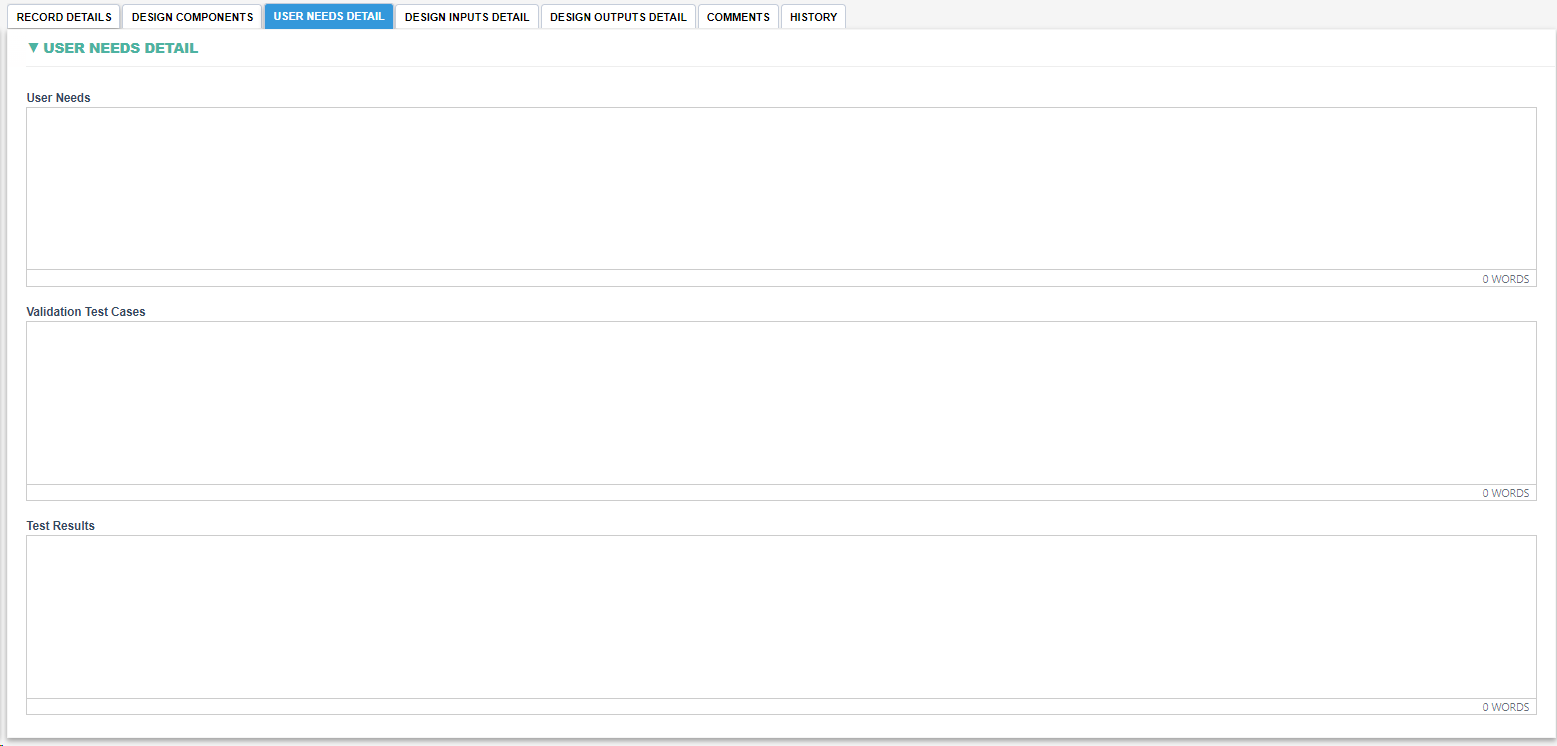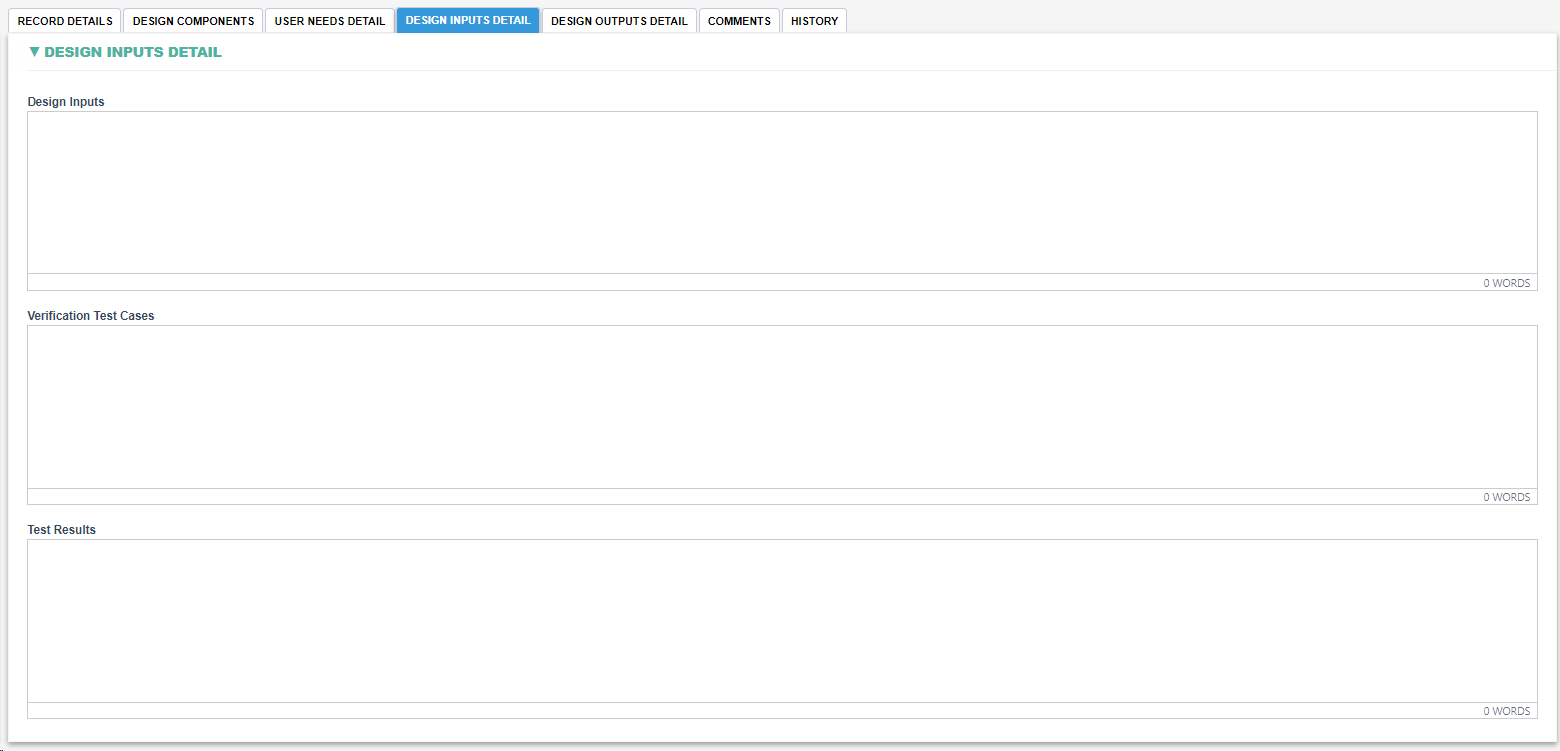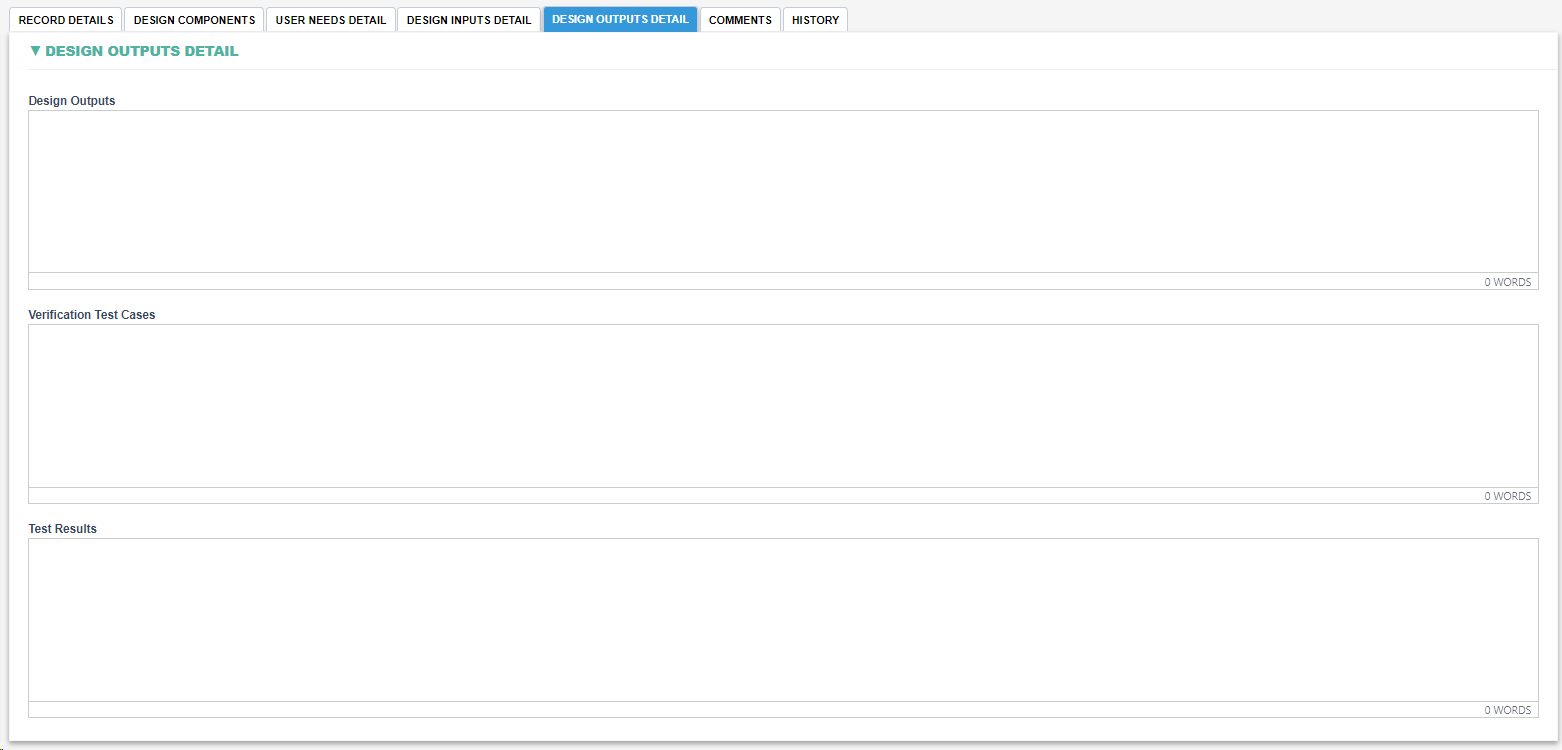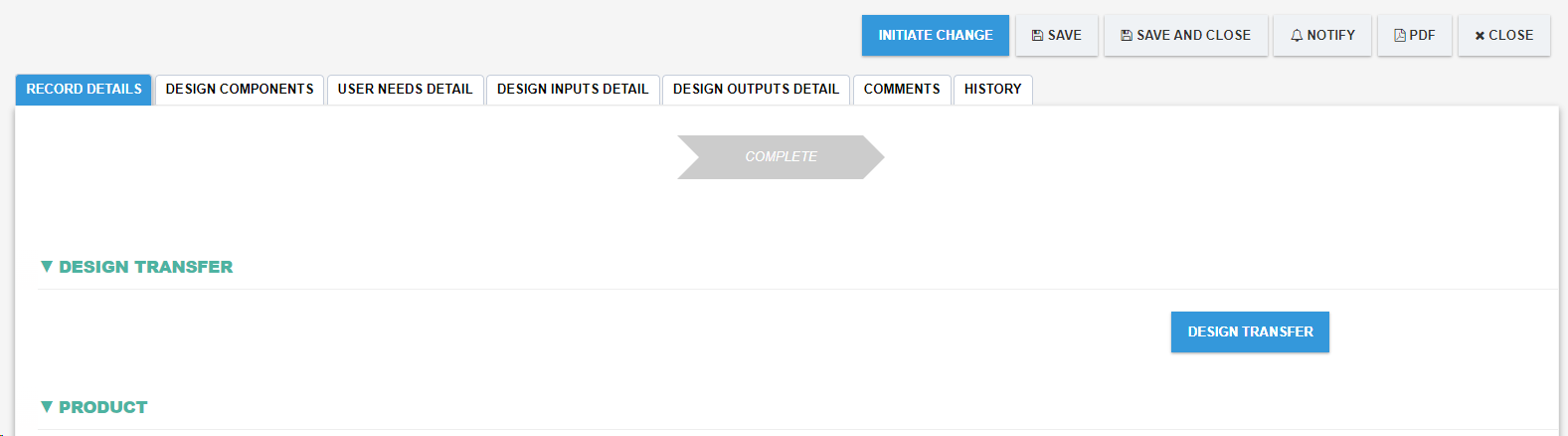Product
The central element of the design process, representing the final outcome — whether tangible or intangible. Within the application, it acts as the main reference, consolidating all user needs and their corresponding components.
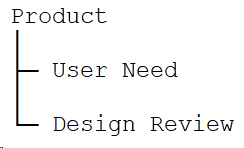
Workflow Diagram
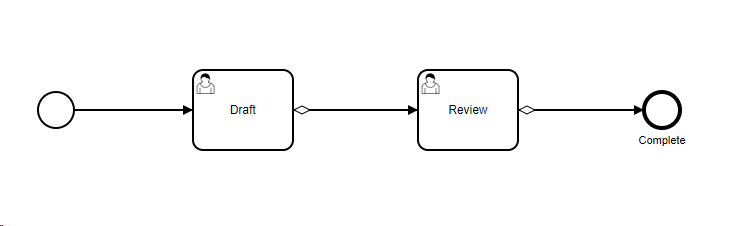
Draft: The initial creation of the form or record. It's where the initial data is input and saved.
Review: After the draft is completed, it moves to the review stage. Here, designated individuals or teams assess the content for accuracy, completeness, and compliance with requirements.
Complete: Once the review is done and all necessary changes are made, the form or record is marked as complete. This signifies that it has passed all checks and is finalized.
Explanation of fields
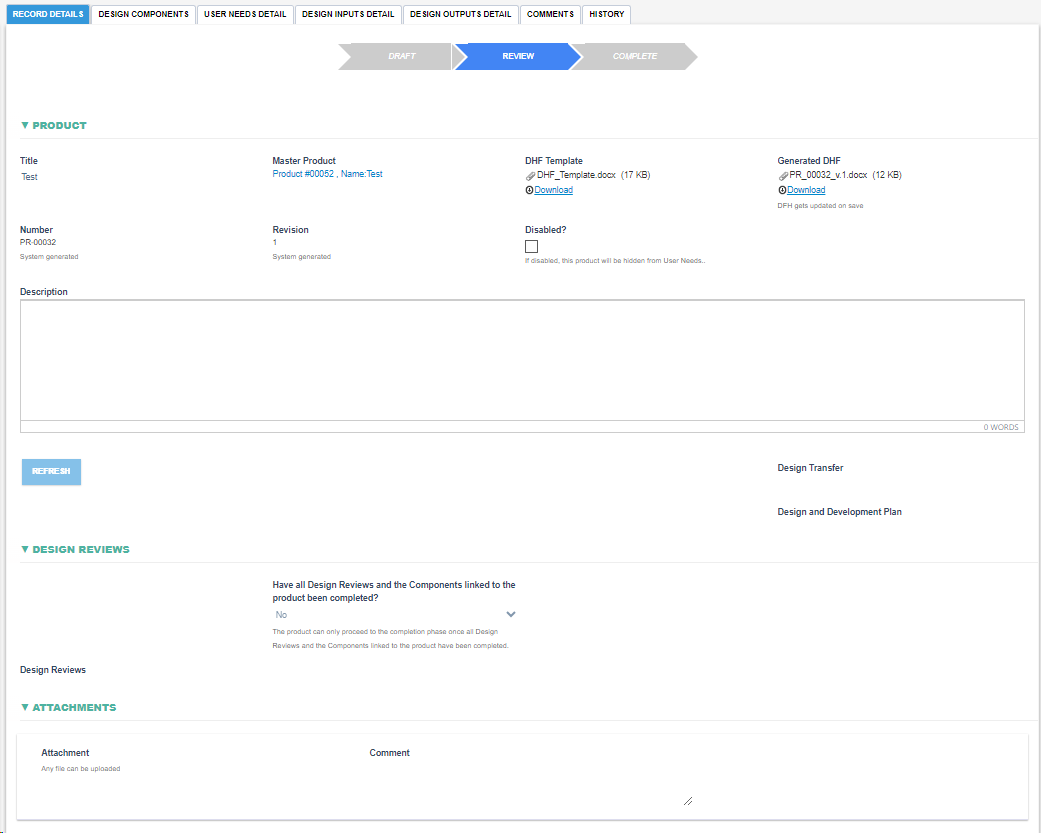
|
Fields
|
Field Explanation
|
|
Title
|
|
|
Master Product
|
- Links to the Master Product, it gets created when a Design Control Product is saved for the first time. The linked Master Product will become active when the Design Control Product is in the Complete stage; otherwise, it will be inactive.
|
|
Disabled?
|
- If checked, the form won't be available or visible for linking from another form.
|
|
Number
|
- The document system number, which is system-generated.
|
|
Revision
|
- The version number, which is system-generated.
|
|
Description
|
- A rich text field where you can freely describe the content or add any other pertinent information.
|
|
Attachment and Comment
|
- The attachment field allows for the addition of any document file. In contrast, the comment field can be used to write any notes or remarks. Multiple items are allowed.
|
|
Refresh
|
- A button that, when clicked, updates the form to reflect all changes. However, these changes still need to be saved to be applied.
|
|
Design and Development Plan
|
|
|
DHF Template
|
- A pre-attached template that provides a structure or format for the Design History File (DHF).
|
|
Generated DHF
|
- Each time the product form is saved, a new DHF is generated.
- This DHF encompasses all the components linked to the product and certain details about the product.
|
|
Create Review
|
- Can start Design Review when product is in review stage. When submitted back from Review to Draft, all created Design Reviews will be removed.
|
|
Have all Design Reviews and the Components linked to the product been completed?
|
- The product can only proceed to the completion phase once all Design Reviews and the Components linked to the product have been completed.
|
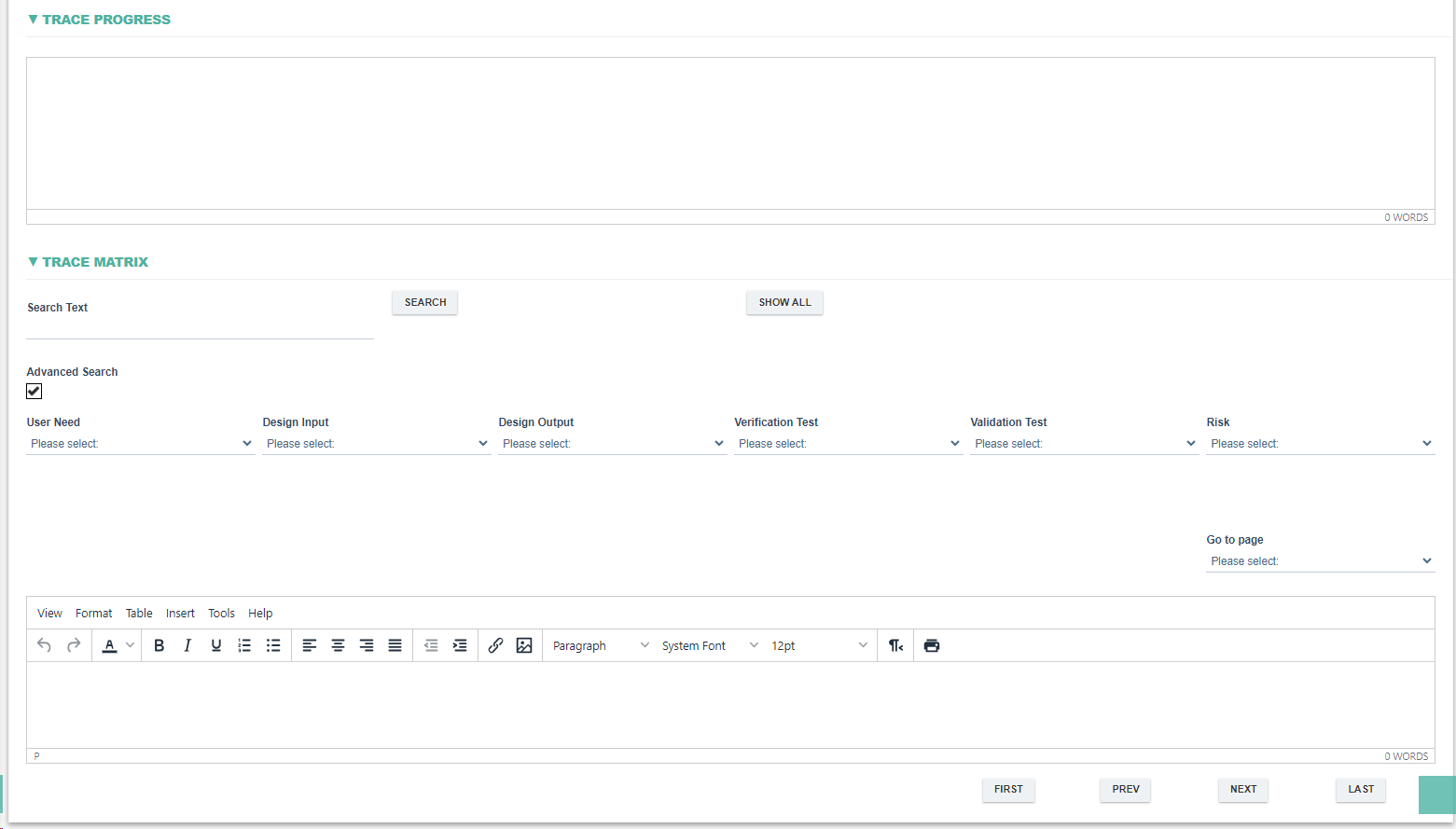
|
Fields
|
Field Explanation
|
|
Trace Progress
|
- Provides a visual representation of the product's progress using a "V-model" (a common representation in systems development to depict the process from requirements definition to system verification).
- The V-model includes stages like User Needs, Design Inputs, Design Outputs, Validation Tests, Test Results, and Verification Tests.
- This visual representation highlights any component that is missing a child component, indicating areas that don't meet the minimum requirements for that stage of the design process.
Criteria for Minimum Requirements.
User Need
Must have at least one Design Input.
Must have at least one Validation Test.
Design Input
Must have at least one Design Output.
Must have at least one Verification Test.
Design Output
Must have at least one Verification Test.
Verification Test
Must have at least one Test Result marked as "Passed".
Validation Test
Must have at least one Test Result marked as "Passed".
|
|
Trace Matrix
|
- Displays a table that visualizes the relationships between all the design components linked to the product. It has a search feature.
|
|
Search Text
|
- A text area where user inputs keyword to search. Search results will be highlighted in yellow.
|
|
Search
|
- When clicked, will start the search process.
|
|
Show All
|
- When clicked, will show all the items.
|
|
Advanced Search
|
- When ticked, will show more search features
|
|
User Need
|
- Allows user to search records that contains a certain User Need.
|
|
Design Input
|
- Allows user to search records that contains a certain Design Input.
|
|
Design Output
|
- Allows user to search records that contains a certain Design Output.
|
|
Verification Test Case
|
- Allows user to search records that contains a certain Verification Test Case.
|
|
Validation Test Case
|
- Allows user to search records that contains a certain Validation Test Case.
|
|
Risk Hazard Analysis
|
- Allows user to search records that contains a certain Risk Hazard Analysis.
|
|
Go to page
|
- Allows user to go to a specific search results page.
|
|
First
|
- Allows user to go to first search results page.
|
|
Prev
|
- Allows user to go to previous search results page.
|
|
Next
|
- Allows user to go to next search results page.
|
|
Last
|
- Allows user to go to last search results page.
|
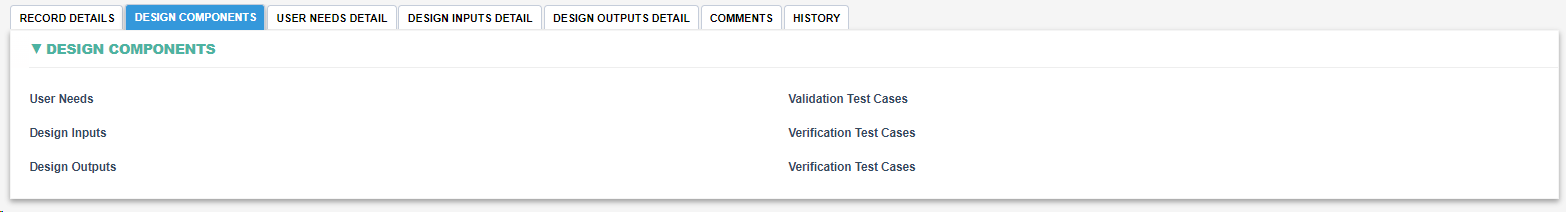
|
Fields
|
Field Explanation
|
|
User Needs
|
- Lists down all the User Needs linked to the product.
|
|
Design Inputs
|
- Lists down all the Design Inputs linked to the product.
|
|
Design Outputs
|
- Lists down all the Design Outputs linked to the product.
|
|
Validation Test Cases
|
- Lists down all the Validation Test Cases linked to the product.
|
|
Verification Test Cases
|
- Lists down all the Verification Test Cases linked to the product.
|
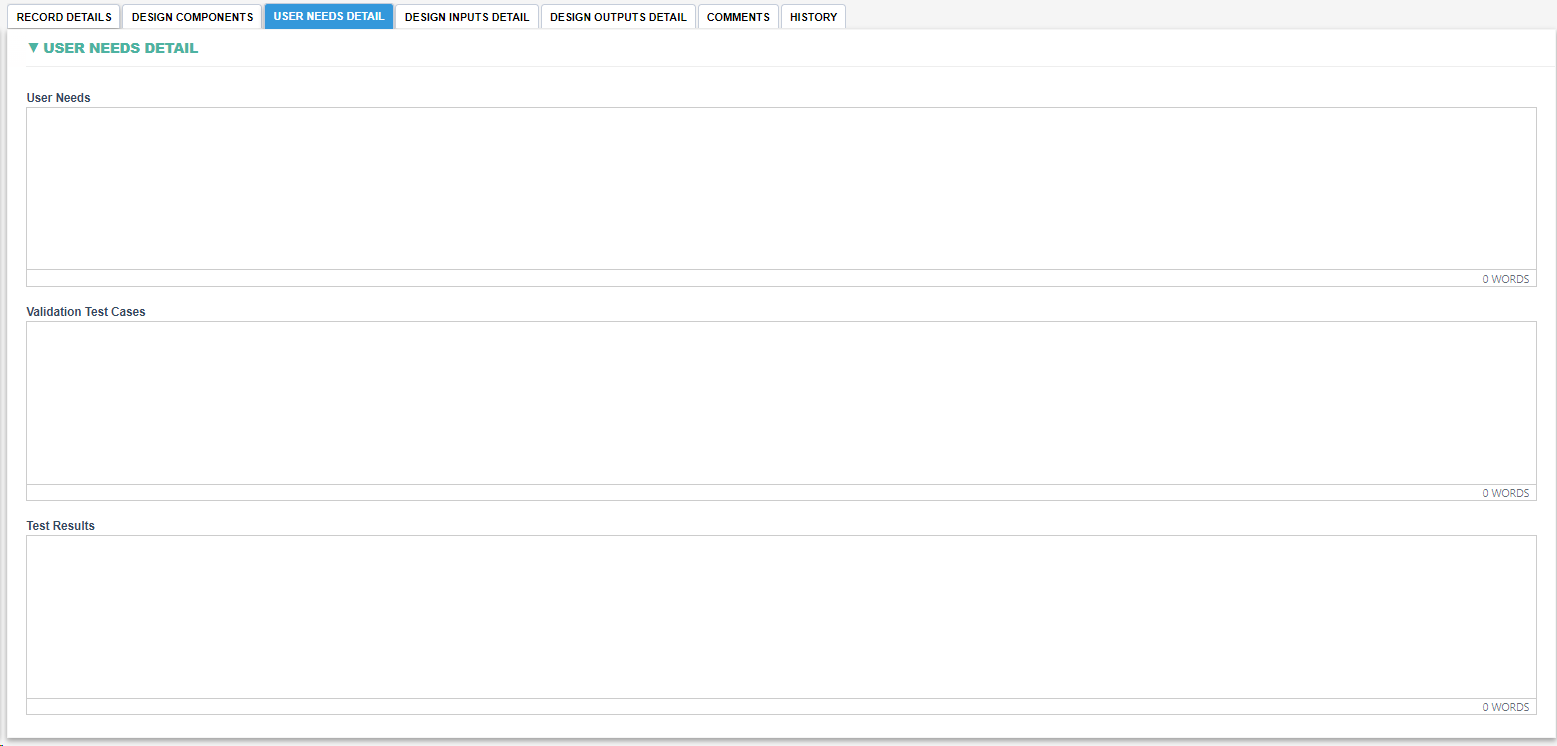
|
Fields
|
Field Explanation
|
|
User Needs
|
- Lists down all the User Needs linked to the product with more detail.
|
|
Validation Test Cases
|
- Lists down all the Validation Test Cases linked to the User Needs with more detail.
|
|
Test Results
|
- Lists down all the Test Results linked to the Validation Test Cases with more detail.
|
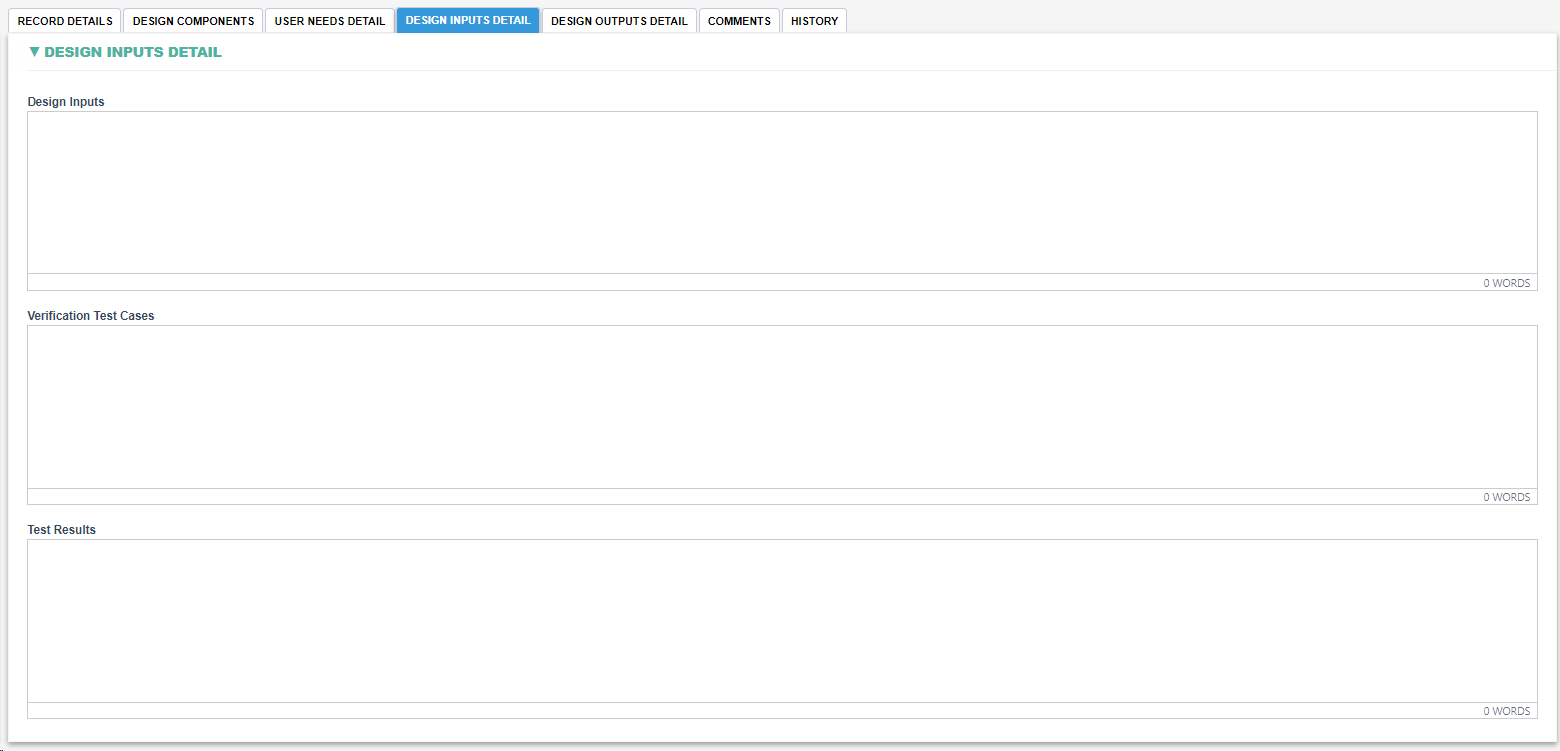
|
Fields
|
Field Explanation
|
|
Design Inputs
|
- Lists down all the Design Inputs linked to the User Needs with more detail.
|
|
Verification Test Cases
|
- Lists down all the Verification Test Cases linked to the Design Inputs with more detail.
|
|
Test Results
|
- Lists down all the Test Results linked to the Verification Test Cases with more detail.
|
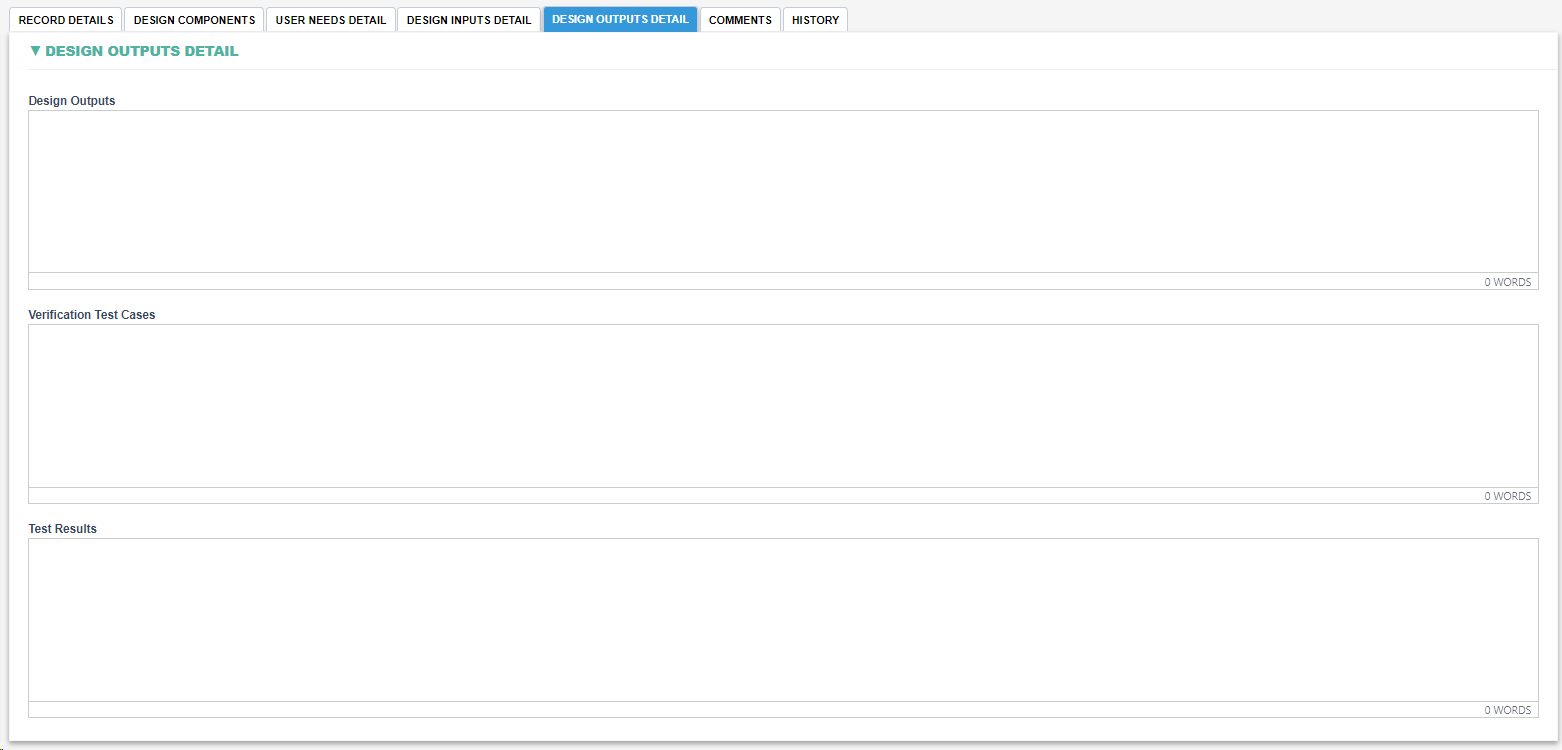
|
Fields
|
Field Explanation
|
|
Design Outputs
|
- Lists down all the Design Outputs linked to the Design Inputs with more detail.
|
|
Verification Test Cases
|
- Lists down all the Verification Test Cases linked to the Design Outputs with more detail.
|
|
Test Results
|
- Lists down all the Test Results linked to the Verification Test Cases with more detail.
|
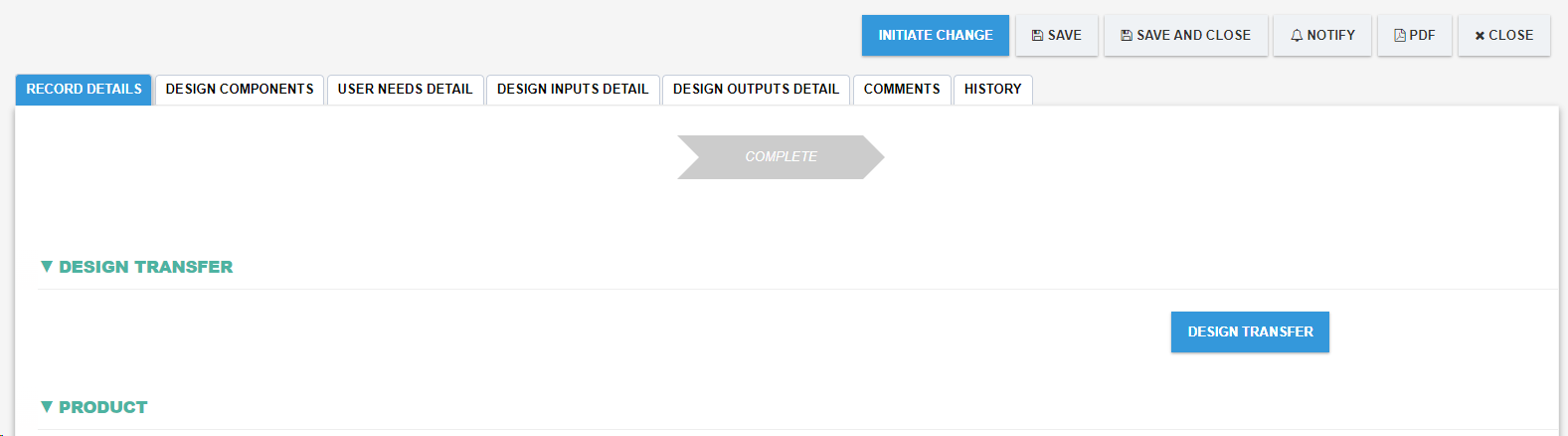
|
Fields
|
Field Explanation
|
|
Design Transfer
|
- Once the product is complete, it can then be introduced to the product implementation plan.
|
|
Initiate Change
|
- Allows the user to up-version the Product. The new version will have all the components same as the previous version.
|