Design Components
Design Components
Fundamental building blocks that constitute the final product. They represent the individual parts or elements that, when combined, form the complete design.
- User Need
- Design Input
- Design Output
- Risk Hazard Analysis
- Validation Test Case
- Verification Test Case
- Test Result
- Test Issue
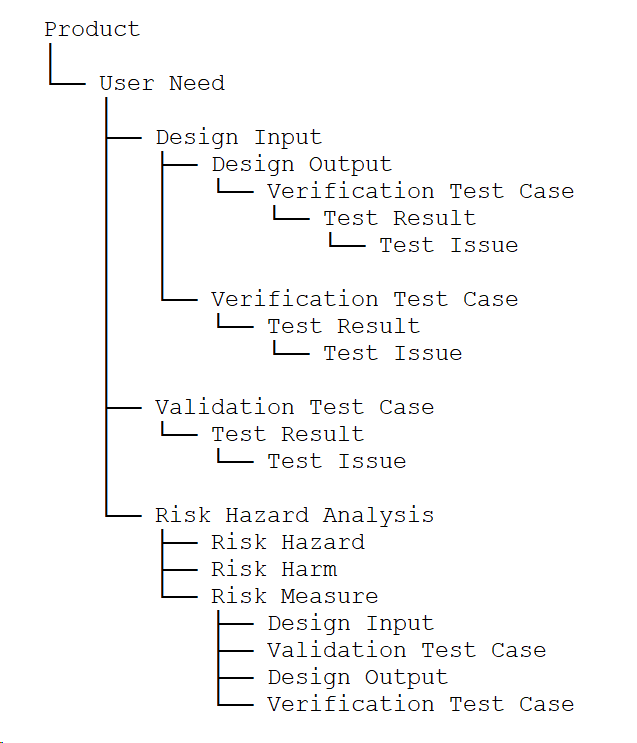
Instructions for Linking Components in Design Control:
- Linking from Parent to Child:
- When a parent component (e.g., 'User Need') links or creates a child component (e.g., 'Design Input'):
- Save the parent component form.
- No need to save the child component form; the link is automatically solidified.
- Linking from Child to Parent:
- When a child component (e.g., 'Design Input') links or creates a parent component (e.g., 'User Need'):
- Save the child component form.
- Open and save the parent component form to solidify the link.
Specific Cases:
- For Test Issue, save both Test Result and Test Issue.
Note: Always ensure forms are saved properly to guarantee that linkages are effectively solidified. The 'Product' component does not directly link or create other components but reflects linked components.
