Project Management Module
Project Control Overview Diagram
An out-of-the-box workflow of a Project Control consists of these steps:

- Started
- Approval
- Completed
Project Control Form Sections
- Project Details Section
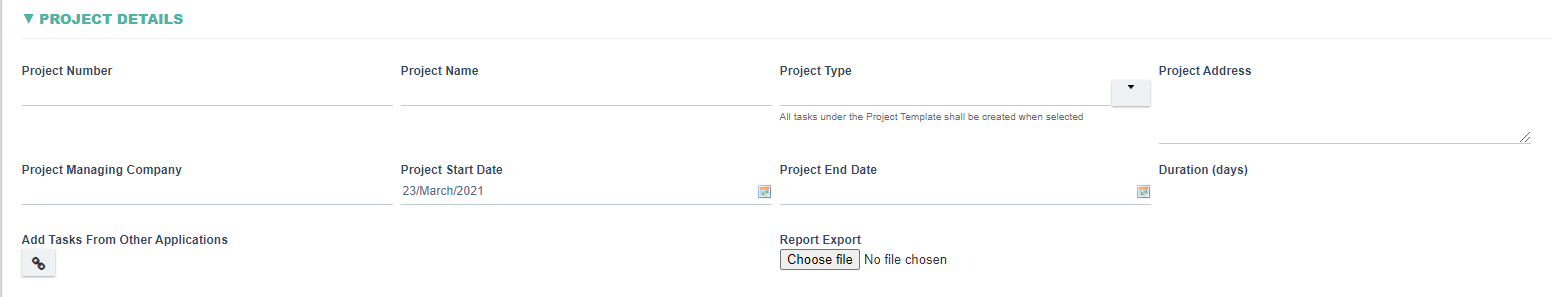
|
Fields |
Field Explanation |
|
Project Number |
|
|
Project Name |
|
|
Project Type |
|
|
Project Address |
|
|
Project Managing Company |
|
|
Project Start Date |
|
|
Project End Date |
|
|
Duration (days) |
|
|
Add Tasks from Other Applications |
|
|
Report Export |
|
- Project Team Section
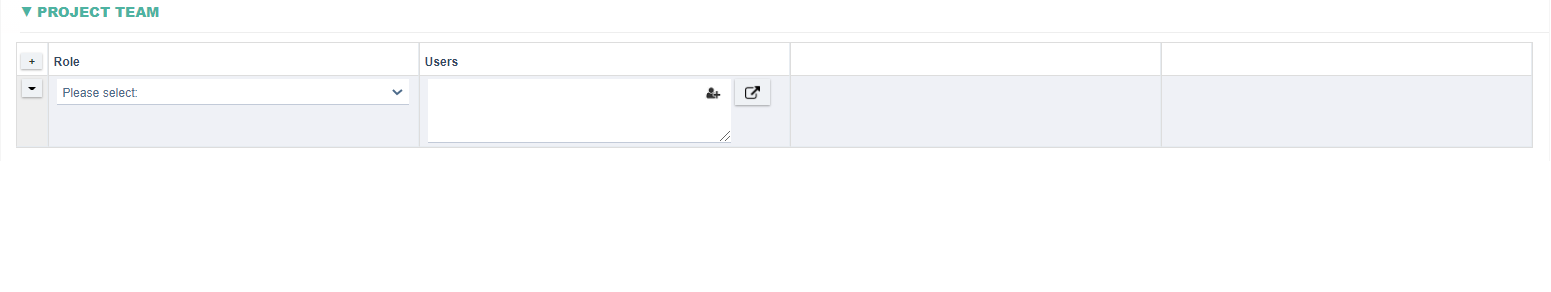
|
Fields |
Field Explanation |
|
Role |
|
|
Users |
|
