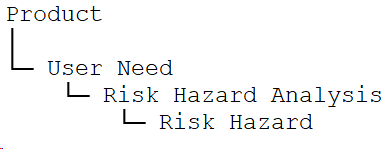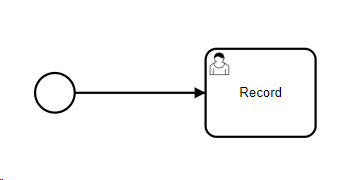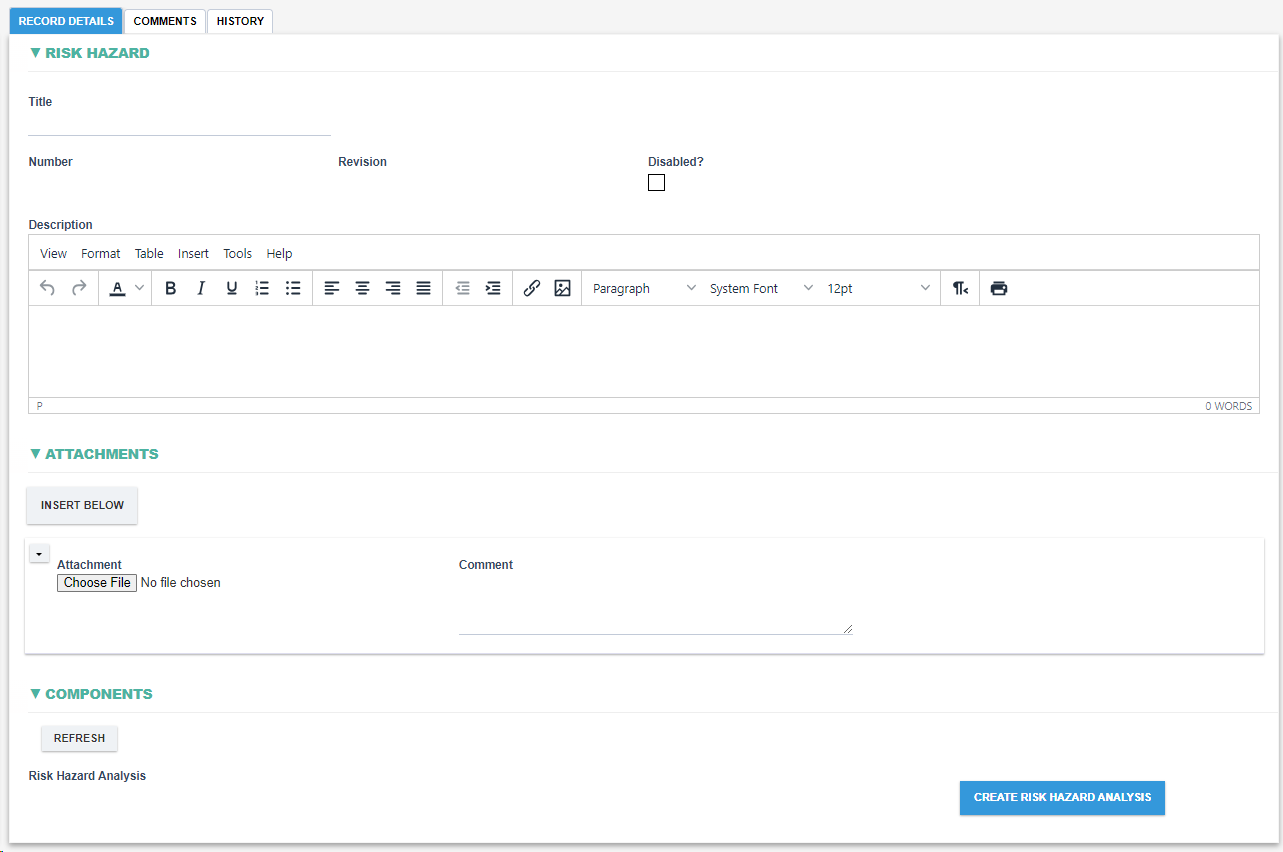Risk Hazard
Identifies potential sources or situations within the application that might lead to harm or adverse effects.
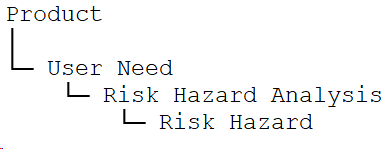
Workflow Diagram
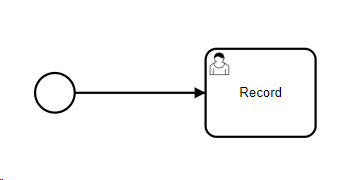
Explanation of fields
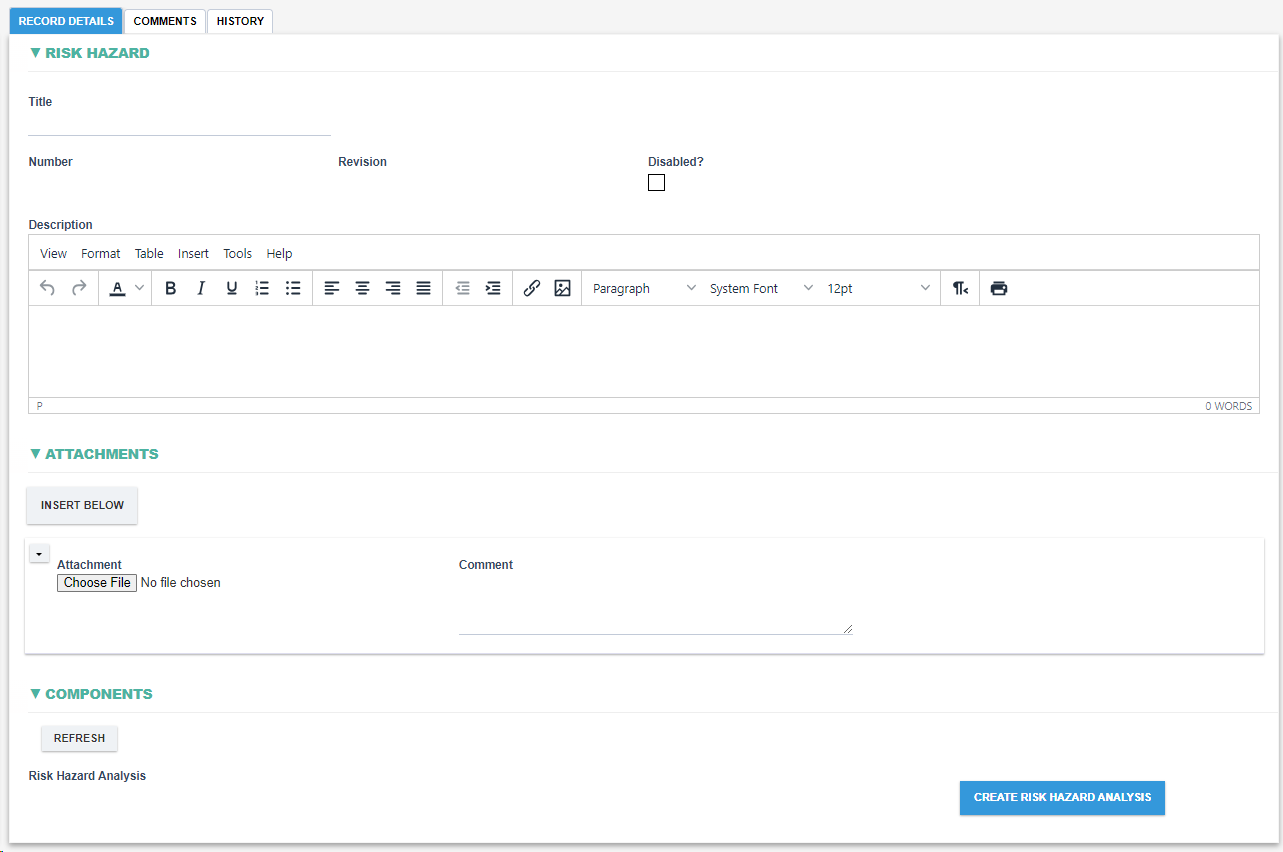
|
Fields
|
Field Explanation
|
|
Title
|
|
|
Disabled?
|
- If checked, the form won't be available or visible for linking from another form.
|
|
Number
|
- The document system number, which is system-generated.
|
|
Revision
|
- The version number, which is system-generated.
|
|
Description
|
- A rich text field where you can freely describe the content or add any other pertinent information.
|
|
Attachment and Comment
|
- The attachment field allows for the addition of any document file. In contrast, the comment field can be used to write any notes or remarks. Multiple items are allowed.
|
|
Refresh
|
- A button that, when clicked, updates the form to reflect all changes. However, these changes still need to be saved to be applied.
|
|
Risk Hazard Analysis
|
- If a Risk Hazard is referenced within a Risk Hazard Analysis, a link to that specific Risk Hazard Analysis will be automatically added to the Risk Hazard's “Risk Hazard Analysis” field.
|
|
Create Risk Hazard Analysis
|
- Can start a Risk Hazard Analysis directly from a Risk Hazard, and upon creation, the originating Risk Hazard will be automatically associated with the new Risk Hazard Analysis.
|