Setting Review Date for a Job Safety
Setting Review Date for a Job Safety
- Overview
- Review date of a Job Safety can be changed after it is approved.
- How to set a new review date for a job safety ?
Step 1: Users can click on the button INITIATE CHANGE on the top right of an approved Job Safety to initiate change.

Step 2: An initiate change dialog shall appear which allows entering initiate change information.
- Fill in the details, if you want to set a new review date for the job safety choose Set Review Date under the Type of Change field.
- Click submit button on the top right after finish filling all the details.
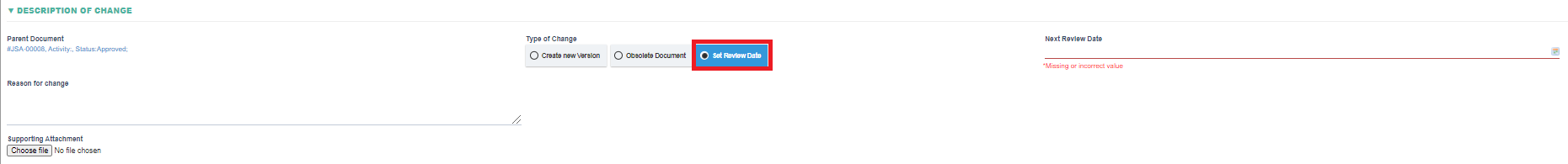
Step 3: New review date will be set to the Job Safety.

