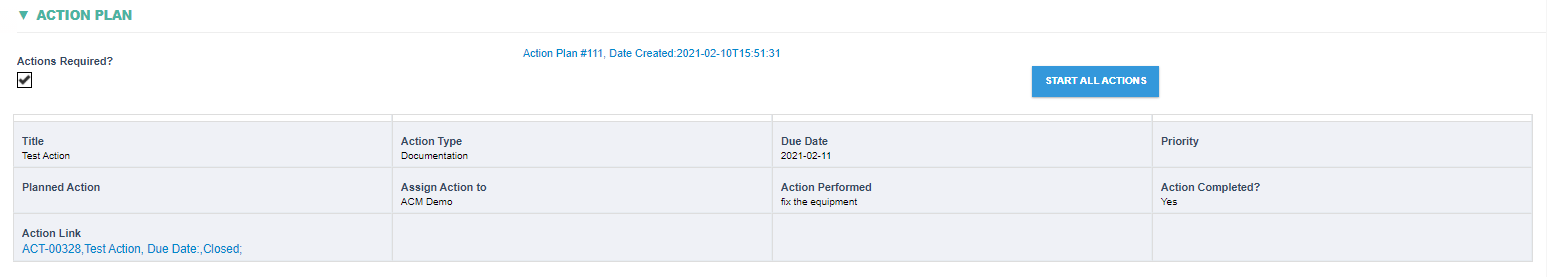Starting all actions
Starting all actions
- Overview
- Actions that are required to address the issue shall be started at this step of the workflow.
- If there are planned actions that have not been started already then they shall be started on entering this step
- If further actions have been added and not started yet then they can be started by clicking on the Start All Actions button
- Starting Actions
Step 1: Actions must be planned in the Initiate Task before they can be started. Please refer to the previous topic "Creating an Action Plan" on how to plan actions.
Step 2: To start all the planned actions, click on the START ALL ACTIONS button
- After clicking START ALL ACTIONS, all the actions shall be assigned to the corresponding users based on Assign action to field.
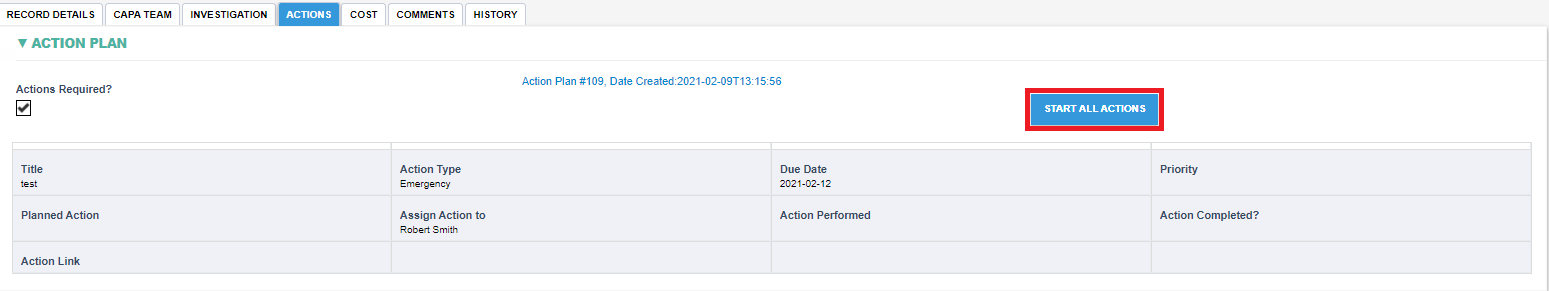
- Monitoring actions
- As Actions are being completed, the Action Performed and Action Completed? fields shall be populated with details provided in the completed Action.